Check the 2032 battery more frequently and avoid future problems (Esp-Eng).
Saludos comunidad Geek Zone.
Mi publicación será bastante puntual y tratará exclusivamente sobre la batería 2032 que se utiliza para mantener energizada la memoria BIOS de nuestro computador.
Esta pequeña batería en forma de moneda puede parecer insignificante dentro de la placa base de nuestra computadora de escritorio o de nuestra laptop y a veces tenemos más de 10 o 15 años sin moverla.
Greetings Geek Zone community.
My post will be quite punctual and will deal exclusively with the 2032 battery that is used to keep energized the BIOS memory of our computer.
This small coin-shaped battery may seem insignificant inside the motherboard of our desktop computer or laptop and sometimes we have more than 10 or 15 years without moving it.

Esta batería es de litio, lo que quiere decir que es recargable,mas no eterta. Así que con el tiempo se va descargando y con su mal funcionamiento empiezan los cambios repentinos en las configuraciones de nuestro ordenador.
This battery is lithium, which means that it is rechargeable, but not etherta. So with time it discharges and with its malfunctioning, sudden changes in the settings of our computer begin.
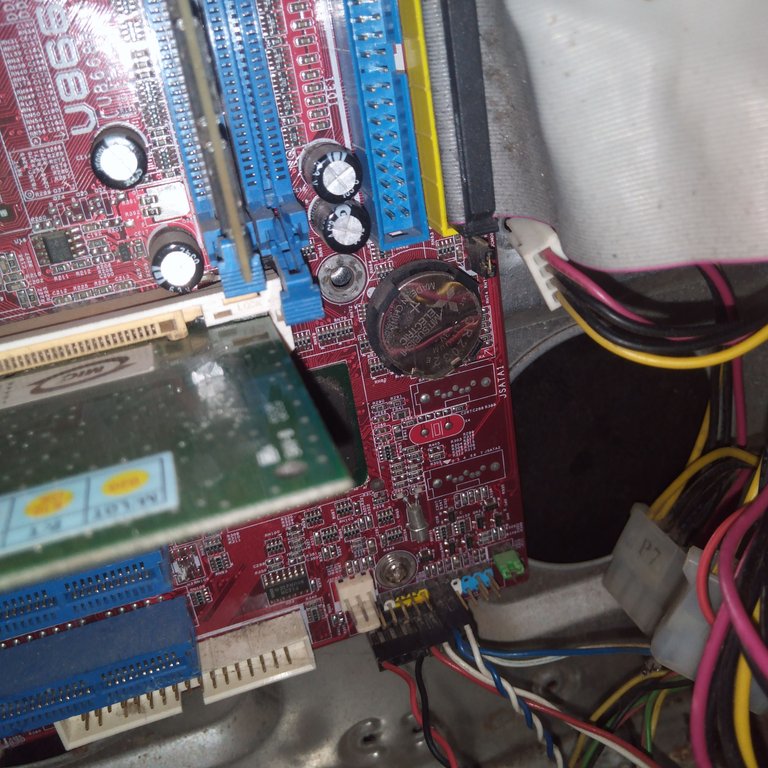
Una de las primeras señales es la desconfiguracion de la fecha y hora de nuestro equipo cuando la apagamos y la dejamos sin energía. Las personas suelendarse cuenta de este error debido a los cortes electricos y es así porque la mayoría de los usuarios mantiene apagado la computadora pero no la desconecta del tomacorriente.
One of the first signs is that the date and time of our computer is not configured when we turn it off and leave it without power. People often notice this error due to power outages and this is because most users keep the computer turned off but do not disconnect it from the power outlet.
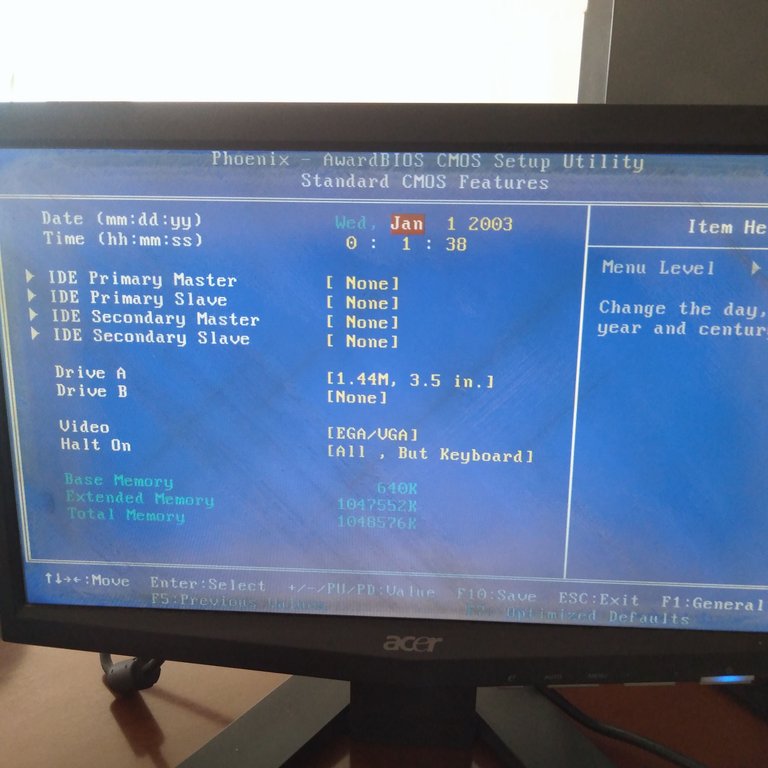
Entonces cuando ocurre el corte eléctrico el equipo queda con 0 energía eléctrica y al tener la batería de litio desgastada la memoria BIOS pierde sus configuraciones.
Cuando te des cuenta de estas primeras señales debes cambiar la batería, de lo contrario podría borrarse totalmente la información de la memoria o en algunas computadoras el equipo puede encender pero no emite imágen.
Como sucedió en el presente equipo, el usuario pensaba que tenía un problema el la tarjeta gráfica, pero el problema estaba en el desgaste de la batería que alimenta la BIOS.
Then when the power failure occurs, the computer is left with 0 power and the BIOS memory loses its settings because the lithium battery is worn out.
When you notice these first signs you should change the battery, otherwise it could completely erase the information in memory or in some computers the equipment can turn on but does not emit image.
As it happened in this computer, the user thought he had a problem with the graphics card, but the problem was in the wear of the battery that powers the BIOS.
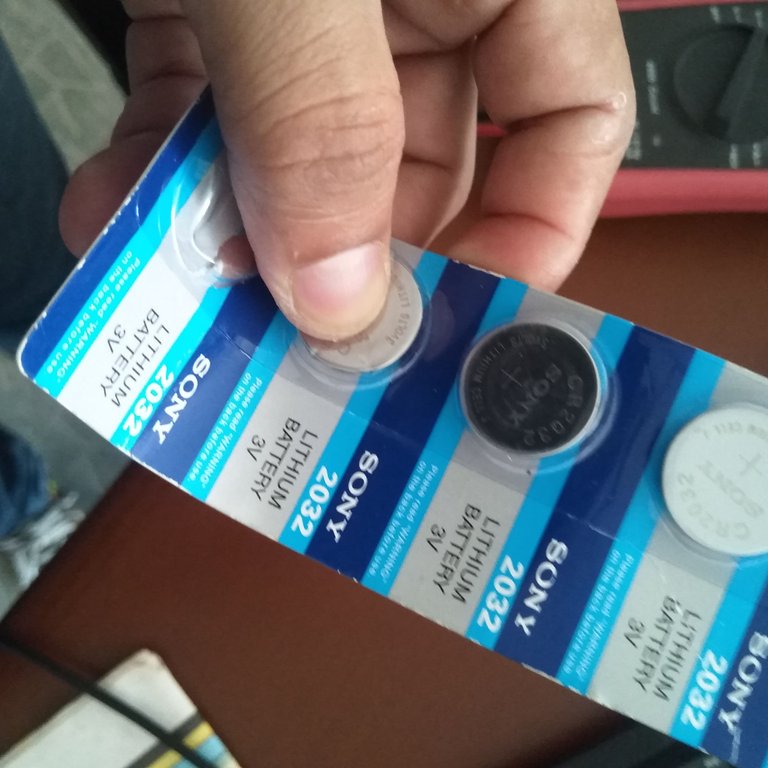
Este tipo de baterías tiene una carga de 3.3 VDC, y se carga por medio del voltaje 3.3 VDC de la fuente de poder.
Es recomendable cambiarla anualmente para evitar inconvenientes en el funcionamiento de la computadora.
This type of battery has a charge of 3.3 VDC, and is charged by the 3.3 VDC voltage of the power supply.
It is recommended to change it annually to avoid computer malfunction.

El retiro de la batería es bastante sencillo, solo basta con hacerle palanca por uno de los bordes y saldrá expulsada, par introducir la nueva batería se debe colocar en forma inclinada y pulsar la hacia abajo para que calce en el conector o bóveda.
Este cambio debe hacerse con la computadora o laptop apagada para evitar daños innecesarios en el equipo.
Después se enciende y se presiona la tecla suprimir para ingresar en los BIOS, las computadoras tienen distintas formas para ingresar en la BIOS, está opción se muestra debajo de la pantalla al encender la computadora y se debe hacer en forma rápida, de lo contrario el sistema operativo iniciará y deberse de apagar el ordenador para volver a intentarlo.
The removal of the battery is quite simple, you only need to pry it by one of the edges and it will be ejected, to insert the new battery you must place it at an angle and press it downwards so that it fits in the connector or dome.
This change must be made with the computer or laptop turned off to avoid unnecessary damages in the equipment.
Then turn on and press the delete key to enter the BIOS, computers have different ways to enter the BIOS, this option is shown below the screen when the computer is turned on and should be done quickly, otherwise the operating system will start and the computer must be turned off to try again.
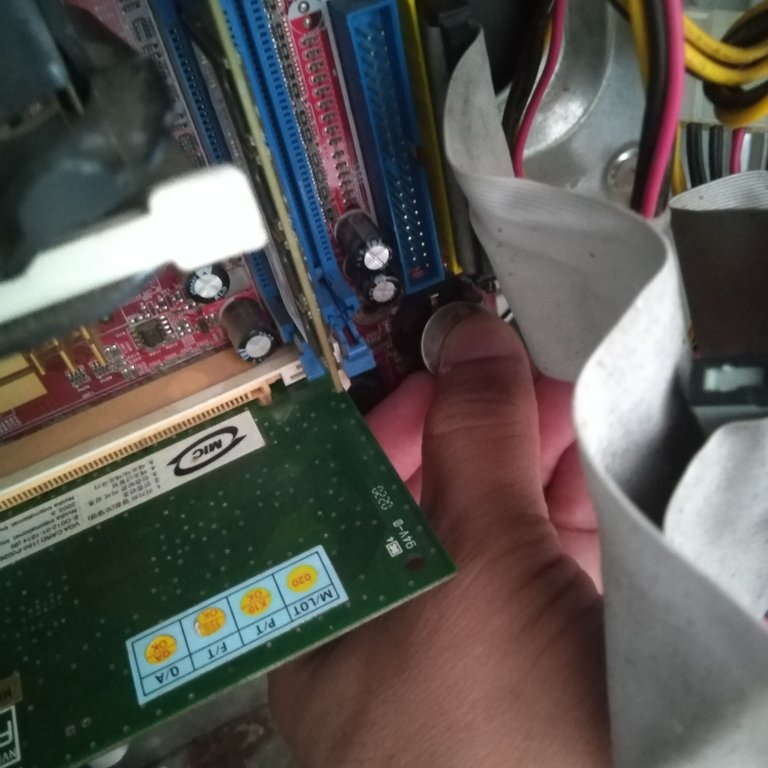
Al ingresar en la BIOS seleccionas las configuraciones standard, se ha e el cambio de la fecha para colocarla en la actual y cualquier otro cambio de necesario para el arranque del sistema operativo, ya el usuario tomará esa decisión.
When you enter the BIOS you select the standard settings, change the date to the current date and any other changes necessary for booting the operating system, and the user will make that decision.
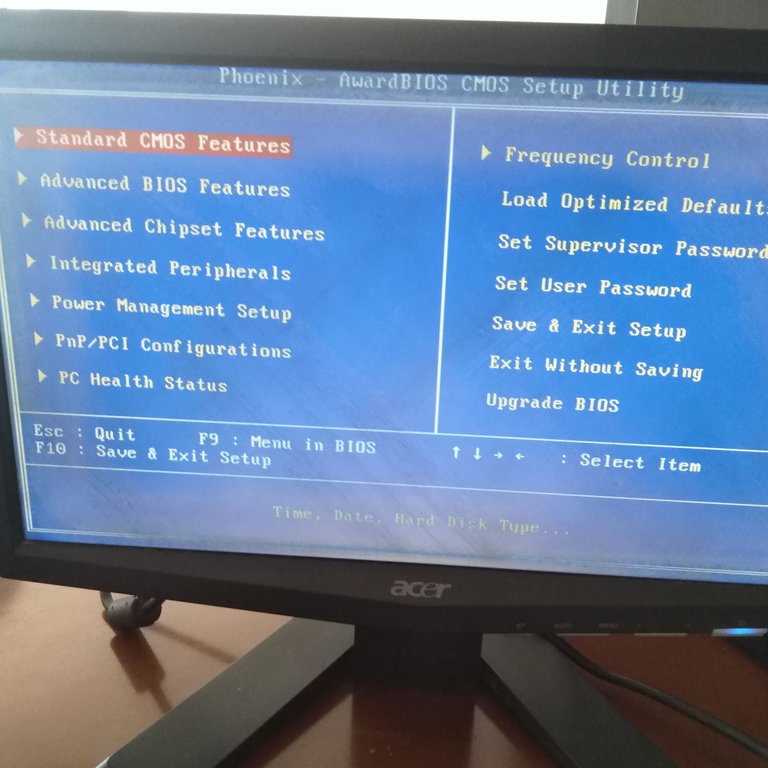
Se guardan los cambios efectuados presionando la tecla F10, y confirmamos con la letra Y y el botón Enter.
En ese momento la computadora empezará a iniciar Windows y podrás utilizarla con total normalidad.
Save the changes made by pressing the F10 key, and confirm with the letter Y and the Enter button.
At that moment the computer will begin to start Windows and you will be able to use it with total normality.
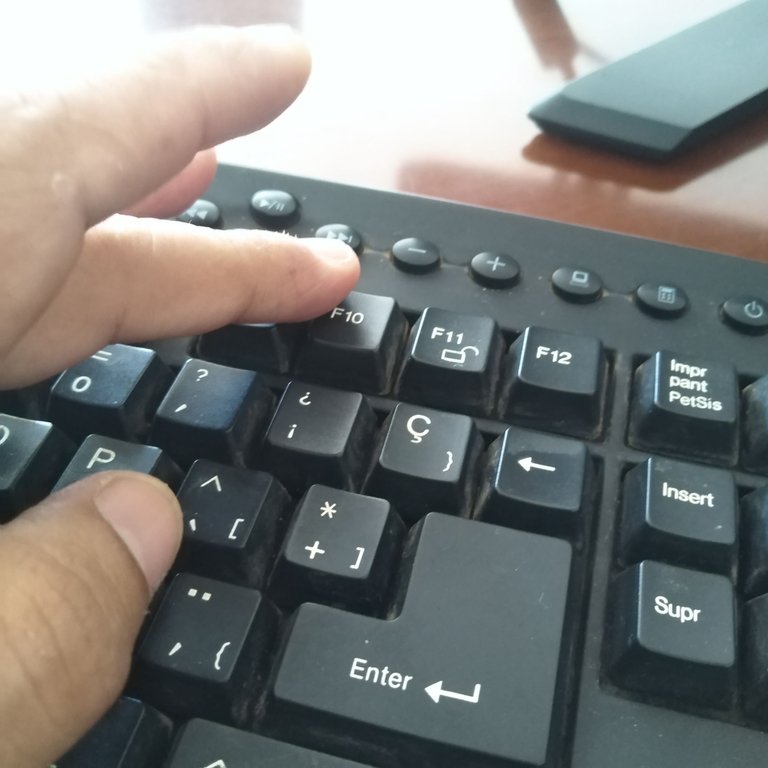
A veces ignoramos cosas tan elemtales como la importancia de tener esta batería en buen estado, pero cuando entendemos sobre su importancia y que nos puede evitar un problema grave en el ordenador, entonces a partir de allí le damos la importancia que se merece.
Sometimes we ignore things as elemtales as the importance of having this battery in good condition, but when we understand about its importance and that it can avoid us a serious problem in the computer, then from there we give him the importance that it deserves.
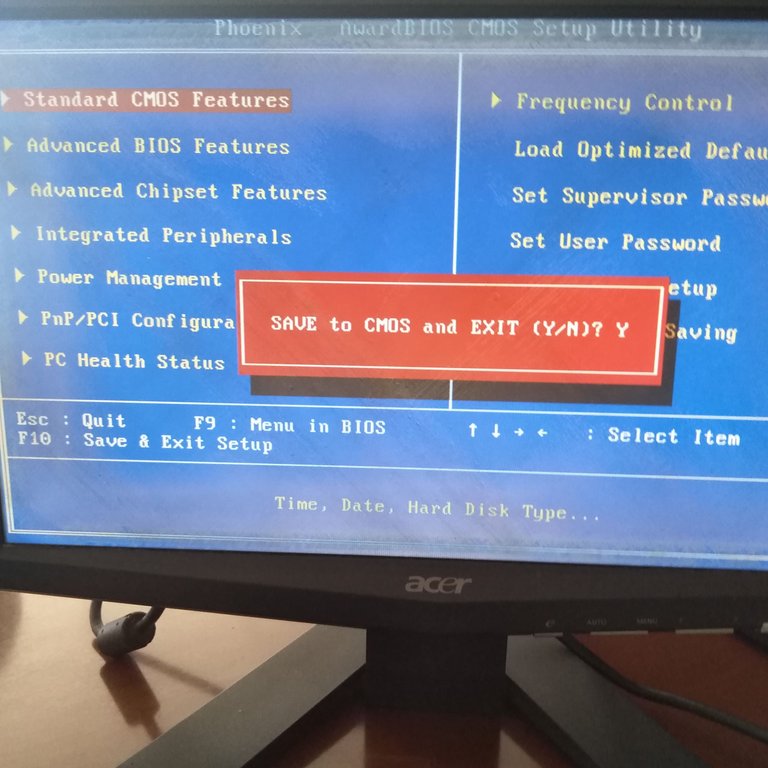
Revisa la batería 2032 con más frecuencia y evita problemas futuros.
Hasta la próxima.
Check the 2032 battery more frequently and avoid future problems.
See you next time.
Todas las fotografías fueron tomadas con mí Smartphone Huawei Dub-Al00.
Traducido con Deepl
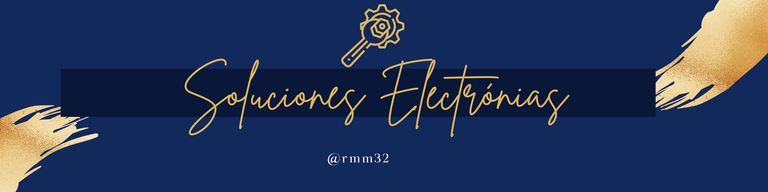
Que interesante amigo, siempre he creído que las personas que trabajan con este tipo de cosas son una especie de genios porque yo no entiendo absolutamente nada por eso siempre que tengo algún problema con un electrónico busco ayuda urgente de gente como ustedes. Excelente post amigo, espero le sea utilidad a otros que se dediquen a lo mismo.
Congratulations @rmm32! You have completed the following achievement on the Hive blockchain And have been rewarded with New badge(s)
Your next target is to reach 700 upvotes.
You can view your badges on your board and compare yourself to others in the Ranking
If you no longer want to receive notifications, reply to this comment with the word
STOPCheck out our last posts: