I have a problem with my phone's Camera. - Mi 11 Lite. [ENG/ESP]

All the screenshots in this post were taken directly by me, the cover was made using Canva and Bitmoji.

ENGLISH
On several occasions I have talked to you about my Xiaomi MI 11 Lite, a mid-range phone that has been with me for almost two years with which I honestly feel very satisfied, however, out of nowhere I started to have problems with its camera, and I would like to make a short post explaining what happened and my desperate attempts to fix it.
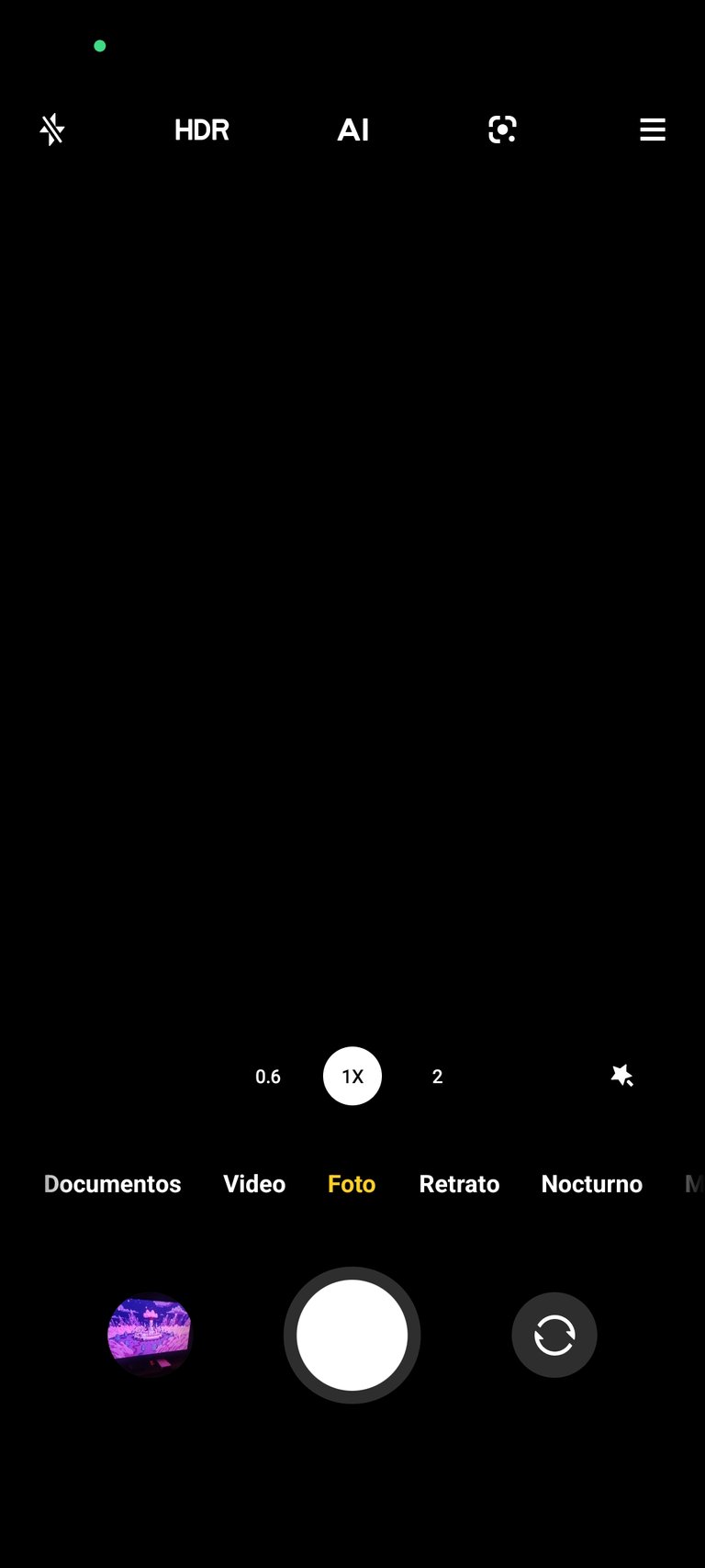
Generally I prefer to use the G-Cam application (Google's own) to take my photos, in my opinion, its way of "managing colors" and post-processing the images is much more striking and natural than the version of Xiaomi. It turns out that since yesterday this application started to crash intermittently, giving me a black image and crashing when I tried to zoom in, switch to the front camera, or simply use this same app to access my phone's gallery.
Initially I did not pay much attention, remember that this application is not officially available for the Mi 11 Lite so I use a modified version that from time to time can crash, apart from this, after restarting my phone I was able to access the camera without problems for a couple more hours.
Everything got worse when at night I found myself facing the same problem, and not only this, but I also discovered that this same crash occurred with the native Xiaomi camera and other third-party apps that are programmed to use it (WhatsApp, Instagram, Tik Tok, etc).
It is also worth mentioning that during these last few days my phone had not been behaving strangely, I had not downloaded any new application that could corrupt the operation of the camera, and my smartphone had not received any type of bump or crash that would affect the performance. hardware.
I proceeded to carry out all the most obvious steps that usually correct this type of bugs: cleaning the cache of all the apps, checking if there were pending updates to the native app, and even revoking and reinstating all the phone permissions that influence the use. of the camera.
I even used the special CIT menu, which we can activate on our Xiaomis by dialing ##6848##, increasing my level of panic since in the available tests all the cameras on my phone passed less than the main rear camera.
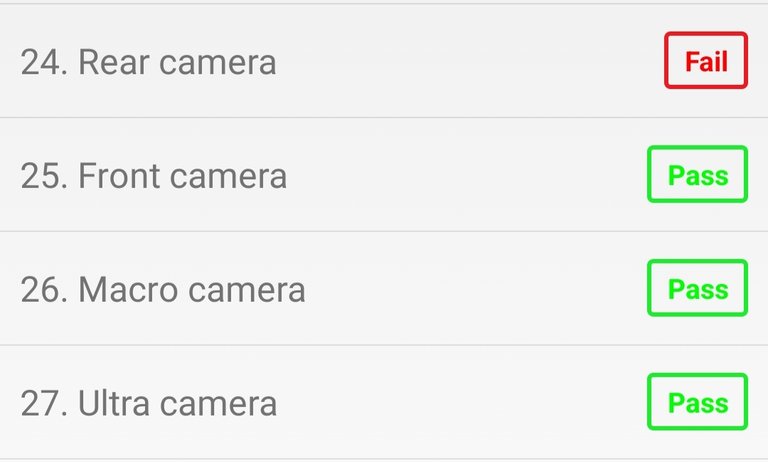
Until now, the closest I had been to getting it to work again was briefly accessing the camera image after forcing the respective app to stop, but this, far from relieving me, made me doubt whether the problem was hardware or not. software, considering the problems with the test and the "intermittent operation" I had yesterday.
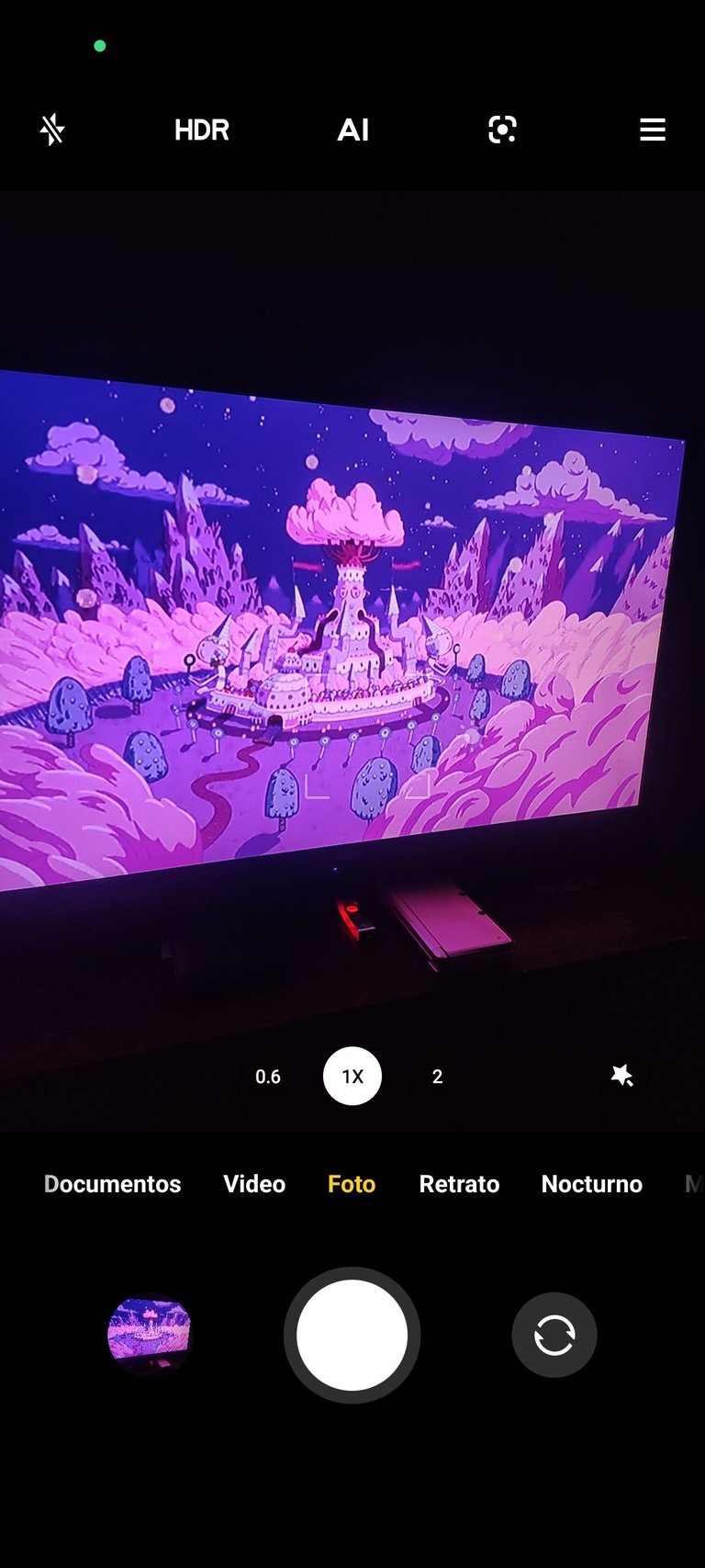

Reading a little about it I realized that this was a recurring problem in several Xiaomi models (Especially the infamous Poco X3 and a couple of REDMI models), the difference is that some of these phones solve this bug easily, and others They remain damaged forever.
From my point of view there are only two solutions: Format the phone to its factory state, or simply look for a modified ROM in the hope that it does not have that bug, otherwise we are probably facing a hardware problem that, in my opinion, experience, it is not worth it even to try to solve it.
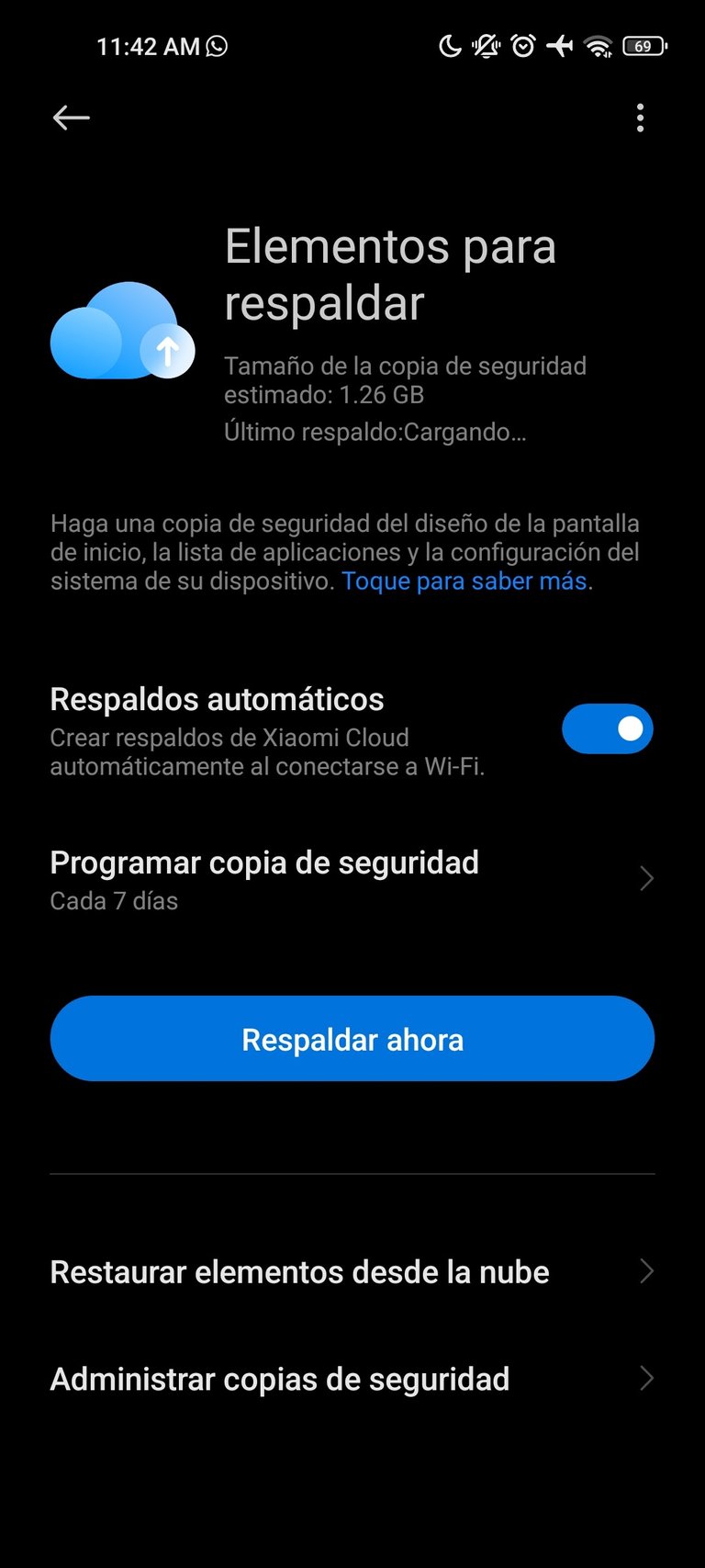
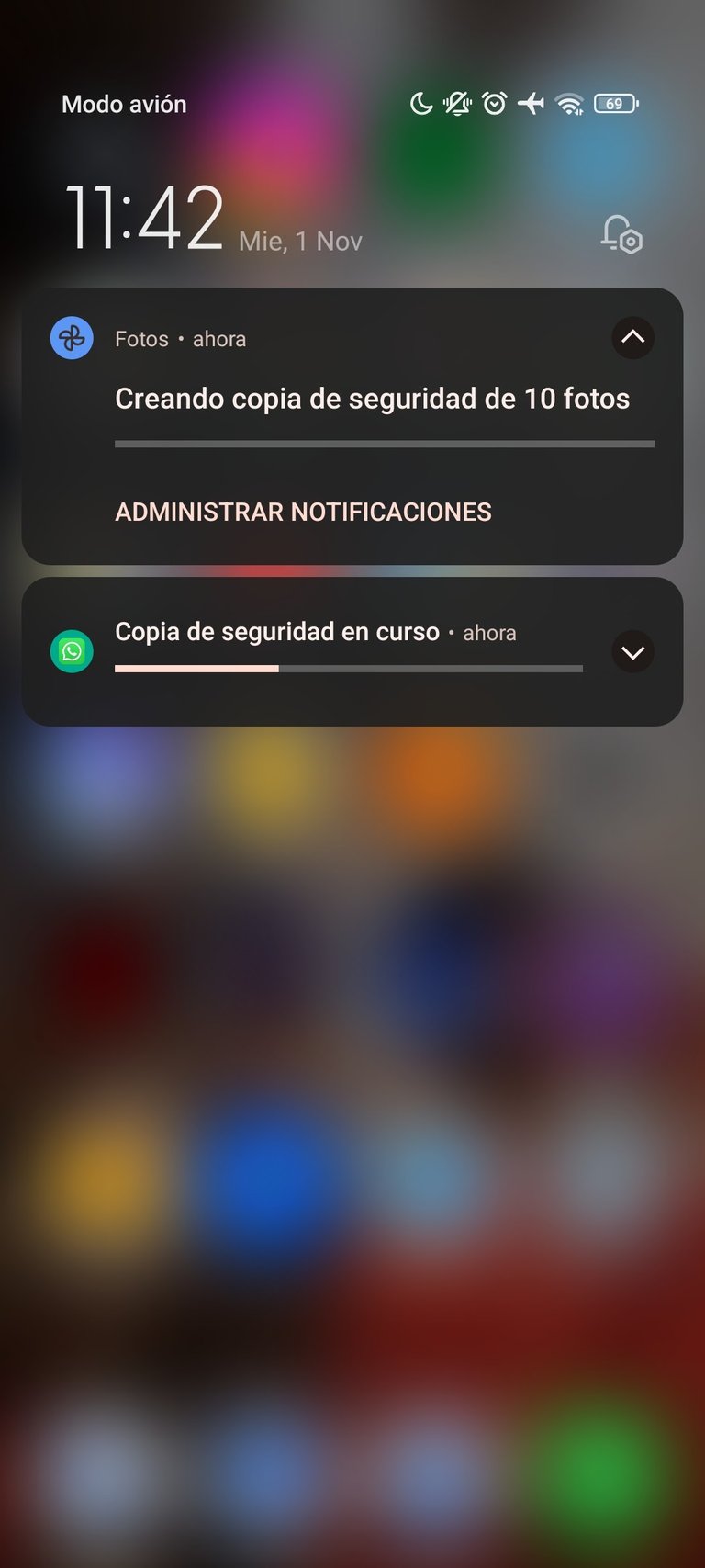
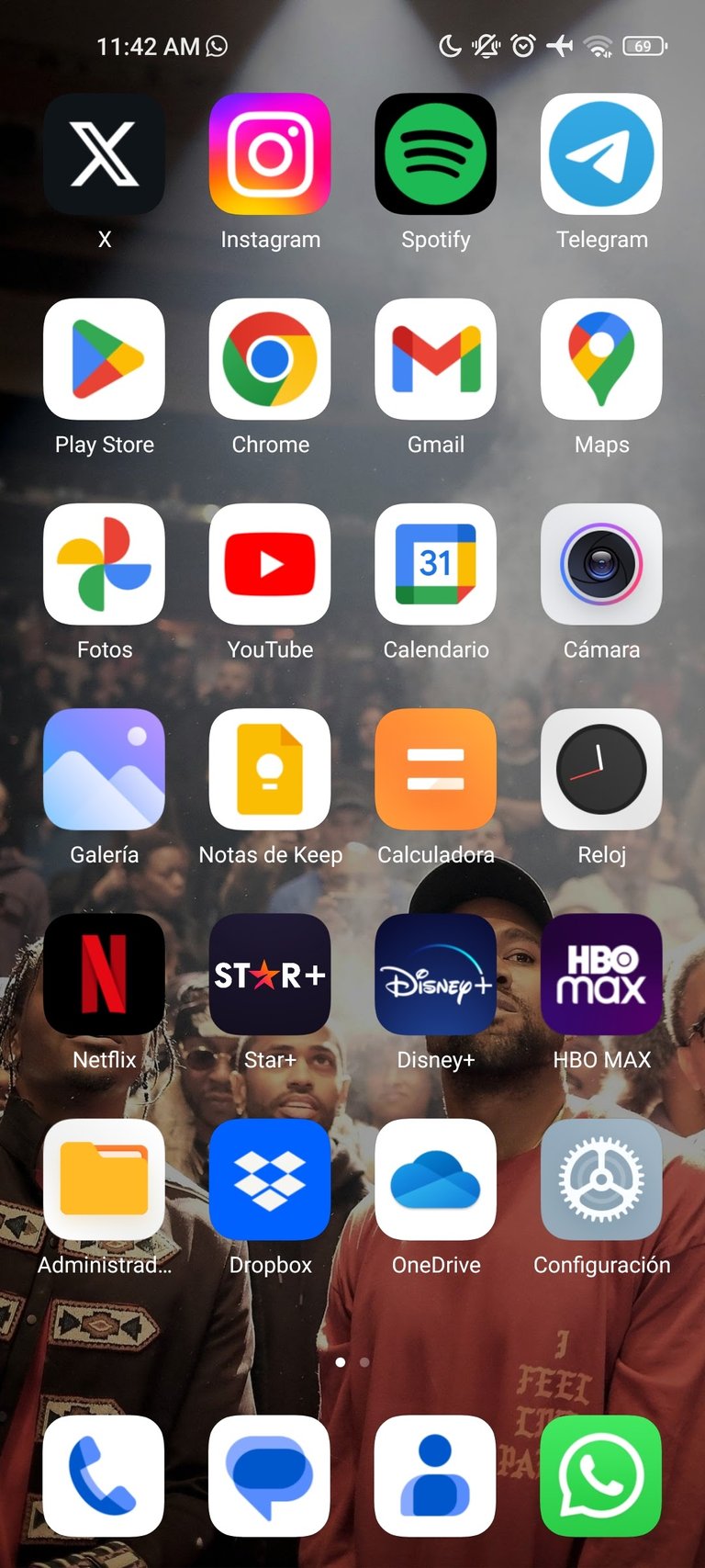
I'm going to be honest with you: I hate having to format my phone, although there are multiple cloud services that safeguard most of our files (conversations, images, app settings, notes, etc.), it is inevitable for me to feel anxious about it., I feel like I'm leaving important files behind and I get frustrated having to make adjustments big and small to get my phone back to its previous state.
For this reason, I spent practically a day trying to backup everything in the best way possible, a little resigned and prepared for this formatting not to work.
What stresses me the most about the whole thing is not having the slightest idea what the problem is with my phone, since the evidence sometimes seems to point to what is a software problem, and sometimes points to what is a Hardware problem .
Obviously, the possibility of purchasing a new phone is not on the table either, I am still very satisfied with the performance of my Xiaomi MI 11 Lite and returning to one of my old devices would be exasperating.
I hope formatting will help me correct this problem. 😅


Todas las capturas de pantalla en este post fueron tomadas por mi, la portada fue creada usando canva y Bitmoji.

ESPAÑOL
En varias ocasiones les he hablado sobre mi Xiaomi MI 11 Lite, un teléfono de gama media que me ha acompañado desde hace casi dos años con el que honestamente me siento muy satisfecho, no obstante, de la nada comencé a tener problemas con su cámara, y me gustaría realizar una breve publicación explicando lo que sucedió y mis intentos desesperados por solucionarlo.
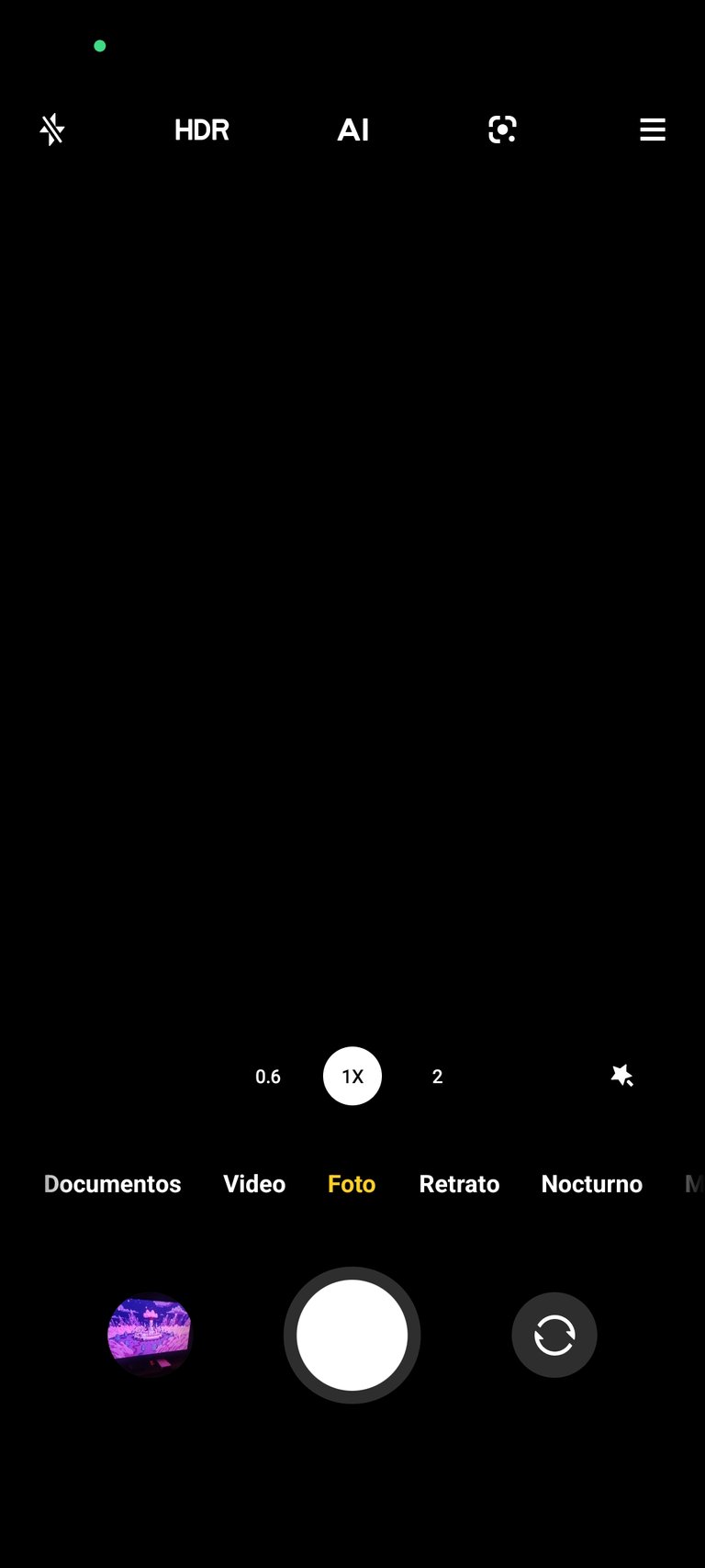
Generalmente prefiero usar la aplicación de G-Cam (La propietaria de Google) para tomar mis fotos, a mi parecer, su forma de "manejar los colores" y post-procesar las imágenes es mucho más llamativa y natural que la de la versión de Xiaomi. Resulta que desde ayer está aplicación empezó a fallar de forma intermitente, dándome una imagen en negro y crasheando cuando intentaba realizar zoom, pasar a la cámara frontal, o simplemente usar esta misma app para acceder a la galería de mi teléfono.
Inicialmente no presté mucha atención, recordemos que está aplicación no se encuentra oficialmente disponible para el Mi 11 Lite así que uso una versión modeada que de vez en cuando puede fallar, aparte de esto, luego de reiniciar mi teléfono pude acceder a la cámara sin problemas durante un par de horas más.
Todo se agravó cuando en la noche me encontré ante el mismo problema, y no solo esto, sino que descubrí también que este mismo crasheo ocurría con la cámara nativa de Xiaomi y otras apps de terceros que están programadas para utilizarla (WhatsApp, Instagram, Tik Tok, etc).
También cabe mencionar que durante estos últimos días mi teléfono no se había estado comportando de manera extraña, no había descargado alguna aplicación nueva que pudiese corromper el funcionamiento de la cámara, y mi smartphone no se había dado ningún tipo de golpe o estrellón que afectase el hardware.
Procedí a realizar todos los pasos más obvios que suelen corregir esta clase de bugs: una limpieza al caché de todas las apps, revisar si había actualizaciones pendientes a la app nativa, e incluso revocar y reinstaurar todos los permisos del teléfono que influyen en el uso de la cámara.
Incluso utilice el menú especial CIT, el cual podemos activar en nuestros xiaomis marcando al ##6848##, aumentando mi nivel de pánico puesto que en los tests disponibles todas las cámaras de mi teléfono aprobaban menos la cámara trasera principal.
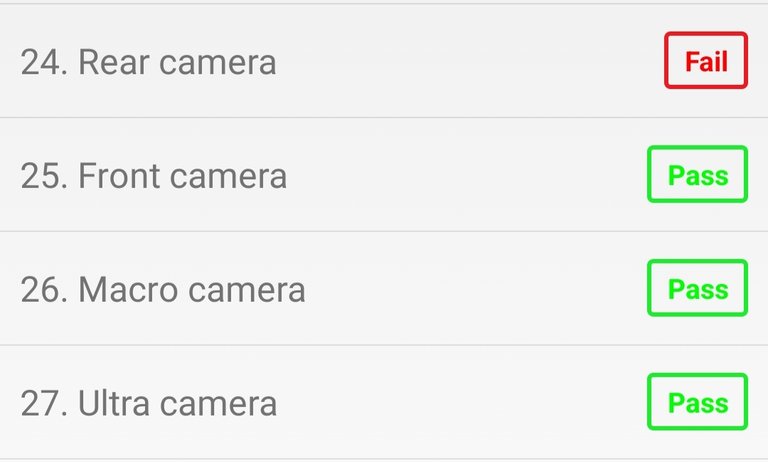
Hasta el momento lo más cerca que había estado de ponerla a funcionar otra vez era acceder brevemente a la imagen de la cámara luego de forzar la detención de su respectiva app, pero esto lejos de aliviarme me hacía dudar de si el problema era de hardware o software, considerando los problemas con el test y el "funcionamiento intermitente" que tuve ayer.
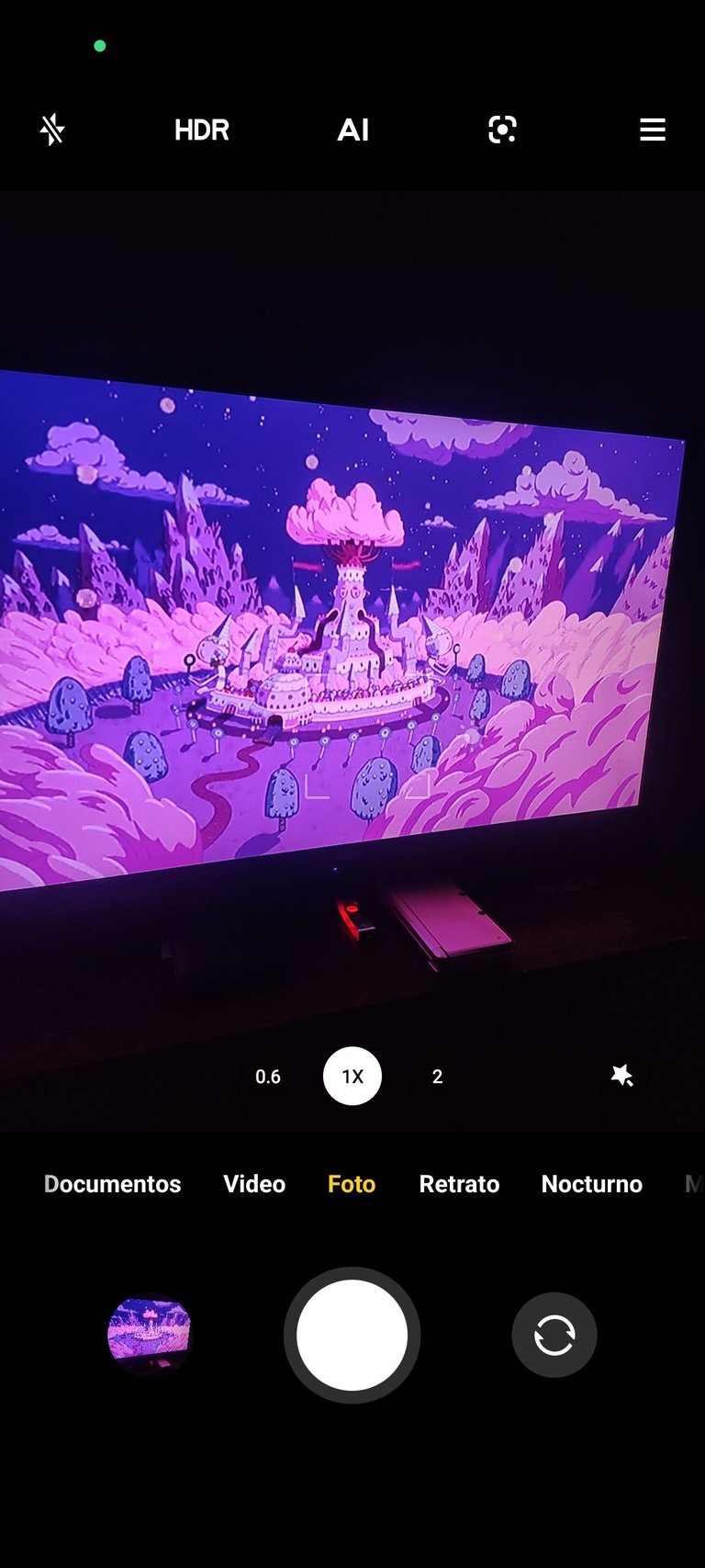

Leyendo un poco al respecto me tomé con que este era un problema recurrente en varios modelos de Xiaomi (Especialmente el infame poco X3 y un par de modelos de REDMI), la diferencia es que algunos de estos teléfonos resuelven este bug con facilidad, y otros se quedan dañados para siempre.
Desde mi punto de vista solo quedan dos soluciones: Formatear el teléfono a su estado de fabrica, o simplemente buscar una ROM modificada con la esperanza de que no cuente con ese bug, de lo contrario probablemente estemos ante un problema de Hardware que, en mi experiencia, no vale la pena si quiera intentar de solucionar.
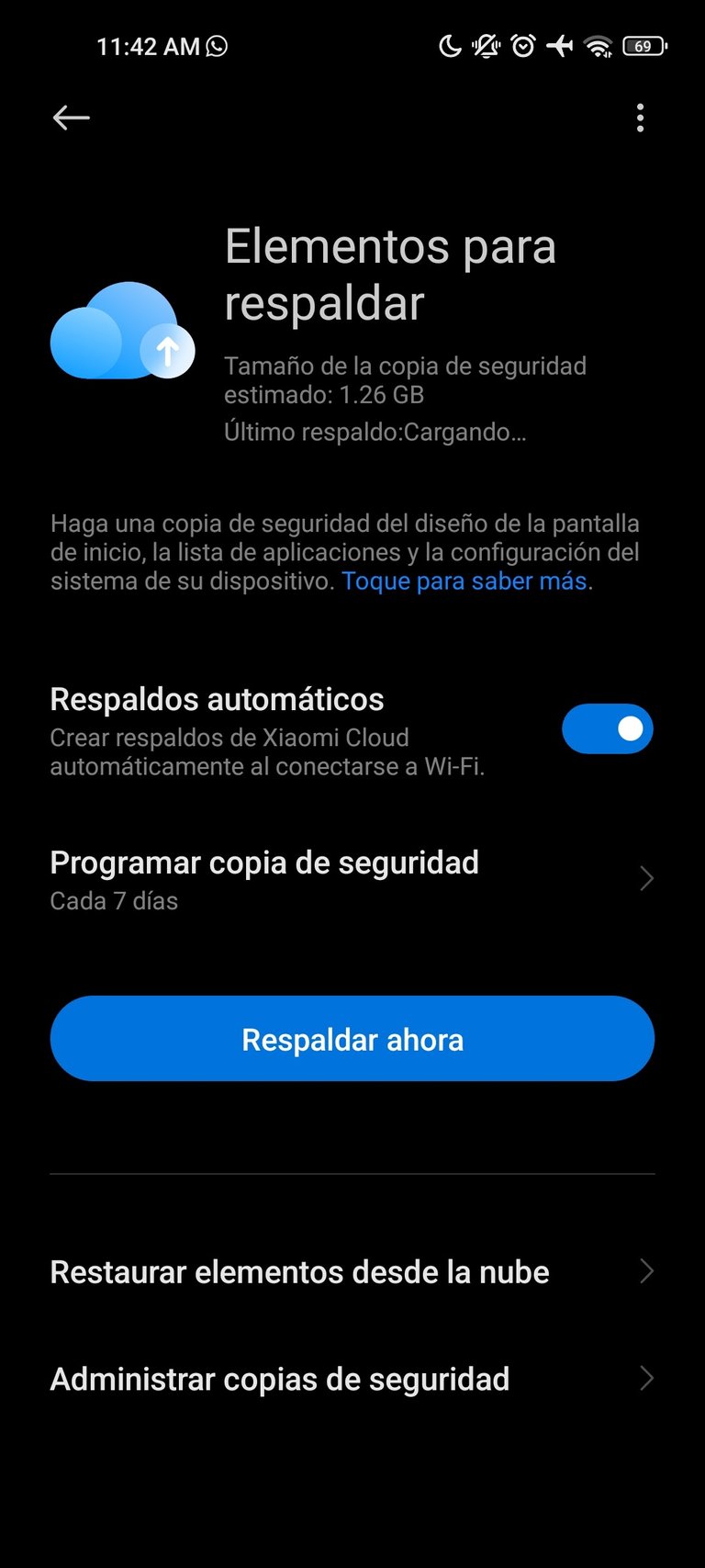
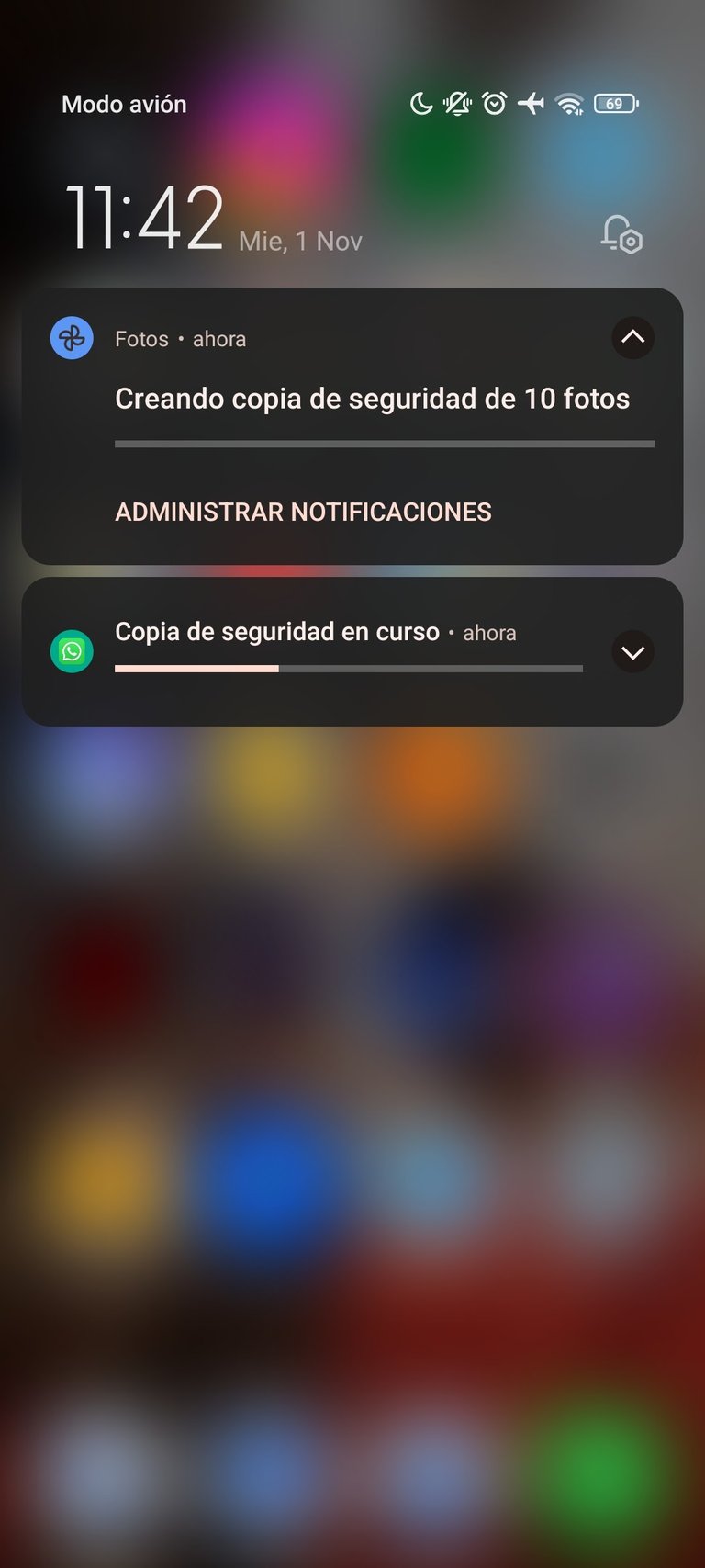
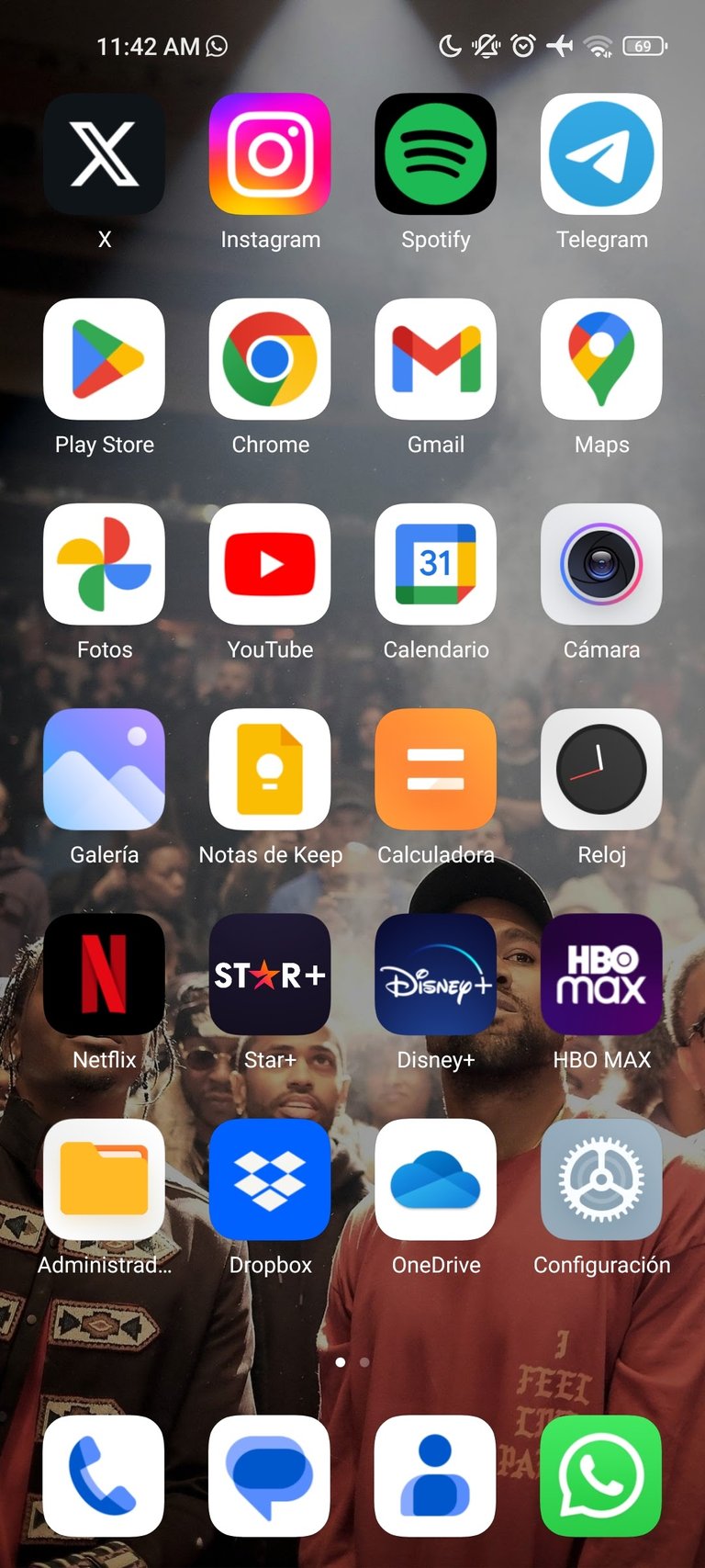
Voy a ser honesto con ustedes: detesto tener que formatear mi teléfono, aunque existen múltiples servicios de la nube que resguardan la mayoría de nuestros archivos (conversaciones, imágenes, configuración de apps, notas, etc), es inevitable para mí senti ansiedad al respecto, siento que estoy dejando archivos importantes atrás y me frustra tener que realizar ajustes grandes y pequeños para que mi teléfono vuelva a su estado previo.
Por esto mismo pase prácticamente un día tratando de respaldar todo de la mejor manera posible, un poco resignado y preparado para que esté formateo no funcionara.
Lo que más me estresa de todo el asunto es no tener la mínima idea de cuál es el problema de mi teléfono, puesto que la evidencia a veces parace apuntar a qué es un problema de software, y a veces apunta a qué es un problema de Hardware.
Obviamente, tampoco está sobre la mesa la posibilidad de adquirir un teléfono nuevo, sigo muy conforme con el funcionamiento de mi Xiaomi MI 11 Lite y regresar a uno de mis dispositivos antiguos sería desesperante.
Espero que formatear me ayude a corregir este problema. 😅

Twitter/Instagram/Letterbox: Alxxssss
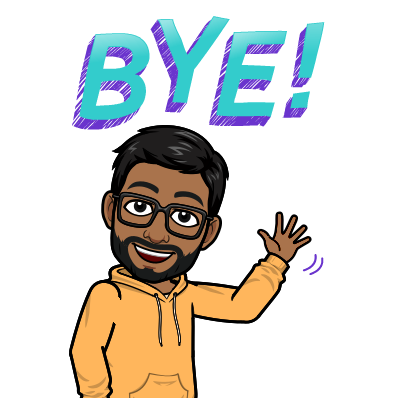
I had a similar problem with the other model you mention in the post, the Poco hahaha. I lost that phone, unfortunately I bought it without researching and I had many failures. I have it as a paperweight, try to find solucina to your mobile model, you can still squeeze it. I try to last as long as possible with my phones, although the one I have now takes very bad pictures.
Yes! That's what I'm doing 😭 sad to see that this is a common problem on Xiaomi, they have good devices in other terms.
Ay amigo, qué problema tan grave, ojalá lo puedas resolver con el formateo y que no sea algo de hardware. Yo he estado teniendo problemas con mi Huawei porque detecta a Google como un virus, aunque eso se resolvió muy fácil, espero que el tuyo también.
Saludos ✌️