How to install Ubuntu Budgie 24.10
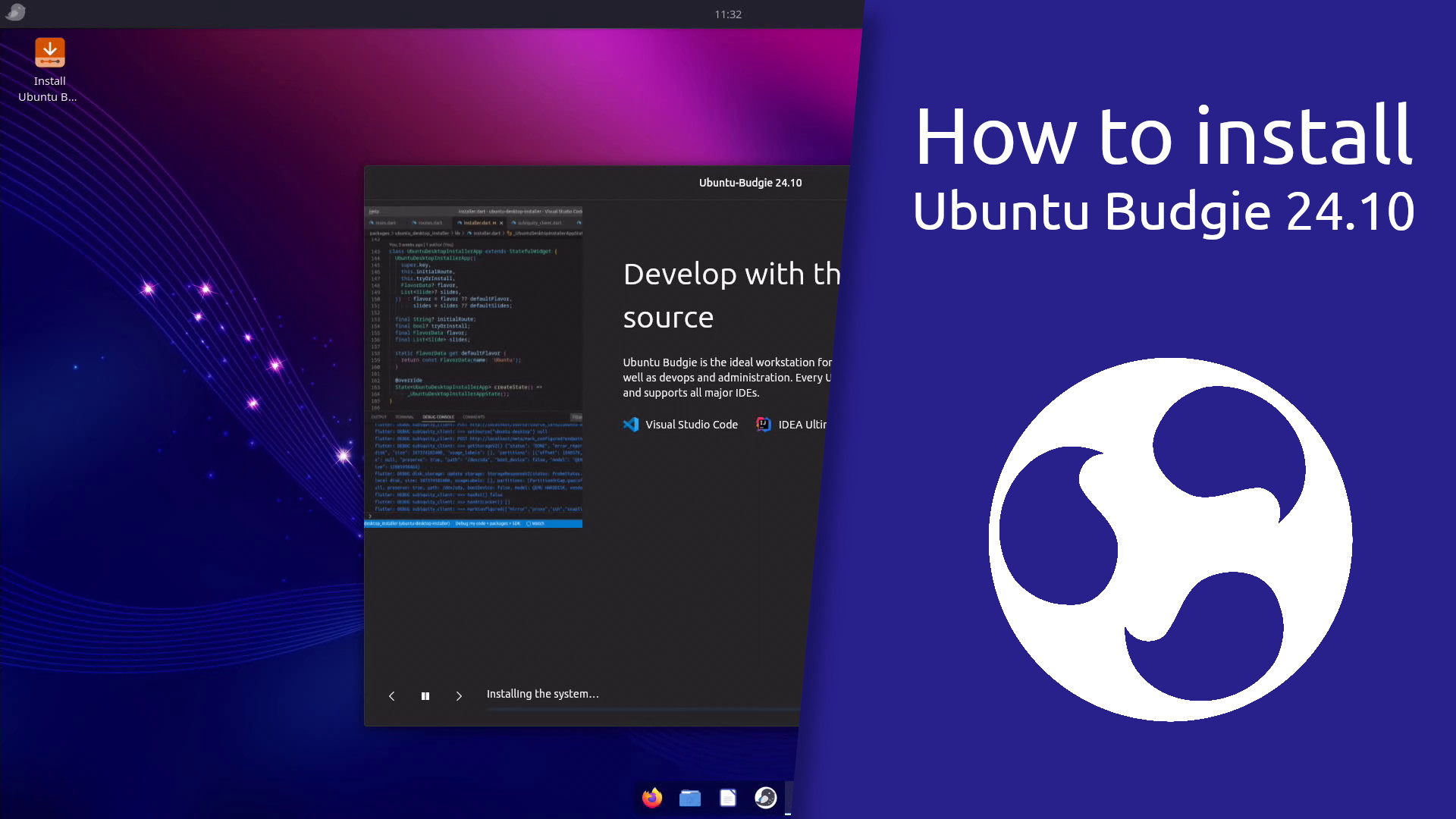
In this video, I am going to show how to install Ubuntu Budgie 24.10.
#linux #ubuntubudgie #tutorial #opensource
Latest video https://youtube.com/playlist?list=PLP6cPNfnmd-r51k7X-JlRNW8dz6ALst5g
Reddit https://www.reddit.com/r/Ribalinux/
Support the Channel on: Paypal https://www.paypal.com/paypalme/ribalinux
Patreon https://www.patreon.com/ribalinux
Subscribe Star https://www.subscribestar.com/ribalinux
Buy Me a Coffee http://ko-fi.com/A0383T5
From the release announcement:
"Our default layout has been revised to ensure a smooth transition later to our Wayland offering. The X11 plank dock has been dropped. We have now the budgie-desktop dock styled with our Pocillo theme. The top-bar defaults to a dark bar theme. We now support the Apple image format .heif – such images can be seen through gThumb, Nemo and can be set as a wallpaper via budgie-control-center We now support the Jpeg-xl format .jxl – again such images can be seen through gThumb, Nemo and can be set as a wallpaper via budgie-control-center In 24.04 external DEB packages were installed via gdebi; gdebi has now been dropped in favour of the updated snap-store that handles side-loading of DEB packages. Due to Tilix receiving very little maintenance bugs are creeping in without any resolution upstream."
Ubuntu Budgie (previously budgie-remix) is an Ubuntu-based distribution featuring the Budgie desktop, originally developed by the Solus project. Written from scratch and integrating tightly with the GNOME stack, Budgie focuses on simplicity and elegance, while also offering useful features, such as the Raven notification and customisation centre.
Home Page
https://ubuntubudgie.org/
PLEASE SUBSCRIBE AND FOLLOW ME ON TWITTER OR FACEBOOK!! IF YOU CAN PLEASE SUPPORT THE CHANNEL ON PATREON
Reddit
https://www.reddit.com/r/Ribalinux/
Patreon
https://www.patreon.com/ribalinux
Twitter
https://twitter.com/ribalinux
Blogger
http://ribalinux.blogspot.pt/