Garage Band's secret trick - How to align notes in a piano roll?
Hi all!
In this post I will comment on my video with another tutorial on Garage Band.
In this video I showed one of the features of the Garage Band program which will make it easier to write drums and melodies if you write them on a midi keyboard, namely how to align notes in a piano roll.
To do this we need to double-click on the track in which you want to align the notes.
Entering the pianroll of this track we select the part in which the notes are crooked by holding the right mouse button.
The next step is the final one.
We click on the letter "Q" on the keyboard and our notes are immediately placed in their places in cells.
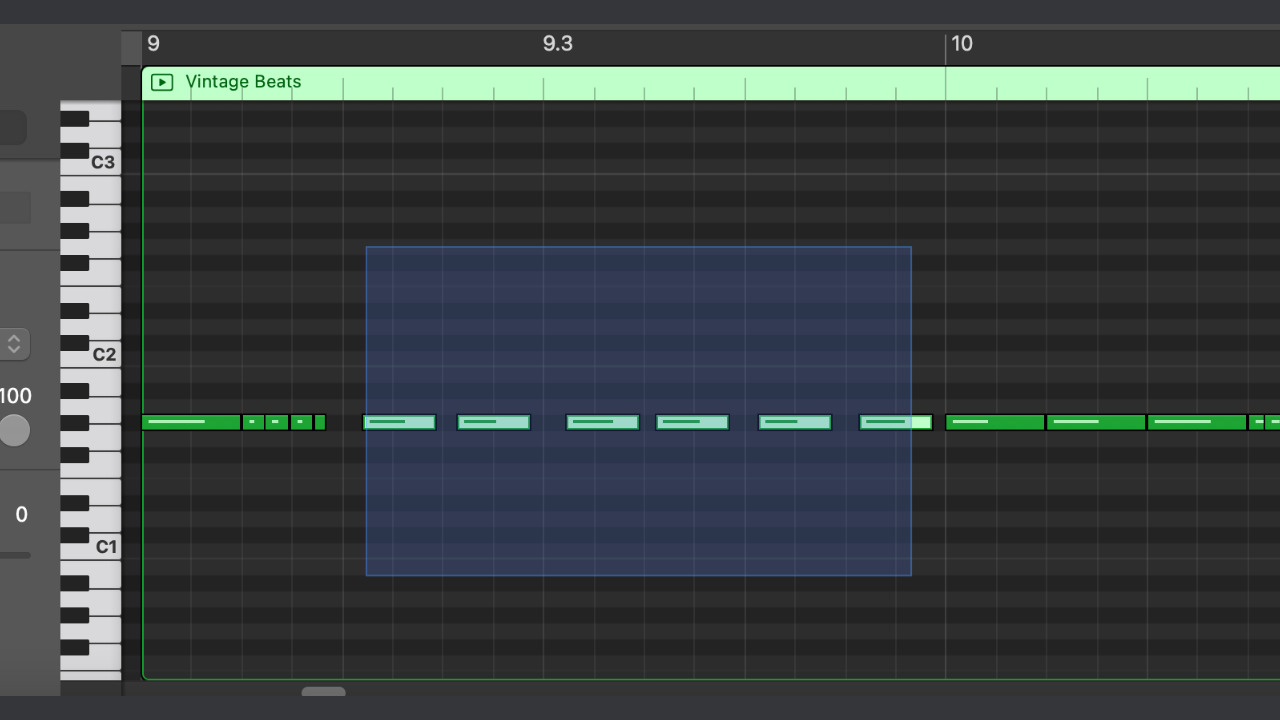
Note: I noticed that this feature does not always cope with perfect alignment and sometimes you have to align the notes manually.
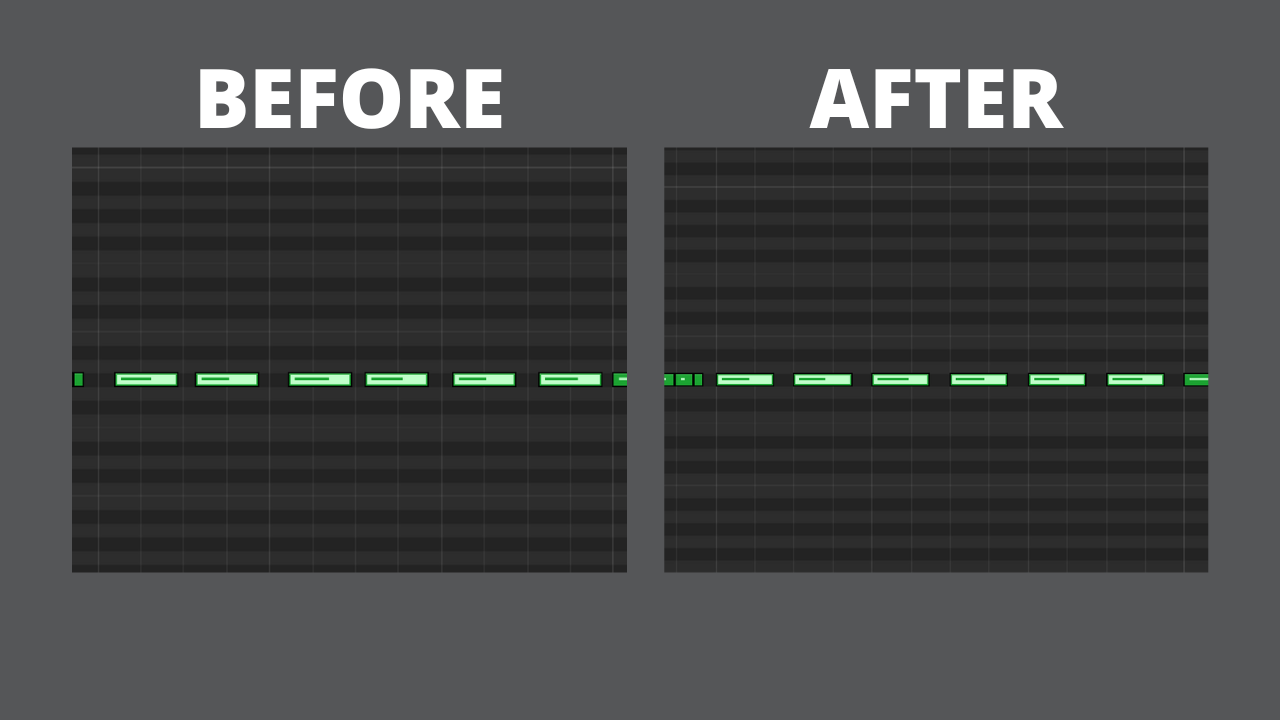
If you have any questions about writing beats in Garage Band I'll be happy to help with what I know.
I hope this post will be helpful for beginner beatmakers, or just motivate someone to take their first step into music.
By the way, here is one of my works that you can listen to today on YouTube:
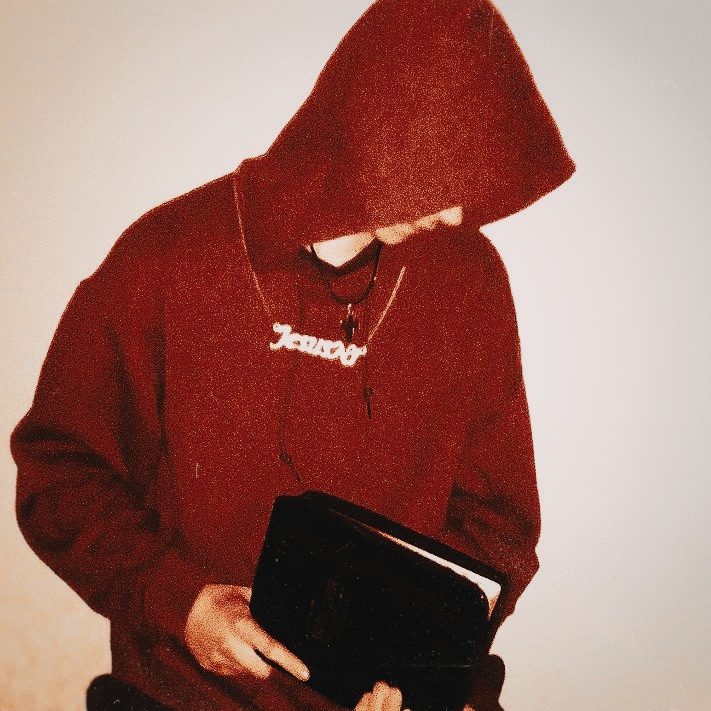
!hiqvote 👌
Thank you!
!HUG
I sent 1.0 HUG on behalf of @peter-stone.
(1/3)
@andy-vibes, the HiQ Smart Bot has recognized your request (1/1) and will start the voting trail.
In addition, @peter-stone gets !PIZZA from @hiq.redaktion.
For further questions, check out https://hiq-hive.com or join our Discord. And don't forget to vote HiQs fucking Witness! 😻