Exploring LeoDex: Let's Create a Wallet and Explore!
Excited fer decentralized swaps and want to share it with you.
First off like the green in the logo! So it is like Uniswap and others you may have seen and possibly used. Pick a token to send and pick a token to receive. Just like the basic functions of bitcoin but with different tokens and now different chains. Let's "Select Token" and see what may be selected.
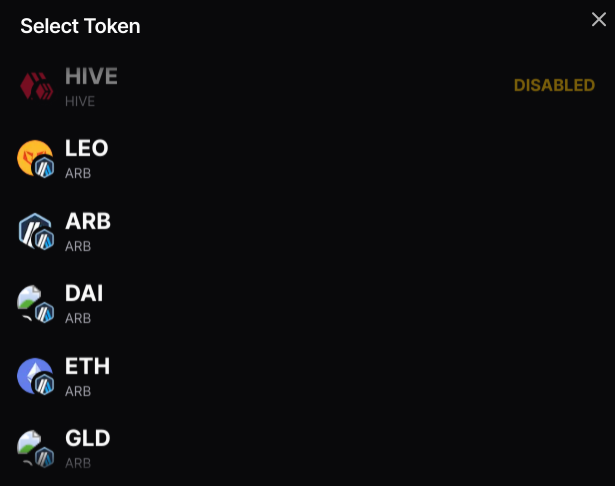
Hive is at the top and is (currently) disabled. Then we see five choices without scrolling at the top of the menu. We'll explore further down too because well we saw "PEPE". At first glance we have "ARB" tokens. These are on the Arbitrum (ARB) blockchain. With LEO, ARB, DAI, ETH, and GLD readily visible. Some others are staged. Some are ready such as LINK, PEPE, TGT, USDC, WBTC, BTC, DASH, ETH, PEPE (ETH), USDC (ETH, USDT (ETH), WSTETH (ETH), KUJI, USK (KUJI), RUNE (THOR), and CACAO (MAYA).
Then selecting the token you want to trade / swap to. Now back to "Connect Wallet". You may have a wallet already or not. XDEFI is not implemented yet. The button is there though.
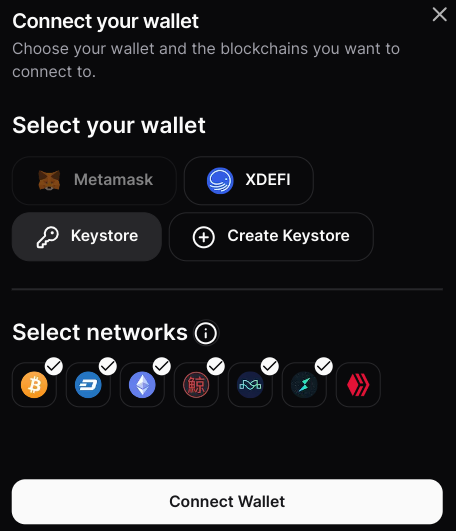
You'll see the "Connect Wallet" at the bottom. You may proceed and connect your wallet if you have (made) a Keystore already. If not then click on "Create Keystore" and the button on the bottom will change to "Create Keystore"
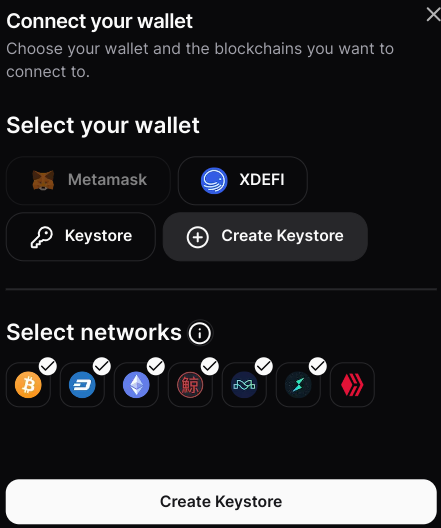
Will ask you to enter and confirm a password. Be sure to make a secure password and save in multiple safe places. Do the same with the Phrase. Better practice to write it down and not copy it. However password combined with Keystore is moar secure. Check the terms and conditions and confirm that you accept them. Then download wallet and maybe save multiple backups however you save your other passwords, wallets, and such.
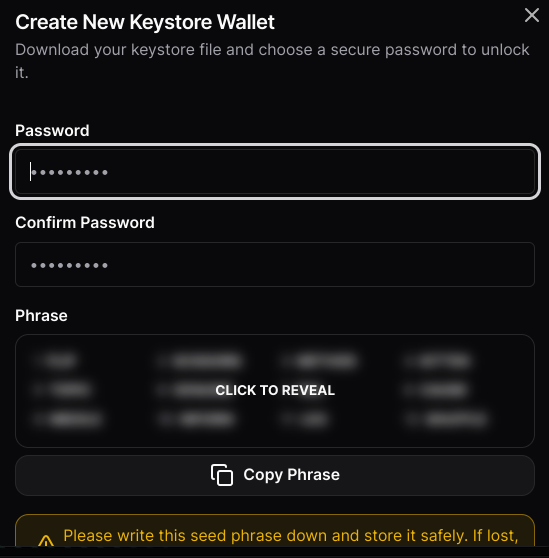
After this is done, then select "Keystore" and "Connect Wallet". Select your keystore file, enter your decryption password, Accept terms and conditions, and Connect your Keystore.
You may click on your wallet address in the upper right hand computer to see your balances and addresses.
Balances
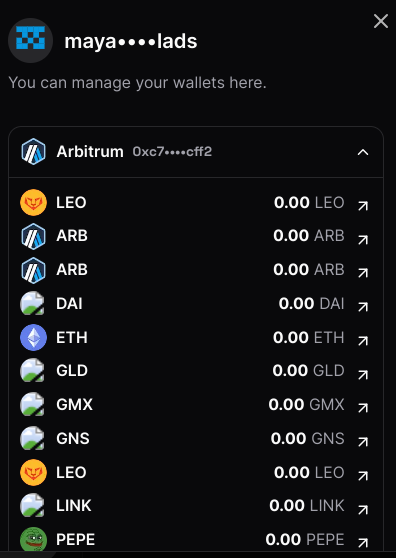
Then if you click on the little arrow above "0.00 LEO" you may see Bitcoin (BTC) and DASH addresses and balances. Followed Ethereum (ETH) with tokens like USDC, USDT, and PEPE. Then Mayachain and Thorchain near the bottom.
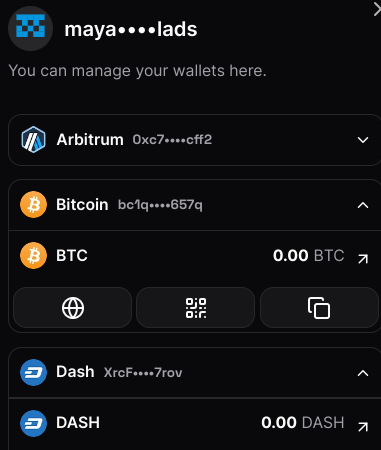
You may also go to deposit where you may find and choose LEO (ARB) which may be pooled with CACAO. This may be done once you have both tokens in your wallet. Which I do not have, or any just yet being a brand new wallet.
Have fun with your new wallet and the Dex. Look forward to being able to swap LEO to other tokens soon.
Feels Good Man!
🐸
*notification list (comment to be added): @beckyonweb @bitphoto @efmm @elizabethbit @ganjafarmer @gregscloud @ironshield @kenny-crane @nomaddreamer @pepe.voter @thebighigg @tydynrain *
$PEPE Hive Engine - TribalDex
Pepe Token Community Ecency - LeoFinance - PeakD
Posted Using InLeo Alpha

Wow, I haven't used leodex in a long time!
None of us have. But it is back to be better and hopefully bug free (although me froggie likes da bugs, not that kind though.) !ALIVE !BBH
@ironshield! Your Content Is Awesome so I just sent 1 $BBH (Bitcoin Backed Hive) to your account on behalf of @pepetoken. (10/50)
@ironshield! You Are Alive so I just staked 0.1 $ALIVE to your account on behalf of @ pepetoken. (4/20)
The tip has been paid for by the We Are Alive Tribe through the earnings on @alive.chat, feel free to swing by our daily chat any time you want, plus you can win Hive Power (2x 50 HP) and Alive Power (2x 500 AP) delegations (4 weeks), and Ecency Points (4x 50 EP), in our chat every day.

Thanks for the tutorial! I'm a bit busy with other projects right now, but I'll bookmark this for when I have time to play with LeoDEX.
!LOLZ
!PIZZA
!LADY
lolztoken.com
But I can see mine on my counter.
Credit: reddit
@pepetoken, I sent you an $LOLZ on behalf of kenny-crane
(1/8)
$PIZZA slices delivered:
@kenny-crane(1/5) tipped @pepetoken
Very cool! I've never used LeoDex yet, and I didn't know that it works with multiple blockchains! I might have to give this a try! 😁🙏💚✨🤙