🐧#ViernesDeEsritorio. Warp, terminal potenciada con IA. 💻ESP/EN

Captura de pantalla.

Introducción: | Introduction: |
|---|---|
Saludos, comunidad linuxera de Hive, mis mejores deseos para todos en este viernes de escritorio. Hoy quiero hablarles de la terminal Warp, que es una herramienta multiplataforma potenciada con IA, pensada para facilitar el trabajo en la terminal de los desarrolladores, pero que también puede ser usada por los usuarios de Linux. Warp es una herramienta con nuevas funcionalidades que supera a la de los instrumentos tradicionales que usamos comúnmente, ya que en esta terminal no solo usamos los comandos de Bash o de cualquier otra shell, sino que la misma viene con diferentes funciones, entre ellas su integración a la IA, y además es un instrumento personalizable. Con las nuevas funciones de la terminal Warp, la misma puede ser utilizada como editor de texto, herramienta de colaboración, visor de documentos, asistente de IA y como terminal, dando también la oportunidad de sincronizarse con varias plataformas. A diferencia de las otras terminales que trabajan solo con texto plano y comandos sin estructura, Warp posee un nuevo método de integración basado en bloques, lo que permite organizar y gestionar mejor los comandos utilizados. Lo que hace que Warp sea excelente para desarrolladores y para usuarios, que vale la pena usar y conocer. | Greetings, Hive Linux community, my best wishes to everyone on this desktop Friday. Today I want to tell you about the Warp terminal, which is an AI-powered cross-platform tool, designed to facilitate developers' work on the terminal, but which can also be used by Linux users. Warp is a tool with new functionalities that surpasses that of the traditional instruments that we commonly use, since in this terminal we not only use the Bash commands or any other shell, but it comes with different functions, including its integration to the AI, and it is also a customizable instrument. With the new functions of the Warp terminal, it can be used as a text editor, collaboration tool, document viewer, AI assistant and as a terminal, also giving the opportunity to synchronize with various platforms. Unlike the other terminals that work only with plain text and unstructured commands, Warp has a new block-based integration method, which allows you to organize and manage the commands used better. What makes Warp excellent for developers and for users, which is worth using and knowing. |

Captura de pantalla. / Screenshot.
Características de Warp: | Features of Warp: |
|---|---|
|
|

Instalación de la terminal Warp: | Installation of the Warp terminal: |
|---|---|
Para instalar Warp, lo mejor es hacerlo desde su página principal, donde hay dos opciones. La primera es dar directamente en la pestaña Descargar, ya que la plataforma reconoce el sistema operativo y da de manera directa el archivo a descargar. La segunda es ir al final de la página, donde están las opciones de descarga, como se ve en la imagen.
| To install Warp, it is best to do it from its main page, where there are two options. The first is to click directly on the Download tab, since the platform recognizes the operating system and directly gives the file to download. The second is to go to the bottom of the page, where the download options are, as seen in the image.
|

Conclusión: | Conclusion: |
|---|---|
Yo, hace muy poco estoy usando Warp, y la coloqué como terminal en las aplicaciones preferidas. En un principio se me hizo un poco difícil o, mejor dicho, algo incómodo su uso, pero eso fue debido a que estoy acostumbrado a usar la terminal de Mate. Sin embargo, al irse acostumbrando a su uso, se hace realmente cómoda, fácil de usar y nos ayuda mucho a ahorrar tiempo con las funciones de autocompletado, el resguardo de códigos y las sugerencias de la inteligencia artificial. Para finalizar, debo decir que en la actualidad estoy aprendiendo a usarla, ya que la terminal tiene cada vez más plugins y nuevas funcionalidades que se deben ir conociendo a la medida que se vaya usando. | I, very recently I am using Warp, and I placed it as a terminal in the preferred applications. At first it was a little difficult or, rather, somewhat uncomfortable to use it, but that was because I am used to using the Mate terminal. However, as we get used to its use, it becomes really comfortable, easy to use and helps us a lot to save time with the autocomplete functions, the code saving and the suggestions of artificial intelligence. Finally, I must say that I am currently learning how to use it, since the terminal has more and more plugins and new functionalities that should be known as it is used. Another important point, which is something that I do constantly and that I recommend to be done, is to continue using our plain text terminals and especially Vim, since by mastering these terminals and especially Vim, we will not have problems with the handling of any terminal and we will really learn the use of the basic commands and the functionalities of the terminal and we will not depend on the AI for its use. This means that, if at some point we do not have access to AI, we will still be able to use our terminal. It is good to use and know the new tools, but it is also very important to know our basic tools so as not to be dependent on the facilities that a tool gives us, no matter how comfortable it may be. |
Fuente / Source.

Despedida | Farewell |
|---|---|
Muchas gracias por visitar mi post, espero que el mismo sea de ayuda para todos. | Thank you very much for visiting my post, I hope it will be helpful for everyone. |
Referencias:
Translated with www.yandex.com


Crece en Hive con el apoyo de Crypto Company.

#Archon, es una comunidad que apoya proyectos, resuelve problemas, y te ayuda a crecer en Hive.
Visita su Discord, tienen un chat en español.




I have a friend who used to maintain ATMs. Even now, half of the ATMs on Warp are still in use. 😂
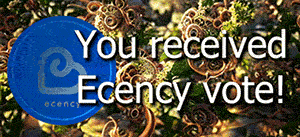
Delegate your Hive Power to Ecency and
earn daily curation rewards in $Hive!