#ViernesDeEscritorio, Linux Mint 21.2 “Victoria” con edición Cinnamon y Software Blena Etcher, para crear USB Booteables. ESP/EN.
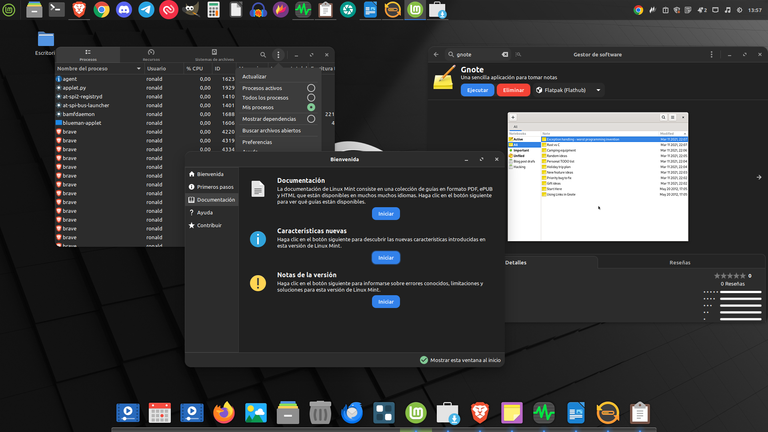

Saludos Linuxeros y en especial saludos a la comunidad @Linux&SoftwareLibre de #hive, bienvenidos nuevamente a un nuevo #ViernesDeEscritorio.
Como todas las semanas, a pesar de dar a conocer mi escritorio en el SO de #Linux que este usando, siempre intento presentar alguna de las bondades que tiene el #SoftwareLibre para con su comunidad.
El día de hoy tengo dos variaciones, la primera que migre de Ubuntu Mate a Linux Mint 21.2 “Victoria” con Cinnamon en su edición de escritorio. Si es cierto que Ubuntu Mate, es una edición que me gusta bastante, también es cierto que decidí probar otros sabores de Linux, y más cuando veo, o mejor dicho cuando tengo la sensación de que Ubuntu se está acercando cada vez más a una edición de software libre de Windows.
Y aunque Lunux Mint, esta basado en Ubuntu y Debian, parece más cercano a la visión original de #Linux a mi criterio y así como rompió con Snap, es muy probable que en un futuro si las cosas siguen como van, también termine separándose de Ubuntu.
Sin embargo, estás son apreciaciones personales, y tampoco indica que no usaré más Ubuntu, sino que realmente necesitaba un cambio y además hay ciertas situaciones que Ubuntu ha realizado o proyectos que ha dejado colgando que aveces incomodan.
Finalmente tuve que decidir entre instalar Linux Mint o OpenSuse, siendo esta última una de las distribuciones de Linux que más me gustan, pero finalmente decidí instalar Linux Mint, y me di cuenta que ahora su Gestor de Software incluye las aplicaciones de Flat Pack, lo que es muy bueno y además de eso le anexé Snap a Linux MInt, para poder bajar la aplicación de Authy, que viene unicamente para los paquetes Snap.
Bueno por lo que leí, Linux Mint Victoria, viene con soporte hasta el año 2027, así que espero usarlo un tiempo. Sin embargo espero probar otras distribuciones en máquinas virtuales, dado que #Linux es un mundo, muy amplio y con muchos sabores a probar en sus diferentes distribuciones.
Presentación de la Aplicación Balena Etcher::
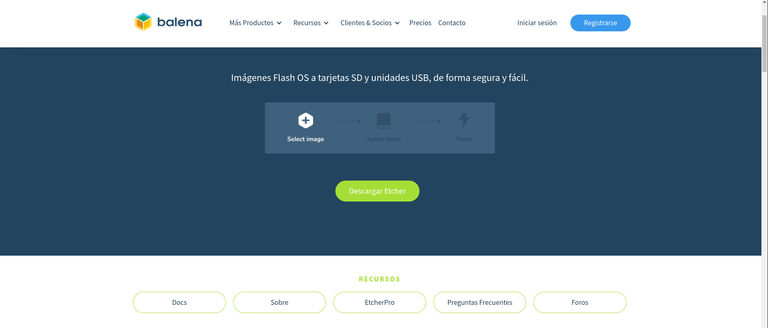
Balena Etcher es un software libre, que nos permite crear Memorias USB Booteables, para poder instalar sistemas operativos a través de los pendrive.
En muchas ocasiones, cuando queremos crear una USB Boteable, nos encontramos con algunas limitaciones, o nos vemos obligados a buscar software que nos permitan realizar esta tarea, algunos de esos software para distribuciones como Windows son pesados y bajados de diferentes páginas de servicios de software, en la que puedes bajar añadido al software que necesitan otro riesgoso.
Con Balena Etcher, se elimina este problema, ya que es un software libre y multiplataforma de uso gratuito, el cual es bajado con toda seguridad desde su página principal y te permite crear tu USB Booteable en cuatro simples pasos.
- Descarga del programa.
- Escoger la Imagen hizo para hacer el booteo.
- Elegir la memoria UBS donde se va a colocar la hizo booteada.
- Realizar el proceso de booteo.
Puedes acceder a la página de Balena Etcher aquí. Ahí podrás bajar la aplicación para cualquier plataforma ya sea #Linux, Windows o Mac.

Captura de Pantalla
Una vez que se realice esto se puede realizar la conversión de las imágenes ISO en Booteables y el programa permite crear varias entidades booteables en una misma USB.
Puedes ver el Repositorio de la aplicación aquí.
Mis mejores deseos para todos este fin de semana.
Gracias por leerme.


Click to read English
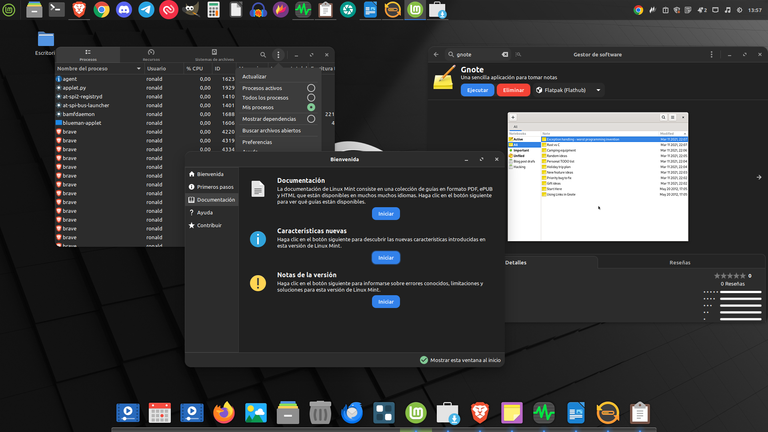

#DesktopFriday, Linux Mint 21.2 "Victory" with Cinnamon edition and Blena Etcher Software to create Bootable USB. ESP/EN
Greetings Linuxeros and especially greetings to the @Linux&Softwarefree community of #hive, welcome back to a new #FridayFromDesktop.
Like every week, despite making my desktop known on the #Linux OS that I'm using, I always try to present some of the benefits that #Freeware has for its community.
Today I have two variations, the first one that migrates from Ubuntu Mate to Linux Mint 21.2 "Victoria" with Cinnamon in its desktop edition. If it is true that Ubuntu Mate, it is an edition that I quite like, it is also true that I decided to try other flavors of Linux, and more when I see, or rather when I have the feeling that Ubuntu is getting closer and closer to a free Windows software edition.
And although Lunux Mint, is based on Ubuntu and Debian, seems closer to the original vision of #Linux in my opinion and just as it broke with Snap, it is very likely that in the future if things continue as they are going, it will also end up separating from Ubuntu.
However, these are personal appreciations, and it also does not indicate that I will not use Ubuntu anymore, but that I really needed a change and there are also certain situations that Ubuntu has made or projects that it has left hanging that sometimes make them uncomfortable.
Finally I had to decide between installing Linux Mint or openSUSE, the latter being one of the Linux distributions that I like the most, but I finally decided to install Linux Mint, and I realized that now its Software Manager includes the Flat Pack applications, which is very good and besides that I attached Snap to Linux MInt, to be able to download the Authy application, which comes only for Snap packages.
Well from what I read, Linux Mint Victoria, comes with support until 2027, so I hope to use it for a while. However, I hope to try other distributions in virtual machines, since #Linux is a very wide world and with many flavors to try in its different distributions.
Presentation of the Balena Etcher Application::
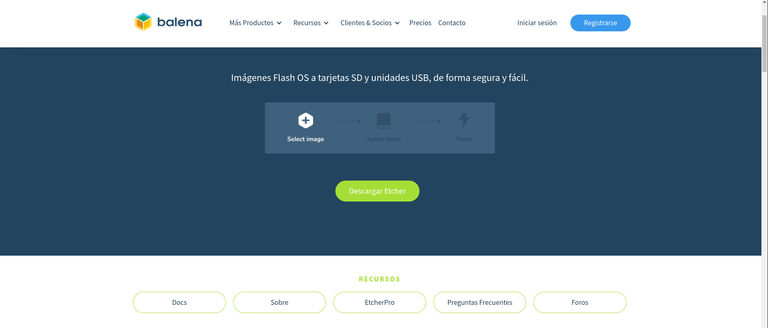
Balena Etcher is a free software, which allows us to create Bootable USB Sticks, to be able to install operating systems through the pendrive.
On many occasions, when we want to create a Bootable USB, we encounter some limitations, or we are forced to look for software that allows us to perform this task, some of those software for distributions such as Windows are heavy and downloaded from different software services pages, in which you can download added to the software that need another risky one.
With Balena Etcher, this problem is eliminated, since it is a free and multiplatform software for free use, which is safely downloaded from its main page and allows you to create your Bootable USB in four simple steps.
- Download the program.
- Choose the Image made to do the booting.
- Choosing the UBS memory where it is going to be placed made it booted.
- Perform the booting process.
You can access Balena Etcher's page here. There you can download the application for any platform be it #Linux, Windows or Mac.

Screenshot
Once this is done, the ISO images can be converted into Bootable and the program allows you to create several bootable entities on the same USB.
You can see the Application Repository here.
My best wishes to everyone this weekend.
Thanks for reading me.


https://twitter.com/ronaldjmarrero/status/1715440130280845814
#hive
#posh
Thanks for your contribution to the STEMsocial community. Feel free to join us on discord to get to know the rest of us!
Please consider delegating to the @stemsocial account (85% of the curation rewards are returned).
You may also include @stemsocial as a beneficiary of the rewards of this post to get a stronger support.
Has sido curado por @visualblock / You've been curated by @visualblock
Bienvenidas delegaciones / Delegations welcome
Trail de Curación / Curation Trail
Vota por nuestro Testigo aliado - @hispapro / Vote for our allied Witness - @hispapro
Más información sobre el testigo aquí / More information about the witness here