#ViernesDeEscritorio, Linux Mint 21.2 “Victoria” con edición Cinnamon y el Software Kdenlive. EN ESP.
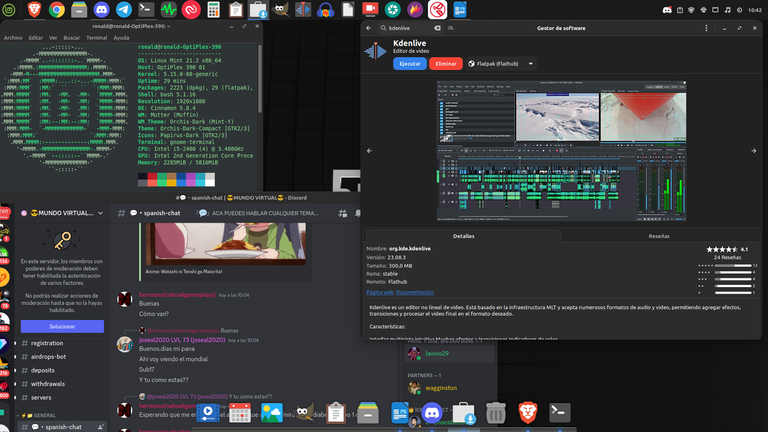

Saludos, Linuxeros y en especial saludos a la comunidad #Linux&SoftwareLibre y a todos los amantes y seguidores del #opensource y #Linux en #hive, bienvenidos nuevamente a un nuevo post de #ViernesDeEscritorio.
Como todas las semanas, a pesar de dar a conocer mi escritorio en el SO de #Linux que este usando, siempre intento presentar alguna de las bondades que tiene el #SoftwareLibre para nuestra comunidad.
Hoy, además de presentar mi escritorio de Linux Mint 21.2 “Victoria” con Cinnamon en su edición de escritorio, quiero hablar del software Kdenlive.
¿Qué es Kdenlive?
Kdemlive, es un editor de video de código abierto multiplataforma, que nace en el año 2003, construido sobre las librerías de KDE.
En lo personal llevo años usando Kdenlive y puedo decir que el software además de ser muy bueno, tiene una comunidad activa, que a su vez a producido muchos contenidos y tutoriales, que ayudan a los principiantes en la utilización del software.
Uno de los puntos más interesantes para uno como usuario es lo versátil que resulta el software, ya que posee multicanales de audio y video, lo que facilita la edición.
Otro de los puntos interesantes que tiene el software y que ayuda al usuario, es que se pueden configurar los atajos en el teclado, lo que le da mayor comodidad al usuario para su uso.
Kdenlive tiene todo lo que uno puede desear de un software de edición de video, entre sus características más importantes están la previsualización en línea de tiempo, herramientas de análisis de audio, diferentes tipos de interfast es accesible a todos los formatos de audio y video y funciona en Linux, Windows y Mac.
Para conocer más del Kdelinve, pueden ir aquí y visitar su página oficial en español.
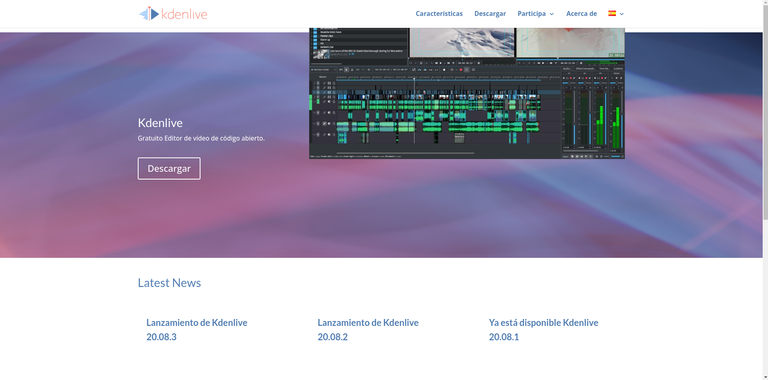
Captura de Pantalla
¿Cómo Instalar Kdenlive?
Kdenlive se puede bajar desde su página oficial para cualquiera de las 3 plataformas a través del siguiente enlace.
También lo puedes bajar desde la Snap Store (Tienda de paquetes de Snap) y desde la tienda de paquetes de FlatPack, en mi caso yo la instalé de desde ahí.
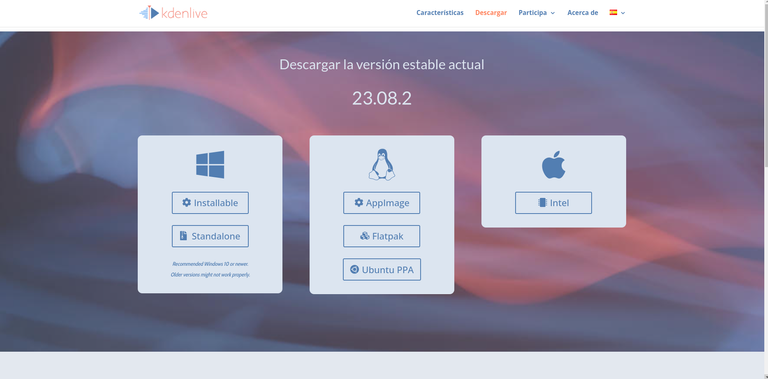
Captura de Pantalla
¿Cómo usar la aplicación?
En lo personal me parece que el uso es bien amigable y bastante intuitivo, además está la ventaja de que el software está en español, al igual que en otros idiomas.
También existen muchos cursos e informaciones sobre el uso del editor, que le permiten a uno ponerse al día con todas las ventajas y bondades que nos ofrece el mismo.
En lo personal, he usado el software con mi PC antigua y con la I5 que poseo ahora y pude trabajar con Kdenlive sin problemas.
Lo que sí, es que si la máquina que uno posee tiene poca memoria, es bueno rendirizar el video, sin hacer otras actividades y retomar el uso general de la PC cuando termine la renderización.
Este es un video corto que monté con Kdenlive, en el que se puede el resultado de su uso;
Muchas gracias por leerme.
Para ver el repositorio ir aquí.
Paginas Consultadas: 1,


Click to read English
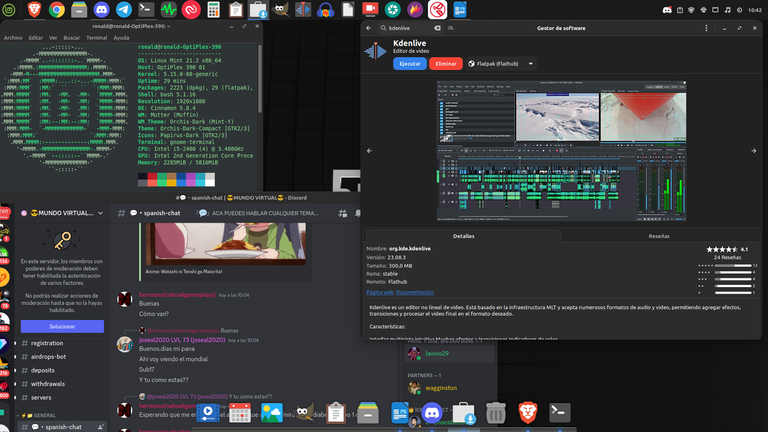

Greetings, Linuxeros and especially greetings to the #Linux&Softwarefree community and to all the lovers and followers of #opensource and #Linux in #hive, welcome back to a new post of #ViernesDeEscritorio.
Like every week, despite making my desktop known on the #Linux OS that I'm using, I always try to present some of the benefits that #Freeware has for our community.
Today, in addition to presenting my Linux Mint 21.2 desktop "Victoria" with Cinnamon in its desktop edition, I want to talk about the Kdenlive software.
What is Kdenlive?
Kdemlive, is a multiplatform open source video editor, which was born in 2003, built on the KDE libraries.
Personally, I have been using Kdenlive for years and I can say that the software, besides being very good, has an active community, which in turn has produced many contents and tutorials, which help beginners in using the software.
One of the most interesting points for one as a user is how versatile the software is, since it has multi-channels of audio and video, which facilitates editing.
Another interesting point that the software has and that helps the user, is that the shortcuts can be configured on the keyboard, which gives the user greater convenience for its use.
Kdenlive has everything one could want from a video editing software, among its most important features are timeline preview, audio analysis tools, different types of interface it is accessible to all audio and video formats and works on Linux, Windows and Mac.
To learn more about Kdelinve, [you can go here and visit its official website in Spanish](https://kdenlive.org/es /).
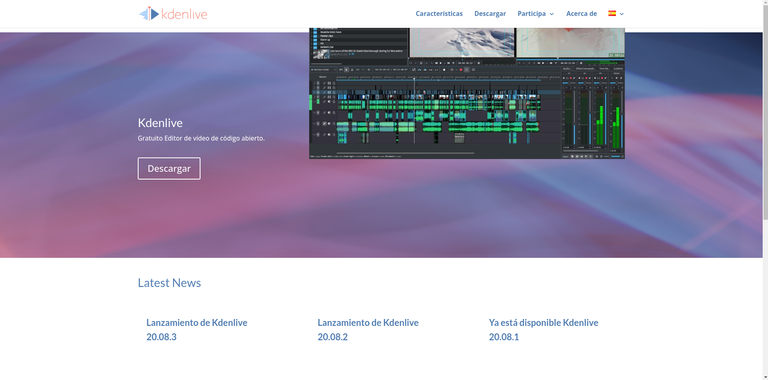
Screenshot
How to Install Kdenlive?
Kdenlive can be downloaded from its official website for any of the 3 platforms [via the following link.](https://kdenlive.org/es/download-es /)
You can also download it from the Snap Store (Snap Package Store) and from the FlatPack package store, in my case I installed it from there.
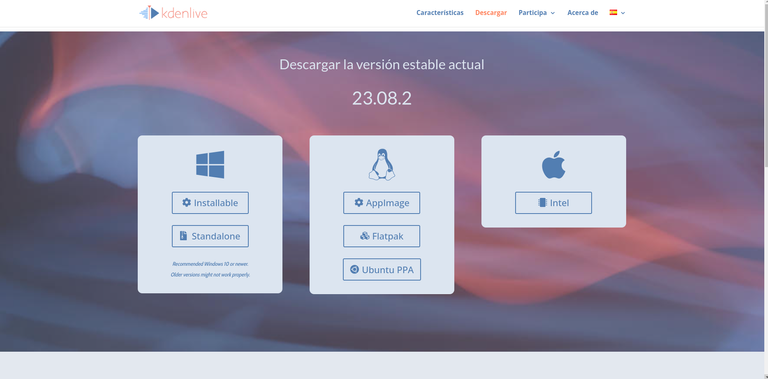
Screenshot
How to use the application?
Personally, it seems to me that the use is very friendly and quite intuitive, there is also the advantage that the software is in Spanish, as in other languages.
There are also many courses and information about the use of the editor, which allow one to get up to date with all the advantages and benefits that it offers us.
Personally, I have used the software with my old PC and with the I5 that I own now and I was able to work with Kdenlive without problems.
What is true is that if the machine you own has little memory, it is good to render the video, without doing other activities and resume the general use of the PC when the rendering is finished.
Thank you very much for reading me.
To see the repository go here.
Pages Viewed: 1,


This is a short video I put together with Kdenlive, in which you can the result of its use;
https://twitter.com/ronaldjmarrero/status/1722995788878389467
#hive
#posh
From Venezuela, our witness drives decentralization and the adoption of Web3 technology, creating opportunities for the local community and contributing to the global ecosystem. // Desde Venezuela, nuestro testigo impulsa la descentralización y la adopción de la tecnología Web3, generando oportunidades para la comunidad local y contribuyendo al ecosistema global.
Sigue, contacta y se parte del testigo en: // Follow, contact and be part of the witness in:
Thanks for your contribution to the STEMsocial community. Feel free to join us on discord to get to know the rest of us!
Please consider delegating to the @stemsocial account (85% of the curation rewards are returned).
You may also include @stemsocial as a beneficiary of the rewards of this post to get a stronger support.
¡Enhorabuena!
✅ Has hecho un buen trabajo, por lo cual tu publicación ha sido valorada y ha recibido el apoyo de parte de CHESS BROTHERS ♔ 💪
♟ Te invitamos a usar nuestra etiqueta #chessbrothers y a que aprendas más sobre nosotros.
♟♟ También puedes contactarnos en nuestro servidor de Discord y promocionar allí tus publicaciones.
♟♟♟ Considera unirte a nuestro trail de curación para que trabajemos en equipo y recibas recompensas automáticamente.
♞♟ Echa un vistazo a nuestra cuenta @chessbrotherspro para que te informes sobre el proceso de curación llevado a diario por nuestro equipo.
🥇 Si quieres obtener ganancias con tu delegacion de HP y apoyar a nuestro proyecto, te invitamos a unirte al plan Master Investor. Aquí puedes aprender cómo hacerlo.
Cordialmente
El equipo de CHESS BROTHERS