#ViernesDeEscritorio, Linux Mint 21.2 “Victoria” Cinnamon y Software de transferencia de archivos Multiplataforma Transmission. ESP/EN.
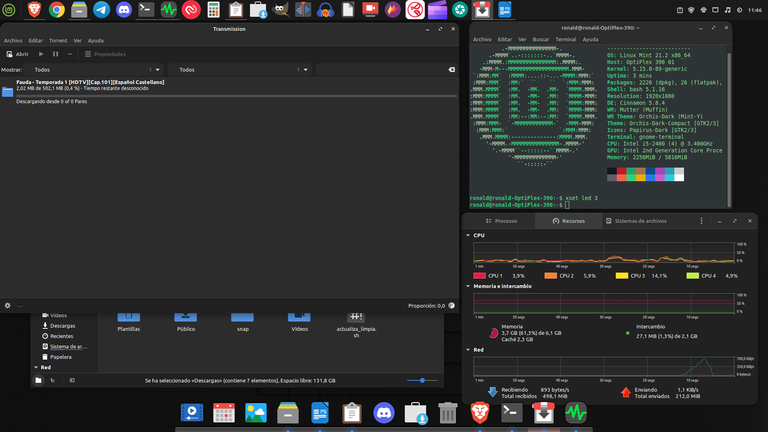

Saludos amigos y compañeros de #Linux y en especial saludos a la comunidad #Linux&SoftwareLibre en #hive, bienvenidos nuevamente a un nuevo post de #ViernesDeEscritorio.
Hoy además de presentar mi escritorio de Linux Mint 21.2 “Victoria” con Cinnamon en su edición de escritorio, quiero hablar del software de BitTorrent Multiplataforma Transmission.
¿Qué es Transmission?
Transmission, es un software multiplataforma de código abierto gratuito que funciona con el protocolo de transferencia de archivos (P2P) que es una abreviatura que viene de la traducción del inglés de "peer-to-peer".
Es decir, Transmission, es un software que nos permite descargar archivos torrent, a través de un protocolo de transferencia distribuida, como lo hace el conocido programa de BitTorrent. Es decir, Transmission nos permite realizar las descargas de archivos de forma descentralizada, y la forma en que lo hace, es permitiendo descargar un archivo de varios ordenadores a le vez, siendo así una descarga más rápida y segura que una descarga directa.
Según la información que nos da la página del software, “La transmisión tiene una de las huellas de memoria y recursos más bajas de cualquier cliente importante de BitTorrent”. Lo que lo hace muy adecuado para el uso domestico y servidores pequeños.
En lo personal, llevo años usando este software, debido a que es el software de transferencia de archivos torrents, que trae Ubuntu y Linux Mint en su sistema operativo.
Otro de los puntos importantes que refleja la información de la página web del software, es que está esta enfocado a a la privacidad y la seguridad. Y además no busca la forma de ganar dinero a través de sus usuarios y lo dicen de esta forma: “Transmission es un proyecto de código abierto basado en voluntarios. A diferencia algunos clientes de BitTorrent, Transmission no juega con sus usuarios para ganar dinero.
No agrupamos barras de herramientas, anuncios emergentes, anuncios flash, twitter herramientas, o cualquier otra cosa. No retiene algunas características para una versión de software de pago. No rastreamos nuestros usuarios. Nuestro sitio web y foros no tienen anuncios o análisis de terceros.”
Finalmente, si quieres bajar archivos torrent de manera segura rápida, a través de un software ligero, que funciona bien en máquinas antiguas y con un consumo menor de recursos que otros programas de transferencias de archivos les recomiendo utilizar Transmission, ya que funciona en todas las plataformas, Windows, Mac y #Linux.
Puedes visitar su página principal a través de este enlace
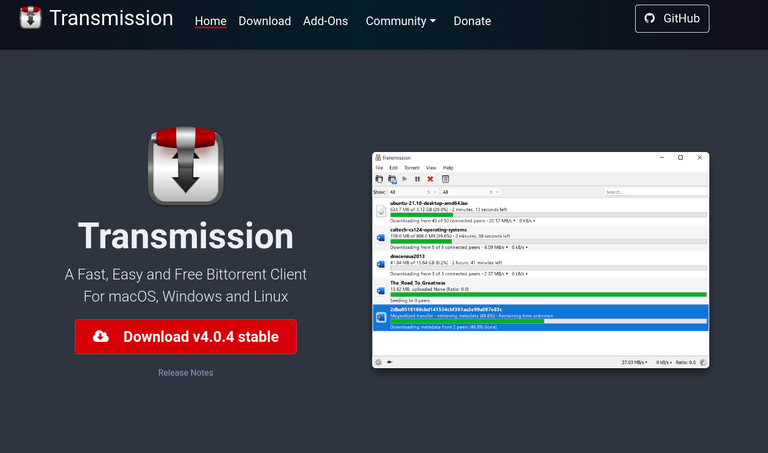
Captura de Pantalla
¿Cómo instalar Transmission?
Transmission, viene ya determinado como software de BitTorrent en los sistemas operativos de Ubuntu, pero también puede ser instalado desde las tiendas de Snap, llamada Snap Store ya través de Flatpack desde su tienda Flathub.
Podemos instalarlo también en todos los sistemas de #Linux, bajando el programa desde su página de descarga a través de este enlace.
Para descargarlo para los Sistemas Opertivos Windows o Mac, se hace a través de la pestaña de descarga de la pagina de la aplicación, a través de este enlace.

Captura de Pantalla
¿Cómo usar la aplicación?
La aplicación es muy sencilla de usar, normalmente cuando uno llega al lugar o plataforma donde está el archivo torrent que uno desea descargar, uno baja el archivo a la PC y en ese momento el programa Transmissión se abre de manera automática y uno le da a la pestaña descargar y se inicia la transferencia de datos.
En cuanto a las características avanzadas de uso, la podemos realizar de manera muy simple, colocando los criterios que deseemos.
Yo en lo personal lo dejo como esta configurado ya que así me funciona bastante bien.
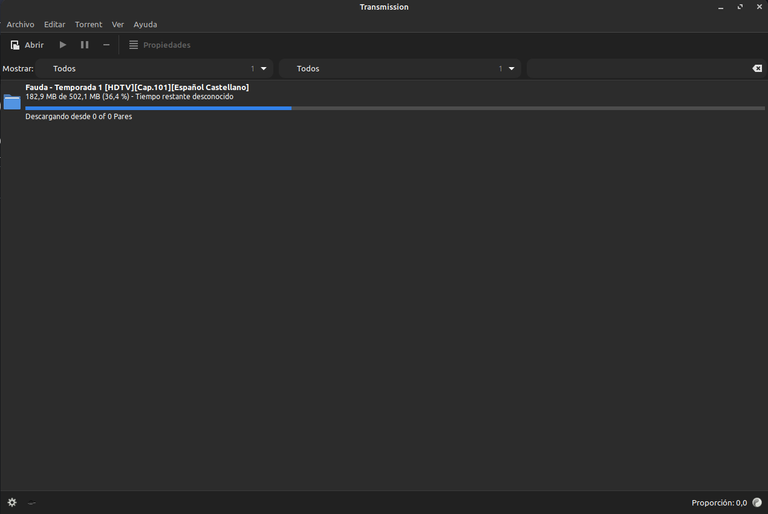
Captura de Pantalla
Muchas gracias por leerme.
Para ver el repositorio Audacity ir aquí.
Paginas Consultadas: 1


Click to read English
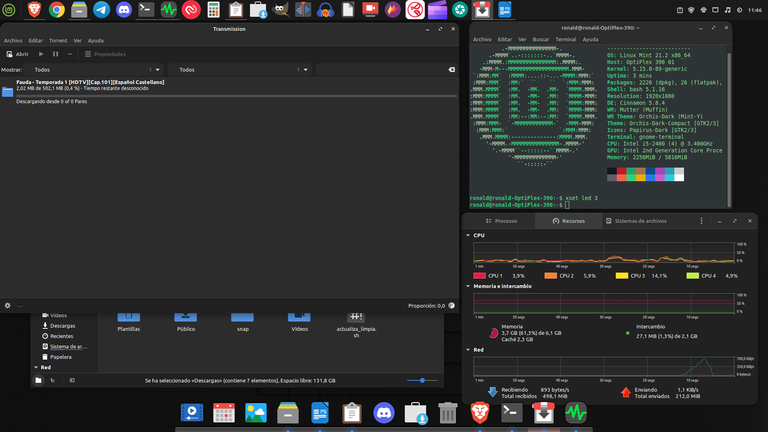

Greetings friends and colleagues of #Linux and especially greetings to the #Linux&Softwarefree community in #hive, welcome back to a new post of #ViernesDeEscritorio.
Today in addition to presenting my Linux Mint 21.2 desktop "Victoria" with Cinnamon in its desktop edition, I want to talk about the Cross-platform BitTorrent software Transmission.
What is Transmission?
Transmission, is a free open source cross-platform software that works with the file transfer protocol (P2P) which is an abbreviation that comes from the English translation of "peer-to-peer".
That is, Transmission, is a software that allows us to download torrent files, through a distributed transfer protocol, as the well-known BitTorrent program does. That is, Transmission allows us to download files in a decentralized way, and the way it does it is by allowing us to download a file from several computers at the same time, thus being a faster and safer download than a direct download.
According to the information provided by the software's page, “The transmission has one of the lowest memory and resource footprints of any major BitTorrent client.” Which makes it very suitable for home use and small servers.
Personally, I have been using this software for years, because it is the torrents file transfer software, which brings Ubuntu and Linux Mint in its operating system.
Another important point that the information on the software's website reflects is that it is focused on privacy and security. And besides, it is not looking for a way to earn money through its users and they say it this way: “Transmission is an open source project based on volunteers. Unlike some BitTorrent clients, Transmission does not play with its users to make money.
We do not group toolbars, pop-up ads, flash ads, twitter tools, or anything else. It does not retain some features for a paid software version. We do not track our users. Our website and forums have no third-party ads or analytics.”
Finally, if you want to download torrent files safely quickly, through a lightweight software, which works well on old machines and with a lower consumption of resources than other file transfer programs I recommend using Transmission, since it works on all platforms, Windows, Mac and Linux.
You can visit their main page via this link
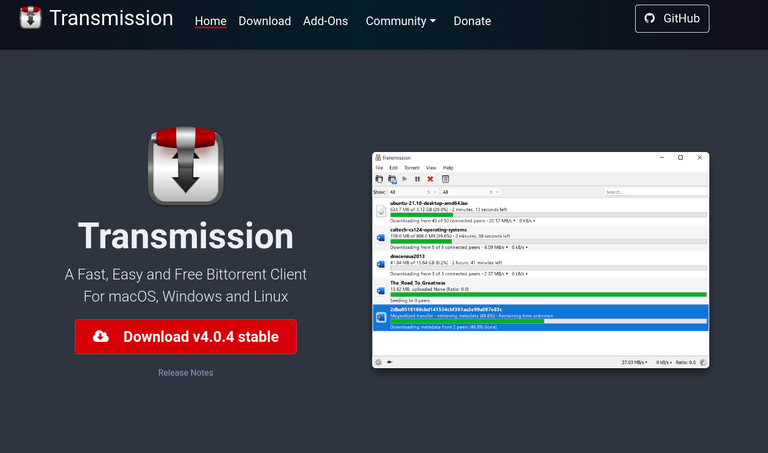
Screenshot
How to install Transmission?
Transmission, is already determined as BitTorrent software in Ubuntu operating systems, but it can also be installed from Snap stores, called Snap Store and through Flatpack from its Flathub store.
We can also install it on all #Linux systems by downloading the program from its download page via this link.
To download it for Windows or Mac Operating Systems, it is done through the download tab of the application page, through this link.

Screenshot
How to use the application?
The application is very simple to use, usually when one arrives at the place or platform where the torrent file that one wants to download is, one downloads the file to the PC and at that moment the Transmission program opens automatically and one hits the download tab and the data transfer starts.
As for the advanced features of use, we can do it very simply, placing the criteria we want.
Personally, I leave it as it is configured since it works quite well for me that way.
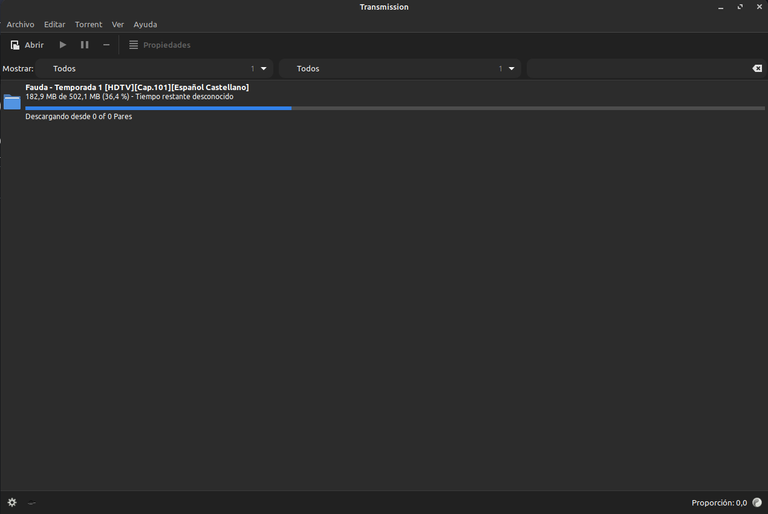
Screenshot
Thank you very much for reading me.
To view the Audacity repository go here.
Pages Viewed: 1


https://twitter.com/ronaldjmarrero/status/1728082944894341609
#hive
#posh
Thank you for burning ALIVE tokens and supporting the We Are Alive Tribe, you have earned 1 tickets for our weekly ALIVE Burning Contest.
!ALIVE
!BBH
Made in Canva
Follow our Curation Trail
@osomar357! Your Content Is Awesome so I just sent 1 $BBH (Bitcoin Backed Hive) to your account on behalf of @aliveprojects. (16/20)
@osomar357! You Are Alive so I just staked 0.1 $ALIVE to your account on behalf of @ aliveprojects. (26/30)
The tip has been paid for by the We Are Alive Tribe through the earnings on @alive.chat, feel free to swing by our daily chat any time you want, plus you can win Hive Power (2x 50 HP) and Alive Power (2x 500 AP) delegations (4 weeks), and Ecency Points (4x 50 EP), in our chat every day.

Hello, thank you very much for your support.
Transmission es para mi, la mejor aplicación para intercambio de archivos P2P que existe.
Hola @alberto0607, para mi también es de lo mejor.
Lo uso hace años.
¡Enhorabuena!
✅ Has hecho un buen trabajo, por lo cual tu publicación ha sido valorada y ha recibido el apoyo de parte de CHESS BROTHERS ♔ 💪
♟ Te invitamos a usar nuestra etiqueta #chessbrothers y a que aprendas más sobre nosotros.
♟♟ También puedes contactarnos en nuestro servidor de Discord y promocionar allí tus publicaciones.
♟♟♟ Considera unirte a nuestro trail de curación para que trabajemos en equipo y recibas recompensas automáticamente.
♞♟ Echa un vistazo a nuestra cuenta @chessbrotherspro para que te informes sobre el proceso de curación llevado a diario por nuestro equipo.
🥇 Si quieres obtener ganancias con tu delegacion de HP y apoyar a nuestro proyecto, te invitamos a unirte al plan Master Investor. Aquí puedes aprender cómo hacerlo.
Cordialmente
El equipo de CHESS BROTHERS
Thanks for your contribution to the STEMsocial community. Feel free to join us on discord to get to know the rest of us!
Please consider delegating to the @stemsocial account (85% of the curation rewards are returned).
You may also include @stemsocial as a beneficiary of the rewards of this post to get a stronger support.
Muchas gracias por el apoyo.