#ViernesDeEscritorio, Linux Mint 21.2 “Victoria” Cinnamon y Software Bpytop para monitorear los recursos del sistema. ESP/EN.


Saludos amigos y compañeros de #Linux y en especial saludos a la comunidad #Linux&SoftwareLibre en #hive, bienvenidos nuevamente a un nuevo post de #ViernesDeEscritorio.
El día de hoy además de presentar mi escritorio de Linux Mint 21.2 “Victoria” con Cinnamon en su edición de escritorio, quiero hablar del Bpytop para monitorear los recursos del sistema.
¿Qué es Bpytop?
Bpytop, es un software multiplataforma realizado en Python, que nos permite, monitorear los recusos de nuestro sistema.
Si es cierto que hay muchos monitores de sistemas en #Linux, puedo decir que Byptop, tiene ciertas características importantes, la primera como dije en el párrafo de arriba, es que la aplicación está basada realizada en Python, lo que hace que la misma se ejecute de una manera muy fluida, también es una herramienta que nos proporciona las informaciones del sistema de manera cómoda y amigable, y por último, la aplicación tiene muchas opciones de personalización, que van desde el cambio de temas, hasta el poder escoger las informaciones que deseamos ver, además de también permitir cambiar la imagen visual para ver ciertos procesos si así lo deseamos.
Características de Bpytop:
- Fácil de usar, con un menú de uso tipo juego.
Interfaz de usuario muy amigable. - Soporte completo para entrada de ratón, pudiendo hacer clic o scroll sobre elementos en pantalla.
- Se pueden usar Teclas de función para obtener datos interesantes en la aplicación.
- Tiene diferentes formas de ordenar la información según el uso o la necesidad del usuario.
- Bpytop actualiza en tiempo real las gráficas de consumo de ancho de banda de red y el uso del disco en los sistemas #Linux.
- Puedes cambiar los temas de la aplicación, para personalizarla a tu gusto.
- Puedes usar un temporizador para actualizar las aplicaciones del sistema a tiempo real.
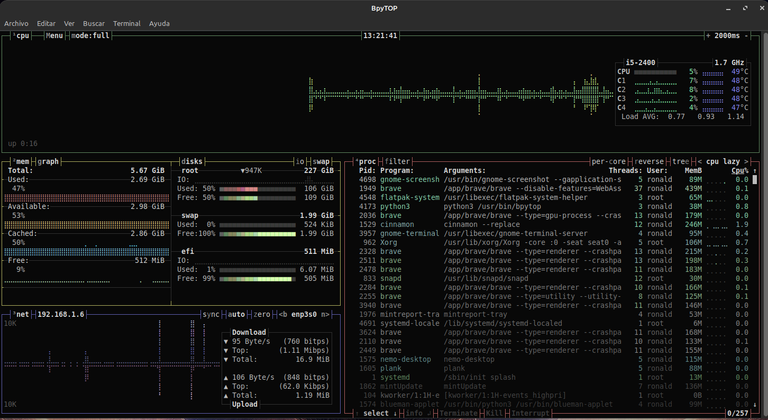
Captura de Pantalla
¿Cómo instalar Bpytop?
Byptop, puede ser instalado desde las tiendas de Snap.
Para instalarlo desde la terminal, puedes hacerlo en las diferentes distribuciones de #Linux, siguiendo las indicaciones de esta página
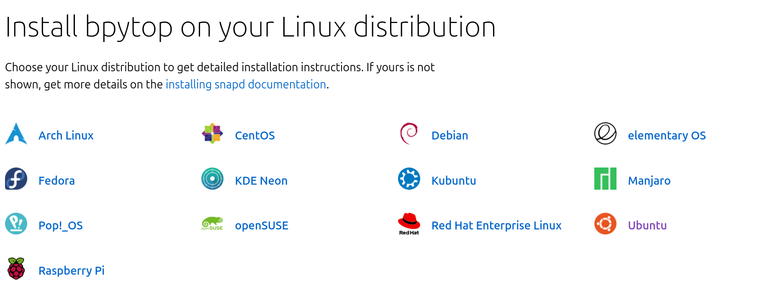
Captura de Pantalla
¿Cómo usar la aplicación?
La aplicación es muy sencilla y amigable para usar, y podemos interactuar con ella a través del ratón, para abrirla, entramos a nuestra terminal y colocamos “bpytop” le damos a “Enter” y la aplicación abre inmediatamente y podemos inmediatamente ver nuestra informaciones y configurarla a nuestro gusto.
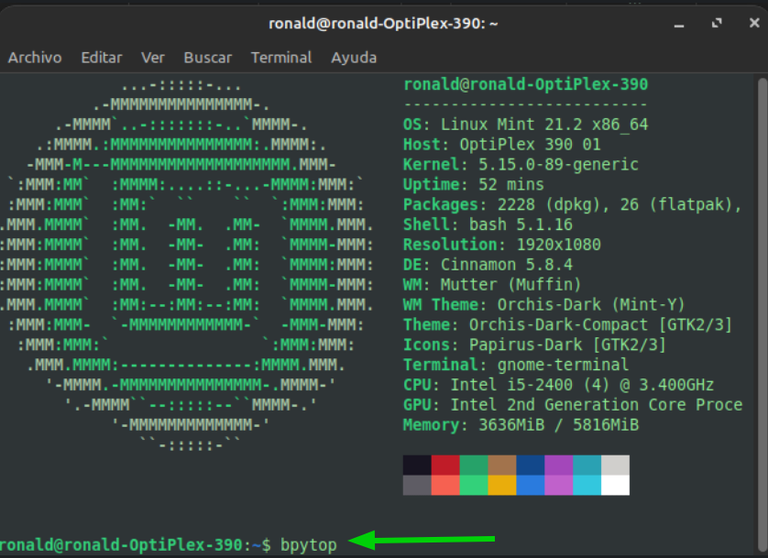
Captura de Pantalla
- Para configurar los temas de nuestra aplicación, entramos en la primera opción del menú. Ver imagen.
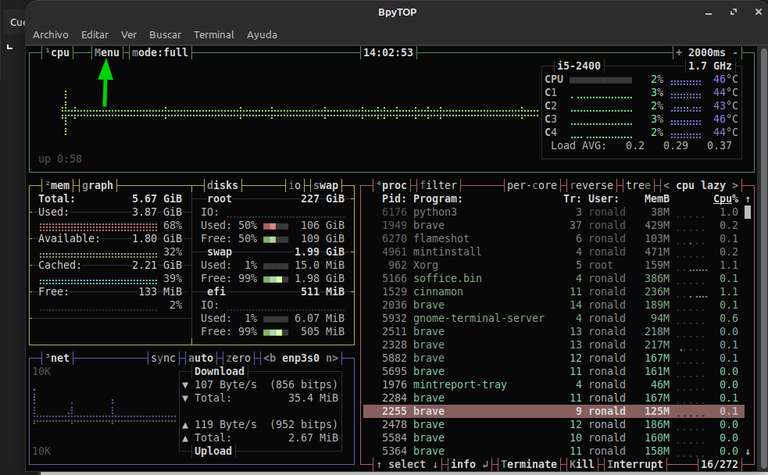
Captura de Pantalla
Para configurar personalizar nuestros temas, vamos a la primera pestaña de opciones y para escoger nuestro tema utilizamos las flechas de derecha o izquierda de nuestro teclado, escogemos el tema que nos guste y le damos “enter” y ya tenemos el tema, si lo queremos cambiar, hacemos el mismo procedimiento de nuevo.
En esa misma pestaña, hacemos las diferentes configuraciones de la aplicación a nuestro gusto o necesidades. Ver imágenes.

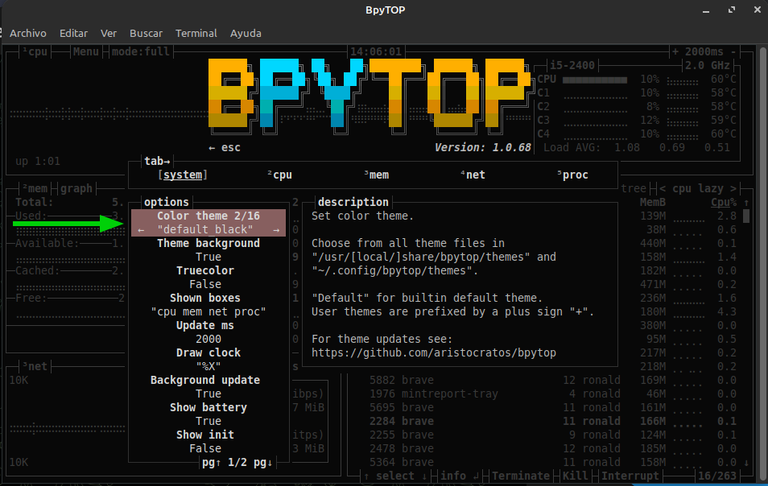
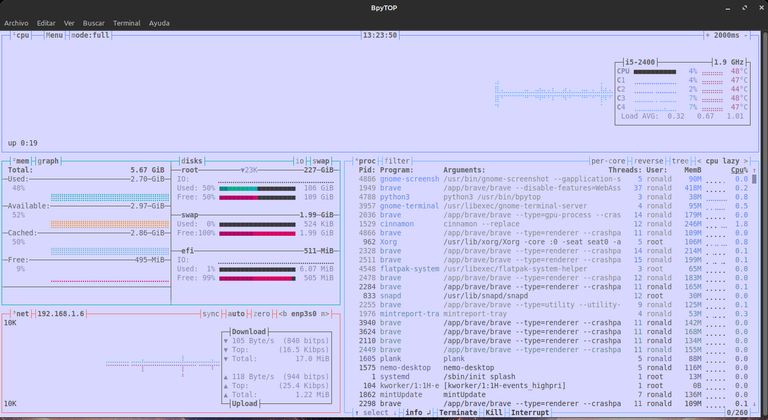
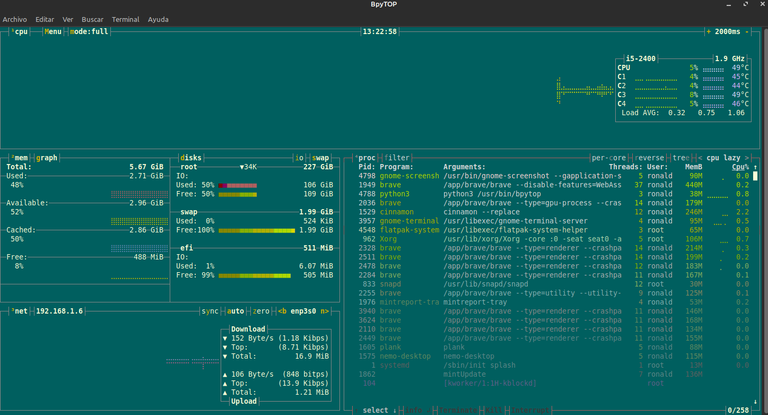
Capturas de Pantalla
Para salir y volver a la aplicación de le damos a la tecla menú.
Y para salir de la aplicación, le damos a la tecla menú, vamos a donde dice “Quit” aplicamos con el ratón sobre ella y regresamos a nuestra terminal. Ver imagen.

Capturas de Pantalla
Muchas gracias por leerme.
Para ver el repositorio Bpytop ir aquí.
Paginas Consultadas: 1


Click to read English


Greetings friends and colleagues of #Linux and especially greetings to the #Linux&Softwarefree community in #hive, welcome back to a new post of #ViernesDeEscritorio.
Today, in addition to presenting my Linux Mint 21.2 “Victoria" desktop with Cinnamon in its desktop edition, I want to talk about Bpytop to monitor system resources.
What is Bpytop?
Bpytop, is a cross-platform software made in Python, which allows us to monitor the recuses of our system.
If it is true that there are many system monitors in #Linux, I can say that Bypass, has certain important features, the first as I said in the paragraph above, is that the application is based made in Python, which makes it run in a very fluid way, it is also a tool that provides us with the system information in a comfortable and friendly way, and finally, the application has many customization options, ranging from changing themes, to being able to choose the information we want to see, in addition to also allowing to change the visual image to see certain processes if we wish.
Features of Bpytop:
- Easy to use, with a game-like usage menu.
Very friendly user interface. - Full support for mouse input, being able to click or scroll over on-screen elements.
- Function keys can be used to get interesting data in the application.
- It has different ways of ordering the information according to the use or the need of the user.
- Bpytop updates in real time the graphs of network bandwidth consumption and disk usage on #Linux systems.
- You can change the themes of the application, to customize it to your liking.
- You can use a timer to update the system applications in real time.
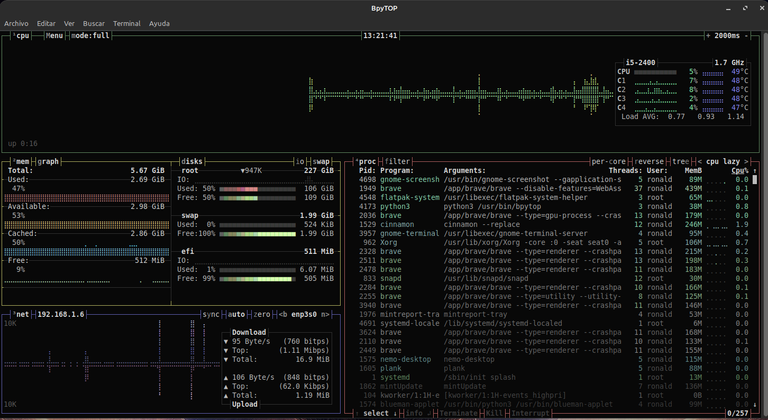
Screenshot
How to install Bpytop?
Bypass, can be installed from Snap stores.
To install it from the terminal, you can do it on the different #Linux distributions, following the instructions on this page
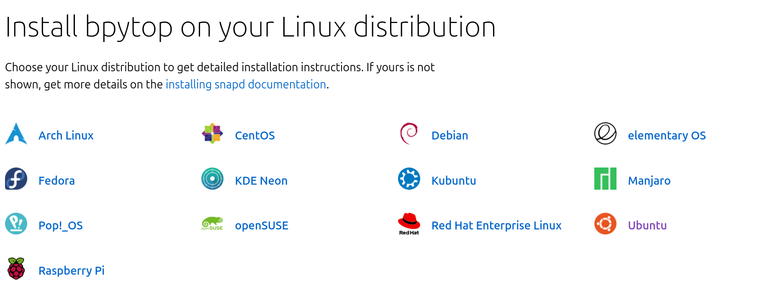
Screenshot
How to use the application?
The application is very simple and friendly to use, and we can interact with it through the mouse, to open it, we enter our terminal and place "bpytop" we give it to "Enter" and the application opens immediately and we can immediately see our information and configure it to our liking.
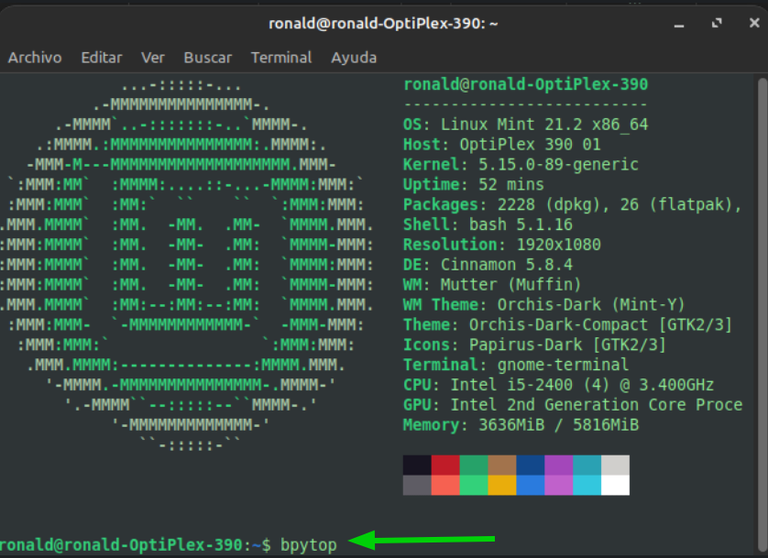
Screenshot
- To configure the themes of our application, we enter the first option of the menu. See image.
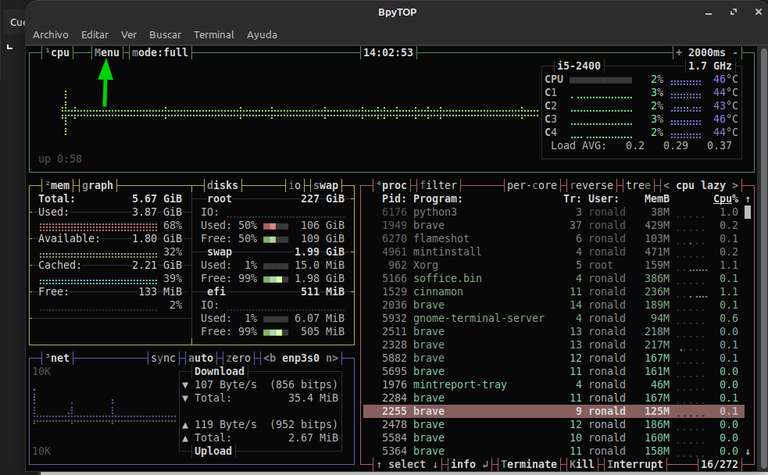
Screenshot
To configure customize our themes, we go to the first tab of options and to choose our theme we use the right or left arrows of our keyboard, we choose the theme we like and give it “enter” and we already have the theme, if we want to change it, we do the same procedure again.
In that same tab, we make the different configurations of the application to our liking or needs. See images.

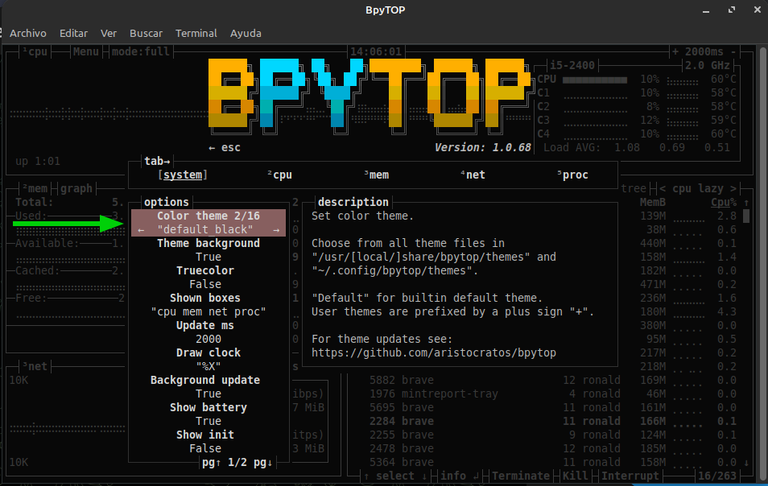
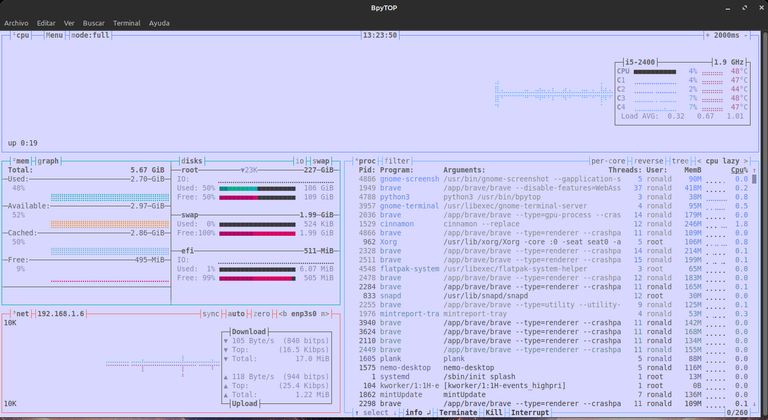
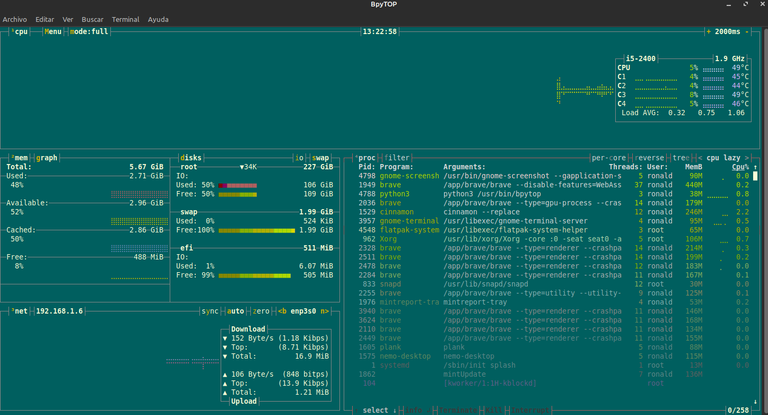
Screenshots
To exit and return to the application of we hit the menu key.
And to exit the application, we hit the menu key, go to where it says "Quit", apply with the mouse over it and return to our terminal. See image.

Screenshots
Thank you very much for reading me.
To view the Bpytop repository go here
Pages Viewed: 1
Translated with https://translate.yandex.com (free version)


https://twitter.com/ronaldjmarrero/status/1730669968038011043
#hive
From Venezuela, our witness drives decentralization and the adoption of Web3 technology, creating opportunities for the local community and contributing to the global ecosystem. // Desde Venezuela, nuestro testigo impulsa la descentralización y la adopción de la tecnología Web3, generando oportunidades para la comunidad local y contribuyendo al ecosistema global.
Sigue, contacta y se parte del testigo en: // Follow, contact and be part of the witness in:
¡Enhorabuena!
✅ Has hecho un buen trabajo, por lo cual tu publicación ha sido valorada y ha recibido el apoyo de parte de CHESS BROTHERS ♔ 💪
♟ Te invitamos a usar nuestra etiqueta #chessbrothers y a que aprendas más sobre nosotros.
♟♟ También puedes contactarnos en nuestro servidor de Discord y promocionar allí tus publicaciones.
♟♟♟ Considera unirte a nuestro trail de curación para que trabajemos en equipo y recibas recompensas automáticamente.
♞♟ Echa un vistazo a nuestra cuenta @chessbrotherspro para que te informes sobre el proceso de curación llevado a diario por nuestro equipo.
🏅 Si quieres obtener ganancias con tu delegacion de HP y apoyar a nuestro proyecto, te invitamos a unirte al plan Master Investor. Aquí puedes aprender cómo hacerlo.
Cordialmente
El equipo de CHESS BROTHERS
Thanks for your contribution to the STEMsocial community. Feel free to join us on discord to get to know the rest of us!
Please consider delegating to the @stemsocial account (85% of the curation rewards are returned).
You may also include @stemsocial as a beneficiary of the rewards of this post to get a stronger support.