#ViernesDeEscritorio, Escritorio Mate Versión 1.26.0 con disposición Familiar.
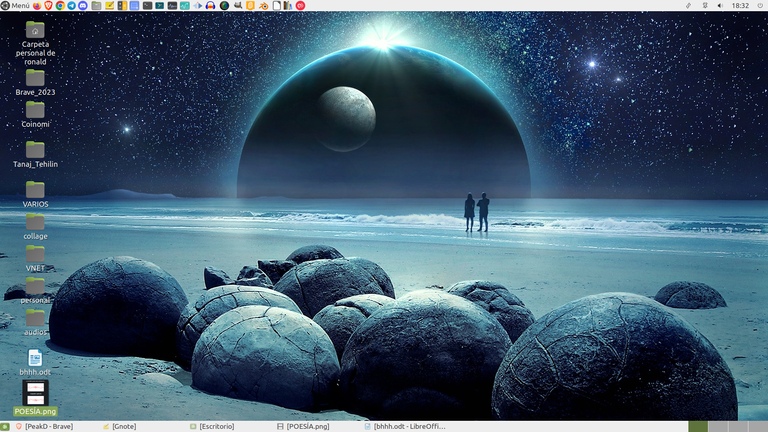

Saludos, comunidad, como ya les he comentado en mis post anteriores, yo uso el Sistema Operativo (SO) Ubuntu Mate de Linux, es el Ubuntu Mate versión 22.04.3 LTS, de nombre Jammy Jellyfish.
En este SO tenemos una herramienta Actualización de Software, la cual nos permite poder actualizar de manera gráfica nuestros software.
Aunque yo en lo personal, prefiero hacer la actualización a través de la terminal, usando los comandos ~ sudo apt-get update y después el ~ sudo apt-upgrade, sin embargo esta opción no es muy cómoda para personas que migran a Linux de otros sistemas operativos, y para eso está herramienta, que les hace el proceso de una manera directa y fácil.
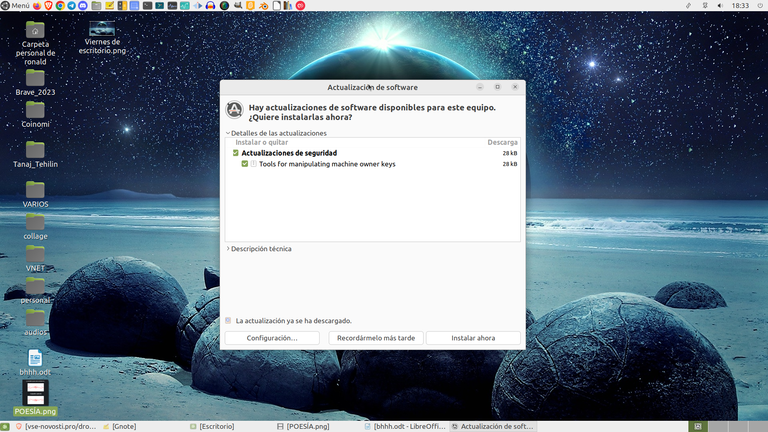
Por eso este viernes ocho de septiembre, quiero presentar mi escritorio de Ubuntu Mate con al Panel Familiar y la herramienta de Actualización de Software.
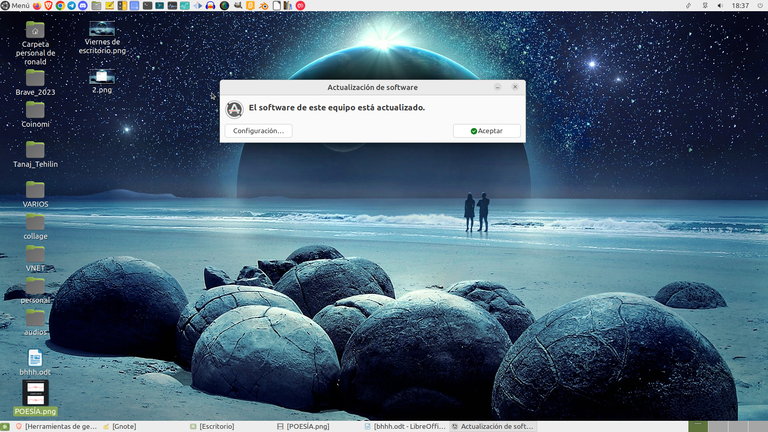
En esta última imagen se ve el cierre de la aplicación cuando se termina su trabajo, y en ella nos informa, que ya realizó su trabajo. Como se puede ver, con esta herramienta gráfica, también se puede actualizar en Linux, con solo dos clicks.
Mis mejores deseos para todos este fin de semana.
Gracias por leerme.

#DesktopFriday, Matte Desktop Version 1.26.0 with Familiar Layout..
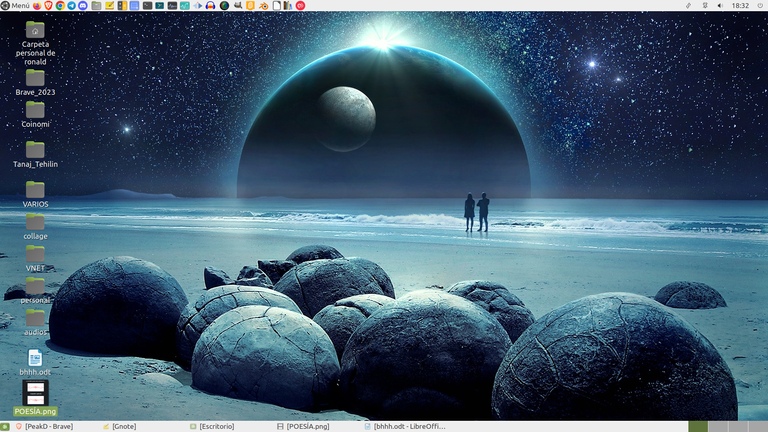

Greetings, community, as I have already told you in my previous posts, I use the Ubuntu Mate Linux Operating System (OS), it is the Ubuntu Mate version 22.04.3 LTS, named Jammy Jellyfish.
In this OS we have a Software Update tool, which allows us to update our software graphically.
Although personally, I prefer to do the update through the terminal, using the ~ sudo apt-get update commands and then the ~ sudo apt-upgrade, however this option is not very convenient for people who migrate to Linux from other operating systems, and that's why this tool, which makes the process a direct and easy way.
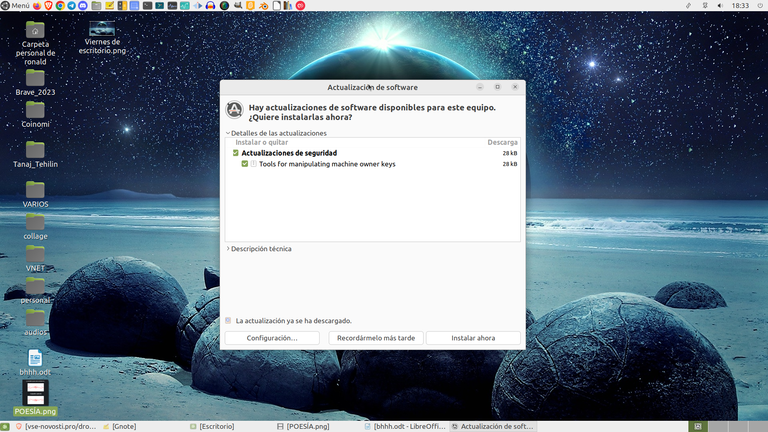
That's why this Friday, September the eighth, I want to present my Ubuntu Mate desktop with the Family Panel and the Software Update tool.
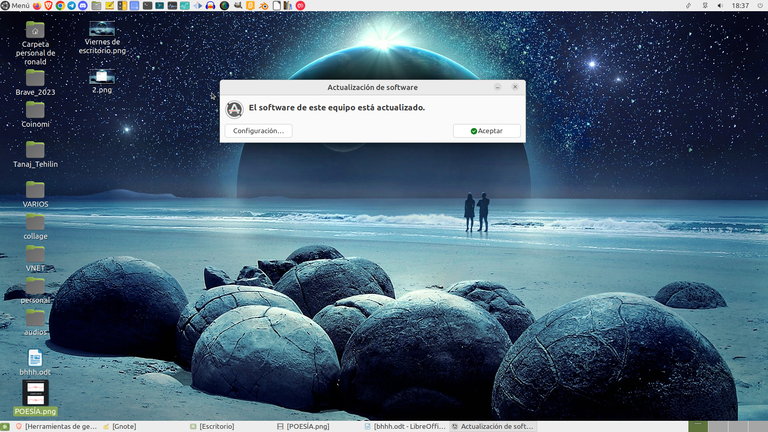
In this last image you can see the closing of the application when your work is finished, and in it you inform us, that you have already done your work. As you can see, with this graphical tool, you can also update on Linux, with just two clicks.
My best wishes to everyone this weekend.
Thanks for reading me.


https://twitter.com/ronaldjmarrero/status/1700282518308524387
#hive
#posh
Thanks for your contribution to the STEMsocial community. Feel free to join us on discord to get to know the rest of us!
Please consider delegating to the @stemsocial account (85% of the curation rewards are returned).
You may also include @stemsocial as a beneficiary of the rewards of this post to get a stronger support.
Saludos @osomar357, te recomiendo instalar nala, es un sustituto de apt, puedes verlo en esta publicación