#ViernesDeEscritorio, Escritorio Mate Versión 1.26.0 con disposición Cupertino.
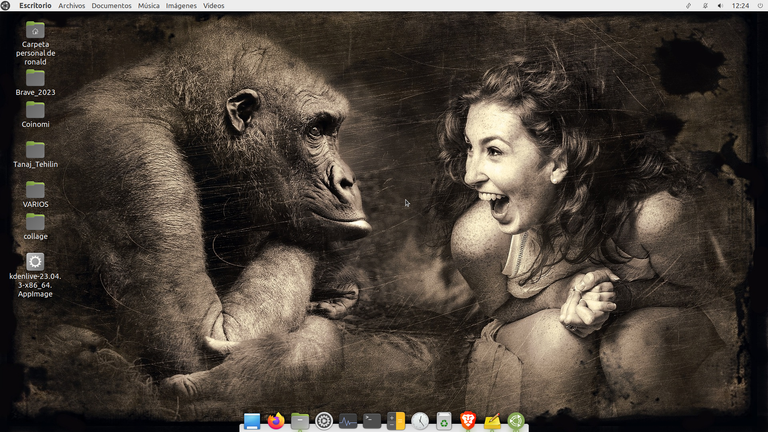

Saludos comunidad, mis mejores deseos para todos. Hoy en este #ViernesDeEscritorio, quiero presentarles el Escritorio con disposición Cupertino, que es la que normalmente utilizan los equipos de Mac de Apple en sus PC y Laptops. Pero yo lo tengo colocado en el Sistema Operativo Ubuntu Mate 22.04.3, que es el que utilizo y que viene con Escritorio Mate Versión 1.26.0.
Una de las cosas más interesante de Ubuntu Mate, es que puedes cambiar su apariencia cuando lo desees a través de un par de Clics, lo que te permite hacer cambios de la distribución del Escritorio e ir variando por las siete distribuciones de escritorio que posee.
Esto te permite acceder al escritorio que tenga la disposición que se te haga más cómoda para su utilización, es decir, si vienes de ser un usuario de Mac de Apple, colocas el escritorio en la disposición Cupertino y trabajarás más cómodo, que usando una disposición de Escritorio Familiar, ya que no estás acostumbrado a ella, del mismo modo, si vienes de Windows, puede colocar la disposición de Escritorio Redmond y tendrás un escritorio con una disposición y distribución como la de Windows.
La semana pasada, yo presenté el Escritorio en Disposición Familiar, que es la que coloco en la imagen de abajo, y esta semana lo presento con la Disposición Cupertino, que es la primera imagen del post.
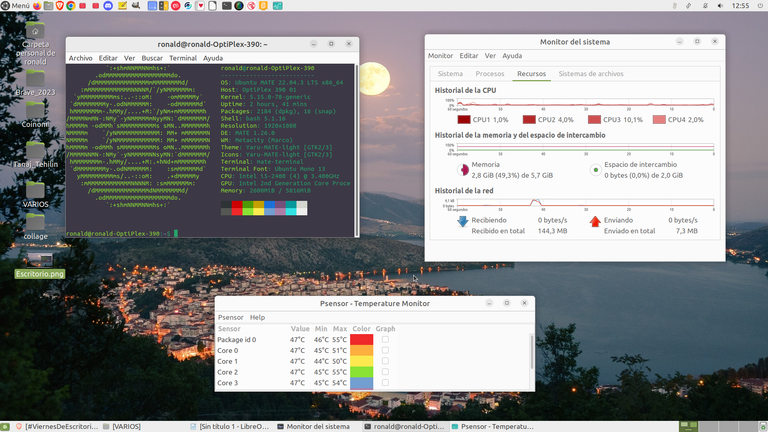
Estos cambios lo puedes hacer en Ubuntu Mate a través de la aplicación Mate Tweak, pero también lo puedes hacer en todas las distribuciones de Linux, ya que si no tienes una aplicación que te permita hacerlo a través de un clic en el modo gráfico, lo puedes hacer a través del terminal.
Coloco Imagen de la Aplicación Mate Tweak y la de los escritorios que posee, los cuales se pueden en la pantalla de bienvenida de este Sistema Operativo.
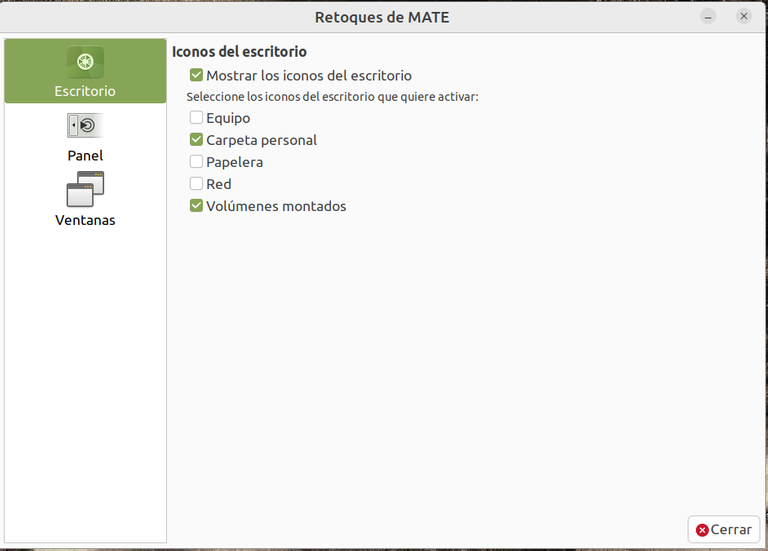
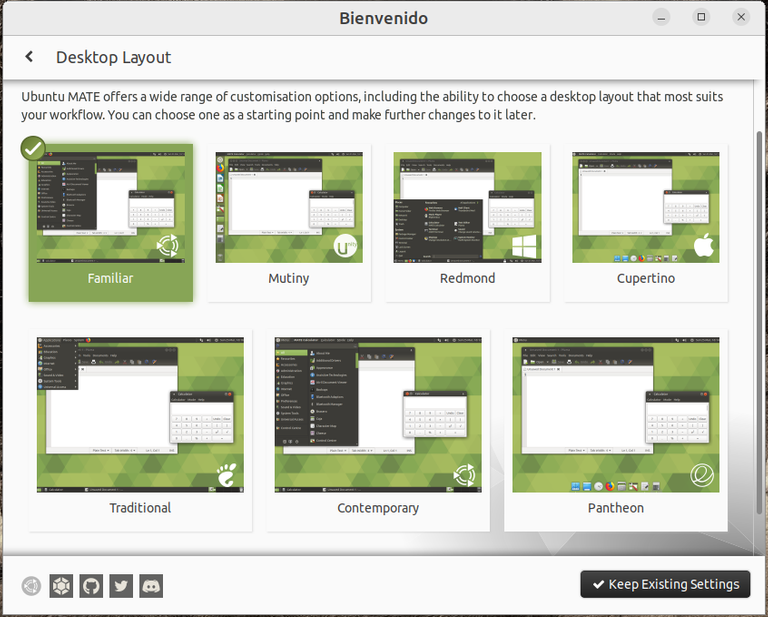
Muchas Gracias por leerme y espero esta información sobre las ventajas de Linux te ayude, a conocerlo mejor y ver sus enormes ventajas de uso y seguridad.

#DesktopFriday, Desktop Mate Version 1.26.0 with Cupertino layout.
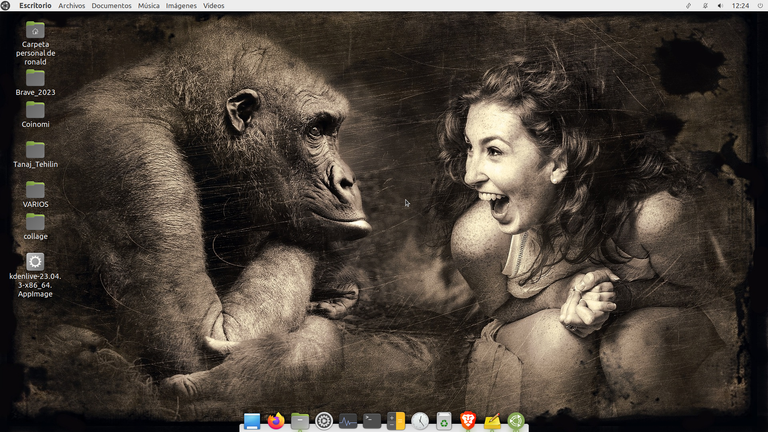
Greetings community, best wishes to all. Today on this #DesktopFriday, I want to present you the Desktop with Cupertino layout, which is the one normally used by Apple Mac computers on their PCs and Laptops. But I have it placed on Ubuntu Mate OS 22.04.3, which is the one I use and it comes with Mate Desktop Version 1.26.0.
One of the most interesting things about Ubuntu Mate, is that you can change its appearance whenever you want through a couple of clicks, which allows you to make changes to the desktop layout and go through the seven desktop distributions it has.
This allows you to access the desktop that has the layout that makes you more comfortable to use, that is, if you come from being a Mac user from Apple, you place the desktop in the Cupertino layout and you will work more comfortable, than using a Family Desktop layout, since you are not used to it, in the same way, if you come from Windows, you can place the Redmond Desktop layout and you will have a desktop with a layout and distribution like the Windows one.
Last week, I presented the Desktop in Family Layout, which is the one I place in the image below, and this week I present it with the Cupertino Layout, which is the first image of the post.
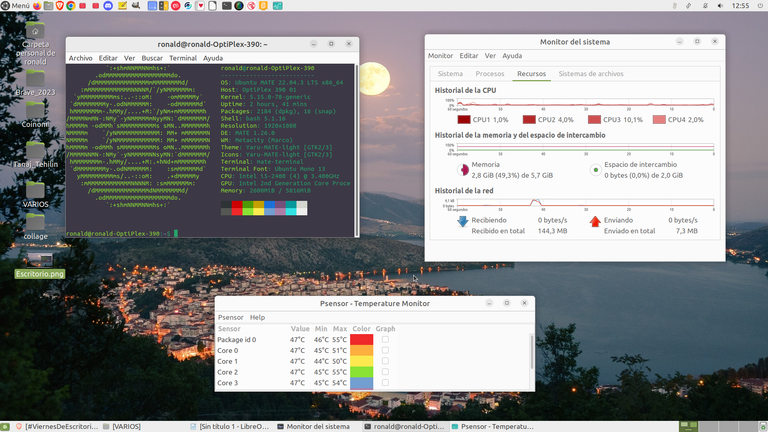
You can make these changes in Ubuntu Mate through the Mate Tweak application, but you can also do it in all Linux distributions, because if you do not have an application that allows you to do it through a click in graphical mode, you can do it through the terminal.
I place image of the Mate Tweak application and the desktops it has, which can be in the welcome screen of this operating system.
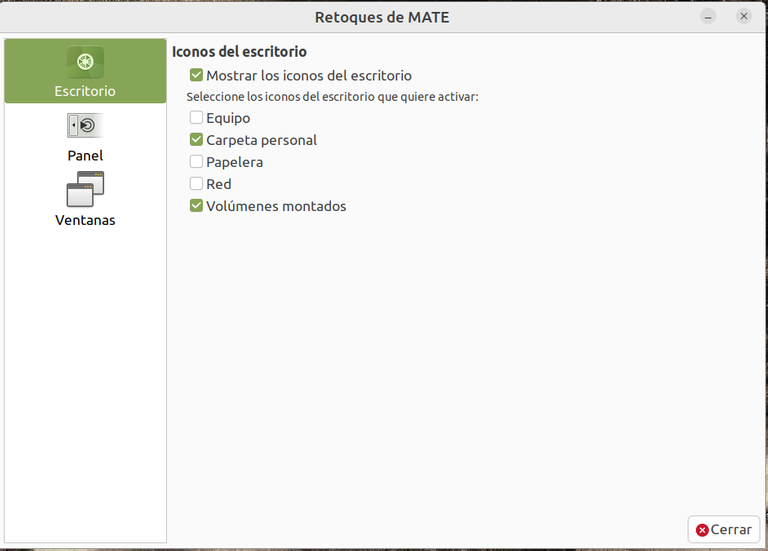
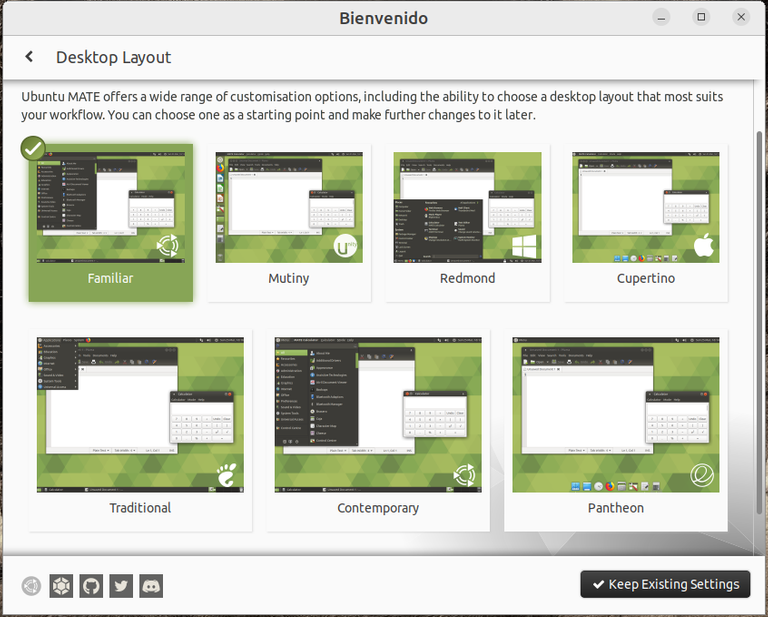
Thank you very much for reading me and I hope this information about the advantages of Linux helps you to know it better and to see its enormous advantages of use and security.


https://twitter.com/ronaldjmarrero/status/1692594051369885926
#hive
#posh
Exelente información amigo, sin duda de mucha utilidad para los q todavía seguimos con Windows. Saludos
Thank you for burning ALIVE tokens and supporting the We Are Alive Tribe, you have earned 1 tickets for our weekly ALIVE Burning Contest.
!ALIVE
!BBH
!PIZZA
Made in Canva
Follow our Curation Trail
@osomar357! You Are Alive so I just staked 0.1 $ALIVE to your account on behalf of @ aliveprojects. (24/30)
The tip has been paid for by the We Are Alive Tribe through the earnings on @alive.chat, feel free to swing by our daily chat any time you want, plus you can win Hive Power (2x 50 HP) and Alive Power (2x 500 AP) delegations (4 weeks), and Ecency Points (4x 50 EP), in our chat every day.

@osomar357! Your Content Is Awesome so I just sent 1 $BBH (Bitcoin Backed Hive) to your account on behalf of @aliveprojects. (14/20)
$PIZZA slices delivered:
@aliveprojects(3/10) tipped @osomar357
Thanks for your contribution to the STEMsocial community. Feel free to join us on discord to get to know the rest of us!
Please consider delegating to the @stemsocial account (85% of the curation rewards are returned).
You may also include @stemsocial as a beneficiary of the rewards of this post to get a stronger support.
Saludos. Gracias por compartir tu escritorio y tus conocimientos.
Hola @rafaelaquino, muchas gracias a ti por el comentario y me agrada te haya gustado el post, feliz fin de semana.