Unboxing Capturadora China !
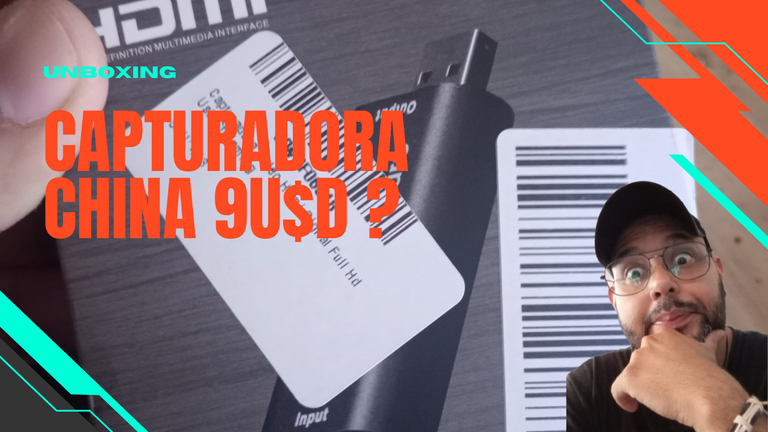
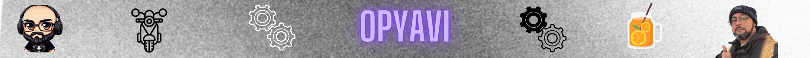
Hola, soy opyavi creador de contenido. Me encanta la tecnología, juegos, anime, paseos y otros. ¡bienvenidos a mi Canal!/////////////////////////////////////////////////////
Hola a todos!
Hoy les traigo una capturadora de video USB/HDMI que tiene un costo de un poco más de 9 USD.
Primero, algo de contexto. Como algunos saben, soy streamer, aunque técnicamente sería tiktoker, ya que es en esa plataforma donde pude crecer más rápido. (Síganme como opyavi en TikTok, les dejo el link XD Tiktok). Entonces, para variar un poco, quería una forma de poder hacer lives con mis consolas, ya sean clásicas como el Famicom, PlayStation 3, Xbox 360, o incluso el Nintendo Switch.
Estuve viendo opciones y, claro, las más costosas como las de Elgato tienen precios súper elevados, de unos 400 dólares o más. Luego, encontré esta en MercadoLibre por menos de 10,000 pesos argentinos y, aunque tenía mis dudas, decidí arriesgarme y la pedí.
La resolución de salida es de 1920 × 1080 @ 30 Hz, básicamente compatible con cualquier dispositivo que tenga salida de video vía HDMI. No necesita fuente de poder externa y es plug and play, lo cual facilita bastante las cosas.
Como es barata, tiene sus detalles. Por ejemplo, para jugar, lo hago desde el OBS, ya que puedo enviar la imagen que recibe el OBS a cualquiera de las 3 pantallas. Casi no tiene delay, pero no es recomendable para juegos competitivos. Sin embargo, para grabar algo, conectar alguna cámara, o para juegos retro que no requieran un tiempo de reacción ultra rápido, funciona bastante bien.
Jugué un rato y noté que se calienta un poco, pero nada fuera de lo normal. Probé conectando el Nintendo Switch desde su base y todo funcionó perfectamente, sin ningún problema.
Para escuchar el sonido en la PC desde el OBS, deben activar el modo de salida de audio en la capturadora. Les dejo una imagen para que vean cómo configurarlo correctamente.
En la caja solo viene la capturadora y un manual que realmente no explica nada relevante.
En mi opinión, la relación precio-calidad es muy buena. Incluso probé hacer un stream con 2 PCs al mismo tiempo y funcionó bien, aunque es un proceso complicado como para hacerlo de forma habitual.
¡Espero que disfruten y espero sus comentarios! Gracias por pasar por aquí. ¡No olvides seguirme o suscribirte en todas partes! ¡Tu apoyo es importante!
Hi, I'm opyavi content creator. I love technology, games, anime, rides and others. welcome to my Channel!/////////////////////////////////////////////////////
Hello everyone!
Today I’m showing you a USB/HDMI video capture device that costs a little over 9 USD.
First, some context. As some of you know, I’m a streamer, although technically, I’m more of a TikToker since that’s the platform where I grew the fastest. (Follow me as opyavi on TikTok, I’ll drop the link XD Tiktok). So, to mix things up, I wanted a way to do live streams with my consoles, whether they’re classics like the Famicom, PlayStation 3, Xbox 360, or even the Nintendo Switch.
I looked at various options, and of course, the more expensive ones, like Elgato’s, were way out of my budget, costing around 400 dollars or more. Then I found this one on MercadoLibre for less than 10,000 Argentine pesos. I had my doubts, but I decided to take the risk and ordered it.
The output resolution is 1920 × 1080 @ 30 Hz, and it’s compatible with any device that has HDMI output. It doesn’t require an external power source and is plug-and-play, which makes it very convenient.
Since it’s cheap, it does have its quirks. For instance, I play directly from OBS because I can send the OBS image to any of my three screens. It has almost no delay, but it’s not suitable for competitive gaming. However, for recording, connecting a camera, or playing retro games that don’t require ultra-fast reaction times, it works just fine.
I played for a while and noticed it gets a bit warm, but nothing out of the ordinary. I tested it with my Nintendo Switch docked, and it worked perfectly without any issues.
To hear the audio on your PC through OBS, you’ll need to enable the audio output mode for the capture device. I’ll leave an image showing how to set it up correctly.
The box includes just the capture device and a manual that doesn’t really explain anything useful.In my opinion, the price-quality ratio is excellent. I even managed to do a stream with two PCs simultaneously, and it worked well, although it’s a bit too complicated to do regularly.
I hope you enjoy it, and I look forward to your comments! Thanks for stopping by. Don’t forget to follow me or subscribe everywhere! Your support is important!
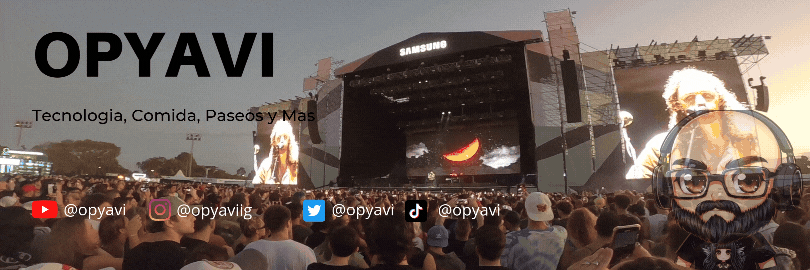
aqui les dejo invitaciones para mi server de discord y tambien para el server de Hive Argentina !Aclaracion :
todo el material multimedia utilizado (musica , imagenes y video ) son de mi propiedad y autoria.
se realizan con diferentes Aplicaciones entre ellas FL Studio 20 y Movavi Video Estudio 2022. licencias adquiridas a traves de Steam.
Todos los Derechos Originales Pertenecen a sus Autores Originales!Mis Redes:
Hardware:
Gopro 8 Black.
Iphone 7.
Here, I leave you invitations to my Discord server and also to the Hive Argentina server!Disclaimer :
all the multimedia material used (music, images and video) are my property and authorship.
The work is made with different applications including FL Studio 20 and Movavi Video Studio 2022. licenses acquired through Steam.
All Original Rights Belong to their Original Authors!My social media:
Hardware:
Gopro 8 Black.
Iphone 7.



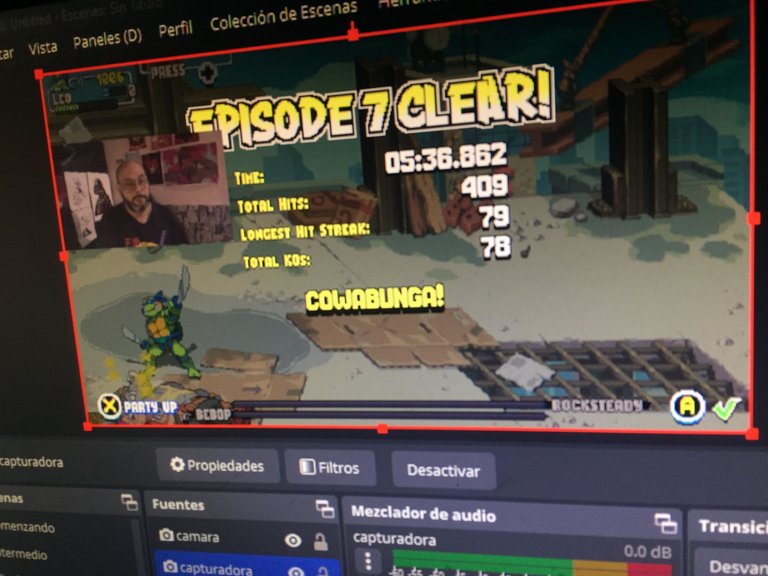

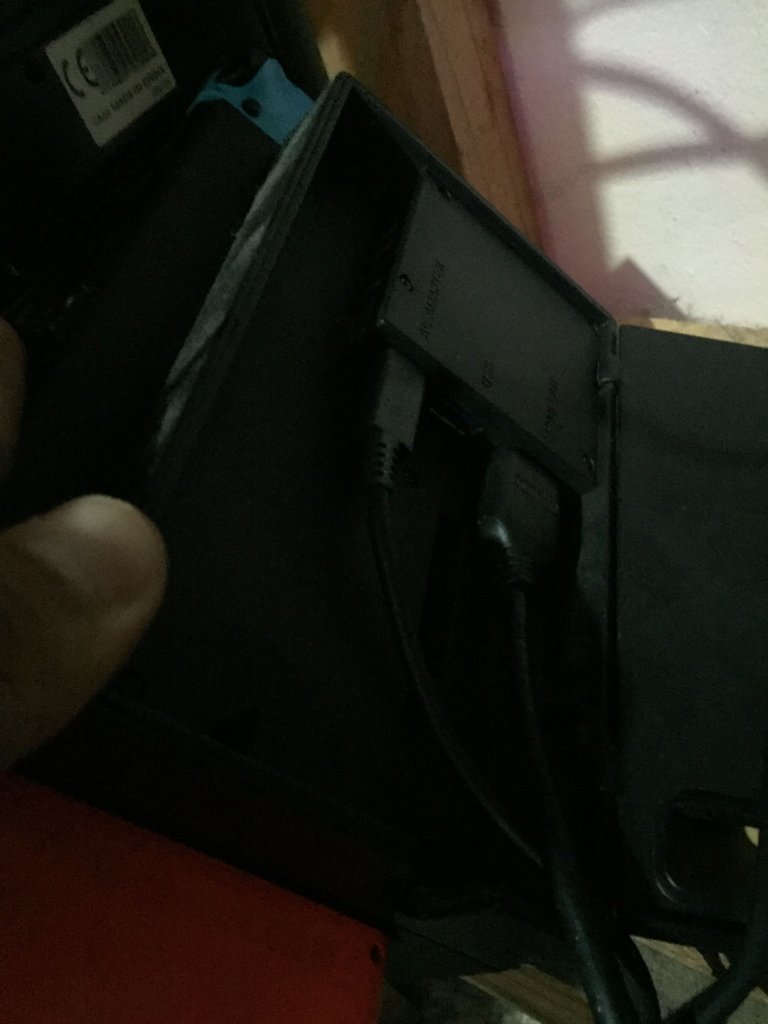
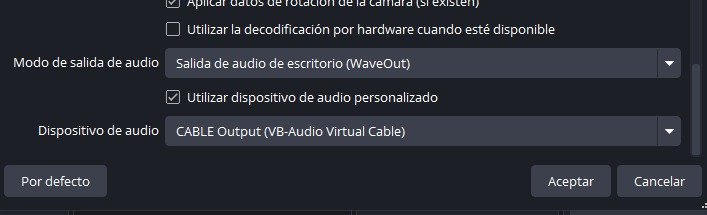

Para tu tipo de trabajo, esta herramienta es realmente necesaria y útil, te facilita un montón... los 9 USD son un buen precio a mi parecer.
Exacto relación precio utilidad está muy bueno !! Gracias por pasar por aquí ! Saludos !