Conoce 2 maneras de usar Microsoft Office legal y gratis[Eng- Esp]
Saludos mis freakys tecnológicos
Greetings my technological freaks
Cada día que pasa los paquetes de Microsoft Officce (la llamada suite ofimática) son más usados. Así que hoy te traigo estas dos opciones de poder trabajar con ellos sin tener que pagarles una licencia de manera fácil y legal. Solamente vamos a necesitar un ordenador o teléfono móvil. ?Teléfono dices?. Sí como lees, ya que lo haremos de manera online. Esto nos ayudará en tener las ultimas actualizaciones de la suite en tiempo real, ahorrarnos espacio en nuestro disco duro ya que cada vez pesan mas estos programas y a tener todo sincronizado en nuestra nube para evitar perdidas de información. Aunque recomiendo no guardar información de valor.
Every day that passes Microsoft Officce packages (the so-called office suite) are more and more used. So today I bring you these two options to work with them without having to pay a license in an easy and legal way. We will only need a computer or cell phone. **Phone you say? Yes as you read, because we will do it online. This will help us to have the latest updates of the suite in real time, save space on our hard drive as these programs are getting heavier and have everything synchronized in our cloud to avoid loss of information. Although I recommend not to save valuable information.
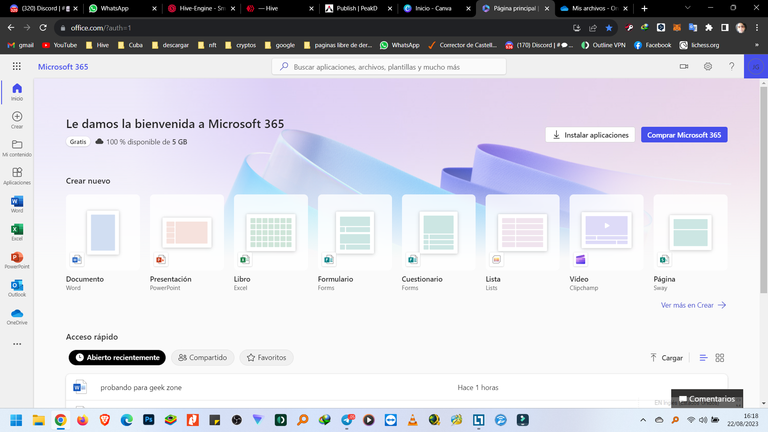
La primera vía será accediendo a la web de Office pinchando Aqui e iniciando sección con un correo. Si no tenemos cuenta, nos la podemos crear fácilmente con nuestro correo Gmail. Una vez dentro veremos la interfax donde podremos escoger qué tipo de documento queremos crear. En este caso hagamos la prueba con el Word.
The first way is to access the Office web site by clicking Here and start the section with an email address. If we do not have an account, we can easily create one with our Gmail. Once inside we will see the interface where we will be able to choose what type of document we want to create. In this case let's test with Word.
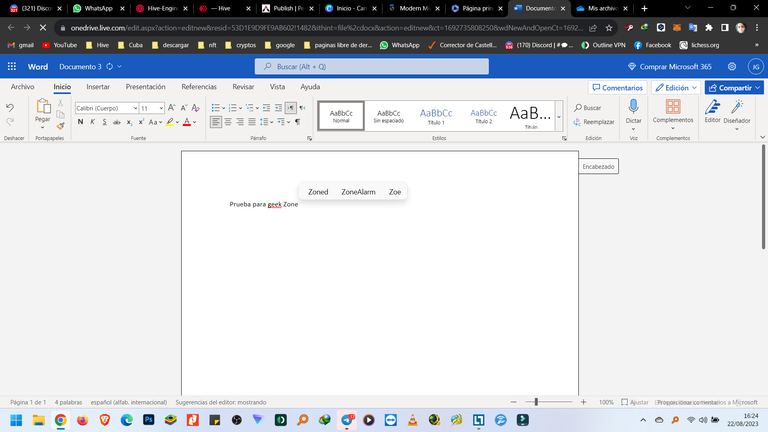
Me complace decirles que probe varias funciones usando esta herramienta web y va de maravillas. Hasta el dictado por voz es bastante fiel. Así que les aconsejo que si tienen una computadora que las versiones modernas les camine lento, prueben esto que estan leyendo. Lo mismo te sirve para hacer un documento de texto, que una presentación que editar un video, tenemos la offimatica al alcance de un click.
I am pleased to tell you that I tested several functions using this web tool and it works wonders. Even the voice dictation is quite faithful. So I advise that if you have a computer that is slow on modern versions, try what you are reading. You can use it to make a text document, a presentation or edit a video, we have the offimatica at the reach of a click.
La segunda Opción
The Second Option
Con esta opción podremos hacer lo mismo que todo lo anteriormente expuesto. Solo va a cambiar la direccion de entrada.
Esta vez entraremos desde One Drive pinchando acá.
En la ventana que se nos abre vemos todos los documentos que tenemos en la nube y en la opción nuevo podremos crear archivos.
With this option we can do the same as above. Only the input address will change.
This time we will enter from One Drive clicking here.
In the window that opens we see all the documents that we have in the cloud and in the new option we will be able to create files.
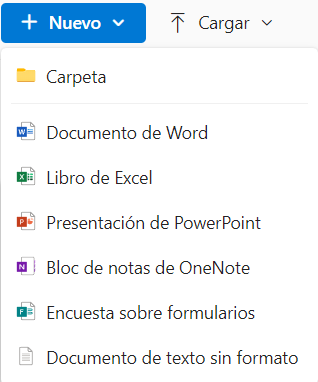
Esta vez estarán menos opciones, pero tenemos todo lo básico. Probemos el editor de las notas. Ya que este esmas secillo y mi internet no es muy buena. Acá tendremos 5GB de espacio para almacenar documentos.
This time there will be fewer options, but we have all the basics. Let's try the notes editor. Since this one is simpler and my internet is not very good.Here we will have 5GB of space to store documents.
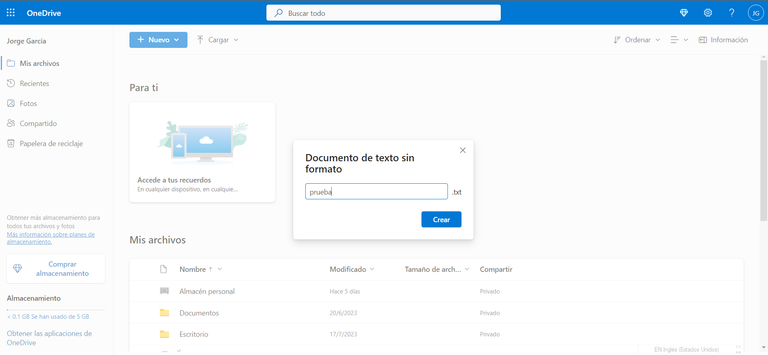
Lo primero que nos sale en para ponerle el nombre al archivo.
The first thing that comes up is to name the file.
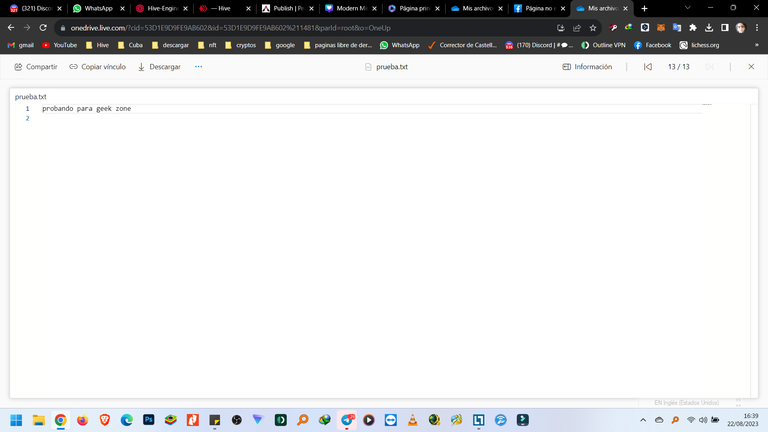
Una vez abierta esta ventana, podemos interactuar con nustro editor de texto sin ningún problema. Cuando terminemos de trabajar tenemos la opción de dejarlo guardado en la nube, de descargarlo para nuestra pc o ambas.
Sin más me despido por hoy. Espero que sepan sacarle provecho a estas herramientas y que hayan aprendido estas opciones que más de una vez me han sacado de apuros. Déjame en los comentarios si ya conocías esto y si la has usado que tal te ha ido. Para mí lo unico problemàtico que tienen es el acceso a internet.
Once this window is open, we can interact with our text editor without any problem. When we finish working we have the option to save it in the cloud, download it to our pc or both.
Without further ado I say goodbye for today. I hope you know how to take advantage of these tools and that you have learned these options that more than once have gotten me out of trouble. Let me know in the comments if you already knew about this and if you have used it, how did it work for you. For me the only problem they have is the internet access.

Community support @Hivecuba
▶️ 3Speak

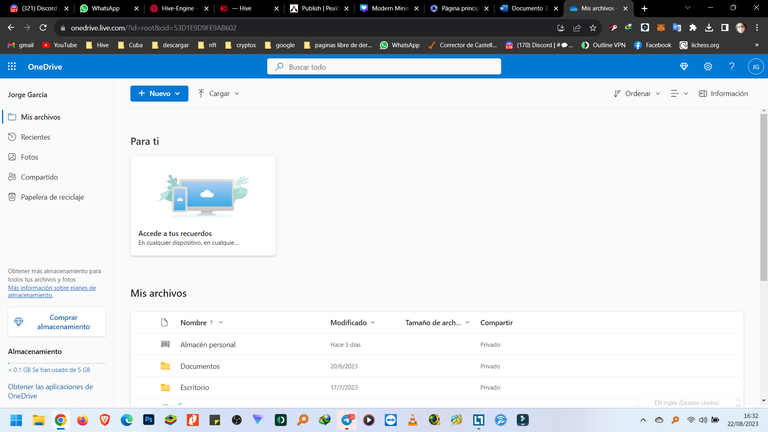



Muchas gracias por la información y por explicar de forma tan sencilla. Voy a probar.
Estoy útil
¡Felicitaciones!
Estás participando para optar a la mención especial que se efectuará el domingo 27 de agosto del 2023 a las 8:00 pm (hora de Venezuela), gracias a la cual el autor del artículo seleccionado recibirá la cantidad de 1 HIVE transferida a su cuenta.
¡También has recibido 1 ENTROKEN! El token del PROYECTO ENTROPÍA impulsado por la plataforma Steem-Engine.
1. Invierte en el PROYECTO ENTROPÍA y recibe ganancias semanalmente. Entra aquí para más información.
2. Contáctanos en Discord: https://discord.gg/hkCjFeb
3. Suscríbete a nuestra COMUNIDAD y apoya al trail de @Entropia y así podrás ganar recompensas de curación de forma automática. Entra aquí para más información sobre nuestro trail.
4. Visita nuestro canal de Youtube.
Atentamente
El equipo de curación del PROYECTO ENTROPÍA
En efecto una alternativa interesante cuando no se puede tener acceso a la licencia. Yo he utilizado la versión web y me ha resuelto los problemas que tenía al momento, en alguna emergencia que necesitaba editar algún documento fuera de mi equipo personal.
Así mismo. Es bueno saber todas las opciones que tenemos de este tipo de herramientas