Fan base for notebook/Base ventilador para portátil
English

Hello to all Hive friends in the @geekzone community, I hope you are all very well and full of good energies. Today I want to share with you a small but very important recommendation for the care of your laptops.

From my own experience I know the importance of taking care of our tools because I have damaged many of them and that is why and after having damaged one or rather almost two laptops that I recommend you to always use a base to refresh your laptops.


They are not very ingenious, nor are they something that stand out for attracting attention but perhaps it is the most important accessory to prolong the life of our laptop because as its name suggests allows us to cool the entire laptop. By means of a few simple fans, which can be 1, 2, 3, 3, 4 and even 5, we get the heat produced in the computer circuits to dissipate to the outside and not produce damage to the electronics.
As an electronic engineer I know perfectly well the internal circuits of any computer and although the motherboard has heat sinks to avoid collapse, the heat is accumulating by the reduced space and produces the wear of some tracks, damaging the connections to the point that at some point the damage will be such that after a while the connections will be lost and the computer will not turn on or at best it will only do it for a while. It is also possible that the heat will cause the current and voltage levels to go out of the proper values and the components will be damaged and in this case the computer will be paralyzed without responding and you will have to turn it off and on to use it again. In any case it is by no means a desirable situation because we can lose valuable information, documents, memories and of course a laptop is not an easy object to acquire.



Some time ago, in fact a few days after I bought my new laptop I bought this simple, very efficient and economical fan base brand fiddler which is made mostly of plastic and with a metal bracket, very popular in these parts, I bought it at the supermarket because there was cheaper than in one of these pages of Chinese products with free shipping, in fact it cost me 10,990.00 Chilean pesos which would be something like 11.54 U.S. dollars.
It has a single fan, you can adjust the tilt thanks to the metal bracket and 2 small blocks that prevent the computer from sliding out of its position when it is tilted too much. It is powerful enough to feel cold under the computer and it is the same one that years ago I bought to my wife Zu for her computer that to this day works perfectly, if memory serves me correctly the base of it has a little more than 5 years and there is still working as the first day and so it will continue, without forgetting that you also have to dust it to avoid many problems and with this care make it last longer.



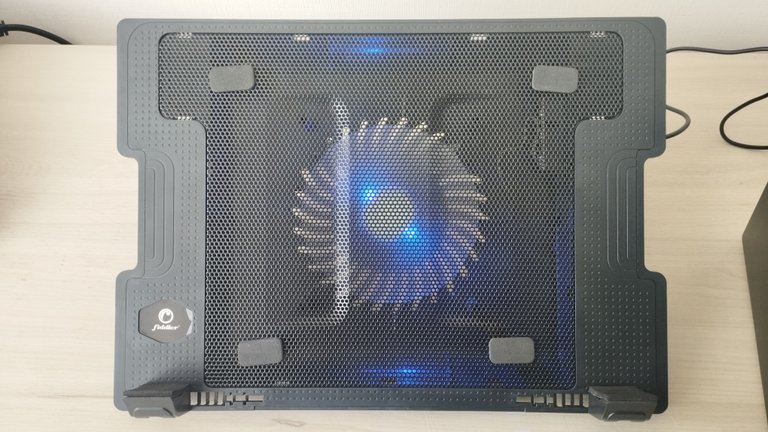
Thank you very much for stopping by and I would love to hear from you if you ever said goodbye to a laptop that stopped turning on or if it froze but not because of the cold, or if you take care of your computer to ensure a long life. If you liked the recommendations please don't forget to leave me a like and until next time my people from @zonageek.

All photos were taken and edited with my Xiaomi RedMi 11 cell phone.
Resources used translator DeepL and Canva.

Español

Hola a todos los amigos de Hive en la comunidad de @geekzone, espero estén todos muy bien y llenos de buenas energías. Hoy quiero compartir con ustedes una pequeña pero muy importante recomendación para el cuidado de sus computadores portátiles.

Por experiencia propia conozco la importancia de cuidar nuestras herramientas pues la verdad he dañado muchas y es por eso y después de haber dañado una o mejor dicho casi dos portátiles que les recomiendo que siempre usen una base para refrescar sus computadores portátiles.


No son muy ingeniosas, ni son algo que se destaquen por llamar la atención pero quizás sea el accesorio más importante para prolongar la vida de nuestro computador portátil porque como su nombre lo indica nos permite refrescar todo el computador portátil. Mediante unos sencillos ventiladores, que pueden ser 1, 2, 3, 4 y hasta 5, conseguimos que el calor que se produce en los circuitos del computador se disipe hacia el exterior y no produzca el daño de la electrónica
Como ingeniero electrónico conozco perfectamente los circuitos internos de cualquier computadora y a pesar de que la tarjeta madre tiene disipadores de calor para evitar el colapso, el calor va acumulándose por el reducido espacio y produce el desgaste de algunas pistas, dañando las conexiones al punto que en algún momento el daño será tal que luego de un tiempo las conexiones se perderán y la computadora no encenderá o en el mejor de los casos lo hará solo por un tiempo. También es posible que el calor haga que los niveles de corriente y voltaje se salgan de los valores adecuados y los componentes se dañen y en este caso la computadora quedará paralizada sin responder teniendo que apagarla y encenderla para volver a usarla. En cualquier caso no es de ninguna manera una situación deseada porque podemos perder información valiosa, documentos, recuerdos y por supuesto una computadora portátil no es un objeto fácil de adquirir.



Hace un tiempo, de hecho unos días después de haber comprado mi computadora portátil nueva compré esta sencilla, muy eficiente y económica base ventilador marca fiddler que es hecha de en su mayoría de plástico y con un soporte metálico, muy populares por estos lados, la compré en el supermercado ya que allí estaba más barata que en una de estas páginas de productos chinos con envío gratis, de hecho me costó 10.990,00 pesos chilenos que serían algo así como 11,54 dólares americanos.
Tiene un solo ventilador, se le puede ajustar la inclinación gracias al soporte metálico y 2 taquitos que evitan que al tener mucha inclinación la computadora se deslice y salga de su posición. Es lo suficientemente potente como para sentir frío debajo de la computadora y es la misma que hace años le compré a mi esposa Zu para su computadora que al día de hoy funciona perfectamente, si no me falla la memoria la base de ella tiene un poco más de 5 años y allí sigue funcionando como el primer día y así seguirá, sin olvidar que también hay que quitarle el polvo para evitar muchos problemas y con estos cuidados hacer que dure más.



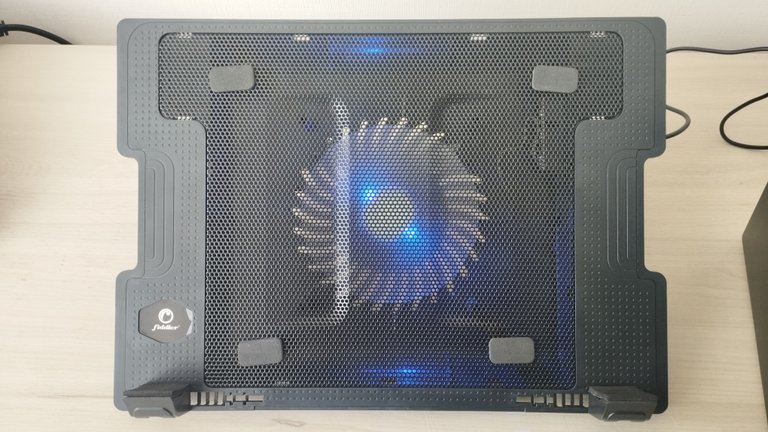
Muchas gracias por pasar por aquí y me gustaría que me contaran si alguna vez se despidieron de algún computador portátil que dejó de encender o si se congelaba pero no por el frío, o si cuidan su computador para garantizarle una larga vida. Si te gustaron las recomendaciones por favor no olvides dejarme un me gusta y hasta la próxima mi gente de @zonageek.

Todas las fotos fueron tomadas y editadas con mi celular Xiaomi RedMi 11.
Recursos usados traductor DeepL y Canva.
Posted Using InLeo Alpha
Esta base ha salvado mi computadora un montón de veces y además ha alargado su vida útil!
Gracias por estás recomendaciones para el cuidado de nuestras laptops, cielito ❤️🥰👏👏👏
De nada mi amor, todo lo que haga falta para que se conserven nuestras cosas 😘❤️
Esas bases son sin duda de lo mejor,antes de tenerla se me recalentaba demasiado la lapto y era un problema porque o me quemaba las piernas o ponía cualquier superficie donde la colocara caliente 🥲. Son sin duda un “santo remedio” jeje .
Con este frío en el sur no le molesta ponerte la laptop en las piernas pero cuando llega el calor es seguro que no dure nada y de verdad es una gran solución y he visto mucha gente que no las usa 🙃