Learning to edit videos, take 2
This video took way longer than I expected for such a pathetic, boring effect, but half the reason was intentional, the other half was largely because the software is just unintuitive as fuck, especially compared to the DAW (digital audio workstation) I use for music, Presonus Studio One, which is just gorgeous and has insane workflow potential.
Vegas, and I assume all these video software, sucks for workflow.
If I want, for example, to change the opacity of a thing I highlighted, fine. But then I have to click the next thing and repeat for every item, of every single point along the video I made a change. So if there's four things I want animated, and it animates different at 10 points over 15 seconds, that's 40 times I have to click an item, click a button twice to bring down a slider, then slide it across.
It's mind numbing how there are no macros for such a thing, and frankly I'm ditching it and demoing After Effects instead.
Also, my music software Studio One is just aesthetically beautiful, which I guess has spoilt me in that regard.
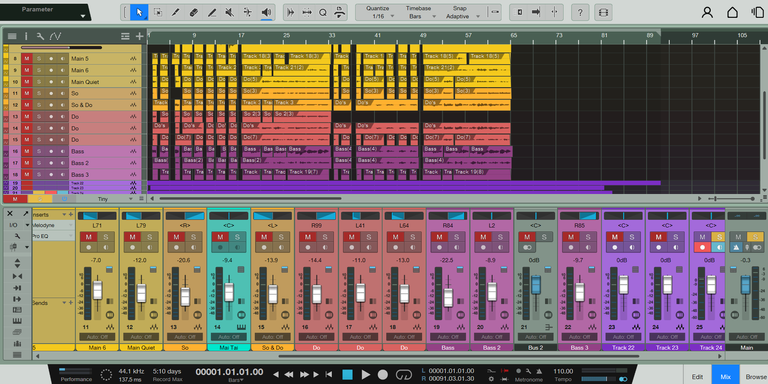
You can make it as garishly colourful as you want, or any shade of grey under the sun, tracks, mixing pad, backdrop and all
Vegas Pro looks Japanese or Korean, one of those countries that just love sticking with ancient versions of Windows and Internet Explorer for no reason other than to be contrarian.
Vegas Pro looks like it came straight from the 90's:
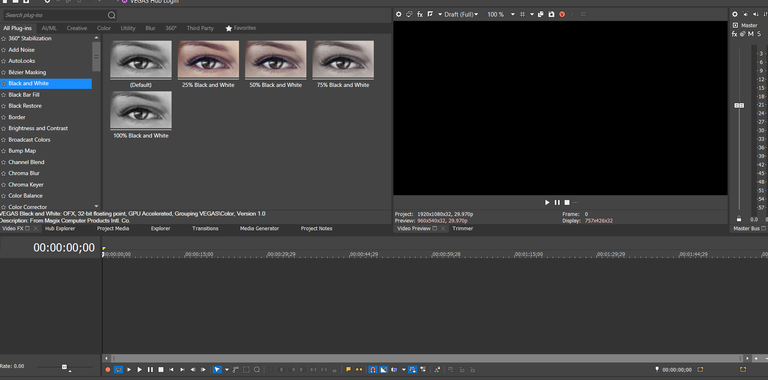
I can't handle that shit.
Anyway, I think I learnt a lot that will translate pretty much identically into the other industry standard software, but the main reasons I'm switching over are because my fiancé is a professional with this stuff, so she'd be more likely to be able to help me out, and a lot of industry plugins are just like... not available for Vegas in their raw form, but they have to make their own unique version for it or something? I dunno, it just felt less accessible.
Anyway, the tricks I was learning for this round was 'masking'. Basically you draw around an item and you can cut it out and move it around.
I used the same video as my last video on this to highlight the specific keys on the piano I was pressing. As I mentioned above, each frickin' key had to be manually moved every step of the way. Pretty annoying, and something I did over several days at work, and finished off here on this lazy Sunday evening.
After a lot of hours being confused why things didn't work because I didn't zoom in 700% and see a tiny duplicated mask marker which nobody tells you about and you can't physically see unless you do zoom fully, it started to eventually become a fairly fast routine.
I added a fade out to the keys as they rose up through the piano which I thought was pretty neat, and rather than have the actual sound of the piano play, which is slightly out of tune, I set a metronome at 75bpm as I played so I could easily write it out in a virtual piano which I then overlayed on the video - That's why some of the chords aren't quite in time cuz I wasn't playing perfectly to the metronome.
Anyway, Here is attempt number 2. Next time I'm going to be attempting to... rotorscope? something, probably with new software.
I'm quite excited to try and get my hands on some AI tools. There are some that auto-mask things, others that upscale your videos to be way sharper and HD. My phone is ancient by phone standards, so that would be handy.