Model Sheet metal Tray in FreeCAD
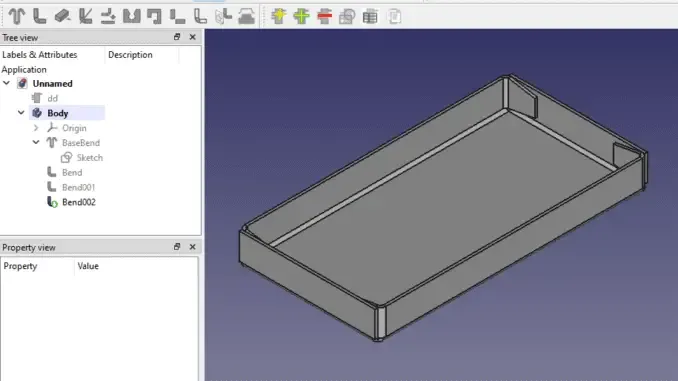
Hello friends welcome to FreeCAD Tutorial in this tutorial we will model sheet metal tray with the help of dynamic data addon which is best alternative of Spreadsheet. Dynamic data addon and Spreadsheet Workbench does the same job but i found dynamic data addon more easy to use as compared to Spreadsheet Workbench. Go to Tool and then add on manager and install Dynamic data addon and click on create object.
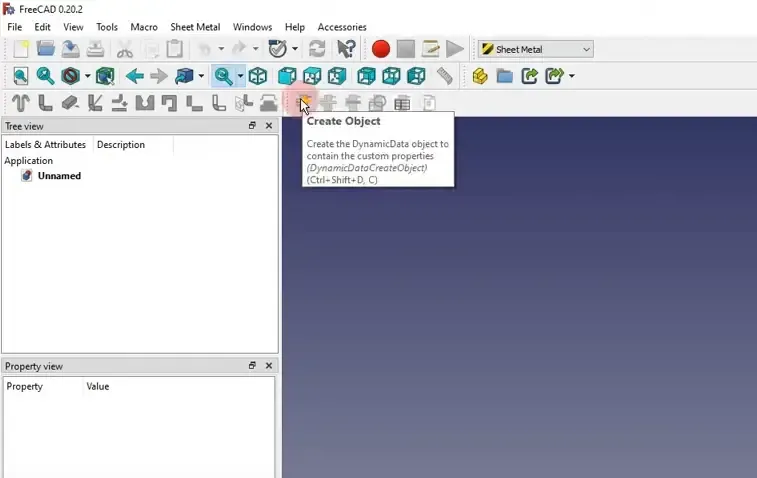
Now click on Add Property as shown in below image.
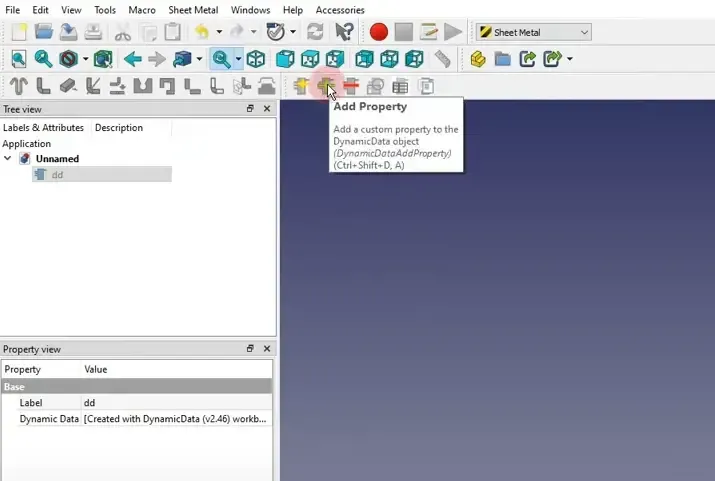
Now you will get list of property type as we are going to create tray so we will select length and in name field we give name in my case i have given Tray length and value 100 as shown in below image.
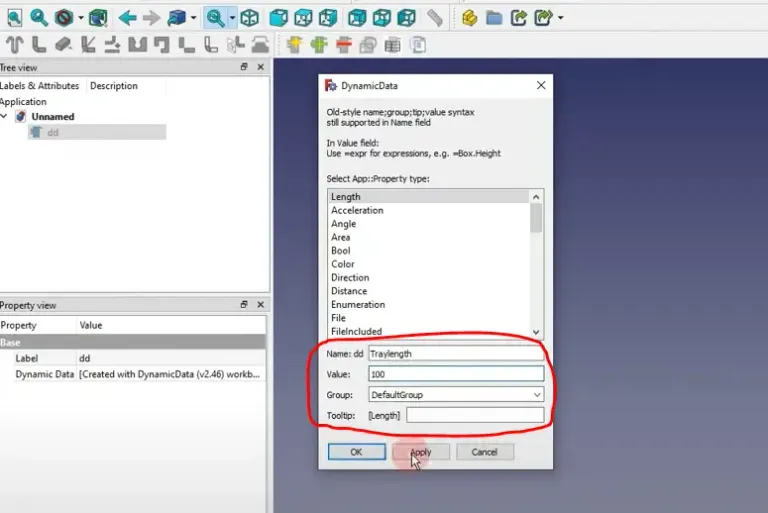
Similarly add another property name it Tray Width and give it value 50mm. as shown in below image.
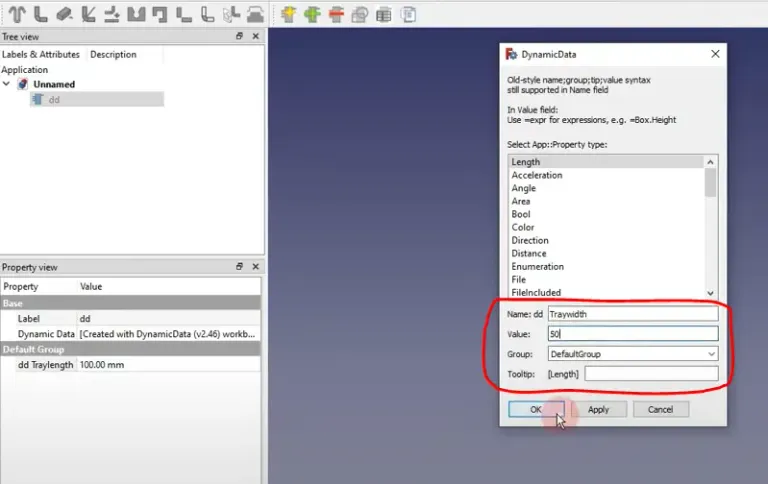
Now you can see both the property as shown in below image.
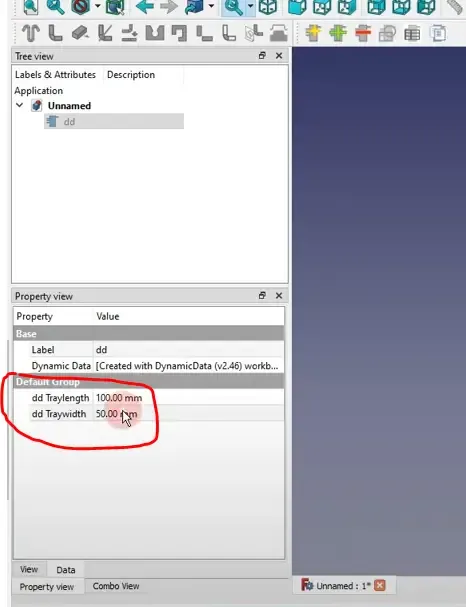
Now create body and create sketch, create rectangle of 100 mm x 50 mm and link tray length and width dimension as shown in below image.
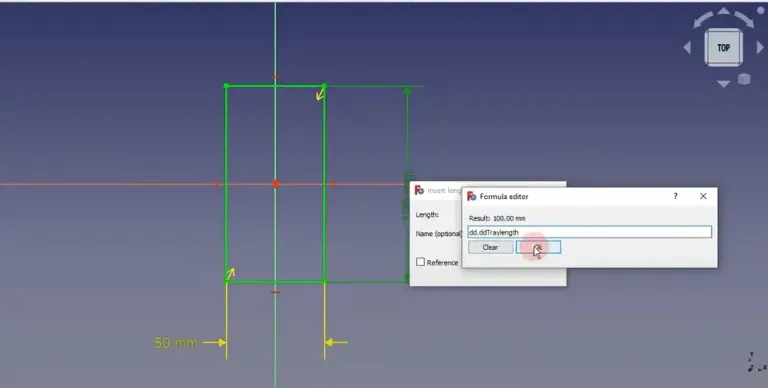
Now activate the Sheet Metal workbench and create the base wall as shown in below image.
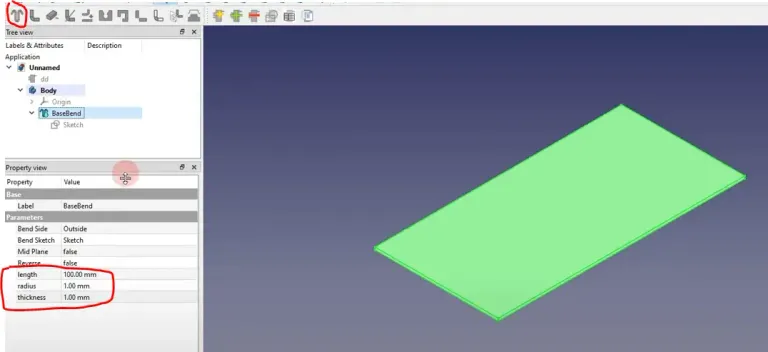
Now select all four edge and create the four flange and to reverse the direction of flange make invert true.
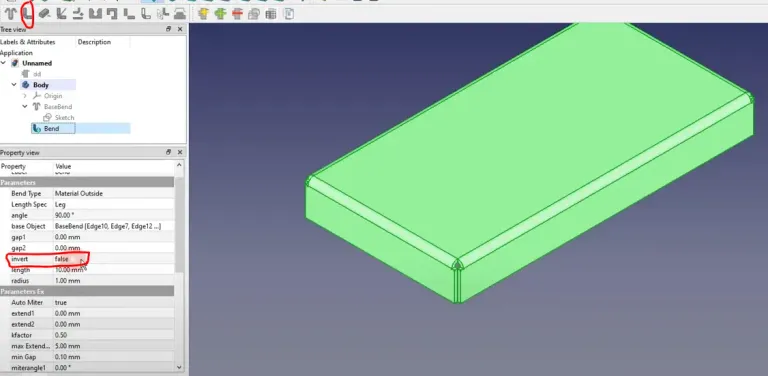
Now create flange by selecting edge as shown in below image.
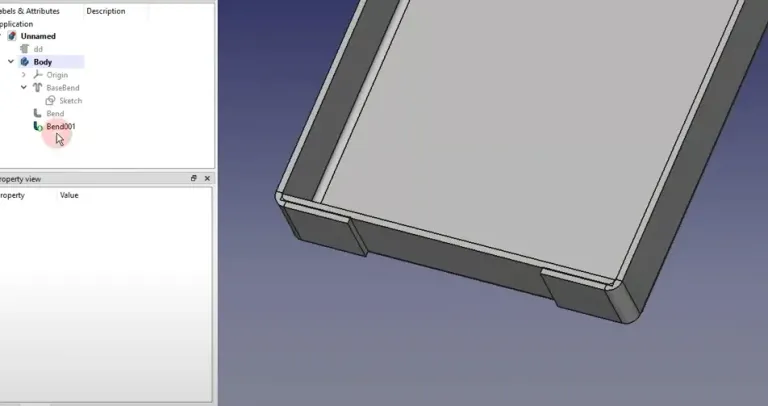
Now make the material bend inside as show in below image.
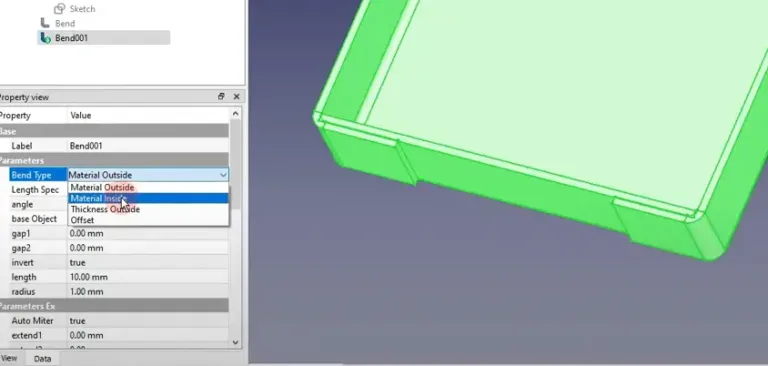
Now select the bend and give milter angle of 10 degree as show in below image for all edge.
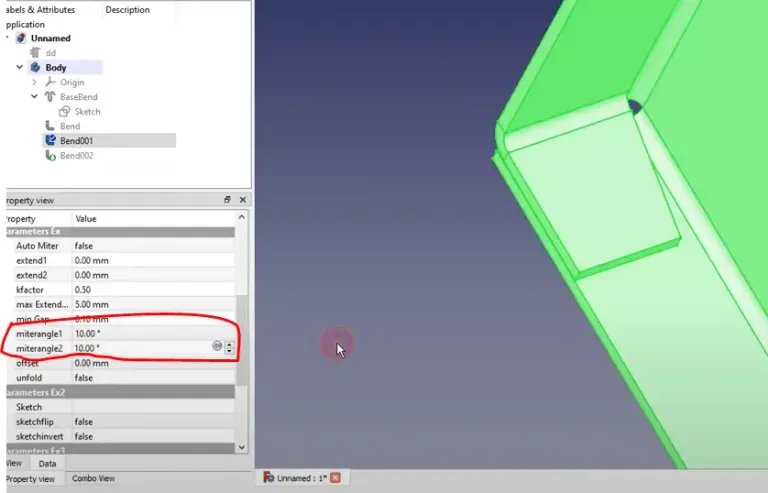
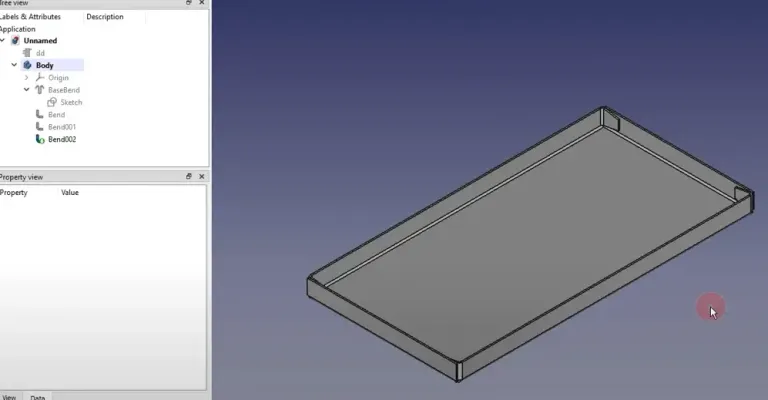
“Thank you for reading! If you found this article insightful and valuable, consider sharing it with your friends and followers on social media. Your share can help others discover this content too. Let’s spread knowledge together. Your support is greatly appreciated!”
Posted from my Blog https://mechnexus.com with Exxp: Model Sheet metal Tray in FreeCAD