How to use Texture Mapping in FreeCAD
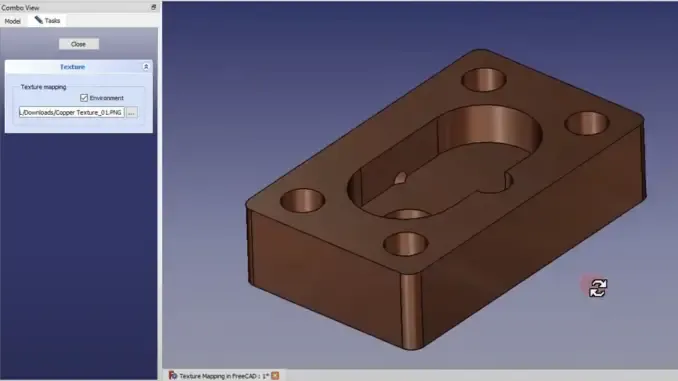
In this Tutorial we will learn How to use texture mapping in FreeCAD. fir st open the part in FreeCAD and then download the image file in my case i want to give copper texture to my part.
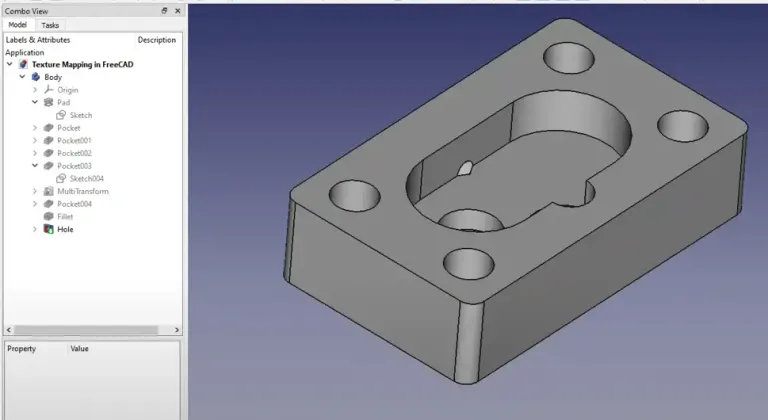
I have search over the internet and saved my copper texture image file. As shown in below image.
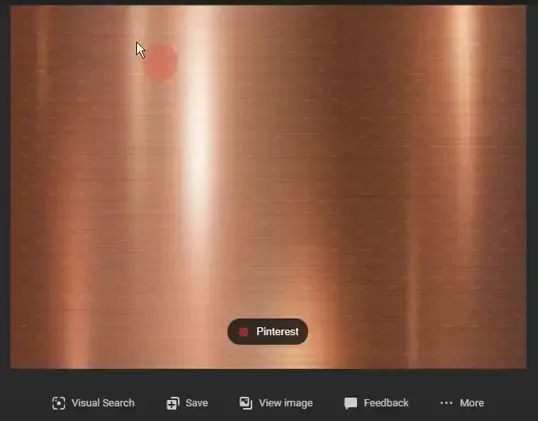
Once you have saved your texture image select the active body then go to View option and then select texture mapping as shown in below image.
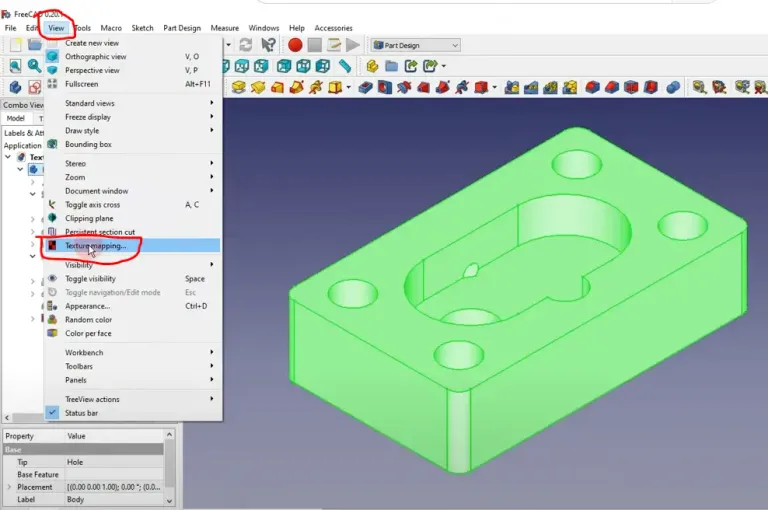
In next step click on three dots and give the path of the saved image image file and click on the environment.
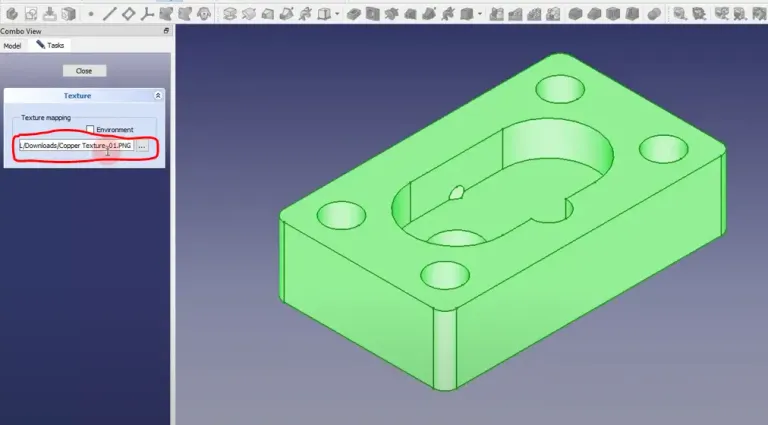
Once you did that texture will be applied to part as shown in below image.
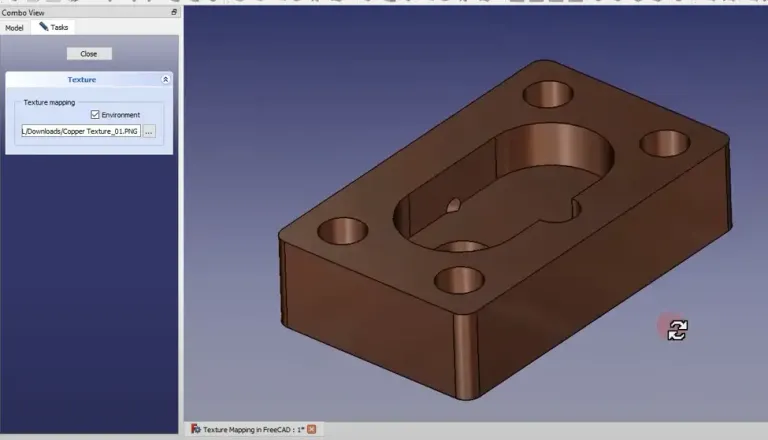
If you want to try some other texture to your part just go to the task and give the path of your new image texture file. the downside of this tool is once you close it you will lost your texture but still this is good tool to capture image of your applied texture.
“Thank you for reading! If you found this article insightful and valuable, consider sharing it with your friends and followers on social media. Your share can help others discover this content too. Let’s spread knowledge together. Your support is greatly appreciated!”
Posted from my Blog https://mechnexus.com with Exxp: How to use Texture Mapping in FreeCAD
Watch Video Version of this Tutorial-:
Congratulations @mechnexus! You have completed the following achievement on the Hive blockchain And have been rewarded with New badge(s)
Your next target is to reach 60 posts.
You can view your badges on your board and compare yourself to others in the Ranking
If you no longer want to receive notifications, reply to this comment with the word
STOPTo support your work, I also upvoted your post!
Check out our last posts: