How to use Multi View in FreeCAD Drawing
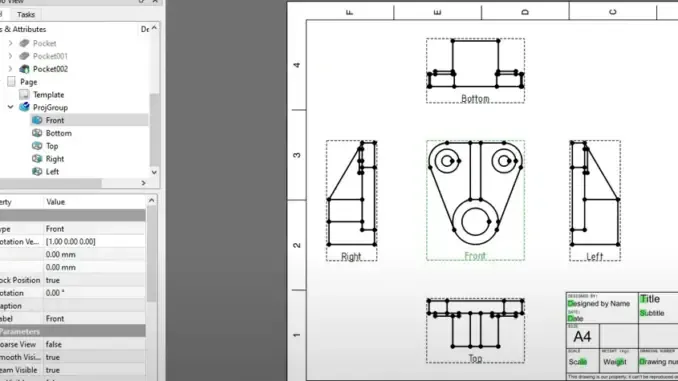
Hello Friends welcome to FreeCAD tutorial and in this tutorial we will learn How to Place Multiview in FreeCAD. In FreeCAD we can insert a view with the help insert view option but this option does keep link with parent view. To place the Multiview select the body and click on insert projection group.
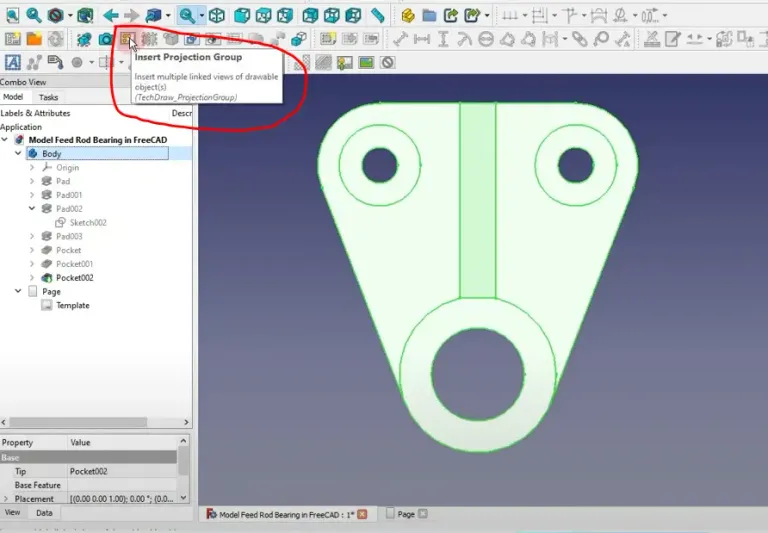
One you click on insert projection group you will have option to choose angle of projection either first angle or third angle and then select the view you want to place on the drawing and click on OK.
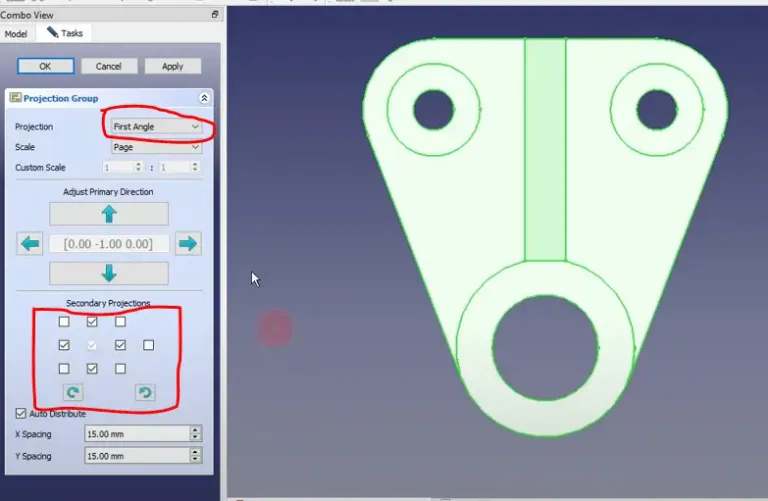
Once you click on OK respective view will be placed on the drawing and if view does not fit to the sheet then you can change the sheet size or scale of the view.
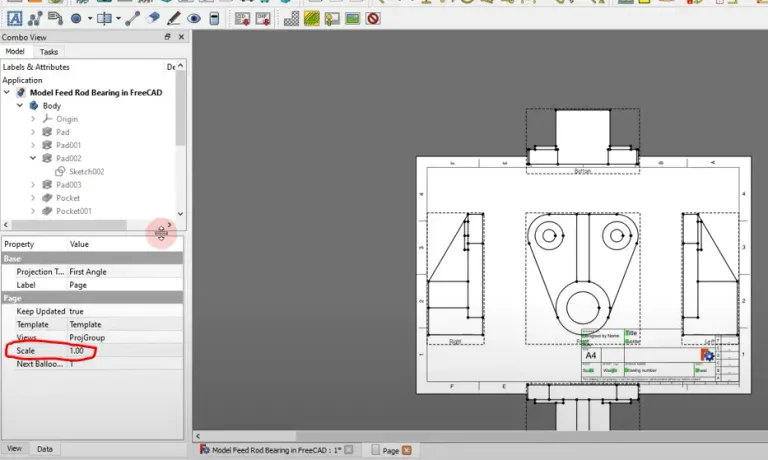
In my case I have changed the view scale As shown in below image. This is How to place Multiview in FreeCAD.
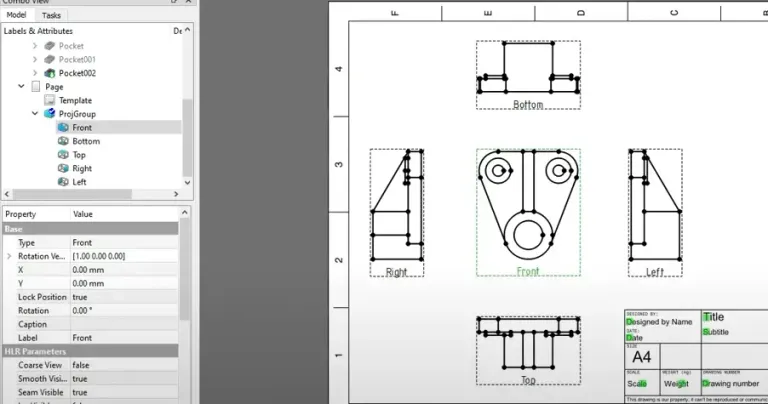
“Thank you for reading! If you found this article insightful and valuable, consider sharing it with your friends and followers on social media. Your share can help others discover this content too. Let’s spread knowledge together. Your support is greatly appreciated!”
Posted from my Blog https://mechnexus.com with Exxp: How to use Multi View in FreeCAD Drawing
Watch Video Version of this Tutorial-:
Congratulations @mechnexus! You have completed the following achievement on the Hive blockchain And have been rewarded with New badge(s)
You can view your badges on your board and compare yourself to others in the Ranking
If you no longer want to receive notifications, reply to this comment with the word
STOPCheck out our last posts: