How to Apply GD&T to FreeCAD Drawing
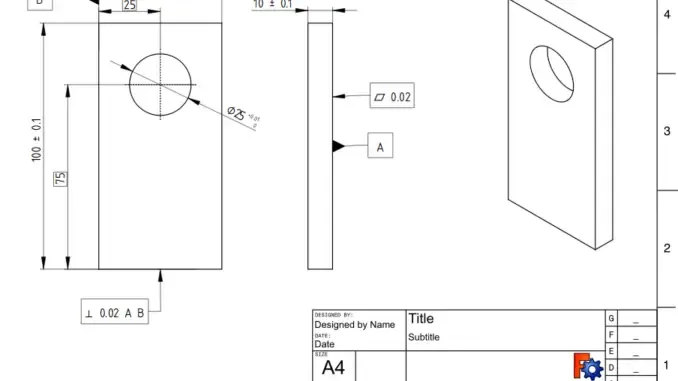
Geometrical Dimensioning and Tolerancing is very important aspect for manufacturing a machine component. there are many benefits of GD&T one off them is it provides clear understanding of the tolerances of a part. In this article we will learn How to Apply GD&T to FreeCAD Drawing. I am going to use a very simple plate to explain how to apply GD&T symbol to that plate as per manufacturing requirement.
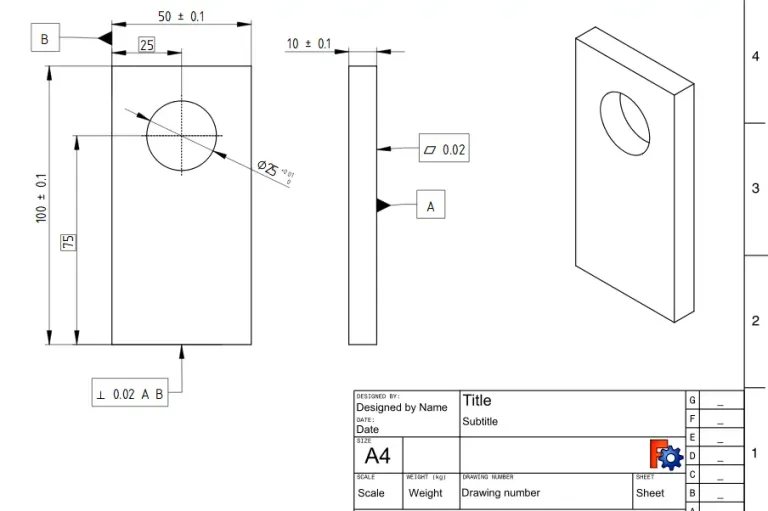
First create a simple plate of 100X50X10 and place the view on Drawing as shown in below image. You can choose First Angle or Third Angle as per your requirement.
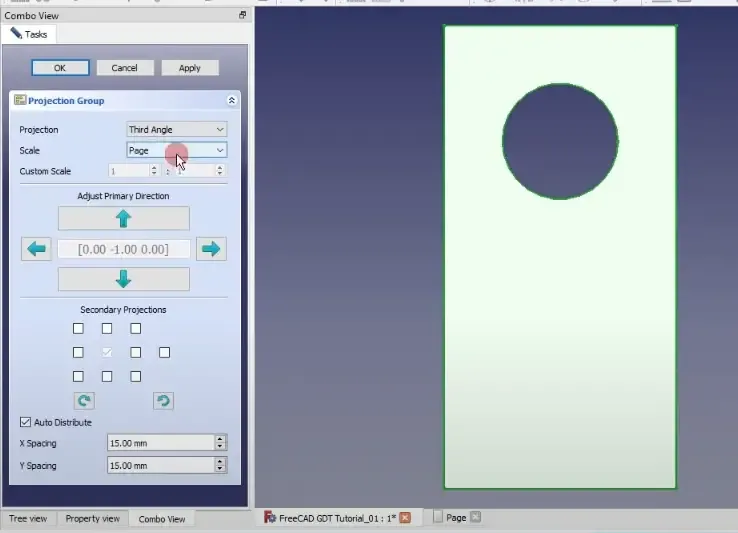
How to Make Dimension Basic-:
To make dimension basic Select the Dimension and you find option Theoretically exact option tick mark it you dimension 75 will be Basic as shown in below image.
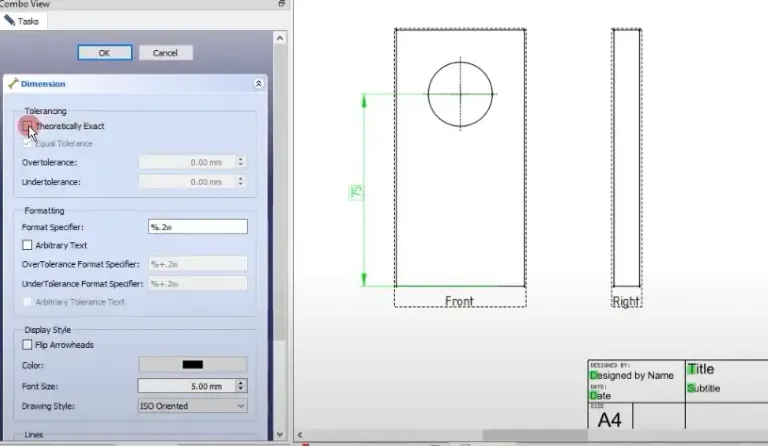
Give Symmetrical Tolerance-:
To give symmetrical tolerance in FreeCAD Click on Dimension in property manager select equal tolerance and give value as shown in below image.
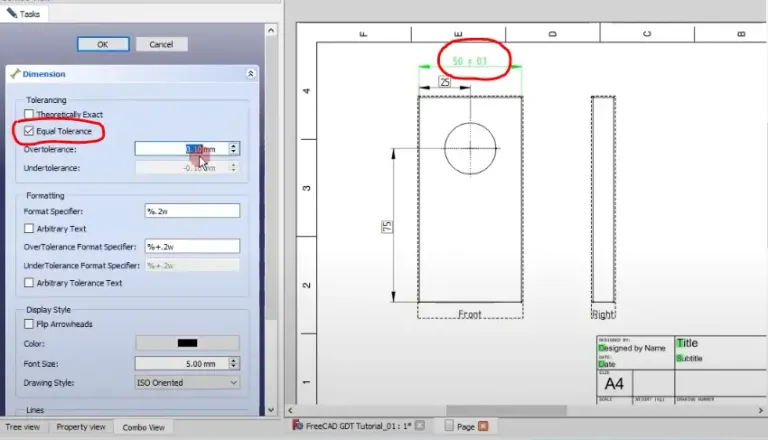
How to Give Datum-:
To give Datum on FreeCAD drawing Select edge and then Balloon annotation icon as shown in below image.
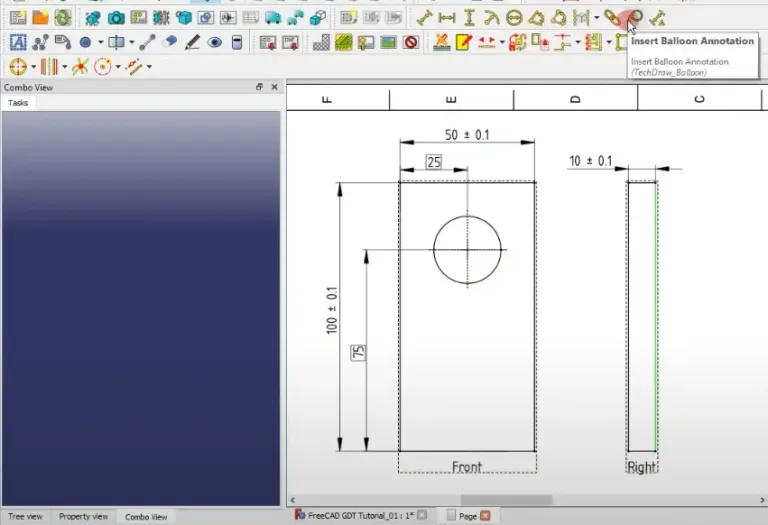
Now a balloon will be get inserted now we will convert this balloon in a datum to do that double click on the balloon in property manager in text field type A. In Bubble symbol select Square and in End Symbol select Filled Triangle as shown in below image.
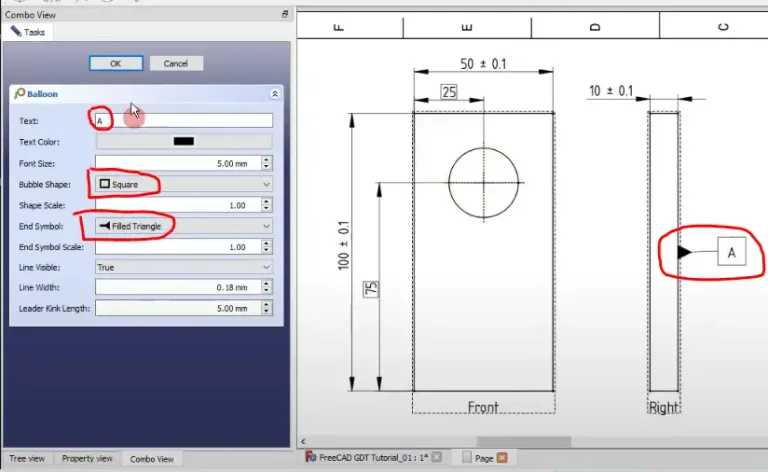
Insert Feature Control Frame-:
To insert Feature Control Frame inset balloon on required face as we did in previous step and then click on ballon and make bubble shape rectangle as shown in below image.
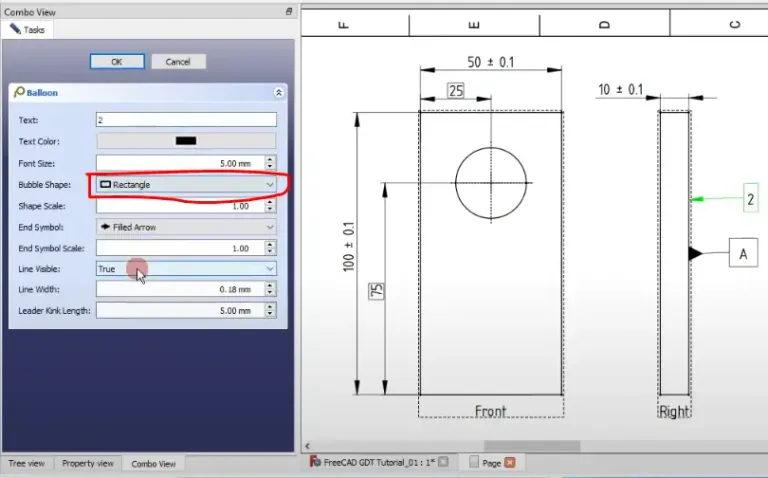
Next step is to click on customized For mat label as shown in below image.
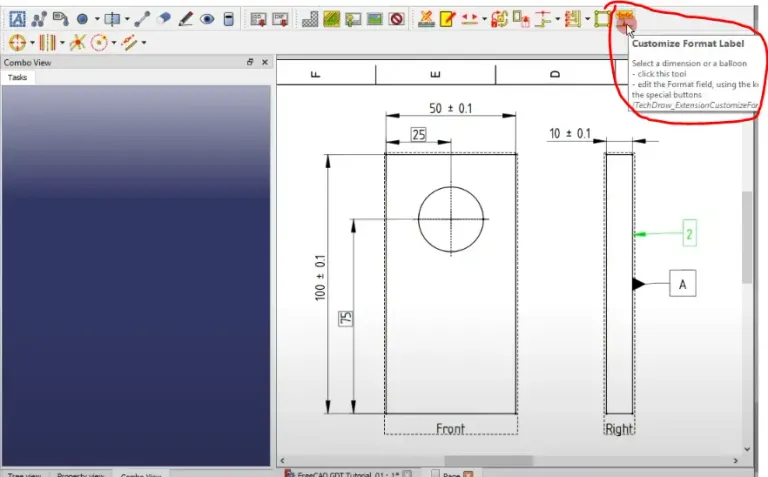
Once you click on custom format label you will get GD& T symbol in my case i will select Flatness and give my value 0.02 as shown in below image.
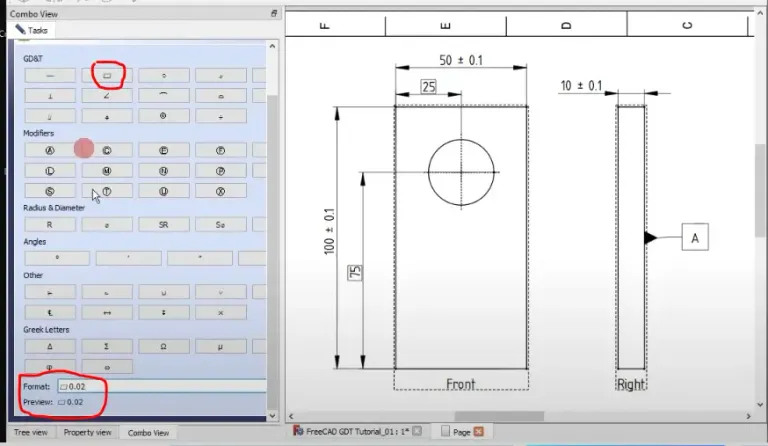
Give Unequal Tolerance-:
To give unequal tolerance double click on dimension and uncheck equal tolerance and you will get option to over and under tolerance as shown in below image i have given unequal tolerance to diameter 25.
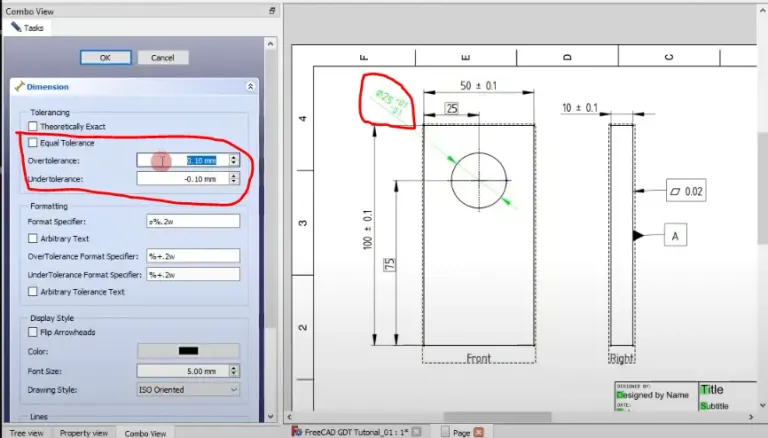
“Thank you for reading! If you found this article insightful and valuable, consider sharing it with your friends and followers on social media. Your share can help others discover this content too. Let’s spread knowledge together. Your support is greatly appreciated!”
Posted from my Blog https://mechnexus.com with Exxp: How to Apply GD&T to FreeCAD Drawing
Watch Video Version of this Tutorial-:
This was quite informational. I am curious though as to what you were building.
I'm also wondering if something like this could be done in kikad?