Get Mass Properties, Weight, Volume and Area etc. in FreeCAD
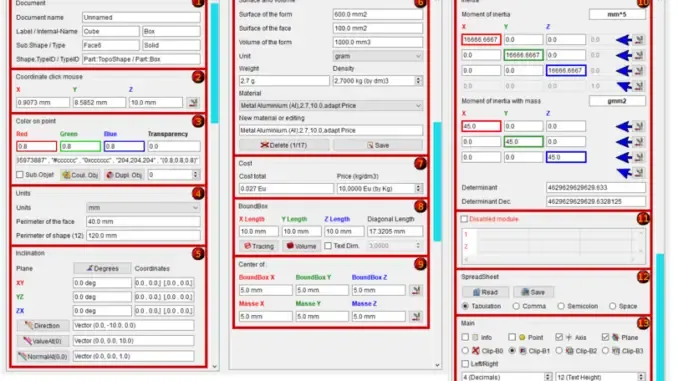
In my previous article we have learned how to Import Autodesk Inventor Part in FreeCAD In this article we will learn how to get Get Mass Properties, Weight, Volume and Area etc. in FreeCAD like Solidworks. In FreeCAD it is as easy as Solidworks to get this details for this we will a macro in FreeCAD known as FCInfo to install the macro head over to add on manager and search for fcinfo and you will get macro at top of the list as shown in the below image.
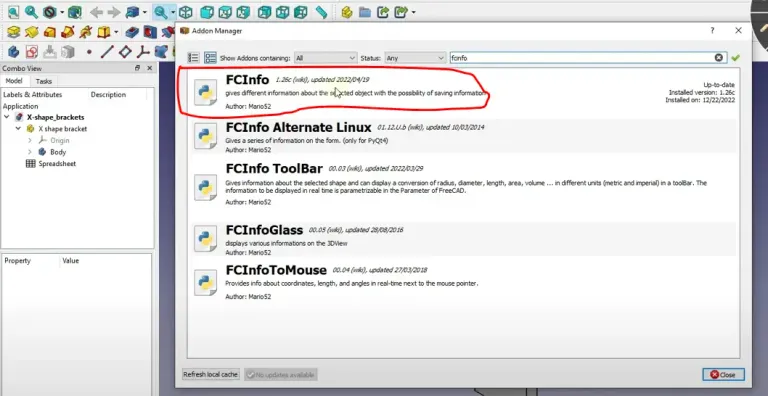
Now click on the macro and install it. Now click on Macro and then Macros as shown in the below image.
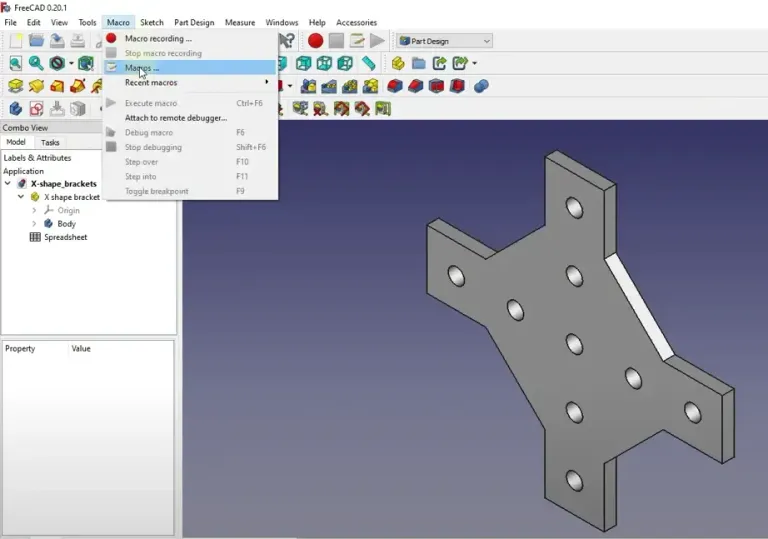
Now you will see the list in on installed macros on your system in list select FcInfo.FCMacro and click on Execute as shown in the below image.
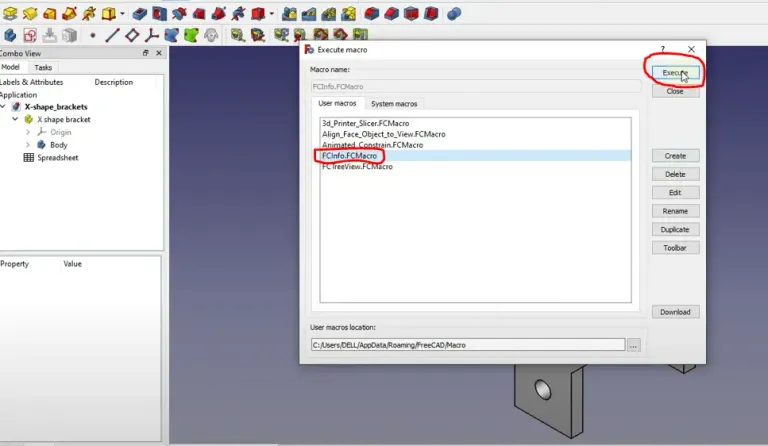
Now click on body in browser tree you will get all details related to the part as shown in the below image.
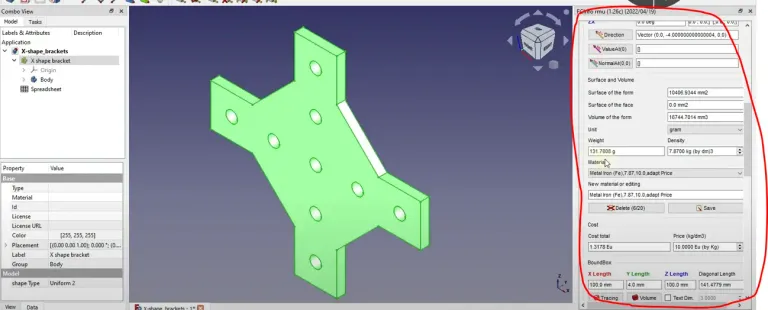
I have modeled above part in FreeCAD and Solidworks and I found FCInfo macro very accurate with respect to SolidWorks. Fcinfo macro also works with elements of sketch in sketch mode. below is a combined image of Fcinfo produce when select object in browser tree.
[caption id="attachment_1910" align="aligncenter" width="811"]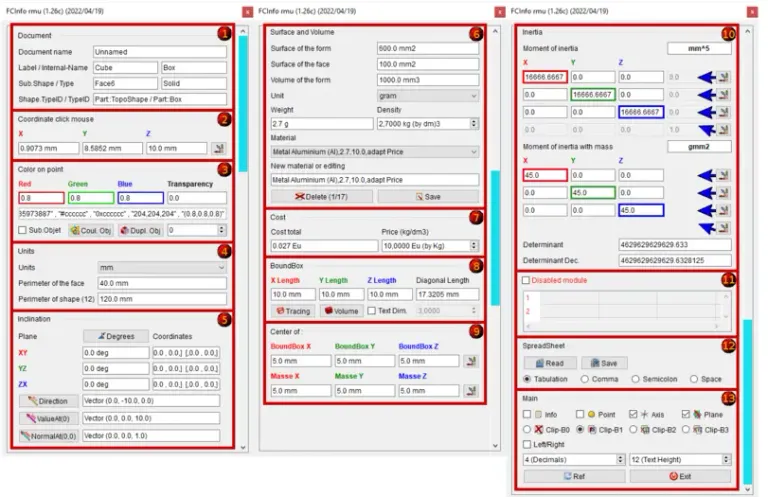 Image Credit: https://wiki.freecad.org/[/caption]
Image Credit: https://wiki.freecad.org/[/caption]
“Thank you for reading! If you found this article insightful and valuable, consider sharing it with your friends and followers on social media. Your share can help others discover this content too. Let’s spread knowledge together. Your support is greatly appreciated!”
Posted from my Blog https://mechnexus.com with Exxp: Get Mass Properties, Weight, Volume and Area etc. in FreeCAD
Watch Video Version of this Tutorial-: