[Es/En]💻🔨 Reparando mi Laptop, con otra Laptop / Combinación de Componentes 💻
Español

Hola Amigos de Geek Zone ¿Cómo están? Espero que estén super bien y sean bienvenidos a una nueva publicación hecha por mí. Hoy les traigo un post especial sobre lo que hice este fin de semana, digamos que estuve sacando cosas y comprobando otras jaja, es algo que quería hacer desde hace tiempo, a veces las tragedias de algunos pueden ser un tesoro para otros, a que me refiero.
Me refiero que logré unir dos dispositivos en uno, dos laptops, a una le falla los componentes internos y a la otra su estructura está que se desmorona, entonces les contaré lo que pasó con mi laptop y la laptop de mi hermano, uniendo así sus componentes que si funcionan y hacer una laptop nueva con ayuda de mi primo y una herramienta que se llama pasta termina jaja.

Mi Laptop es una Lenovo que ya tiene sus años de recorrido, cuando la mostré por primera vez pues ya le faltaba algunas cosas, como ejemplo algunas letras del teclado o el nulo funcionamiento de sus cornetas internas, también le faltaba la batería en ese momento así que, si o si necesitaba tenerla enchufada para que encendiera, cosa que en sí era bastante incomodo, con el tiempo se volvió más incomodo todavía al punto de que no podía mover mucho la misma por que se apagaba de golpe.
La Laptop tiene más de 10 años conmigo, era de mi hermano, pero luego la cambio por una nueva y me la dejó a mí, una de las mejores cosas que me ha pasado en la vida la verdad, en este último año estuve peleando demasiado contra el conector de bacteria interno de la Laptop ya que después de demasiado uso la estructura que sostenía el conector pues se cayó, aparte la carcasa de la Laptop estaba rota por una parte haciendo más complicado el contacto de conector a cargador, y por el otro haciendo que la pantalla se vea algo inclinada.
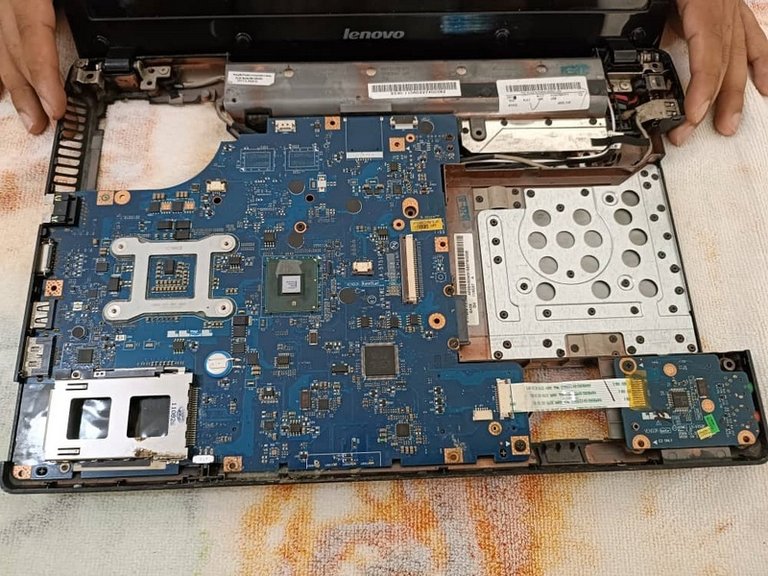
Lastimosamente no tenía forma de cambiar las piezas, creo que tenía que comprar una nueva, o al menos eso pensé yo hasta que un día, un accidente no forzado indirectamente me benefició, les explico: Mi hermano después de dejarme la vieja Lenovo a mí, logró comprarse una Lenovo del mismo modelo, pero mucho mejor con más Memoria RAM y mejor procesador, ahí deben estar viendo en la foto las dos Laptops que prácticamente son idénticas.
La cosa es que una mañana mi hermano estaba revisando Hive y otras redes sociales de su interés, con una taza de café en la mano, creo que ya se deben imaginar por donde va la cosa, pues sí, en un descuido que aún desconozco cual fue, la taza de café (bien caliente) cayó encima del teclado de la Laptop, mi hermano no reaccionó a tiempo y la pobre Laptop se terminó apagando.
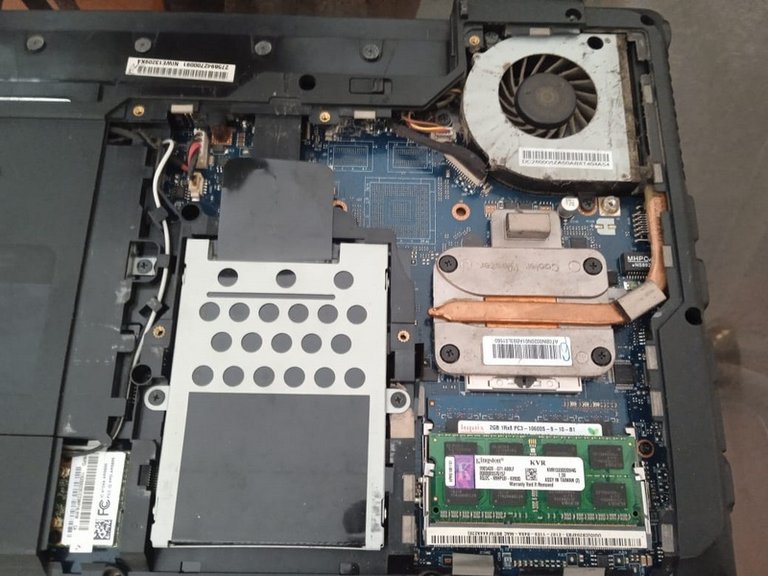
No volvió a encender más, así que la llevó con varios expertos en el caso y le dijeron lo peor, la Laptop, o mejor dicho, la placa madre de la laptop terminó pasando a mejor vida, así que era mejor comprar una laptop nueva antes de buscar la placa ya que al menos en mi ciudad no se consiguen, lo bueno para él es que poco tiempo después consiguió una Mejor Laptop para trabajar en Hive y él ya aprendió la lesión de no tener bebidas encima del teclado jaja.
¿Qué hice yo? Pues aproveché la situación, por algo dije: “a veces las tragedias de algunos pueden ser un tesoro para otros”, el fin de semana después de que mi laptop ya no prendió más por culpa de la conexión del cargador, decidí unir estás dos bellezas y transformarlas en una sola, lo que iba hacer es conservar la estructura de la laptop que se daño y agregarle lo que es la placa madre, disco duro, Ram, tarjetas, teclado, entre otras cosas que si funcionaban de mi Laptop y así convertirla en usa sola como si fuera nueva.

Esta fue mi primera experiencia desarmando una laptop y de este modelo ya que nunca lo había hecho y nadie en la historia de la humanidad había visto lo que había adentro de mi laptop jaja, como se podrán imaginar la estructura estaba llena de sucio y de oxido en algunas partes, lo importante era rescatar la placa que eso es lo que necesitaba la otra laptop, pero también debo trasladar mi disco duro y si es necesario otra Memoría RAM, también quería conservar la batería y el teclado de la otra Lenovo.
Posteriormente, con la ayuda de mi primo pudimos desarmar las dos laptops en un mismo día, pensé que desarmar una laptop y cambiar le los componentes serían igual de fácil que una PC de escritorio, pero no es así, es mucho más complicado debido a que todo estaba compactado, primero desarmamos la mía ya que es la que peor estado estaba por lo vieja que era, para llegar a la placa madre tuvimos que sacar prácticamente todo, desde el disco duro, hasta la pantalla.

Incluso la carcasa se rompía de lo vieja que estaba jaja, luego de lograr acceder a la placa madre toca desconectar algunos cables antes de sacarla y como ven en la imagen se ve algo sucia, así que le pasé una broca para limpiarle todo el polvo que tenía la pobre placa y no era la único si no todos los componentes estaban llenos polvo, lógico, otra cosa que nos dificultó la travesía fue la inmensa cantidad de tornillos que habían, en la placa habían fácil 10 tornillos de los cuales parece que cada uno sostenía una cosa diferente y estaban bien ocultos.
Por otro lado, desarmamos la laptop que ya no sirve, en este caso fue más fácil ya que sabíamos que no teníamos que hacer y segundo la estructura era exactamente igual, menos mal, la placas madres eran idénticas así que podía poner la mía en la nueva laptop sin complejos aunque en este caso cuando instalamos la placa, lo que más nos complicó fueron los conectores, había un conector que no quería entrar, y esto aunque no lo parezca me hizo sudar frío, hasta que lo metimos de forma muy forzada y sin miedo al éxito.
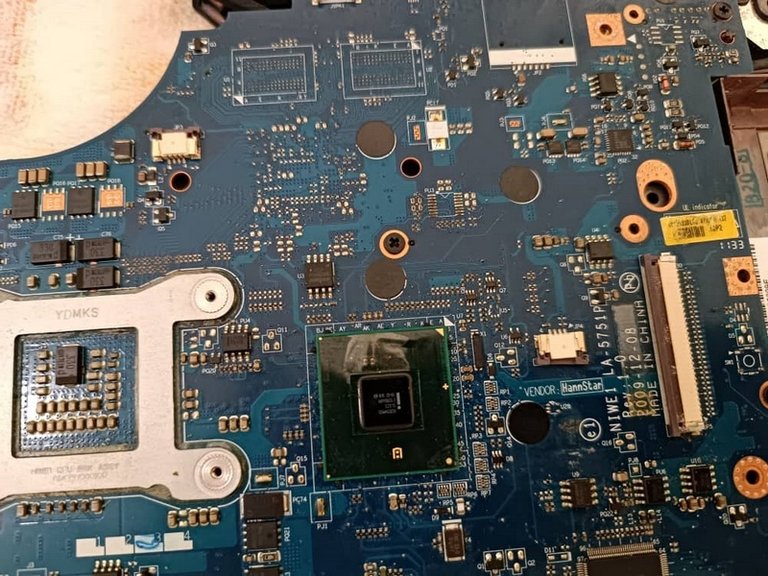
Lo más importante que hicimos fue hacerle mantenimiento al procesador de mi laptop, lo que hicimos fue renovarle la pasta térmica del disipador de calor para que tenga mejor rendimiento después de 10 años con la vieja pasta térmica pegada a él, limpiamos y le añadimos la pasta al procesador, el procesador es un I3 de tercera generación si no me equivoco.
Luego colocamos los demás componentes, mi disco duro, el ventilador que, si funcionaba, mi memoría Ram con la que ya tenía la laptop instalada sumando en total 8 GB de Memoría Ram entre dos Memoría de 4GB, la tarjeta de wifi que, si funcionaba y empezamos hacer pruebas, y la laptop encendió con normalidad y enseñó vídeo, pero había un detalle, con esas pruebas descubrimos que la pantalla de la laptop que no funcionaba estaba dañada también, ya que tenía las típicas rayas de colores que te pueden dañar la vista.

Verificamos si no había mala conexión entre la placa madre y las demás cosas, y todo parecía normal, la volvimos a encender y seguía el problema de la pantalla, así que la cambiamos por la pantalla de la vieja laptop y ese si estaba en buen estado, otra cosa que tuvimos que probar fue el disco duro que no arrancó el sistema operativo, lo desconectamos y lo volvimos a conectar y ahí si funcionó, de todas formas, debo cambiar ese disco duro por un SSD pronto jaja.
Finalmente, después de tanto prueba y error, como lo ven en la imagen la laptop volvió a funcionar como nueva, con su nuevo teclado, una nueva carcasa, pero eso si con la misma pantalla y mismos componentes internos a excepción del conector del cargador que ese si o si lo tenía que cambiar para que no me pasara lo mismo, ahora con el teclado en buen estado podré practicar programación de forma más cómoda, es más cómodo programar en una Laptop jaja.
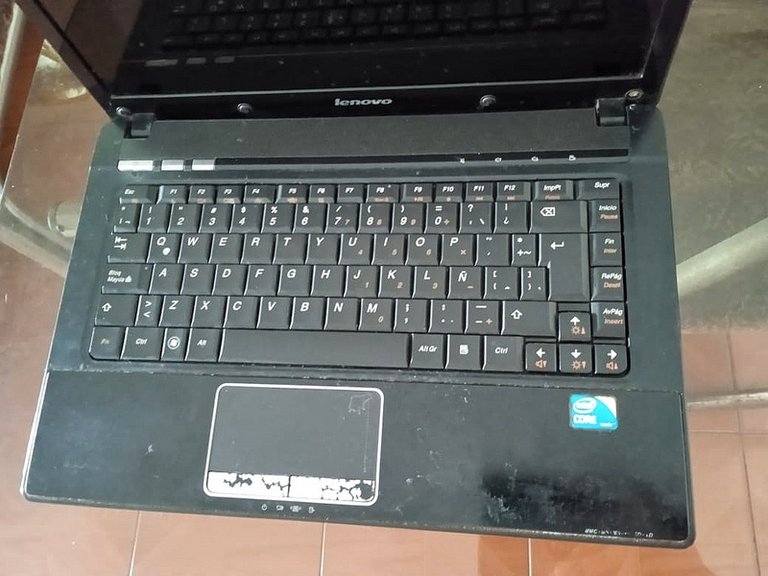
Para concluir, dentro del malo logré sacar algo bueno, tuve suerte que la laptop Lenovo más actual tenía exactamente la misma estructura que la vieja, para así salvar a las dos, tengo dos en una y las demás piezas honestamente irán a la basura ya que no creo que se pueda hacer gran cosa, la placa dañada se nota que estaba dañada por algunos rastros de café encima, los componentes de esa laptop otro día los probaré.
Bueno amigos de Geek Zone, espero que les haya gustado el post de hoy, combiné dos laptops en una sola y la verdad estoy muy feliz ya que el esfuerzo no fue para nada, espero que me duré 10 años más ya que le tengo apreció y también la necesito en mi vida diaria.
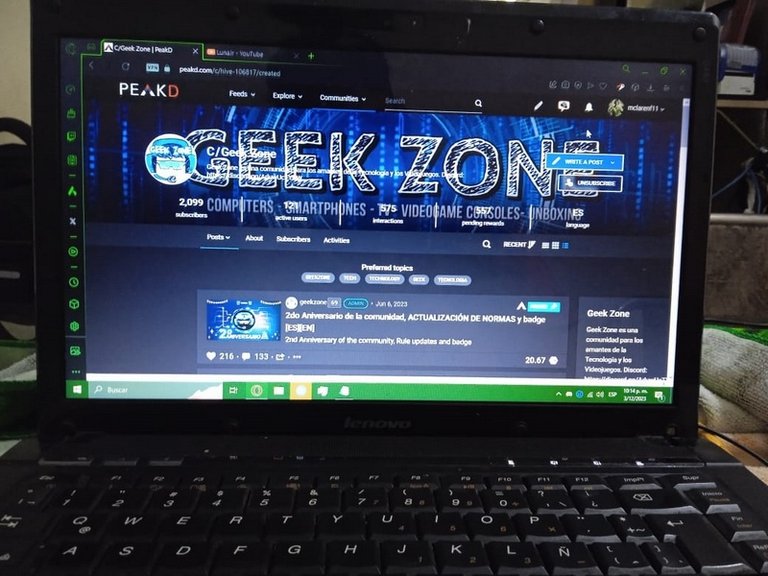
Gracias por leer y por escuchar.
🔧¡Adiós!🔧
¡¡Muchas Gracias!!

Translated with www.DeepL.com/Translator
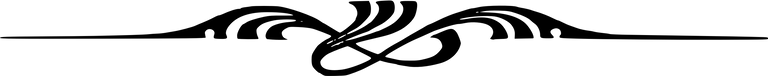
English
🔨Repairing my Laptop, with another Laptop / Component Combination 💻

Hello, Friends of Geek Zone How are you? I hope you are super well and welcome to a new post made by me. Today I bring you a special post about what I did this weekend, let's say I was taking things out and checking others haha, it's something I wanted to do for a long time, sometimes the tragedies of some can be a treasure for others, what I mean.
I mean I managed to combine two devices in one, two laptops, one of them has internal components failure and the other one its structure is falling apart, so I will tell you what happened with my laptop and my brother's laptop, thus joining their components that work and make a new laptop with the help of my cousin and a tool called pasta ends haha.

My Laptop is a Lenovo that already has years of travel, when I showed it for the first time it was already missing some things, such as some letters on the keyboard or the null functioning of its internal speakers, it also lacked the battery at that time so, if or if I needed to have it plugged in to turn it on, which in itself was quite uncomfortable, over time it became even more uncomfortable to the point that I could not move it much because it would turn off all of a sudden.
The Laptop has more than 10 years with me, it was my brother's, but then he changed it for a new one and left it to me, one of the best things that has happened to me in life, in this last year I was fighting too much against the internal bacteria connector of the Laptop because after too much use the structure that held the connector fell, besides the case of the Laptop was broken on one side making more complicated the contact from connector to charger, and on the other side making the screen look a little bit tilted.
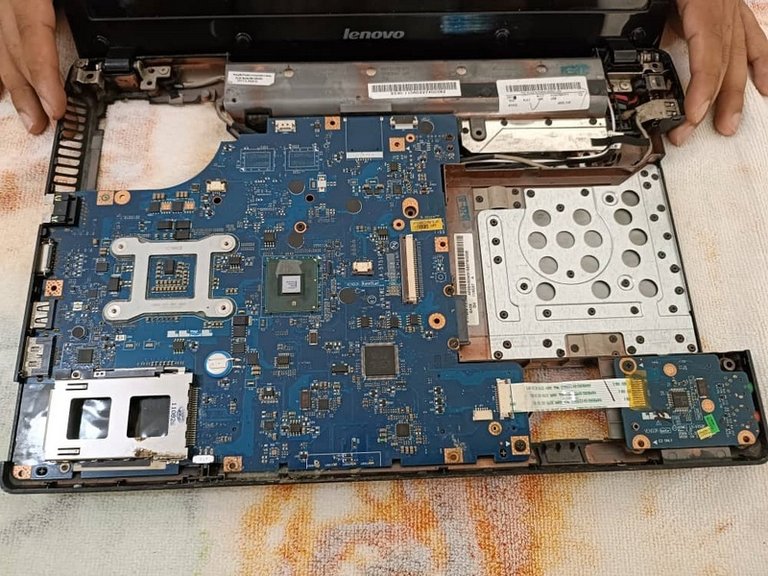
Unfortunately, I had no way to change the parts, I think I had to buy a new one, or at least I thought so until one day, an unforced accident indirectly benefited me, I explain: My brother after leaving the old Lenovo to me, managed to buy a Lenovo of the same model, but much better with more RAM and better processor, there you should be seeing in the photo the two virtually identical laptops.
The thing is that one morning my brother was checking Hive and other social networks of his interest, with a cup of coffee in his hand, I think you can imagine where the thing goes, well yes, in an oversight that I still do not know what it was, the cup of coffee (very hot) fell on the keyboard of the laptop, my brother did not react in time and the poor laptop ended up turning off.
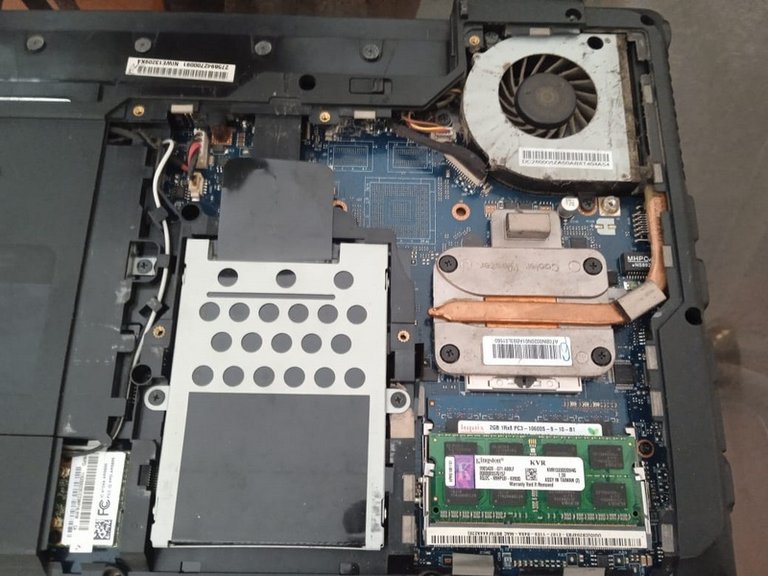
It did not turn on again, so he took it to several experts in the case and they told him the worst, the Laptop, or rather, the motherboard of the laptop ended up passing to a better life, so it was better to buy a new laptop before looking for the board because at least in my city they are not available, the good thing for him is that shortly after he got a better laptop to work in Hive and he already learned the injury of not having drinks on top of the keyboard haha.
What did I do? Well, I took advantage of the situation, for something I said: "Sometimes the tragedies of some can be a treasure for others", the weekend after my laptop no longer turned on because of the charger connection, I decided to unite these two beauties and transform them into one, what I was going to do is keep the structure of the laptop that was damaged and add what is the motherboard, hard drive, Ram, cards, keyboard, among other things that if they worked my laptop and thus convert it into a new one as if it were new.

This was my first experience disassembling a laptop and of this model, since I had never done it and nobody in the history of mankind had seen what was inside my laptop haha, as you can imagine the structure was full of dirt and rust in some parts, the important thing was to rescue the board that is what the other laptop needed, but I must also move my hard drive and if necessary another RAM, I also wanted to keep the battery and the keyboard of the other Lenovo.
Later, with the help of my cousin, we were able to disassemble the two laptops on the same day, I thought that disassembling a laptop and changing the components would be as easy as a desktop PC, but it is not, it is more complicated because everything was compacted, first we disassembled mine since it is the one that was in the worst condition because it was so old, to get to the motherboard we had to remove virtually everything from the hard drive to the screen.

Even the case was breaking because of how old it was haha, after accessing the motherboard we had to disconnect some cables before removing it and as you can see in the picture it looks a little dirty, so I passed a drill to clean all the dust that had the poor board and it was not the only one if not all components were full of dust, logical, another thing that hindered us the journey was the huge number of screws that were on the board were easy 10 screws of which it seems that each one held a different thing and were well hidden.
On the other hand, we disassembled the laptop that was no longer useful, in this case, it was easier since we knew that we did not have to do and secondly, the structure was the same, thank goodness, the motherboards were identical so I could put mine in the new laptop without complexes although in this case when we installed the board, what complicated us more were the connectors, there was a connector that did not want to enter, and this although it does not seem it made me sweat cold, until we put it in a very forced way and without fear of success.
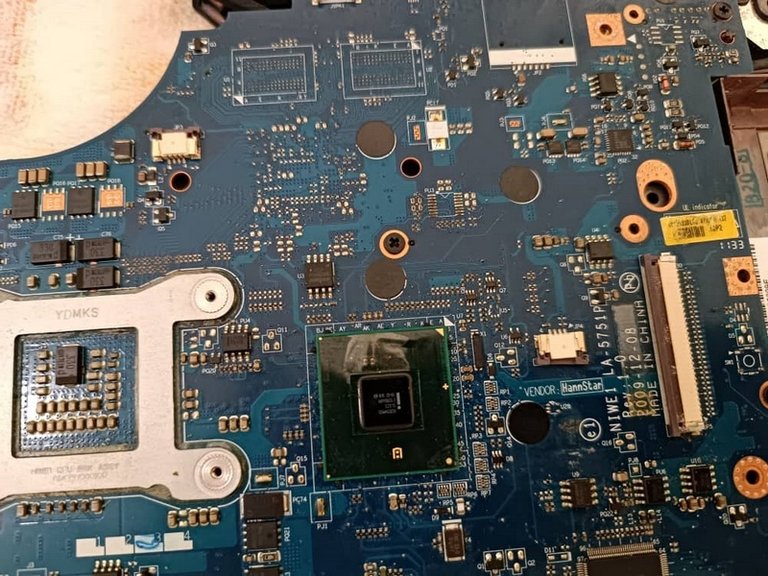
The most important thing we did was to make maintenance to the processor of my laptop, what we did was to renew the thermal paste of the heat sink to have better performance after 10 years with the old thermal paste stuck to it, we cleaned and added the paste to the processor, the processor is a third generation I3 if I'm not mistaken.
Then we placed the other components, my hard drive, the fan that, if it worked, my RAM with the one that already had the laptop installed adding in a total of 8 GB of RAM between two 4GB memory, the wifi card that, if it worked and we started testing, and the laptop turned on normally and showed video, but there was a detail, with these tests we discovered that the screen of the laptop that did not work was also damaged, as it had the typical colored stripes that can damage your eyesight.

We checked if there was a bad connection between the motherboard and the other things, and everything seemed normal, we turned it on again and the screen problem remained, so we changed it for the screen of the old laptop and that if it was in good condition, another thing we had to try was the hard drive that did not boot the operating system, we disconnected it and reconnected it and there if it worked, anyway, I must change that hard drive for an SSD soon haha.
Finally, after so much trial and error, as you can see in the picture the laptop worked like new, with a new keyboard, and a new case, but with the same screen and same internal components except for the charger connector that if or if I had to change it so that the same thing would not happen to me, now with the keyboard in good condition I can practice programming more comfortably, it is more comfortable to program on a laptop haha.
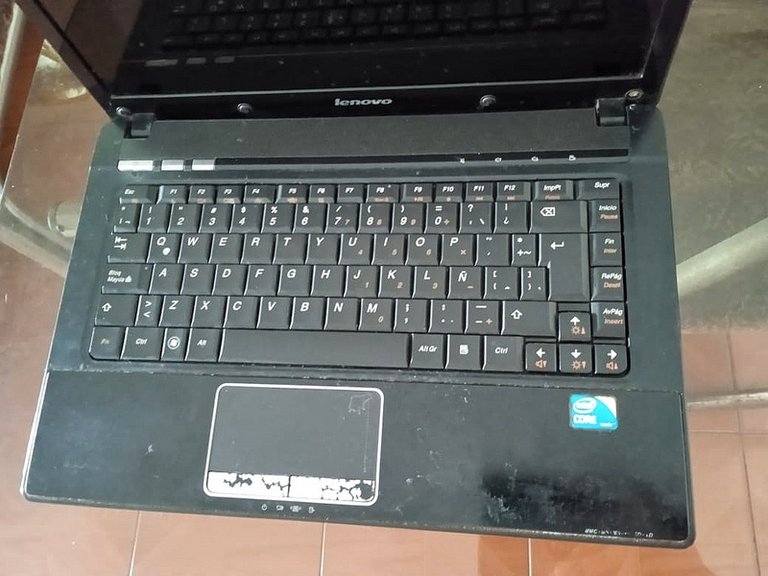
To conclude, despite the bad, I managed to get something good, I was lucky that the most current Lenovo laptop had the same structure as the old one, so I saved both, I have two in one and the other pieces honestly will go to the trash because I do not think you can do much, the damaged board is noted that it was damaged by some traces of coffee on it, the components of that laptop another day I will test them.
Well friends of Geek Zone, I hope you liked today's post, I combined two laptops in one and the truth is that I am very happy because the effort was not for nothing, I hope it will last me 10 more years because I appreciate it and I need it in my daily life.
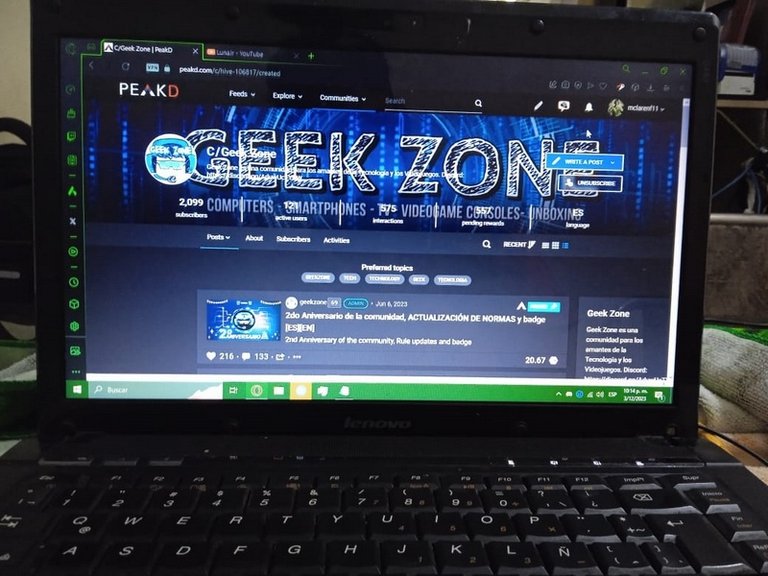
Thanks for reading and for listening.
🔧Bye!🔧
Thank you very much!!

Translated with www.DeepL.com/Translator
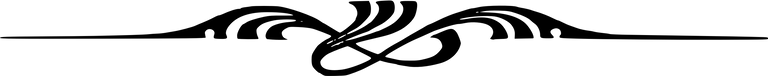
Si no hubieras dicho que él consiguió una mejor laptop, seguiría sufriendo, pero igual sufro, porque no, no logro imaginar cómo se le termina echando una taza de café encima a una laptop, y sufro más porque es algoq ue facilmente me pasaría a mí, pero no con café, si no con el té y no, más cuidado aún hay que tener. Qué bueno que lograste resolver tu problema, aunque haya sido a costa del problema de alguien más. jajajajajaj
Si pero, no podía hacer mucho jaja, la situación fue tan rápida que no hubo tiempo de reacción, lo que podía hacer era aprovechar el bug e intentar reparar mi laptop y transformarla en una nueva, sería lo ideal y lo logré, pero aún faltan cosas por hacer.
Gracias por comentar mi pana. Un saludo.
Por lo menos solucionaste te quedo fina ahora la pantalla esta calidad siempre es bueno tener cosas viejas para reparar otras que se nos presente en el camino.
Así es, lo malo es que me quedaron partes de la otra laptop, no sé si armarla de vuelta o dejarla así, no tengo espacio jaja. Quería hacer eso desde hace tiempo ya que mi laptop estaba cansada y necesitaba un cambio. Funcionó. Gracias por comentar!!! :)
Doctor Frankenstein, otra cirugía exitosa 😎😂🤣💪
El Fracaso resulto ser exitoso. 😎💪 XD