Getting up to date, running WordPress on a Virtual Server via Docker
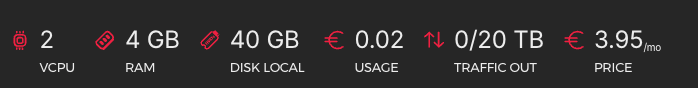
For the longest time, I have been using a DigitalOcean droplet as my server. This is where I have things like cron scripts and python tools running 24/7.
I was never super happy with how I had it set up, but I was happy with the service I was getting from DO.
That said, I suspected I could probably get a better deal.
@themarkymark suggested I look at Hetzner, and I was impressed:
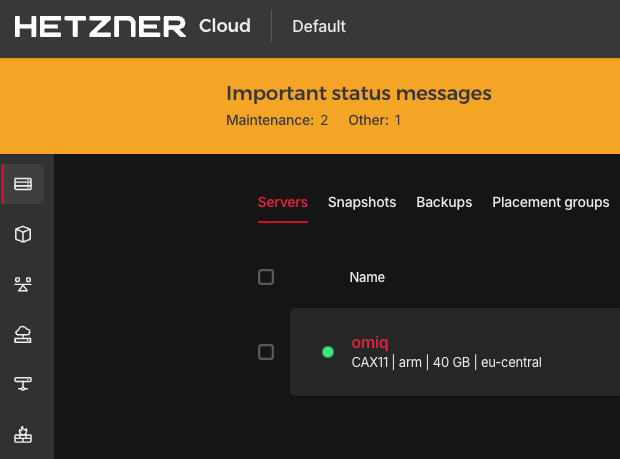
For around 4 Euros per month I can have a pretty decent machine and associated bandwidth.
The only thing really lacking at first site is the storage (though you can upgrade and add volumes relatively cheaply, of course).
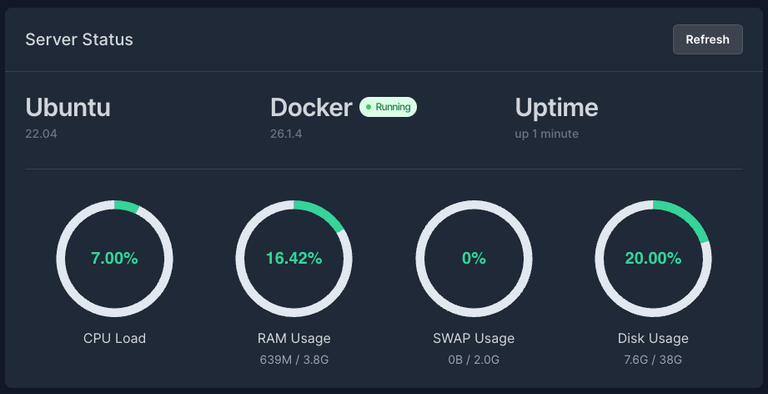
I needn't have worried, I am barely scratching the surface right now.
The screenshot above is from a tool I found called FlyWP.
This is a great service for my peace of mind because I was NOT happy with how I had configured everything on my first attempt. Marky suggested Docker and I couldn't get it to speak to the outside world, and my Nginx configuration was a bit of a mess.
Using FlyWP allowed me to delete my earlier attempt and have them set everything up for me.
Of course it is just for WordPress, anything more still needs to be done on the box via SSH.
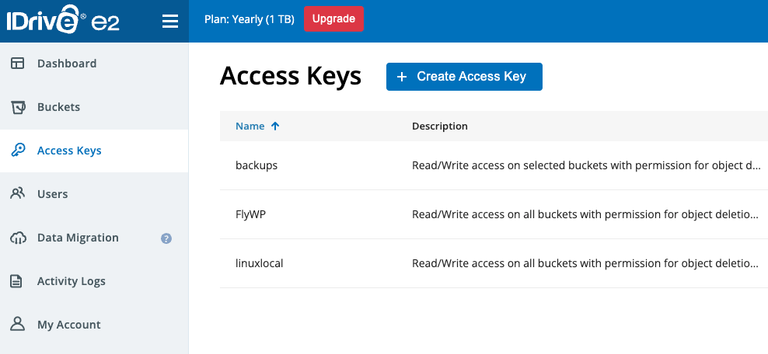
Speaking of, I still needed backup storage. Again Marky suggested the best option for me, which is IDriveE2.
They are Amazon compatible but much less expensive, with free egress.
You simply sign up then get the access keys you need for your backup tool from https://app.idrivee2.com/
In my case I am using the afformentioned FlyWP for my server backup, and for local machines on my network I am using the open source Restic:
restic -r s3:s3.EXAMPLE.com/bucket/restic --verbose backup ~/
It all works like magic!
Next I need to monitor my cron jobs and uptime using another one of Marky's suggestions found here.
Glad Marky's suggestion is working out for you.
!discovery 29
This post was shared and voted inside the discord by the curators team of discovery-it
Join our Community and follow our Curation Trail
Discovery-it is also a Witness, vote for us here
Delegate to us for passive income. Check our 80% fee-back Program