What I Use To Edit My 3Speak Content : CapCut

Hey everyone!
It’s Thursday where I am at, which means time to share technology content! This time, I’ll be sharing my experience using Capcut, a video editing software from byteDance that I’ve been using to edit my video content.
CapCut
is a video editor application that works quite well for tiktok, youtube and instagram reels. They are also under the same company as Tiktok which is bytedance. I personally found this because I was looking for an app that I can use to make reels for Instagram. In the past, I was using it from my phone but eventually decided to download it for my laptop so I can edit a lot easier and faster than editing from the phone. If you’re not downloading this yet, don’t miss out this helpful software especially if you’re looking into expanding to vlog or video style content.
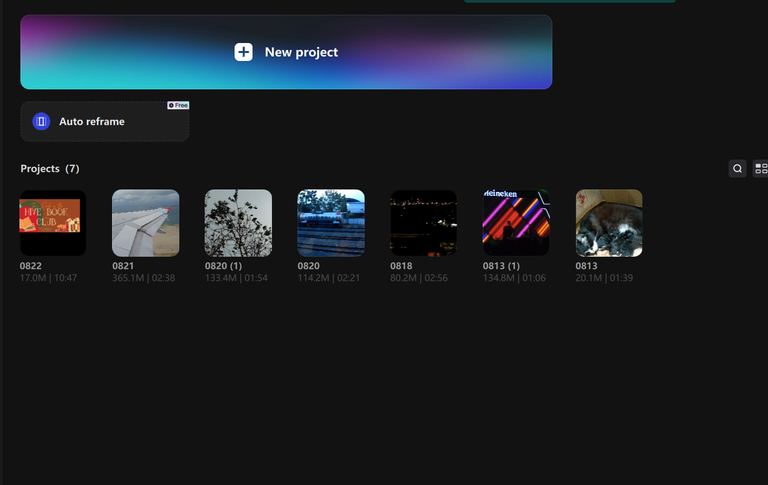
Capcut is also very easy to navigate and it doesn’t require a lot of editing knowledge to eventually use it. They have various effects, libraries, and a lot of features that you can use for free. Its pro version is certainly offering a lot more but if you’re starting as a video content creator, their free feature helps.
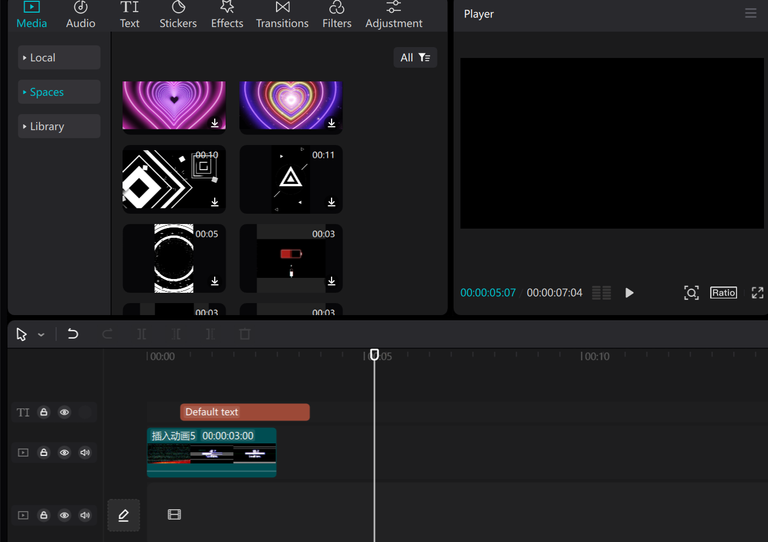
As you can see below, some of the features include subtitling in a few different languages and including English. You can easily do it by recording audio and with a click, you can already generate a subtitle/captioning that you can edit out and change the fonts.
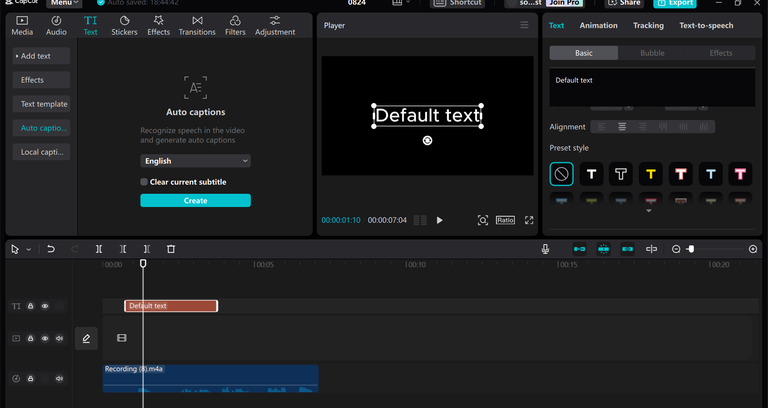
In the past I used different types of editing that required you to really think before editing and even the rendering process takes quite a bit of time but with this and also anything with the latest processor, it should be a seamless experience when rendering. Usually it takes me less than 3 minutes to render a video of 3 minutes duration and even more. I am sure with phone they work seamlessly as well.I tried their mobile version and it was quite decent although certainly I prefer the desktop version of it.
So far, I am thoroughly satisfied with it and it’s why I’ve been trying to make more video style content and publish over 3speak app. Thanks to Capcut, my work has been a lot easier and it pushes me to create even more video content, especially since I want to get into cinematic editing. If you haven’t downloaded this software yet,do it! As it would help a lot enhance your video editing and also your content over 3speak.
If you’re looking to read more of my tech and geeky content, stay tuned every Thursday and Tuesday 😀


 | 𝘔𝘢𝘤 𝘪𝘴 𝘢 𝘴𝘦𝘭𝘧-𝘦𝘮𝘱𝘭𝘰𝘺𝘦𝘥 𝘯𝘪𝘯𝘫𝘢 & 𝘤𝘰𝘧𝘧𝘦𝘦 𝘤𝘰𝘯𝘯𝘰𝘪𝘴𝘴𝘦𝘶𝘳 . 𝘈 𝘵𝘺𝘱𝘪𝘤𝘢𝘭 𝘪𝘯𝘵𝘳𝘰𝘷𝘦𝘳𝘵 𝘪𝘯 𝘭𝘰𝘷𝘦 𝘸𝘪𝘵𝘩 𝘭𝘪𝘵𝘦𝘳𝘢𝘵𝘶𝘳𝘦, 𝘣𝘰𝘰𝘬𝘴, 𝘵𝘦𝘤𝘩𝘯𝘰𝘭𝘰𝘨𝘺 𝘢𝘯𝘥 𝘱𝘩𝘪𝘭𝘰𝘴𝘰𝘱𝘩𝘺. 𝘛𝘩𝘪𝘴 𝘪𝘴 𝘩𝘦𝘳 𝘱𝘦𝘳𝘴𝘰𝘯𝘢𝘭 𝘣𝘭𝘰𝘨, 𝘢 𝘳𝘦𝘧𝘭𝘦𝘤𝘵𝘪𝘰𝘯 𝘰𝘧 𝘩𝘦𝘳 𝘸𝘢𝘯𝘥𝘦𝘳𝘭𝘶𝘴𝘵 𝘢𝘯𝘥 𝘵𝘩𝘪𝘳𝘴𝘵 𝘧𝘰𝘳 𝘬𝘯𝘰𝘸𝘭𝘦𝘥𝘨𝘦. 𝘚𝘩𝘦 𝘰𝘧𝘵𝘦𝘯 𝘤𝘰𝘷𝘦𝘳𝘴 𝘣𝘰𝘰𝘬𝘴, 𝘮𝘰𝘷𝘪𝘦 𝘢𝘯𝘥 𝘴𝘦𝘳𝘪𝘦𝘴 𝘳𝘦𝘷𝘪𝘦𝘸𝘴, 𝘵𝘦𝘤𝘩 𝘳𝘦𝘷𝘪𝘦𝘸𝘴 𝘢𝘯𝘥 𝘵𝘳𝘦𝘯𝘥𝘴, 𝘱𝘩𝘰𝘵𝘰𝘨𝘳𝘢𝘱𝘩𝘺, 𝘢𝘯𝘥 𝘱𝘦𝘳𝘴𝘰𝘯𝘢𝘭 𝘥𝘦𝘷𝘦𝘭𝘰𝘱𝘮𝘦𝘯𝘵. 𝘖𝘯𝘤𝘦 𝘪𝘯 𝘢 𝘣𝘭𝘶𝘦 𝘮𝘰𝘰𝘯, 𝘺𝘰𝘶 𝘤𝘢𝘯 𝘧𝘪𝘯𝘥 𝘩𝘦𝘳 𝘵𝘳𝘢𝘷𝘦𝘭𝘪𝘯𝘨, 𝘪𝘮𝘮𝘦𝘳𝘴𝘪𝘯𝘨 𝘩𝘦𝘳𝘴𝘦𝘭𝘧 𝘪𝘯 𝘭𝘰𝘤𝘢𝘭 𝘤𝘶𝘭𝘵𝘶𝘳𝘦𝘴 𝘢𝘯𝘥 𝘵𝘳𝘢𝘥𝘪𝘵𝘪𝘰𝘯𝘴, 𝘢𝘯𝘥 𝘵𝘢𝘬𝘪𝘯𝘨 𝘱𝘪𝘤𝘵𝘶𝘳𝘦𝘴 𝘰𝘧 𝘵𝘩𝘦 𝘣𝘦𝘢𝘶𝘵𝘪𝘧𝘶𝘭 𝘴𝘪𝘨𝘩𝘵𝘴 𝘴𝘩𝘦 𝘦𝘯𝘤𝘰𝘶𝘯𝘵𝘦𝘳𝘴 𝘢𝘭𝘰𝘯𝘨 𝘵𝘩𝘦 𝘸𝘢𝘺. 𝘚𝘩𝘦'𝘴 𝘢𝘯 𝘰𝘤𝘤𝘢𝘴𝘪𝘰𝘯𝘢𝘭 𝘧𝘰𝘰𝘥𝘪𝘦 𝘢𝘯𝘥 𝘭𝘰𝘷𝘦𝘴 𝘵𝘰 𝘦𝘹𝘱𝘭𝘰𝘳𝘦 𝘯𝘦𝘸 𝘢𝘯𝘥 𝘥𝘦𝘭𝘪𝘤𝘪𝘰𝘶𝘴 𝘤𝘶𝘭𝘪𝘯𝘢𝘳𝘺 𝘦𝘹𝘱𝘦𝘳𝘪𝘦𝘯𝘤𝘦𝘴. 𝘍𝘰𝘭𝘭𝘰𝘸 𝘢𝘭𝘰𝘯𝘨 𝘰𝘯 𝘩𝘦𝘳 𝘢𝘥𝘷𝘦𝘯𝘵𝘶𝘳𝘦𝘴 𝘢𝘯𝘥 𝘫𝘰𝘪𝘯 𝘵𝘩𝘦 𝘤𝘰𝘯𝘷𝘦𝘳𝘴𝘢𝘵𝘪𝘰𝘯! 𝘋𝘰𝘯'𝘵 𝘩𝘦𝘴𝘪𝘵𝘢𝘵𝘦 𝘵𝘰 𝘶𝘱𝘷𝘰𝘵𝘦, 𝘭𝘦𝘢𝘷𝘦 𝘢 𝘤𝘰𝘮𝘮𝘦𝘯𝘵 𝘰𝘳 𝘢 𝘧𝘦𝘦𝘥𝘣𝘢𝘤𝘬. 𝘈 𝘳𝘦-𝘣𝘭𝘰𝘨 𝘪𝘴 𝘢𝘭𝘴𝘰 𝘢𝘱𝘱𝘳𝘦𝘤𝘪𝘢𝘵𝘦𝘥 𝘵𝘰𝘰. |
https://leofinance.io/threads/josedam/re-josedam-2zjkp7qvc
The rewards earned on this comment will go directly to the people ( josedam ) sharing the post on LeoThreads,LikeTu,dBuzz.
Lately Capcut has turned into one of the best apps for content creators, for the ones that uses phones at least. ¡Thanks for sharing it with us!
I used Youcut as well and it wasn't as a good as Capcut. More people should try it cause it's just is easier to use with a lot more features.
It is a very good tool. I like it. Thanks for sharing.
!discovery 35
It is!
Capcut is a must-have tool for us, the creators of audiovisual content. In my case I use Sony Vegas but with Capcut I can add subtitles to my videos and that adds a great utility to the program.
The subtitling is the star feature of this software. It also makes any work so much easier especially when you're not doing any heavy editing.
This post was shared and voted inside the discord by the curators team of discovery-it
Join our Community and follow our Curation Trail
Discovery-it is also a Witness, vote for us here
Delegate to us for passive income. Check our 80% fee-back Program
It's the same one I'm using, but I haven't posted any videos yet. Mine is in a different version, but it's a very simple and functional program.
Which version do you have? I thought they only have this version hehe.
This post has been manually curated by @steemflow from Indiaunited community. Join us on our Discord Server.
Do you know that you can earn a passive income by delegating to @indiaunited. We share more than 100 % of the curation rewards with the delegators in the form of IUC tokens. HP delegators and IUC token holders also get upto 20% additional vote weight.
Here are some handy links for delegations: 100HP, 250HP, 500HP, 1000HP.
100% of the rewards from this comment goes to the curator for their manual curation efforts. Please encourage the curator @steemflow by upvoting this comment and support the community by voting the posts made by @indiaunited.
Thank you @steemflow
Hello dear friend @macchiata good day
I've been looking for a program to edit videos for a few days, before I had a film camera, but I lost the license. Thank you very much for the information, I'm downloading the program right now, I'll see how it turns out
have a nice day
You don't need a license for this one. Hopefully this will help you!
Haha, hope I'm not missing out....... Cap cut Is amazing cause I used it for like a year before I enrolled for video editing school, so I use other professional applications
Cap cut is undoubtedly, awesome. Do you try other apps like kinemaster always feels good Exploring other apps
Thanks for sharing
I think when you're doing something a lot more professional, Capcut pro version works but obviously more pro applications with better color correction works better. In the end, it depends on what you're trying to achieve and the tools you're working with.
Exactly......
Thanks! Have you used one of the heavier apps like Davinci Resolve? That's what I currently use, but if this is a lot easier to do basic edits/cuts with, I might try it out.
I used them in the past but wasn't really a fan especially when what I am doing is quite a simple editing. The interface is also a lot more complex than Youcut or CapCut. And if what you're doing is simply edit by cutting, adding more effects and minor adjustment, this works like charm.
Wow very cool
I use VideoPad but I hate it. I wanna change the editor. Now Im going to take a look about this one. I use YouCut app for the phone too, but it's like meh...
This one it's more complete!
.lml.
Have an amazing day
I never tried Video pad but you have to check out Capcut since they're under Bytedance, they get pretty up to date with effects and sounds too. Thanks for checking this out!
Awesome
VideoPad it's a nightmare
I don't recomend but it's the tool that I use it. But I really going to start to try Capcut. Thanks for the response
Blessings
I also use capcut in editing videos and a lot of my students use this app too when they have videos to edit as part of their project or output in class. You are right. This app is easy to navigate. Putting subtitles, cutting videos and inserting music are easy to do.😊
Yep! it's hassle free editing especially if you're looking for something simple and not a complex editing.
True!
Oh, yeah! Capcut is currently my go to editing software. I haven't tried the software on PC just yet, the app suffices for now, but I am definitely moving there soon.
One of the most useful features is the auto-caption feature. It's super helpful as it saves time and reduces stress. I feel it does lack certain things I use on software like PowerDirector, like the zooming and panning, but it's no biggie for now.
Try the desktop version, it's sooo much better and way easier to navigate as well. Have you explored all the effects on CapCut? cause they have zooming too Afaik.
On the mobile, I still haven't found it yet. I'll try out the desktop version.
Until recently I used this program for the first time because I lost my other programs that were formatted on a hard disk, and I really like it because it is a lightweight program and has everything you need to edit, besides being free.
That's also another great feature from it, it's lightweight too!
👍
I use capcut too! What do you do with the music? Do you use the ones in capcut or do you upload your own?
It depends on what I need. So I use mix of both but CapCut has all trendy music and since I love Lo-fi, their library is quite extensive too.