UpNote Budget Friendly Evernote Replacement| Tech Review
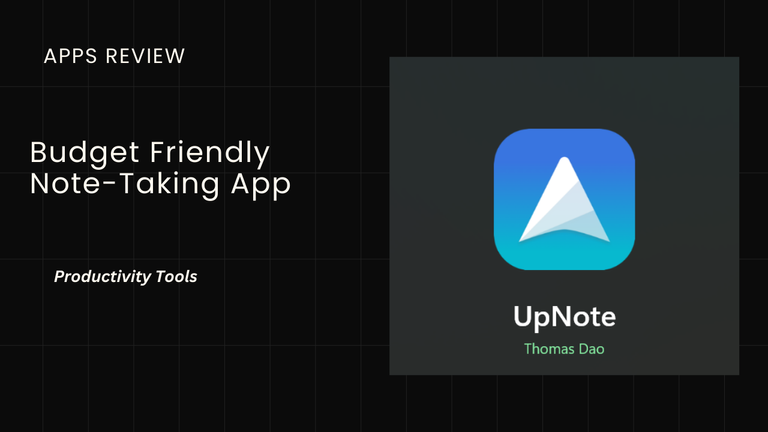
Are you one of those people affected by Evernote decision?
I have the answer for you!
I was one of those people affected by Evernote decision. They are limiting their notes and their features come with a premium and not so broke ppl friendly. So, while it has been a while, all these time I was relying a lot to google docs which I love and hate at the same time. Some of the reasons are, first, it takes a bit of an effort to copy as markdown. Second, they just don’t work without internet. I love writing without internet because internet can be quite a distraction for me and I don’t need any type of distraction. That’s why, if you’re like me, you come to the right place & hear me out!
UpNote is the current note taking app I am using. I found this just by browsing on Microsoft store for note taking app. Everything on the list didn’t really appeal to me because they don’t really support markdown. Not to mention, I need a simplicity and something usable. I am not going to lie, they look pretty sketchy at first but hey, I was open giving it a try.
While the look can be pretty basic for some and quite unappealing but for writers who needed focus, it’s just the right app to have. There are many features that are somehow needing quite a bit of adjustment before actually using it. While it might look like it is way too simple, they have every feature you can wish for. For those of you who blogs online and on Hive, this note taking app just makes your life a whole lot easier.
How come?
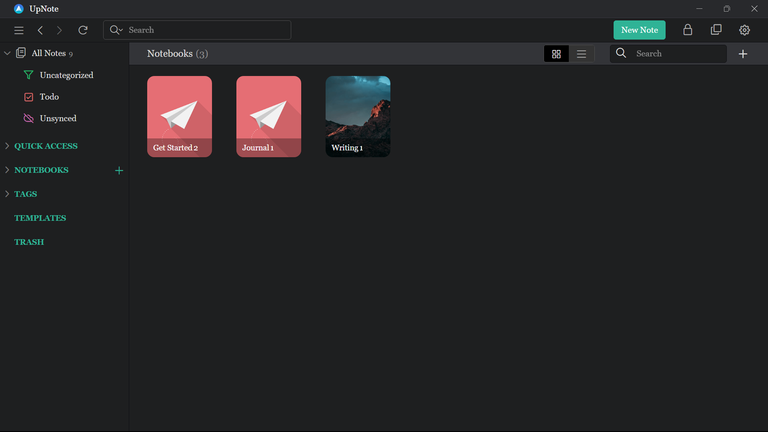
UpNote has a feature called Copy as Markdown. So, you can directly copy whatever you’re writing directly on peakd, and you don’t have to even care about the nitty-gritty markdown. All you have to do is write, copy and paste. They will look exactly how it looks on your note taking app.
If you’re someone who also cares about word count, they have it on the right bar and it is accessible all the time without you having to actually check on the info and enable it. They are not only showing the words but also the characters, paragraphs and sentences. As someone who needs that option, it is definitely a win for me. So, save yourself trouble whilst also caring about your friends and audience who reads your blog/work/etc.
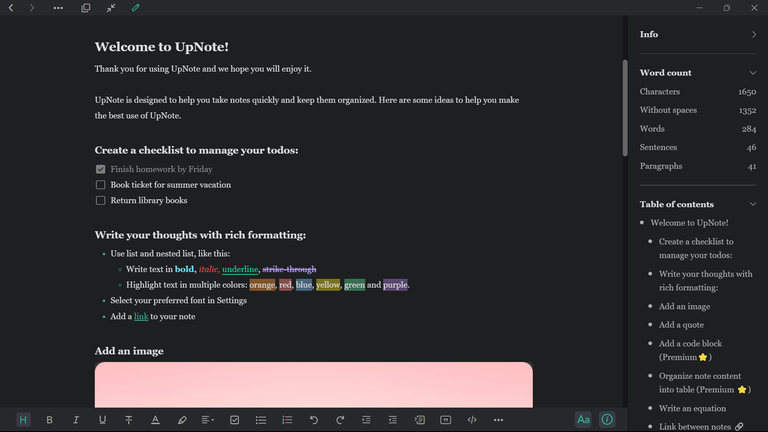
But what are the cons?
Since I have mentioned some of the great feature it has, now it’s time facing the truth. This app isn’t entirely free. They free option only limits us to 50 notes. While the premium is unlimited notes with a lot more features such as adding table, protecting notes with lock and more exports options. The current price is $0.99/month or according to the website, they also offer $29.99 lifetime. I think this is fairly reasonable when compared to Evernote or similar note taking app that aren’t broke people friendly.
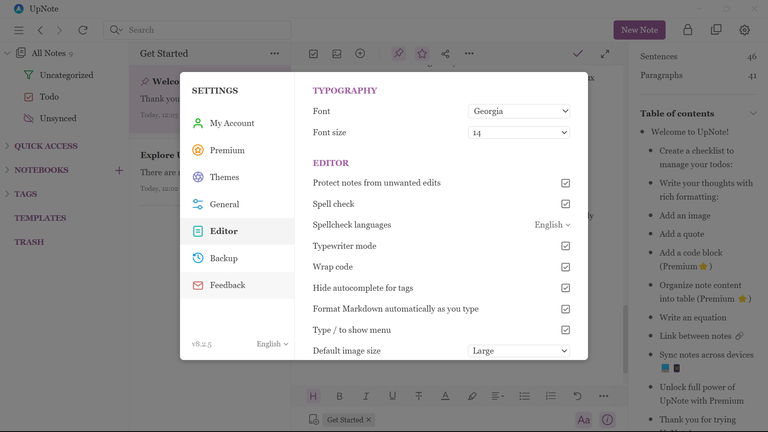
Another cons is that to upgrade to premium you have to download the app on the phone as they don’t support upgrade from windows or linux yet. But they can be with Mac, so if you’re using both, I was downloading it from phone and upgrading it with my google pay. Then uninstalling the app on my phone.
Now let’s summarize
- It costs 0.99$ monthly for unlimited notes and extra features
- It can be used on windows, linux, android and mac.
- It supports copy to markdown option seamlessly
- Cheaper than Evernote or similar note taking app
- Focus friendly for those who hate distraction.
- Can still work even offline and without internet connection.
- Has info word count that will stays on page and quite comprehensive.
- Pretty simple but functional
- A must have!
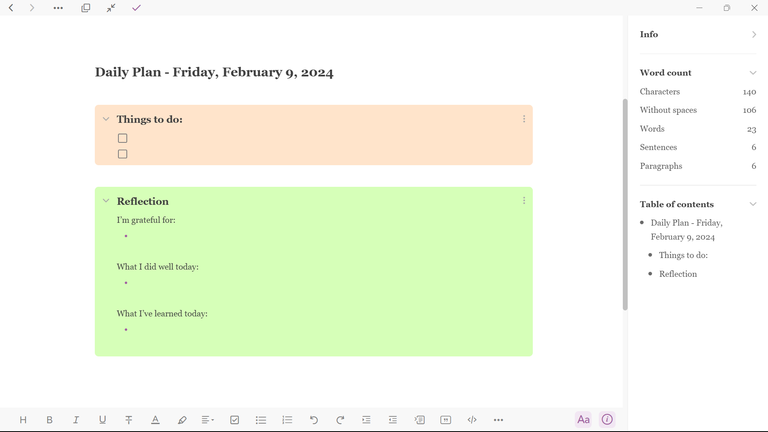
I definitely did not regret to subscribe to this. It speeds up my workflow, it’s pleasant to have especially now I am taking notes a lot as well as having the option that I can simply work without any internet. I wish I found this earlier and I am definitely needing to get the word out so more people are checking out this awesome note taking app.
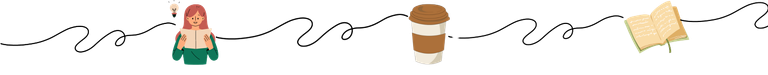

 | 𝘔𝘢𝘤 𝘪𝘴 𝘢 𝘴𝘦𝘭𝘧-𝘦𝘮𝘱𝘭𝘰𝘺𝘦𝘥 𝘯𝘪𝘯𝘫𝘢 & 𝘤𝘰𝘧𝘧𝘦𝘦 𝘤𝘰𝘯𝘯𝘰𝘪𝘴𝘴𝘦𝘶𝘳 . 𝘈 𝘵𝘺𝘱𝘪𝘤𝘢𝘭 𝘪𝘯𝘵𝘳𝘰𝘷𝘦𝘳𝘵 𝘪𝘯 𝘭𝘰𝘷𝘦 𝘸𝘪𝘵𝘩 𝘭𝘪𝘵𝘦𝘳𝘢𝘵𝘶𝘳𝘦, 𝘣𝘰𝘰𝘬𝘴, 𝘵𝘦𝘤𝘩𝘯𝘰𝘭𝘰𝘨𝘺 𝘢𝘯𝘥 𝘱𝘩𝘪𝘭𝘰𝘴𝘰𝘱𝘩𝘺. 𝘛𝘩𝘪𝘴 𝘪𝘴 𝘩𝘦𝘳 𝘱𝘦𝘳𝘴𝘰𝘯𝘢𝘭 𝘣𝘭𝘰𝘨, 𝘢 𝘳𝘦𝘧𝘭𝘦𝘤𝘵𝘪𝘰𝘯 𝘰𝘧 𝘩𝘦𝘳 𝘸𝘢𝘯𝘥𝘦𝘳𝘭𝘶𝘴𝘵 𝘢𝘯𝘥 𝘵𝘩𝘪𝘳𝘴𝘵 𝘧𝘰𝘳 𝘬𝘯𝘰𝘸𝘭𝘦𝘥𝘨𝘦. 𝘚𝘩𝘦 𝘰𝘧𝘵𝘦𝘯 𝘤𝘰𝘷𝘦𝘳𝘴 𝘣𝘰𝘰𝘬𝘴, 𝘮𝘰𝘷𝘪𝘦 𝘢𝘯𝘥 𝘴𝘦𝘳𝘪𝘦𝘴 𝘳𝘦𝘷𝘪𝘦𝘸𝘴, 𝘵𝘦𝘤𝘩 𝘳𝘦𝘷𝘪𝘦𝘸𝘴 𝘢𝘯𝘥 𝘵𝘳𝘦𝘯𝘥𝘴, 𝘱𝘩𝘰𝘵𝘰𝘨𝘳𝘢𝘱𝘩𝘺, 𝘢𝘯𝘥 𝘱𝘦𝘳𝘴𝘰𝘯𝘢𝘭 𝘥𝘦𝘷𝘦𝘭𝘰𝘱𝘮𝘦𝘯𝘵. 𝘖𝘯𝘤𝘦 𝘪𝘯 𝘢 𝘣𝘭𝘶𝘦 𝘮𝘰𝘰𝘯, 𝘺𝘰𝘶 𝘤𝘢𝘯 𝘧𝘪𝘯𝘥 𝘩𝘦𝘳 𝘵𝘳𝘢𝘷𝘦𝘭𝘪𝘯𝘨, 𝘪𝘮𝘮𝘦𝘳𝘴𝘪𝘯𝘨 𝘩𝘦𝘳𝘴𝘦𝘭𝘧 𝘪𝘯 𝘭𝘰𝘤𝘢𝘭 𝘤𝘶𝘭𝘵𝘶𝘳𝘦𝘴 𝘢𝘯𝘥 𝘵𝘳𝘢𝘥𝘪𝘵𝘪𝘰𝘯𝘴, 𝘢𝘯𝘥 𝘵𝘢𝘬𝘪𝘯𝘨 𝘱𝘪𝘤𝘵𝘶𝘳𝘦𝘴 𝘰𝘧 𝘵𝘩𝘦 𝘣𝘦𝘢𝘶𝘵𝘪𝘧𝘶𝘭 𝘴𝘪𝘨𝘩𝘵𝘴 𝘴𝘩𝘦 𝘦𝘯𝘤𝘰𝘶𝘯𝘵𝘦𝘳𝘴 𝘢𝘭𝘰𝘯𝘨 𝘵𝘩𝘦 𝘸𝘢𝘺. 𝘚𝘩𝘦'𝘴 𝘢𝘯 𝘰𝘤𝘤𝘢𝘴𝘪𝘰𝘯𝘢𝘭 𝘧𝘰𝘰𝘥𝘪𝘦 𝘢𝘯𝘥 𝘭𝘰𝘷𝘦𝘴 𝘵𝘰 𝘦𝘹𝘱𝘭𝘰𝘳𝘦 𝘯𝘦𝘸 𝘢𝘯𝘥 𝘥𝘦𝘭𝘪𝘤𝘪𝘰𝘶𝘴 𝘤𝘶𝘭𝘪𝘯𝘢𝘳𝘺 𝘦𝘹𝘱𝘦𝘳𝘪𝘦𝘯𝘤𝘦𝘴. 𝘍𝘰𝘭𝘭𝘰𝘸 𝘢𝘭𝘰𝘯𝘨 𝘰𝘯 𝘩𝘦𝘳 𝘢𝘥𝘷𝘦𝘯𝘵𝘶𝘳𝘦𝘴 𝘢𝘯𝘥 𝘫𝘰𝘪𝘯 𝘵𝘩𝘦 𝘤𝘰𝘯𝘷𝘦𝘳𝘴𝘢𝘵𝘪𝘰𝘯! 𝘋𝘰𝘯'𝘵 𝘩𝘦𝘴𝘪𝘵𝘢𝘵𝘦 𝘵𝘰 𝘶𝘱𝘷𝘰𝘵𝘦, 𝘭𝘦𝘢𝘷𝘦 𝘢 𝘤𝘰𝘮𝘮𝘦𝘯𝘵 𝘰𝘳 𝘢 𝘧𝘦𝘦𝘥𝘣𝘢𝘤𝘬. 𝘈 𝘳𝘦-𝘣𝘭𝘰𝘨 𝘪𝘴 𝘢𝘭𝘴𝘰 𝘢𝘱𝘱𝘳𝘦𝘤𝘪𝘢𝘵𝘦𝘥 𝘵𝘰𝘰. |
You can try ClickUp's Docs features. That is totally free. Your intro was funny though- "poor people friendly"
Does it work without internet too? I mean sometimes that's all I need, working without any internet.
yup. can see it in the link below as well.
https://help.clickup.com/hc/en-us/articles/6308895791127-Offline-Mode#:~:text=When%20ClickUp%20detects%20an%20interruption,automatically%20sync%20with%20your%20Workspace.
ooh it does. Nice to know there are other options
great I have been using it for 3 years now to manage my projects and teams
I use a chromebook so am happy to see they have Linux.
I am honestly surprised they even added Linux too which is nice because after this, I am def going back to Linux and needed similar things.
Wao! This is a lovely one. Sometimes it's good for someone to explore and look for new things. You can't tell what you will discover in the process. This up note app is a good one and also will make work easily with the features you listed here. I am definitely going to get it downloaded because it has what I want already.. I actually used notion before but I don't really get some things I want from it.. Thanks for sharing this.
Yep! check it out when you have the time to.
I have checked it and. Will download it