Top 3 Productivity Tools I Am Currently Using

「 Productivity Software and Apps 」
Being productive and discovering the secret to productivity has always been quite an obsession of mine. If you can’t tell, I have written this How I Became More Productive Again and this Here's What I Learned From Over 7 Years of Unyielding Productivity Obsession over the course of 6 years I am on Hive. From student to now, an all-over the place person, I keep updating my knowledge on it. I am obviously not always a productive person, there are days when life gets the best of me and my stress is at its all-time-high. I have days where I resort to doing nothing and forgetting the idea of productivity.

But when I am productive, I am always at my best and even during the so-called doing nothing, I still incorporate with a few productivity tricks and tips that I love to use such as the tomato timer ideas or Pomodoro. Now that I am switching to another operating system, I have the need to search for tools that might help me stay productive. I tested a few and I came to the conclusion that these top 3 helped me so much in running my day, keeping me active, motivated, and staying on top of my current goals. Not to mention, the apps I mention provide valid data to evaluate my progress and soon, if you use it, you can use it to track your life too.

Focus To-do
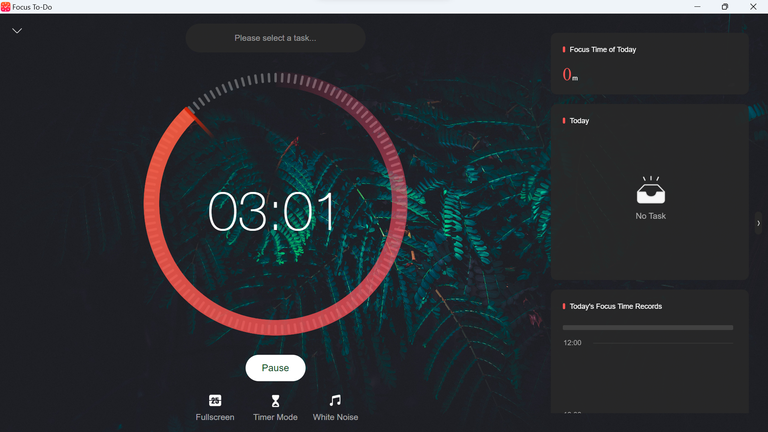
My experience with Focus To do has been stellar. There are many pomodoro apps out there and even the open source ones that you can check here Top 3 Productivity Open Source Tools I use
. But Focus To-do remains on top of the list. Not only does it have a complete report, progress tracking,it also has a full screen focus tab that has white noise which really works great especially if you’re working from home and looking to spice things up a bit. With pomodoro you can also decide how many minutes you can focus on a task before taking a break. For someone who often gets distracted from the outside, I find pomodoro really helps. So, if I get a call, I would only accept it after I finish the session and I would not stop midway before the pomodoro timer is over. It helps so much with getting things done in ways you probably could never imagine especially if you often have problems with focusing.

Evernote
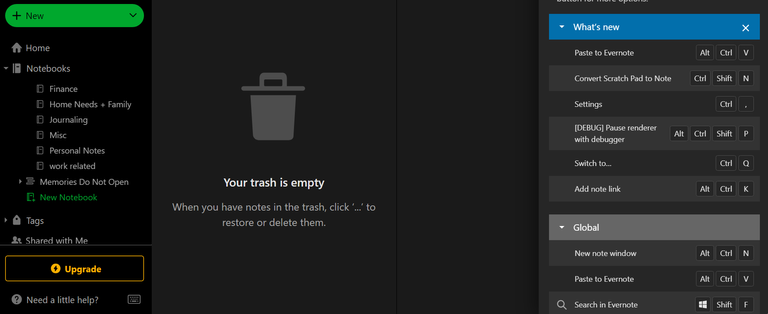
I am a longtime fan of Evernote. They just work for my brain that hates clutter and hates excessive options. I love sleek designs and though Notion has the aesthetics and it’s what people use, Evernote still wins me over. So, even when I migrate to another operating system, I am very relieved that I don’t have to install a third party to even use it. Since if you’re on another OS, you can use Tusk to run Evernote. It has dark mode and is just so simple and easy on my eyes.

Spreadsheet
This might be weird to say spreadsheet is an app that helps me the most. But somehow it’s true! I’ve been enjoying tracking everything on spreadsheet apps and I was seeing quite an improvement on my overall life. This has never been into my consideration but ever since I am learning SQL and more excel functions, it’s simply works. They also help me get the cold facts that I might need to improve on.
So, that being said, over the course of years the software and application I am using isn’t that different but I am certainly adding new things on my list, such as Spreadsheet that I’ve come to enjoy using recently. Even when I switch to another OS, I am certainly going to be using these tools in which perhaps, the concept is the same but they differ in terms of app name.
Let me know in the comment section about your top three productivity tools and why. Get the chance to get 5 Hive from me at the end of this post payout!

thumbnail made in canva

 | 𝘔𝘢𝘤 𝘪𝘴 𝘢 𝘴𝘦𝘭𝘧-𝘦𝘮𝘱𝘭𝘰𝘺𝘦𝘥 𝘯𝘪𝘯𝘫𝘢 & 𝘤𝘰𝘧𝘧𝘦𝘦 𝘤𝘰𝘯𝘯𝘰𝘪𝘴𝘴𝘦𝘶𝘳 . 𝘈 𝘵𝘺𝘱𝘪𝘤𝘢𝘭 𝘪𝘯𝘵𝘳𝘰𝘷𝘦𝘳𝘵 𝘪𝘯 𝘭𝘰𝘷𝘦 𝘸𝘪𝘵𝘩 𝘭𝘪𝘵𝘦𝘳𝘢𝘵𝘶𝘳𝘦, 𝘣𝘰𝘰𝘬𝘴, 𝘵𝘦𝘤𝘩𝘯𝘰𝘭𝘰𝘨𝘺 𝘢𝘯𝘥 𝘱𝘩𝘪𝘭𝘰𝘴𝘰𝘱𝘩𝘺. 𝘛𝘩𝘪𝘴 𝘪𝘴 𝘩𝘦𝘳 𝘱𝘦𝘳𝘴𝘰𝘯𝘢𝘭 𝘣𝘭𝘰𝘨, 𝘢 𝘳𝘦𝘧𝘭𝘦𝘤𝘵𝘪𝘰𝘯 𝘰𝘧 𝘩𝘦𝘳 𝘸𝘢𝘯𝘥𝘦𝘳𝘭𝘶𝘴𝘵 𝘢𝘯𝘥 𝘵𝘩𝘪𝘳𝘴𝘵 𝘧𝘰𝘳 𝘬𝘯𝘰𝘸𝘭𝘦𝘥𝘨𝘦. 𝘚𝘩𝘦 𝘰𝘧𝘵𝘦𝘯 𝘤𝘰𝘷𝘦𝘳𝘴 𝘣𝘰𝘰𝘬𝘴, 𝘮𝘰𝘷𝘪𝘦 𝘢𝘯𝘥 𝘴𝘦𝘳𝘪𝘦𝘴 𝘳𝘦𝘷𝘪𝘦𝘸𝘴, 𝘵𝘦𝘤𝘩 𝘳𝘦𝘷𝘪𝘦𝘸𝘴 𝘢𝘯𝘥 𝘵𝘳𝘦𝘯𝘥𝘴, 𝘱𝘩𝘰𝘵𝘰𝘨𝘳𝘢𝘱𝘩𝘺, 𝘢𝘯𝘥 𝘱𝘦𝘳𝘴𝘰𝘯𝘢𝘭 𝘥𝘦𝘷𝘦𝘭𝘰𝘱𝘮𝘦𝘯𝘵. 𝘖𝘯𝘤𝘦 𝘪𝘯 𝘢 𝘣𝘭𝘶𝘦 𝘮𝘰𝘰𝘯, 𝘺𝘰𝘶 𝘤𝘢𝘯 𝘧𝘪𝘯𝘥 𝘩𝘦𝘳 𝘵𝘳𝘢𝘷𝘦𝘭𝘪𝘯𝘨, 𝘪𝘮𝘮𝘦𝘳𝘴𝘪𝘯𝘨 𝘩𝘦𝘳𝘴𝘦𝘭𝘧 𝘪𝘯 𝘭𝘰𝘤𝘢𝘭 𝘤𝘶𝘭𝘵𝘶𝘳𝘦𝘴 𝘢𝘯𝘥 𝘵𝘳𝘢𝘥𝘪𝘵𝘪𝘰𝘯𝘴, 𝘢𝘯𝘥 𝘵𝘢𝘬𝘪𝘯𝘨 𝘱𝘪𝘤𝘵𝘶𝘳𝘦𝘴 𝘰𝘧 𝘵𝘩𝘦 𝘣𝘦𝘢𝘶𝘵𝘪𝘧𝘶𝘭 𝘴𝘪𝘨𝘩𝘵𝘴 𝘴𝘩𝘦 𝘦𝘯𝘤𝘰𝘶𝘯𝘵𝘦𝘳𝘴 𝘢𝘭𝘰𝘯𝘨 𝘵𝘩𝘦 𝘸𝘢𝘺. 𝘚𝘩𝘦'𝘴 𝘢𝘯 𝘰𝘤𝘤𝘢𝘴𝘪𝘰𝘯𝘢𝘭 𝘧𝘰𝘰𝘥𝘪𝘦 𝘢𝘯𝘥 𝘭𝘰𝘷𝘦𝘴 𝘵𝘰 𝘦𝘹𝘱𝘭𝘰𝘳𝘦 𝘯𝘦𝘸 𝘢𝘯𝘥 𝘥𝘦𝘭𝘪𝘤𝘪𝘰𝘶𝘴 𝘤𝘶𝘭𝘪𝘯𝘢𝘳𝘺 𝘦𝘹𝘱𝘦𝘳𝘪𝘦𝘯𝘤𝘦𝘴. 𝘍𝘰𝘭𝘭𝘰𝘸 𝘢𝘭𝘰𝘯𝘨 𝘰𝘯 𝘩𝘦𝘳 𝘢𝘥𝘷𝘦𝘯𝘵𝘶𝘳𝘦𝘴 𝘢𝘯𝘥 𝘫𝘰𝘪𝘯 𝘵𝘩𝘦 𝘤𝘰𝘯𝘷𝘦𝘳𝘴𝘢𝘵𝘪𝘰𝘯! 𝘋𝘰𝘯'𝘵 𝘩𝘦𝘴𝘪𝘵𝘢𝘵𝘦 𝘵𝘰 𝘶𝘱𝘷𝘰𝘵𝘦, 𝘭𝘦𝘢𝘷𝘦 𝘢 𝘤𝘰𝘮𝘮𝘦𝘯𝘵 𝘰𝘳 𝘢 𝘧𝘦𝘦𝘥𝘣𝘢𝘤𝘬. 𝘈 𝘳𝘦-𝘣𝘭𝘰𝘨 𝘪𝘴 𝘢𝘭𝘴𝘰 𝘢𝘱𝘱𝘳𝘦𝘤𝘪𝘢𝘵𝘦𝘥 𝘵𝘰𝘰. |
I'm gonna give a try on Focus To-do. The colour look nice too! I hope you're doing well @macchiata, it been long long time since we keep in touch.
Yes! To-do has the aesthetic if you need it. I am doing fairly well Joanne, I miss ya! Are you still in KL?
Totally agree on the aesthetic, that why it caught my eyes. Glad to heard that. miss you too! Yeah I'm still in KL. What about you?
I really like the Pomodoro technique, especially when I feel like I haven't been productive for a while hahahaha
I haven't tried Evernote. Maybe I'll give it a shot one of these days.
My top 3 productivity tools?
→ Notion
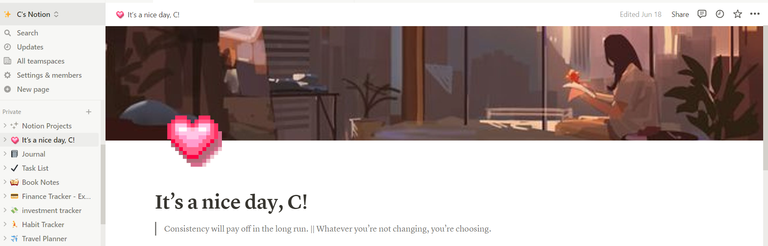
It's my go-to for scheduling and even digital bullet journaling. It looks nice, and I can add all sorts of trackers (I also use this for tracking the books I've read and movies I've watched)
→ Clock App
The clock app on my laptop is really useful. I use it to time my productivity sessions and breaks. I also link it to my Spotify and play music to help me stay productive.
→ Microsoft To Do
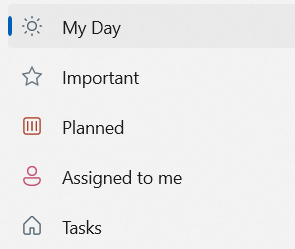
Aside from the clock app, I make use of Microsoft To Do. Since it's already installed on my laptop, I figure I should get the most out of it. What's great is that I can link it to the clock app so I can see the tasks I need to accomplish within the day.
I used Notion briefly especially during their early days but I find them too cluttered with lots of emoji and at the time, I was also using coda which was similar but more interactive. I was using Clock App before I got this To-do working. I am honestly surprised Windows 11 comes up with a good idea, I don't recall the prev Windows Clock app was like that and same with microsoft to-do, I have an outlook account where I like all these and ngl, it's refreshing to me and pretty convenient too :D
I’ll have to look into some of these! For me and my company, they use Microsoft and we get Viva Insights and that helps me stay on task with some stuff. It reminds me of things I need to do that I sent via email or message which is nice!
For organization I’m a big fan of One Note and it sounds like your note app could be similar. I might look at that for personal use at home lol
I was a big fan of One Note, I don't know why I stopped using it? I still have them on my older tab and it was something I used but all of my laptops are installed with Evernote and tbh, they are pretty similar, it just the matter of preference too.
I use the focus to do app too and my experience has been awesome! If I remember clearly, the app was recommended to me by Google play store. I just love. It is the only pomodoro app I have used so far.
Apart from it, another technique I use is setting alarms reminders. I set these alarms and I follow them judiciously.
I love alarms too, the sound of it ringing just gets you moving cause I find all of the music are quite annoying and deafening, guessing that the charm of it.
Exactly. That's why people say "do not use your favorite song as a song for an alarm because you would grow to hate the song" 😅
I used to make quite a lot of use of Evernote, many years ago. Installed it again, just now, but then noticed that it's 13 usd per month, nowadays.
Do you actually pay that/ find it that valuable or have you found a workaround?
Curious to learn more...
Strange? mine is free and I am using it with my outlook account. The free plan works for me and even if I want to upgrade, it's pretty reasonable price, it's $5 over here. I am guessing different country different price?
I only see a 1 week free trial. Afterwards it's either 13 dollars per month or 99 per year, which is more expensive then Spotify or Netflix, for comparison. Guess I'm gonna pass on this, unfortunately.
Pomodoro is a really great technique. I personally like to break things into 25 minute tasks, because I get distracted and so bored quite easily.
I really, really like how Evernote looks. What keeps me away from it, though, are that the features I want are in a paid only version and that notes don't use Markdown. I've ended up using Joplin from joplinapp.org. It does not have a sleek, uncluttered interface, which is a drawback, but it has extensive plugins that make finding what I need very easy. it's a toss up. If Evernote were about $50 less annually I'd be all over it.
I get bored way easily too and ever since I found pomodoro, it's life-changing.
BTW, joplin reminds me a lot of some writing software that are mostly open sourced. For markdown, I've always been a fan of Hackmd as they work really well. But thanks for mentioning of Joplin, I might give it a try!
Thanks for your interesting post about productivity tools. I might not be quite as obsessive as you describe in your intro (though others might disagree). But I have a lifelong interest in ways to improve efficiency.
1. Spreadsheets
I've been using spreadsheets since VisiCalc and Lotus123. Including some time as a VBA programmer with Excel. These days, I mostly use Google Sheets. With occasional use of the free version of Excel on the Microsoft site.
2. MindMup
I find the MindMup mind mapping app extremely useful for organizing ideas and notes. So much so that it's one of the very rare applications that I pay for.
3. Hypothesis
I use the Hypothesis annotation tool from https://web.hypothes.is/ as my alternative to Evernote. It's a great research tool that allows me to link automatically to my sources. And I can keep notes privately, publicly, or share with selected groups.
4. Toggl Time Tracker
I use Toggl as my alternative to Focus To-do, which I haven't ever tried. Toggl also supports Pomodoro. I should point out that my time tracking and reporting needs are quite basic. But Toggl supports those basic needs very efficiently.
My Best Productivity Tool
I've saved the best for last. Mainly because it's so ingrained in my workflow that I forgot it until now. So drumroll please for…
LanguageTool - the spelling and grammar checker.
It's the browser extension that every blogger should add to their browser. Or if you're restricted by mobile-only or IT Department restrictions, you can work in their online editor ( https://languagetool.org/editor/ ) then copy and paste the checked results.
Those are pretty new to me especially languagetool editor. I am using grammarly and google built-in spell checker which sometimes does a pretty shit job. Language tool looks like way cheaper as well, that's a rare find!
I am sure anyone who reads it will find your list helpful and something new to try!
I tried grammarly first. But I hated its limitations and incessant nagging to upgrade. LanguageTool has a few reminders about premium features. But I don't consider that I need to refine my grammar beyond "casual but serious blogger" grade.
This screenshot shows its versatility:
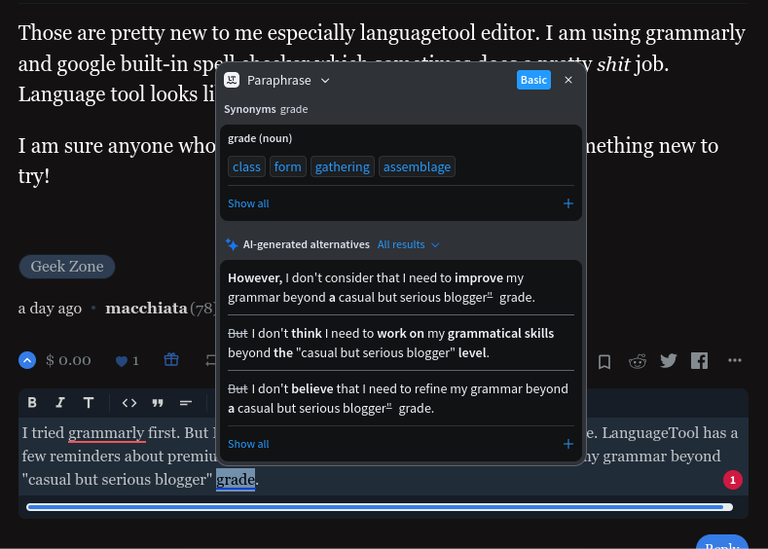
grammarly is underlined red because it should be capitalized. But I don't think it deserves it. My last word started as 'level'. Though, I thought there might be a better word. So I double-clicked for the thesaurus and selected 'grade'. As you can see, its AI suggestions can sometimes be useful for sentence alternatives. But you can't see all the yellow underlined corrections that LanguageTool suggested as I typed.😉
Wao! These are lovely software one would really need to run daily activities. I love the way you shared it with us, and I would love to get one or two amongst all.
So, do you use any tools?
Yeah, the to-do app and the spreadsheet tool. They are great tools
It is very important what you do, when we are stressed we have to relax a little to not work in a bad way and lower our productivity.
I don't really have a top productivity tools, so I'll fail you on that and miss out on the prize 😂. If I have to tell you, the spreadsheet is one I use a lot to organize my work schedules both at Hive and my other subbing job. Excellent post Mac.
spreadsheet always helps. I really love it too because it just does the job you need. I am currently sick but usually when I am sick, I always feel like I have to be extra productive haha. That's the irony
When I am working with my clients, I use Toggle for time tracking and Trello for to-do lists of tasks.
I used Trello too when I was in Uni and worked with my clients. It's been quite a few years and there's a few improvements here and there when it comes to productivity tools. But since the basics worked for me, I just stick with it.
It's easy for me to use Trello while working with my clients. With the Pomodoro technique, I think I can use it for personal tasks but use my watch for 5, 10, and 30-minute timers. :D
Thanks for your contribution to the STEMsocial community. Feel free to join us on discord to get to know the rest of us!
Please consider delegating to the @stemsocial account (85% of the curation rewards are returned).
You may also include @stemsocial as a beneficiary of the rewards of this post to get a stronger support.
Greetings Mac 🤗, I find it incredible that a girl as technological and young as you, is still declining to use excel sheets hehe, but I know there is a boomer inside you for sure, I am almost boomer 😅 and I have years without using excel, not because I use newer tools, is that I always hated excel, with time I understood why, that there were numbers everywhere between the cell codes, I did not like, I think I have a kind of numerical dyslexia that has never let me enjoy any number.
I will take a look at Focus To-Do, I have never used the Pomodoro tool, maybe it could work for me, lately I only take advantage of my productivity days and I am very very productive those days, the rest of the time I have a hard time because of my headaches, I guess it will pass.
Thanks for the recommendations Mac, long time no read you, I hug you 🫂.
hahaha yeah, spreadsheet really works and it's fun to do. I don't think there's anything that could replace how convenient that is to use. It's the more I use excel and the more I learn and the more I get so interested in it. You really should try pomodoro because it'll help you with being laser focused. Thanks for checking out Dalla, have a great weekend.
Lol! Surprisingly, in modern times spreadsheet is still useful. I'm doing a lot of things including planning in spreadsheet and I'd say it's still best because one it's free and two, its flexible. It's customizable however you want it to be.
Right? d even the financial industry is relying on spreadsheet 🤣 which is insane considering there are no-code tools around these days. But given its flexibility and ease-of-use, it's probably why people still use it and free too! since a lot of book keeping and accounting software out there are priced from $13 to even $50/month.