Hyperbeam: Watch & Browse Online Together | Tech Review
Online Movie Nights
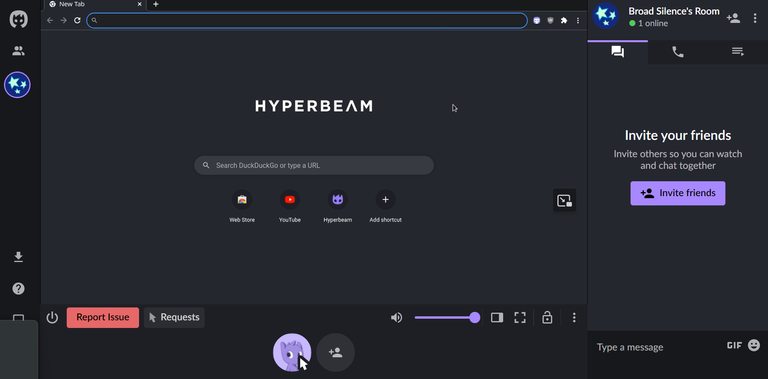
Around the 2014-2015, when you want to watch movies with your online friends or overseas, there’s a website called Rabb.it. The website allows you to stream content with rich features including chat and video chat. It allows you to browse the web through a virtual computer while others invited into the room can also see it. The app also enables people who live in firewalled countries to view content that otherwise might not be possible without VPN. Unfortunately, the service ended sometime around 2019 and I can hardly find any replacement that actually works until Hyperbeam enters the market.
Before Hyperbeam, to replace the functionality of Rabb.it, there was watch2gether, a website that allows you to stream in real time. Unfortunately, there are a lot of issues with it and it isn't as seamless as Hyperbeam. Since hyperbeam came into the market, I never look back and have only been using to stream movies online.
Why Hyperbeam?
When you have friends all over the globe, sometimes it’s fun to organize fun movie nights or watch things together while also talking. Especially with lockdown, I think hyperbeam got even more popular as we are all cooped up inside our house and looking for ways connecting online.
Interestingly, the reason why Hyperbeam is so similar Rabb.it is because the CEO was interning at the company but it shut down because the were unable to make money. [see reference]
When I was using Rabb.it, I wasn’t interested in purchasing premium membership because a lot of the functionality of Rabb.it wasn’t appealing.
Since the CEO of the Hyperbeam was interning in Rabb.it, there is certainly functionality that he was doing better than Rabb.it and he knows what is lacking from the app.
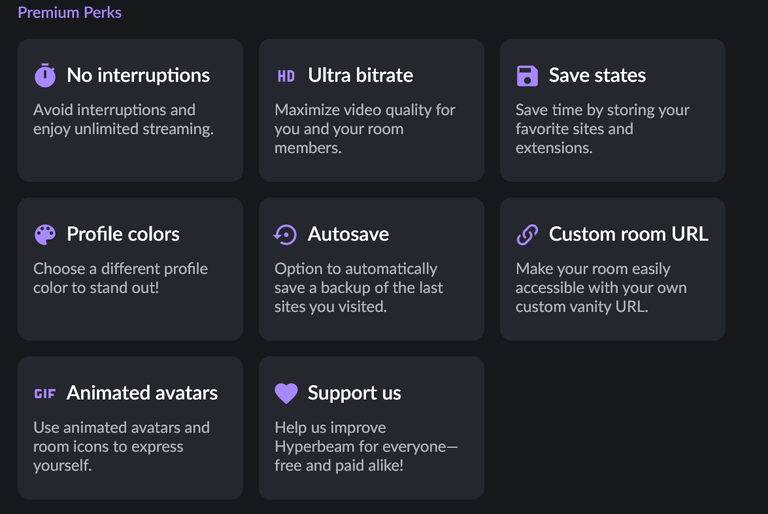
Hyperbeam has the option to maximize the video quality as well as having no ads policy and unlimited streaming even when there’s only one person in the room, especially when you subscribe to premium.
How to create a room on Hyperbeam
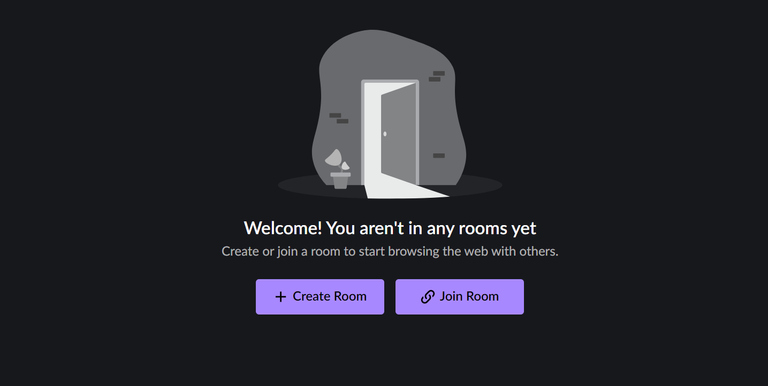
To create a room in hyperbeam, first you must sign-up. If you already have an account, you can simply go to add room, then create room and start browsing.
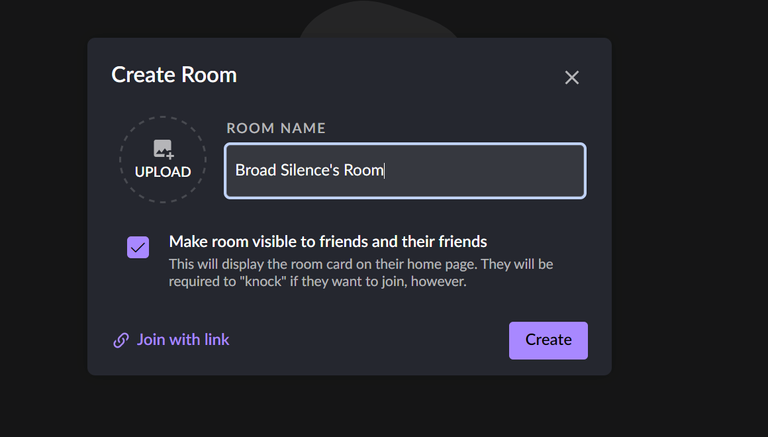
The page will show you a virtual browser (chrome-like) that you can use just like a regular browser. With the default browser, you can bypass a lot of things especially when you live in places where some access is restricted.
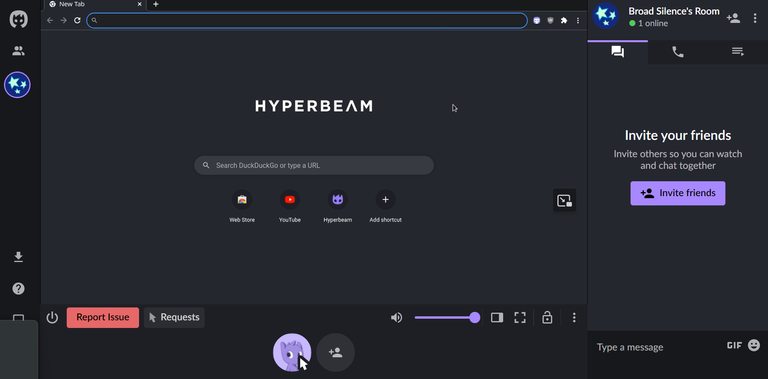
Note : It is not advisable to enter any sensitive information or interesting any type of login while using this virtual machine.
As a user hyperbeam lets you choose the region default such as Europe, NA, and Asia. I certainly don’t recommend Asia and even in the website, it is still beta. This region can determine quite a few things in the app including the speed and seamless experience while watching the movie or browsing online.
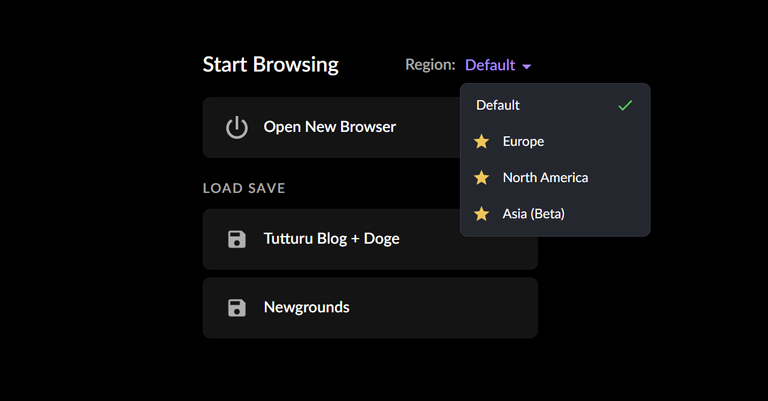
From this hyperbeam, you can stream movies, series, anime in real time while having the option to talk to your friends simultaneously. You can invite your friends and they can join through the link that you generate. Your friends can also become hosts by taking control of the remote. You can organize audio talk at the same time as well.
My Verdict
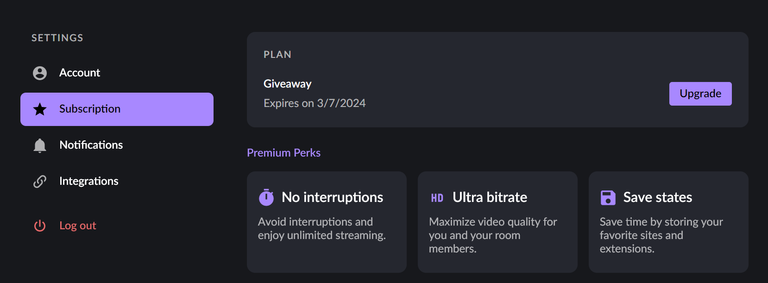
I got premium membership a long time ago and somehow, I kept getting a giveaway for free plans. This hyperbeam is also suitable for those who don't like using their actual browser to go around sketchy websites with a lot of aids. They can also be used to stream on discords and various places. It’s very convenient to use and a great option for those who live in places with censorship and where even Reddit is banned. This hyperbeam is also a much faster option than using onion browser.
reference About Hyperbeam
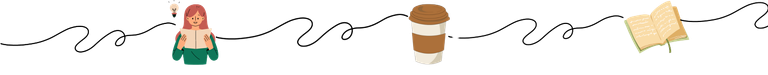

 | 𝘔𝘢𝘤 𝘪𝘴 𝘢 𝘴𝘦𝘭𝘧-𝘦𝘮𝘱𝘭𝘰𝘺𝘦𝘥 𝘯𝘪𝘯𝘫𝘢 & 𝘤𝘰𝘧𝘧𝘦𝘦 𝘤𝘰𝘯𝘯𝘰𝘪𝘴𝘴𝘦𝘶𝘳 . 𝘈 𝘵𝘺𝘱𝘪𝘤𝘢𝘭 𝘪𝘯𝘵𝘳𝘰𝘷𝘦𝘳𝘵 𝘪𝘯 𝘭𝘰𝘷𝘦 𝘸𝘪𝘵𝘩 𝘭𝘪𝘵𝘦𝘳𝘢𝘵𝘶𝘳𝘦, 𝘣𝘰𝘰𝘬𝘴, 𝘵𝘦𝘤𝘩𝘯𝘰𝘭𝘰𝘨𝘺 𝘢𝘯𝘥 𝘱𝘩𝘪𝘭𝘰𝘴𝘰𝘱𝘩𝘺. 𝘛𝘩𝘪𝘴 𝘪𝘴 𝘩𝘦𝘳 𝘱𝘦𝘳𝘴𝘰𝘯𝘢𝘭 𝘣𝘭𝘰𝘨, 𝘢 𝘳𝘦𝘧𝘭𝘦𝘤𝘵𝘪𝘰𝘯 𝘰𝘧 𝘩𝘦𝘳 𝘸𝘢𝘯𝘥𝘦𝘳𝘭𝘶𝘴𝘵 𝘢𝘯𝘥 𝘵𝘩𝘪𝘳𝘴𝘵 𝘧𝘰𝘳 𝘬𝘯𝘰𝘸𝘭𝘦𝘥𝘨𝘦. 𝘚𝘩𝘦 𝘰𝘧𝘵𝘦𝘯 𝘤𝘰𝘷𝘦𝘳𝘴 𝘣𝘰𝘰𝘬𝘴, 𝘮𝘰𝘷𝘪𝘦 𝘢𝘯𝘥 𝘴𝘦𝘳𝘪𝘦𝘴 𝘳𝘦𝘷𝘪𝘦𝘸𝘴, 𝘵𝘦𝘤𝘩 𝘳𝘦𝘷𝘪𝘦𝘸𝘴 𝘢𝘯𝘥 𝘵𝘳𝘦𝘯𝘥𝘴, 𝘱𝘩𝘰𝘵𝘰𝘨𝘳𝘢𝘱𝘩𝘺, 𝘢𝘯𝘥 𝘱𝘦𝘳𝘴𝘰𝘯𝘢𝘭 𝘥𝘦𝘷𝘦𝘭𝘰𝘱𝘮𝘦𝘯𝘵. 𝘖𝘯𝘤𝘦 𝘪𝘯 𝘢 𝘣𝘭𝘶𝘦 𝘮𝘰𝘰𝘯, 𝘺𝘰𝘶 𝘤𝘢𝘯 𝘧𝘪𝘯𝘥 𝘩𝘦𝘳 𝘵𝘳𝘢𝘷𝘦𝘭𝘪𝘯𝘨, 𝘪𝘮𝘮𝘦𝘳𝘴𝘪𝘯𝘨 𝘩𝘦𝘳𝘴𝘦𝘭𝘧 𝘪𝘯 𝘭𝘰𝘤𝘢𝘭 𝘤𝘶𝘭𝘵𝘶𝘳𝘦𝘴 𝘢𝘯𝘥 𝘵𝘳𝘢𝘥𝘪𝘵𝘪𝘰𝘯𝘴, 𝘢𝘯𝘥 𝘵𝘢𝘬𝘪𝘯𝘨 𝘱𝘪𝘤𝘵𝘶𝘳𝘦𝘴 𝘰𝘧 𝘵𝘩𝘦 𝘣𝘦𝘢𝘶𝘵𝘪𝘧𝘶𝘭 𝘴𝘪𝘨𝘩𝘵𝘴 𝘴𝘩𝘦 𝘦𝘯𝘤𝘰𝘶𝘯𝘵𝘦𝘳𝘴 𝘢𝘭𝘰𝘯𝘨 𝘵𝘩𝘦 𝘸𝘢𝘺. 𝘚𝘩𝘦'𝘴 𝘢𝘯 𝘰𝘤𝘤𝘢𝘴𝘪𝘰𝘯𝘢𝘭 𝘧𝘰𝘰𝘥𝘪𝘦 𝘢𝘯𝘥 𝘭𝘰𝘷𝘦𝘴 𝘵𝘰 𝘦𝘹𝘱𝘭𝘰𝘳𝘦 𝘯𝘦𝘸 𝘢𝘯𝘥 𝘥𝘦𝘭𝘪𝘤𝘪𝘰𝘶𝘴 𝘤𝘶𝘭𝘪𝘯𝘢𝘳𝘺 𝘦𝘹𝘱𝘦𝘳𝘪𝘦𝘯𝘤𝘦𝘴. 𝘍𝘰𝘭𝘭𝘰𝘸 𝘢𝘭𝘰𝘯𝘨 𝘰𝘯 𝘩𝘦𝘳 𝘢𝘥𝘷𝘦𝘯𝘵𝘶𝘳𝘦𝘴 𝘢𝘯𝘥 𝘫𝘰𝘪𝘯 𝘵𝘩𝘦 𝘤𝘰𝘯𝘷𝘦𝘳𝘴𝘢𝘵𝘪𝘰𝘯! 𝘋𝘰𝘯'𝘵 𝘩𝘦𝘴𝘪𝘵𝘢𝘵𝘦 𝘵𝘰 𝘶𝘱𝘷𝘰𝘵𝘦, 𝘭𝘦𝘢𝘷𝘦 𝘢 𝘤𝘰𝘮𝘮𝘦𝘯𝘵 𝘰𝘳 𝘢 𝘧𝘦𝘦𝘥𝘣𝘢𝘤𝘬. 𝘈 𝘳𝘦-𝘣𝘭𝘰𝘨 𝘪𝘴 𝘢𝘭𝘴𝘰 𝘢𝘱𝘱𝘳𝘦𝘤𝘪𝘢𝘵𝘦𝘥 𝘵𝘰𝘰. |
It's so much fun but I hope the problem are solved and this hypbeam can secure this fun watching
You should try it out!
Congratulations!
✅ Good job. Your post has been appreciated and has received support from CHESS BROTHERS ♔ 💪
♟ We invite you to use our hashtag #chessbrothers and learn more about us.
♟♟ You can also reach us on our Discord server and promote your posts there.
♟♟♟ Consider joining our curation trail so we work as a team and you get rewards automatically.
♞♟ Check out our @chessbrotherspro account to learn about the curation process carried out daily by our team.
🏅 If you want to earn profits with your HP delegation and support our project, we invite you to join the Master Investor plan. Here you can learn how to do it.
Kindly
The CHESS BROTHERS team
The only thing I would need to know is if it can run normally on my computer.
It can because it's a website. The only question would be if your connection is good/decent enough because on a slower network, they tend to be quite buggy.
I didn't know about this tool, it's pretty good. Discord currently allows you to do something similar, but if a person has never used Discord, then it's hard to explain. It is better to have an application that makes everything easier, I have to try it, with so many friends from all over the world, we have no choice but to take advantage of sharing virtually.
Discord isn't as easy as this one. You should give it a try especially when you have a lot of friends online and all over the world.