Creating visuals has never been easier!
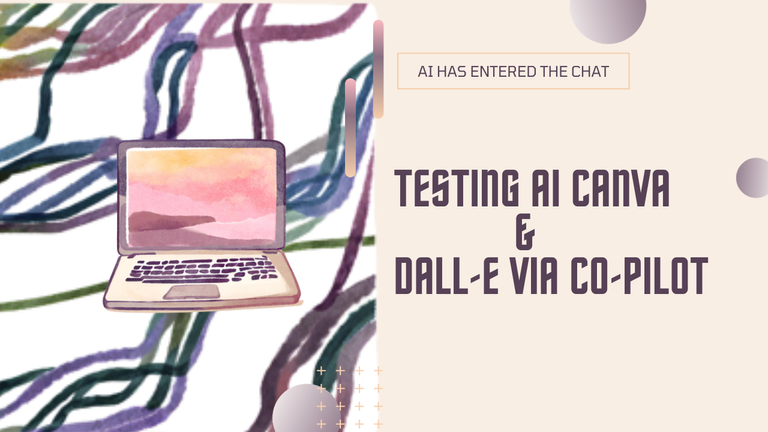
Recently, Canva announced that they are now integrating AI into their web application. The AI functionality in canva serves as an Image generator offering various different styles that you can choose from. While the concept is not new, the big difference is that in canva, if you can’t find an icon and/or the photo that you want, you can effortlessly generate it on your own.
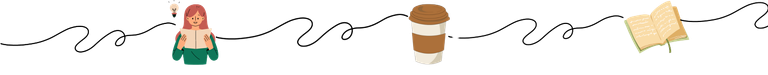
Canva AI is often group under “Magic”. “Magic” features impressive template making powered by prompts. We can input up to five words relating to what we want. Then, the AI will create a suitable design based on these keywords. However, there is a catch, sometimes, they generated watermarked images,so if you’re not using Canva Pro, it would be best to stay with the freebies or find free resources that you can explore on their design tools.
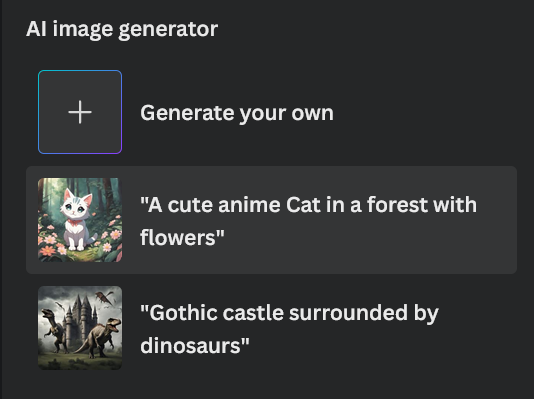
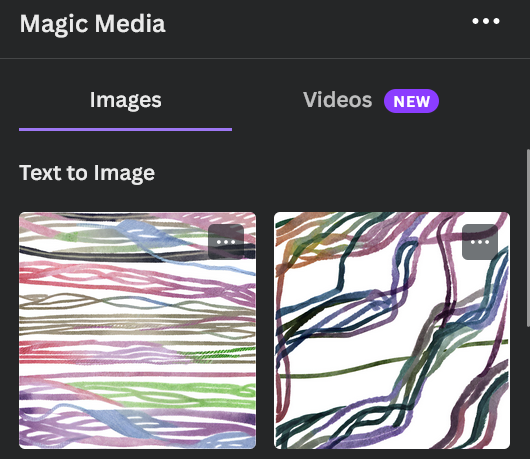
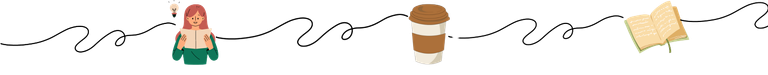
As you can see below,the newest part of their AI is called “Magic Media” . It is a video prompter tool which enable us to craft short clips based on prompts that we’re giving to it. The technology they are using is powered by Runway and takes around one or two minutes generating time. As canva entered the AI market, they also clarify their policy framework which I think ensures people to use the product that we created on the web application itself. I will be talking about it shortly but for now, we’ll explore its capabilities together!
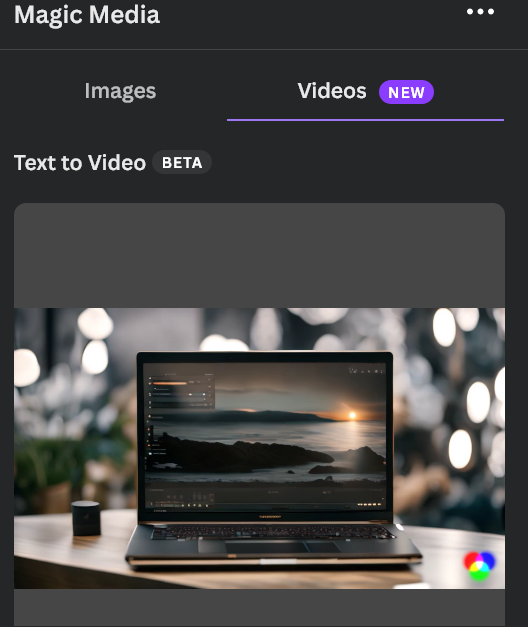
As a sample below, that is what Canva Video AI was able to generate. I can imagine that in the future, product description even things can be made with AI. Editing would also go a lot faster and even with this type of video, a few more clips added with music,would already made a decent product sample visual. However, another catch about AI in canva is that they are using credits to generate the images and videos. After our credit runs out, it will not be free anymore.
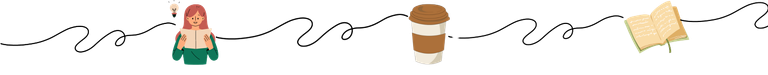

Created with Dall-E via Copilot : Ancient Indonesia Pixellate
Meanwhile with Copilot, at first, I was still figuring out how it worked. Now, after a while, there is a main difference between the two. Unlike Canva that tends to have everything easier and simpler prompts, with Copilot, we have to describe the art/style that we wanted and be descriptive as possible. What is fun about Copilot is that we can generate an avatar even in pixel art that we can customize based on our preferences.
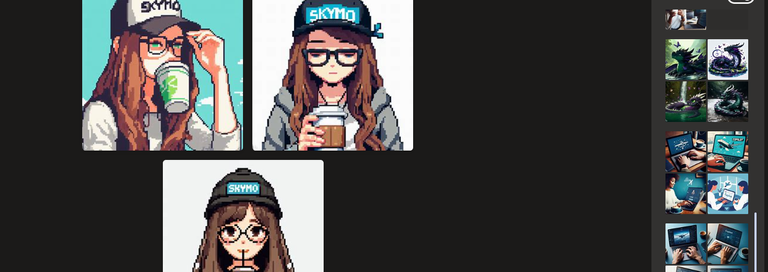
Created with Dall-E via Copilot : past vs present style
For example, my recent avatar was something I prompted while adding the hat that I have which has skymo written on it. Above are what my previous vs recent prompt looks like. One of the things I learned is that, you also have to be creative with your prompt to generate a stunning visual.
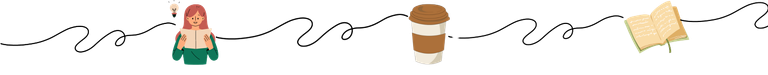
Note
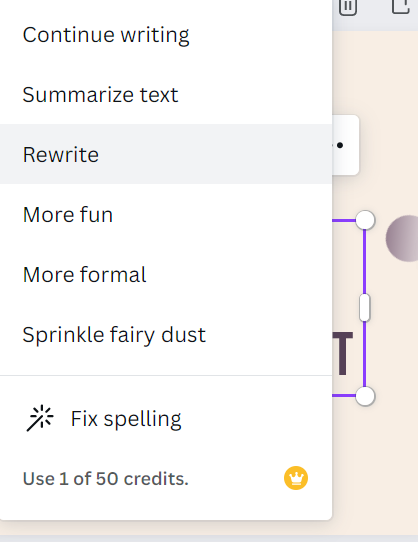
To be fair, I don’t know how far Canva is capable of writing/aid in writing content but in their policies, they don't forget to mention that even drafting and editing with Ai must be stated if you created a content co-authored with AI product.[1] I think that now, as AI starting to get embraced even in creative spaces, I do think while it’s helpful, it’s also mean the line will be blurry between human vs AI made in the future. Is something created with AI unoriginal? I reckon in the future it wouldn’t be the case.
Even microsoft with their Bing policty has also stated,
You'll need to make your own determination regarding the intellectual property rights you have in output content and its commercial usability, taking into account, among other things, your usage scenario(s) and the laws of the relevant jurisdiction. [2]
That further hinted that we’re still responsible to the IP rights of the image/content/product that we’re producing. As far as the development concerned, with the rise of AI, there are also jobs being created such as AI prompter. So, there’s always two sides of the coin and whichever you stand on, AI is here to stay.
References
1Canva Policy
2 Microsoft Terms
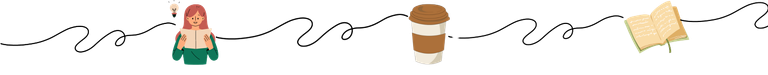

 | 𝘔𝘢𝘤 𝘪𝘴 𝘢 𝘴𝘦𝘭𝘧-𝘦𝘮𝘱𝘭𝘰𝘺𝘦𝘥 𝘯𝘪𝘯𝘫𝘢 & 𝘤𝘰𝘧𝘧𝘦𝘦 𝘤𝘰𝘯𝘯𝘰𝘪𝘴𝘴𝘦𝘶𝘳 . 𝘈 𝘵𝘺𝘱𝘪𝘤𝘢𝘭 𝘪𝘯𝘵𝘳𝘰𝘷𝘦𝘳𝘵 𝘪𝘯 𝘭𝘰𝘷𝘦 𝘸𝘪𝘵𝘩 𝘭𝘪𝘵𝘦𝘳𝘢𝘵𝘶𝘳𝘦, 𝘣𝘰𝘰𝘬𝘴, 𝘵𝘦𝘤𝘩𝘯𝘰𝘭𝘰𝘨𝘺 𝘢𝘯𝘥 𝘱𝘩𝘪𝘭𝘰𝘴𝘰𝘱𝘩𝘺. 𝘛𝘩𝘪𝘴 𝘪𝘴 𝘩𝘦𝘳 𝘱𝘦𝘳𝘴𝘰𝘯𝘢𝘭 𝘣𝘭𝘰𝘨, 𝘢 𝘳𝘦𝘧𝘭𝘦𝘤𝘵𝘪𝘰𝘯 𝘰𝘧 𝘩𝘦𝘳 𝘸𝘢𝘯𝘥𝘦𝘳𝘭𝘶𝘴𝘵 𝘢𝘯𝘥 𝘵𝘩𝘪𝘳𝘴𝘵 𝘧𝘰𝘳 𝘬𝘯𝘰𝘸𝘭𝘦𝘥𝘨𝘦. 𝘚𝘩𝘦 𝘰𝘧𝘵𝘦𝘯 𝘤𝘰𝘷𝘦𝘳𝘴 𝘣𝘰𝘰𝘬𝘴, 𝘮𝘰𝘷𝘪𝘦 𝘢𝘯𝘥 𝘴𝘦𝘳𝘪𝘦𝘴 𝘳𝘦𝘷𝘪𝘦𝘸𝘴, 𝘵𝘦𝘤𝘩 𝘳𝘦𝘷𝘪𝘦𝘸𝘴 𝘢𝘯𝘥 𝘵𝘳𝘦𝘯𝘥𝘴, 𝘱𝘩𝘰𝘵𝘰𝘨𝘳𝘢𝘱𝘩𝘺, 𝘢𝘯𝘥 𝘱𝘦𝘳𝘴𝘰𝘯𝘢𝘭 𝘥𝘦𝘷𝘦𝘭𝘰𝘱𝘮𝘦𝘯𝘵. 𝘖𝘯𝘤𝘦 𝘪𝘯 𝘢 𝘣𝘭𝘶𝘦 𝘮𝘰𝘰𝘯, 𝘺𝘰𝘶 𝘤𝘢𝘯 𝘧𝘪𝘯𝘥 𝘩𝘦𝘳 𝘵𝘳𝘢𝘷𝘦𝘭𝘪𝘯𝘨, 𝘪𝘮𝘮𝘦𝘳𝘴𝘪𝘯𝘨 𝘩𝘦𝘳𝘴𝘦𝘭𝘧 𝘪𝘯 𝘭𝘰𝘤𝘢𝘭 𝘤𝘶𝘭𝘵𝘶𝘳𝘦𝘴 𝘢𝘯𝘥 𝘵𝘳𝘢𝘥𝘪𝘵𝘪𝘰𝘯𝘴, 𝘢𝘯𝘥 𝘵𝘢𝘬𝘪𝘯𝘨 𝘱𝘪𝘤𝘵𝘶𝘳𝘦𝘴 𝘰𝘧 𝘵𝘩𝘦 𝘣𝘦𝘢𝘶𝘵𝘪𝘧𝘶𝘭 𝘴𝘪𝘨𝘩𝘵𝘴 𝘴𝘩𝘦 𝘦𝘯𝘤𝘰𝘶𝘯𝘵𝘦𝘳𝘴 𝘢𝘭𝘰𝘯𝘨 𝘵𝘩𝘦 𝘸𝘢𝘺. 𝘚𝘩𝘦'𝘴 𝘢𝘯 𝘰𝘤𝘤𝘢𝘴𝘪𝘰𝘯𝘢𝘭 𝘧𝘰𝘰𝘥𝘪𝘦 𝘢𝘯𝘥 𝘭𝘰𝘷𝘦𝘴 𝘵𝘰 𝘦𝘹𝘱𝘭𝘰𝘳𝘦 𝘯𝘦𝘸 𝘢𝘯𝘥 𝘥𝘦𝘭𝘪𝘤𝘪𝘰𝘶𝘴 𝘤𝘶𝘭𝘪𝘯𝘢𝘳𝘺 𝘦𝘹𝘱𝘦𝘳𝘪𝘦𝘯𝘤𝘦𝘴. 𝘍𝘰𝘭𝘭𝘰𝘸 𝘢𝘭𝘰𝘯𝘨 𝘰𝘯 𝘩𝘦𝘳 𝘢𝘥𝘷𝘦𝘯𝘵𝘶𝘳𝘦𝘴 𝘢𝘯𝘥 𝘫𝘰𝘪𝘯 𝘵𝘩𝘦 𝘤𝘰𝘯𝘷𝘦𝘳𝘴𝘢𝘵𝘪𝘰𝘯! 𝘋𝘰𝘯'𝘵 𝘩𝘦𝘴𝘪𝘵𝘢𝘵𝘦 𝘵𝘰 𝘶𝘱𝘷𝘰𝘵𝘦, 𝘭𝘦𝘢𝘷𝘦 𝘢 𝘤𝘰𝘮𝘮𝘦𝘯𝘵 𝘰𝘳 𝘢 𝘧𝘦𝘦𝘥𝘣𝘢𝘤𝘬. 𝘈 𝘳𝘦-𝘣𝘭𝘰𝘨 𝘪𝘴 𝘢𝘭𝘴𝘰 𝘢𝘱𝘱𝘳𝘦𝘤𝘪𝘢𝘵𝘦𝘥 𝘵𝘰𝘰. |
I am using Canva for lead image but today I haven't as it keeps on loading. Perhaps my connection since I am in the province.
Technology is really dominating this days.
They can load really slow too and I noticed today as well. But yeah,if you're on Canva, check out that feature.
This post has been manually curated by @steemflow from Indiaunited community. Join us on our Discord Server.
Do you know that you can earn a passive income by delegating to @indiaunited. We share more than 100 % of the curation rewards with the delegators in the form of IUC tokens. HP delegators and IUC token holders also get upto 20% additional vote weight.
Here are some handy links for delegations: 100HP, 250HP, 500HP, 1000HP.
100% of the rewards from this comment goes to the curator for their manual curation efforts. Please encourage the curator @steemflow by upvoting this comment and support the community by voting the posts made by @indiaunited.
This is a good integration and I would love to use it in my canva app ASAP to make new things. Thanks for sharing.
Hello friend, AI is gaining more and more strength and reaching all those applications that one uses on a daily basis, in this married to canva, which I saw and I have not tried it yet, without a doubt I liked how it looks and with just one word, a great image is created. As for the other tool, I'm hearing it for the first time and I'll have to search a little more about it, now things are easier with just AI. Very nice examples you used.
You should check it out!
Canva is a great tool, that is evolving, is becoming the best tool for non graphic designers and designers, I must take a step into this and step out s little from Photoshop. Greetings
Photoshop is good but these days, many people enjoy convenience & canva excel at that except there are too many things that aren't freemium.