How to make my covers with Picsart //Como Realizo mis Portadas con Picsart
Bienvenidos a m Blog

I have always thought that the covers for those who are content creators is very important because it is the first thing we see before we can investigate and read the publication. I have made my covers in different programs h, one of them is canva that without being a graphic designer you can make beautiful covers through established templates. I recently installed on my phone the picsart app and today I want to share with you how I make my covers that I share with you in each publication I make. I hope it will be useful for new users or for those who don't know the application.
Picsart is an app, which you can download from Play Store, it has the option to use paid and also options offered for free. It is very versatile and easy to use and has AI generator options. What I like the most is that from my cell phone I am making my publications; so much so that I no longer use the desktop Pc. well I show you this simple tutorial and I hope it will be of support.
Siempre he pensado que las portadas para los que son creadores de contenidos es muy importante ya que es lo primero que vemos antes de poder indagar y leer la publicación. He realizado mis portadas en diferentes programas h, una de ella es canva que sin necesidad de ser diseñador grafico puedes realizar bellezas a través de plantillas establecidas. Hace poco instale en mi teléfono la app picsart y hoy quiero compartir con ustedes como realizo mis portadas que comparto con ustedes en cada publicación que realizó. Espero sea de utilidad para usuarios nuevos o alguno que no conozca la aplicación.
Picsart es una app, que puedes descargar desde Play Store, la misma tiene la opción de utilizar de manera paga y también opciones que ofrece de manera gratuita. Es muy versátil y fácil de utilizar y tiene opciones de generador de IA . Lo que más me gusta es que desde mi teléfono celular estoy realizando mis publicaciones ; tanto asì que ya ni uso la Pc de escritorio.Bueno te muestro este simple tutorial y espero les sirva de apoyo .
Once the app is installed on our phone and we proceed to open it, we will see this screen
Una vez instalada la app en nuestro teléfono y procedemos abrir nos aparecerá está pantalla
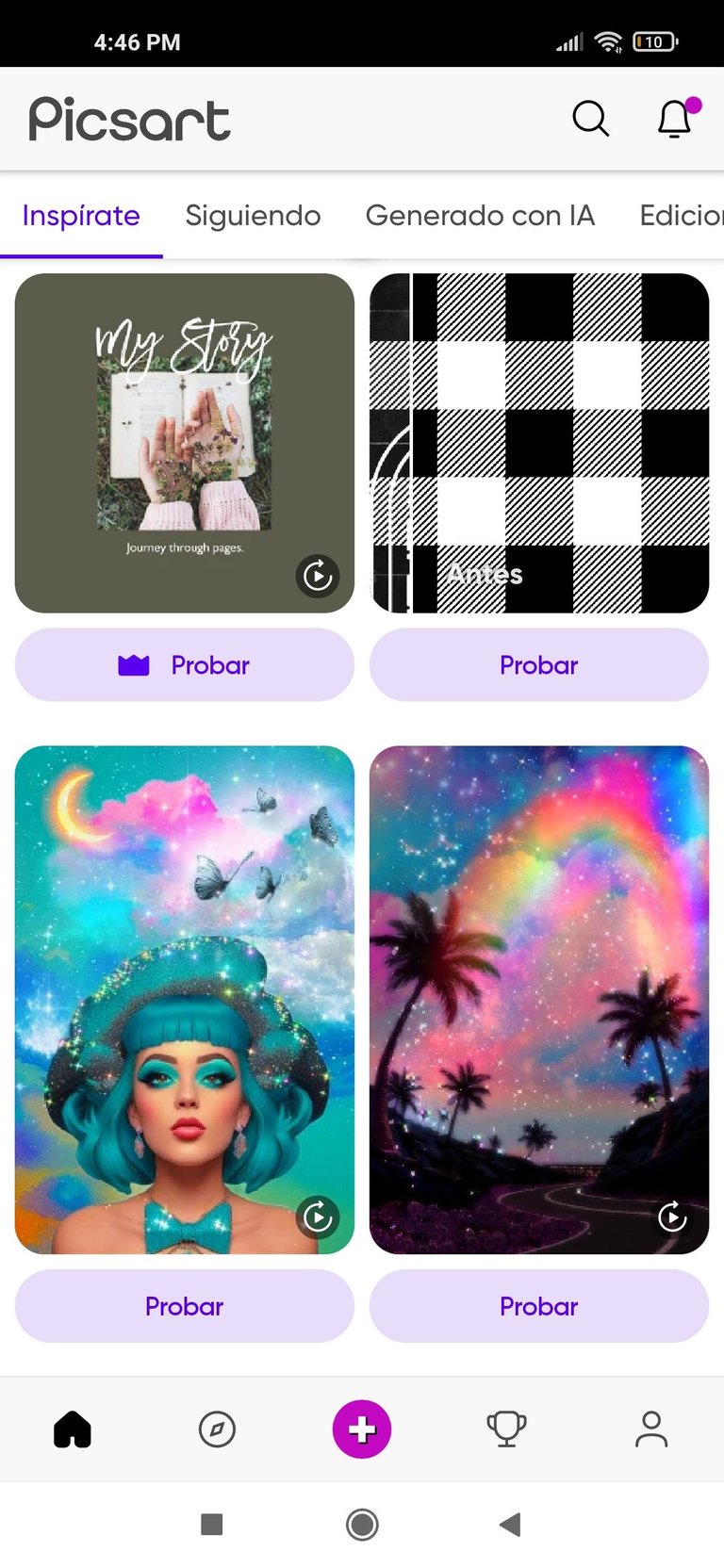
Once we have this screen we press the plus button that we have at the bottom, from there we will be able to load the photo that will be the cover. First the screen with the folders that we have in our phone will appear and we select gallery, and then it takes us to another screen where it says "photos".
Una vez ya con esta pantalla presionamos el botón de más que tenemos en la parte de abajo, desde allí vamos a poder ir cargando la fotografía que será la portada. Primero aparecerá la pantalla con las carpetas que tenemos en nuestro teléfono y seleccionamos galería, y luego nos lleva a otra pantalla donde dice fotos
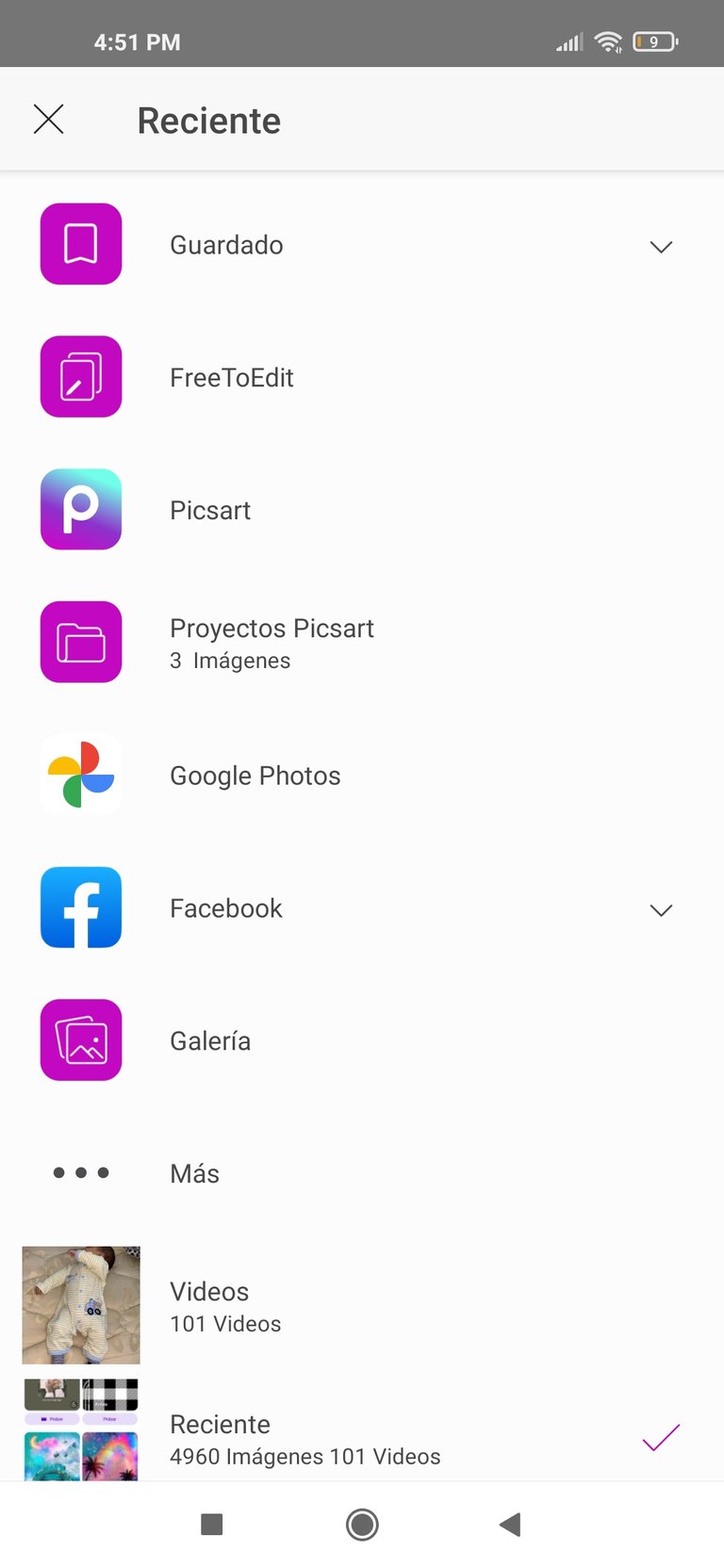
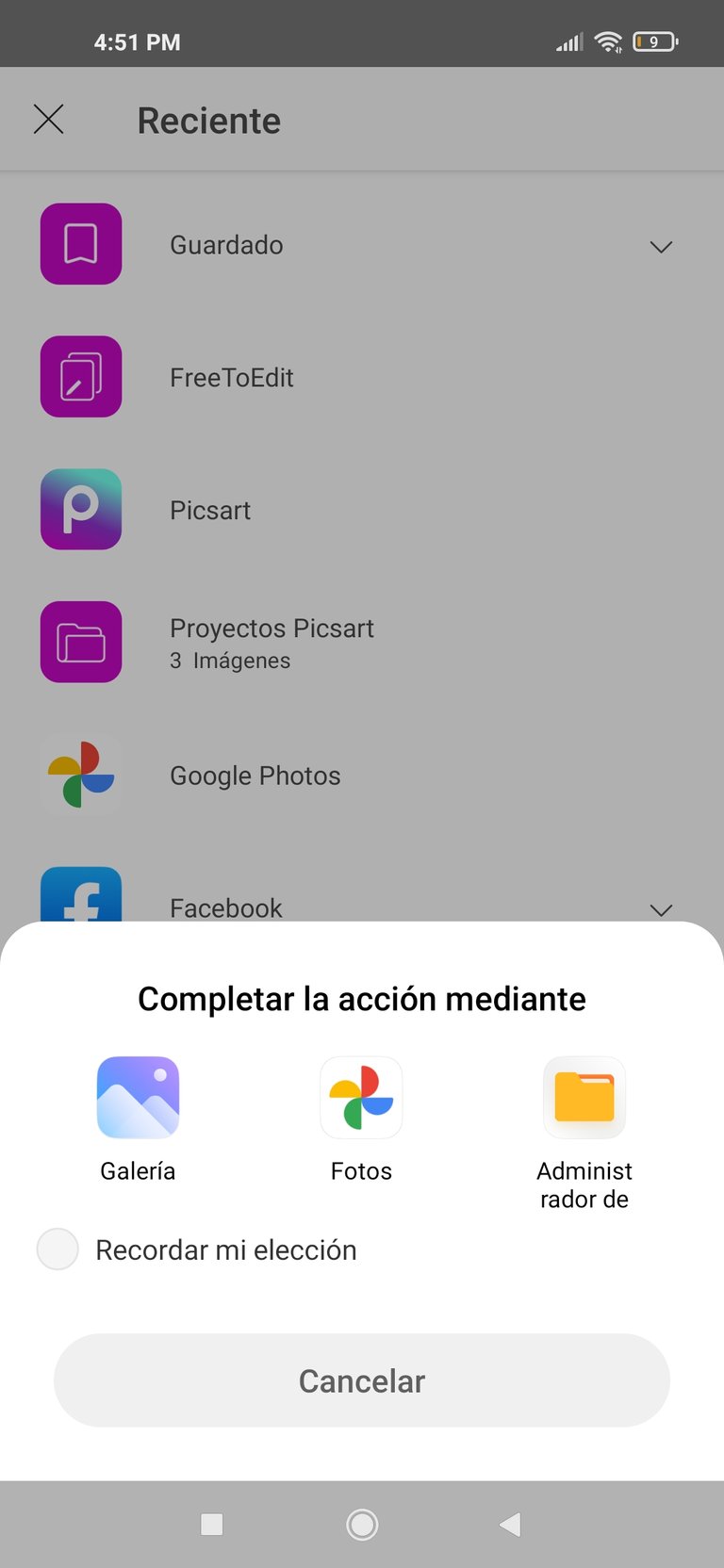
Here we see the pictures, in my case I am going to make a cover of a hike that I did and select a picture with landscape of the hike. Here we only select and at the top it says add.
Aquí nos aparece las fotografías, en mi caso voy a realizar portada de una caminata que realice y seleccione una foto con paisaje de la caminata. Aquí solo seleccionamos y en la parte de arriba dice añadír.
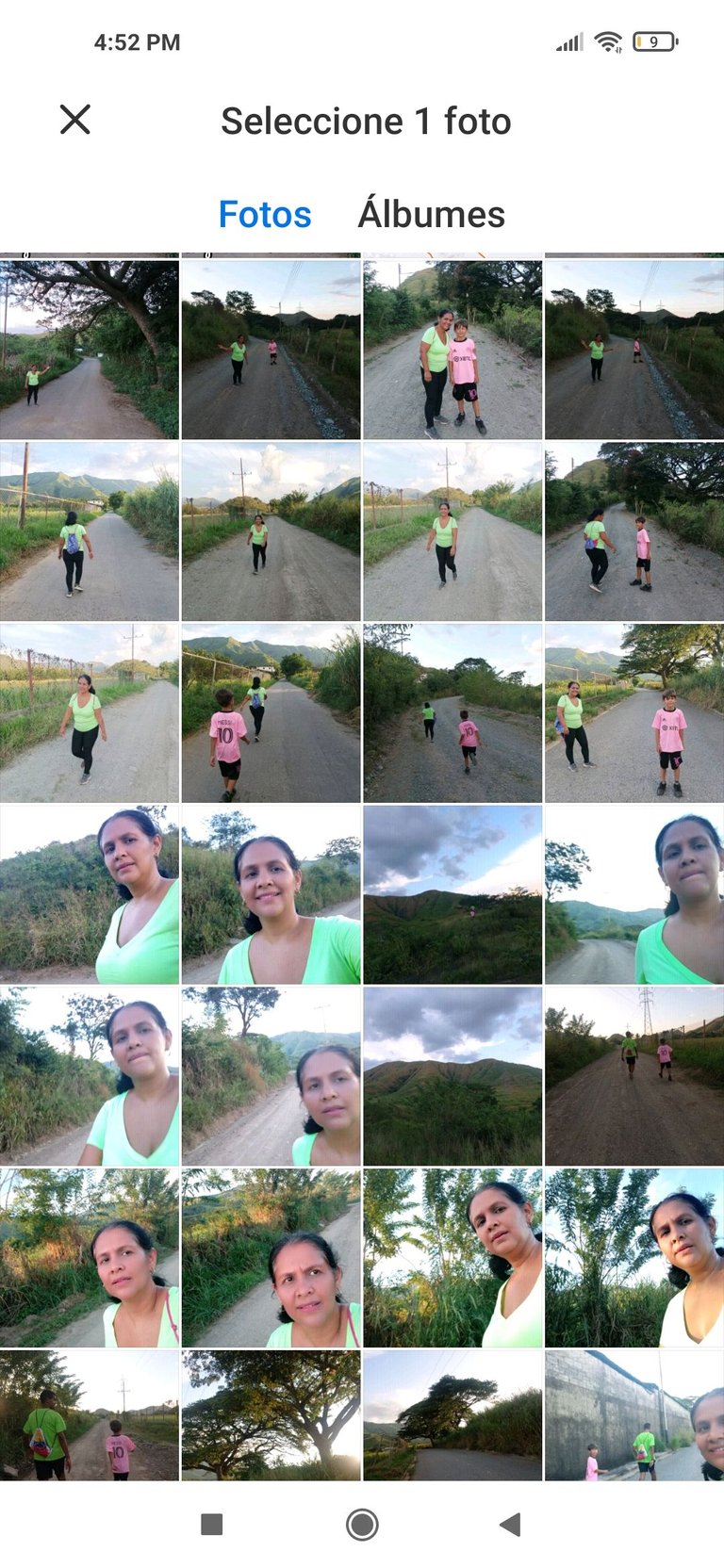
The image is now ready in the picsart app.
Ya aquí lista la imagen en la app picsart
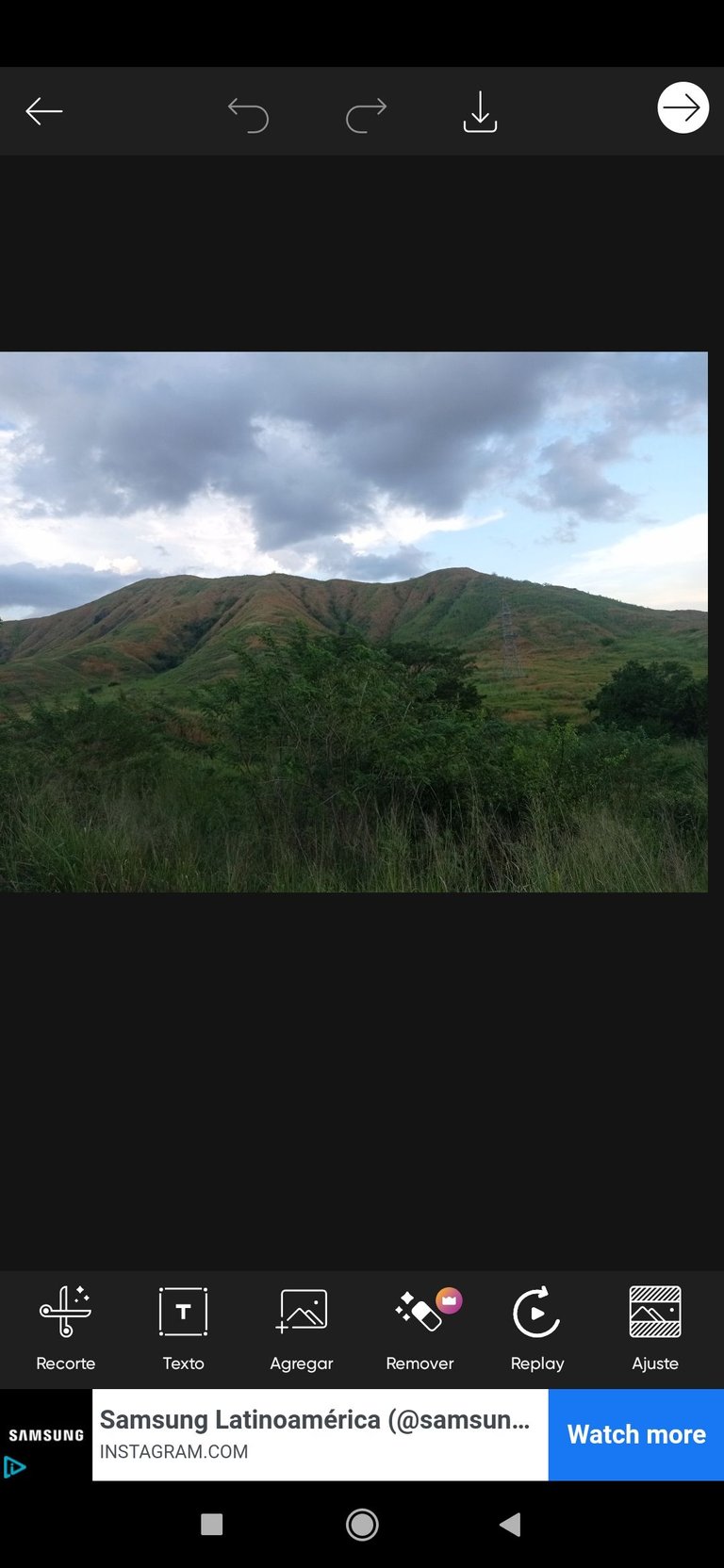
The next step is to place another picture of me and I will remove the background at once. I like this application because I can do it for free.
To add the other picture we select the add icon at the bottom and press on the top right side to add the picture.
El siguiente paso es colocar otra fotografía de mi persona y le voy a quitar el fondo de una vez. Esto me gusta de esta aplicación ya que lo puedo realizar de manera gratuita.
Para incorporar la otra fotografía seleccionamos en la parte de abajo el icono de agregar y presionamos en la parte de arriba del lado derecho añadir
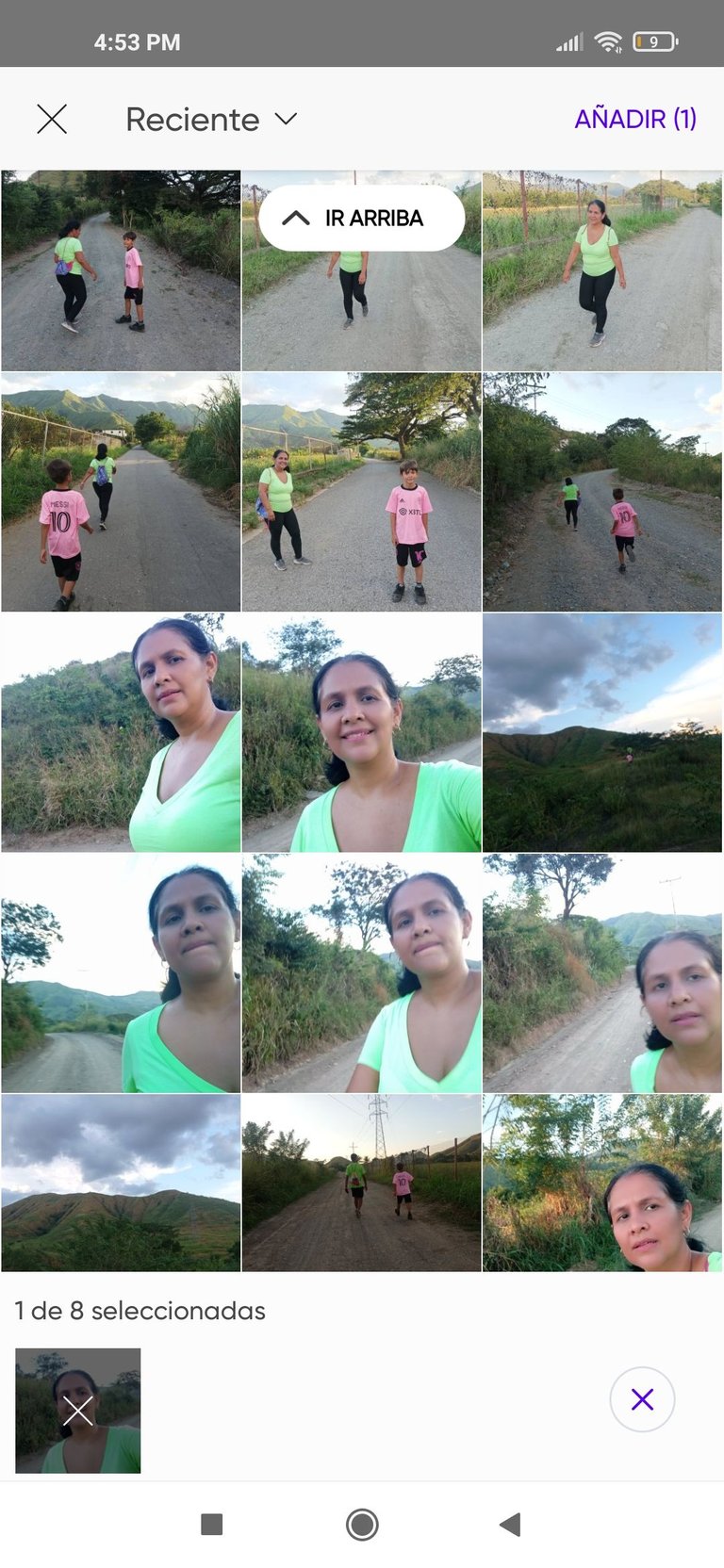
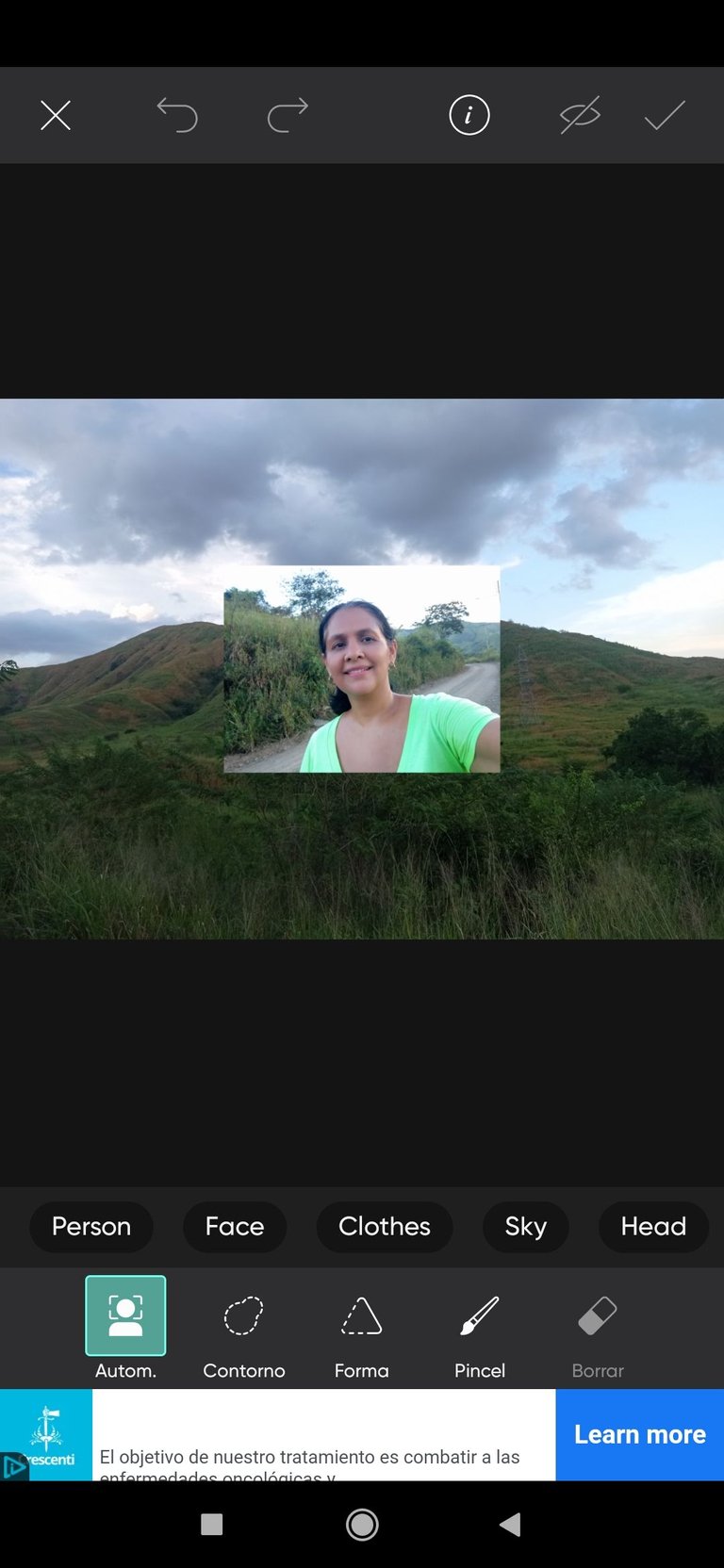
Now comes the step to remove the background, we select the image and at the bottom we will see a scissors and select person, the image or figure is placed in red. In the upper right side we accept the background crop.
Ahora viene el paso para quitar el fondo para ello, seleccionamos la imagen y en la parte de abajo veremos una tijera y seleccionamos person , la imagen o figura se coloca de color rojo. En la parte de arriba del lado derecho aceptamos el recorte de fondo

Already here the photograph without background that we can enlarge or reduce by taking the selected image and by the points we can enlarge or reduce
Ya aquí la fotografía sin fondo que podemos agrandar o reducir tomando la imagen seleccionada y por los puntos podemos agrandar o reducir
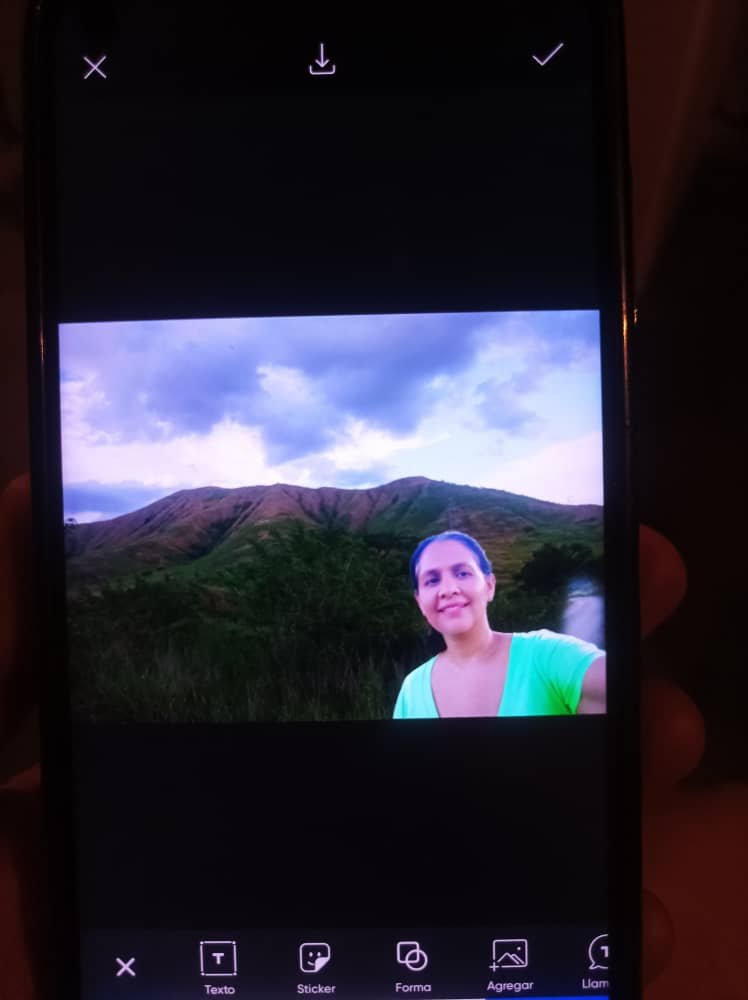
We also have the option to add the text at once with our title, at the bottom appears the icon of a T, there we press and we can write our text. In this simple way you can make your covers and let your creativity fly, to capture the attention of your followers.
También tenemos la opción de agregar el texto de una vez con nuestro título, en la parte de abajo aparece el ícono de una T, allí presionamos y podemos escribir nuestro texto. De esta manera sencilla puedes realizar tus portadas y poner a volar tu creatividad, para captar la atención de tus seguidores


Vote la-colmena for witness
By @ylich
I bid you farewell and see you in the next opportunity.
Photographs are my property
Cover made in Picsart with free image use
Translator used Deelp
Me despido y nos vemos en una próxima oportunidad
Fotografía son de mi propiedad
Portada realizada en Picsart con uso de imagen gratuita
Traductor utilizado Deelp
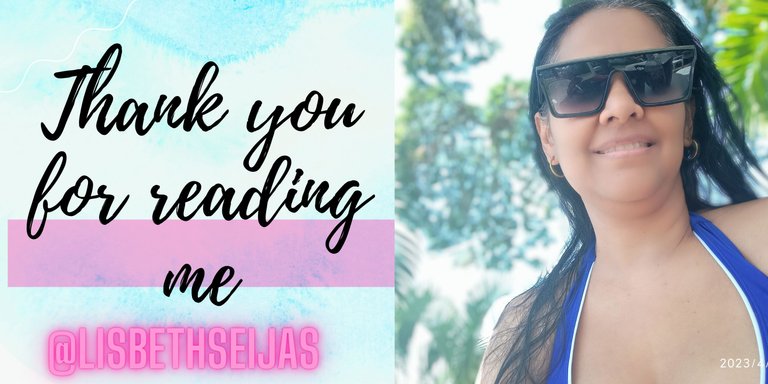
Que bueno este tutorial para hacer la portadas, se ve que la aplicación es sencilla y fácil de utilizar, gracias por compartir este tutorial a la comunidad, saludos
Si es bastante sencilla de manejar, es muy útil para ser usada desde el móvil.Saludos
Gracias por compartir tus conocimientos para la ayuda de todos. Una opción más para facilitar el trabajo. Saludos.
Saludos, si es una herramienta sencilla para embellecer nuestras portadas. Gracias por la visita
Muchas gracias amiga! Que alegría, tú más que nadie sabe que desde hace MUCHO tiempo necesito éste "paso a paso". :D
Felices sueños, un abrazo!
Saludos amiga, ahí lo tienes para que empieces a utilizar esta sencilla app para tus portadas. Que bueno saber que será de utilidad para ti
And it turns out that it wasn't pretty hard as one expected. Thank you for sharing this tutorial
If it is very simple and quick to perform, I really like it because there are applications that to remove background must be a paid application. Thank you for passing
Buen tutorial amiga, gracias por compartir, siempre tengo problemas para quitar el fondo de las fotografías, saludos🤗
Saludos, está es una de las opciones que más me gusta el quitar el fondo. Espero puedas utilizar en tus publicaciones.
Seguro me será útil, Gracias 🤗
Thank you so much for this
I will put this to use someday
I appreciate it!
Greetings, you will enjoy working with this application.
It is so good of you to share this costly knowledge with us. Thank you
I will check it out.