Algunos TIPS a tener en cuenta con los VPNs [Esp-Eng]
ENGLISH TRANSLATION ON THE BOTTOM
Saludos amantes de la tecnología 🐍
Este blog quizá sea un poco más cortito de lo normal pero creí necesario el aporte así que igual se los dejo por acá. De lo que les quería hablar hoy es del uso de las redes privadas virtuales, o por sus siglas en inglés VPNs. Las mismas a grandes rasgos nos sirven para varias cosas, protegernos de virus, páginas maliciosas, filtraciones de datos o por otra parte para acceder seguramente a sitios que no están permitidos en ciertas condiciones. Si te interesa conocer más sobre el tema puedes continuar.
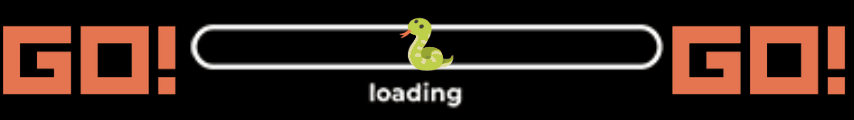
Bueno como les iba diciendo, yo en mi caso particular utilizo Proton VPN para conectarme en el móvil. Este vpn es tremendo, tiene servidores en Países Bajos, Japón y Estados Unidos y las conexiones no tienen mucha pérdida de ms en mi caso. A parte tiene una gran cantidad de servidores a los que podemos acceder gratis, ya que no todos contamos con las mismas posibilidades.

Acá su página oficial: ProtonVPN
El caso es que hace unos días intenté usarlo para descargarme League of Legends en PC (si, tengo que acceder al cliente con VPN) y no me funcionaba, ya que no tenía una ubicación adecuada. Sin pensarlo mucho quise darle chance a algún otro y luego de algunas investigaciones terminé decidiéndome por Windscribe.

Acá su página oficial: WindscribeVPN
Esta es otra vpn muy buena que ya había probado en su momento, muy popular en Cuba a inicios de año. Igual muchos servidores buenos, protocolos de conexión seguros y túnel divisible. El problema de este servicio es que a diferencia del primero tiene límite de datos mensuales, y aquí mi complicación...
Cuando te creas una cuenta en Windscribe tienes 2GB de transferencia de datos que puedes utilizar gratis, pero estas se extienden a 10GB si agregamos y confirmamos un correo. Ah pero yo, el más inteligente de todos al parecer cuando la hice no solo no confirmé mi correo, sino que había eliminado el mensaje de confirmación de mi GMAIL al parecer. Como podrán imaginar no podía descargar LoL con solo 2GB así que intenté primero hacer otra cuenta, lo cual no me dejó pues ya tenía una en el dispositivo.🤡
Después de varias pruebas sin avance al final encontré una solución que es lo que les vengo a compartir. Si quieren resolver este problema simplemente tienen que seguir los siguientes pasos:
- No ser como yo 🤡 y no perder las cosas, pero en caso de que pase...
- Abrir su cuenta con sus credenciales en la página oficial
- Ir a la sección de perfil o información en la parte de editar el correo
- Borrar el que tengamos y agregarlo de nuevo y listo
Al gmail nos llegará nuevamente el mensaje para confirmar el correo. Además podemos extender esas 10GB a 15GB si hacemos un tweet sobre el vpn, pero eso ya a gusto de cada quién.
En fin, les dejo esas vpns que son muy buenas, de las mejores que hay gratis para acá en LATAM y espero que el post les haya sido útil. Un abrazo de serpiente a todos 🐍✨ y nos vemos en un próximo blog.

Greetings tech lovers 🐍
This blog may be a little shorter than usual but I thought it was necessary so I'll leave it here anyway. What I wanted to talk about today is the use of virtual private networks, or VPNs for short. Broadly speaking, VPNs are useful for several things: to protect us from viruses, malicious websites, data leaks or, on the other hand, to access sites that are not allowed under certain conditions. If you are interested in learning more about the subject you can continue.
Well, as I was saying, in my particular case I use Proton VPN to connect to my mobile. This vpn is tremendous, it has servers in the Netherlands, Japan and the United States and the connections do not have much loss of ms in my case. It also has a large number of servers that we can access for free, since not all of us have the same possibilities.
The thing is that a few days ago I tried to use it to download League of Legends on PC (yes, I have to access the client with VPN) and it didn't work, since I didn't have a suitable location. Without thinking too much I wanted to give a chance to some other and after some research I ended up deciding on Windscribe.
This is another very good vpn that I had already tried at the time, very popular in Cuba at the beginning of the year. Same many good servers, secure connection protocols and divisible tunnel. The problem with this service is that, unlike the first one, it has a monthly data limit, and here is my complication...
When you create an account in Windscribe you have 2GB of data transfer that you can use for free, but these are extended to 10GB if we add and confirm an email. Ah but I, the smartest of all apparently when I did it, not only did I not confirm my email, but I had apparently deleted the confirmation message from my GMAIL. As you can imagine I could not download LoL with only 2GB so I tried first to make another account, which did not let me as I already had one on the device.🤡
After several tests without progress in the end I found a solution which is what I come to share with you. If you want to solve this problem you simply have to follow the following steps:
- Don't be like me 🤡 and don't lose things, but in case it happens....
- Open your account with your credentials on the official site.
- Go to the profile or info section in the edit post part.
- Delete the one we have and add it again and that's it.
To the gmail we will receive again the message to confirm the mail. In addition we can extend those 10GB to 15GB if we make a tweet about the vpn, but that's up to each one.
Anyway, I leave you these vpns that are very good, one of the best that are free here in LATAM and I hope the post has been useful. A snake hug to you all 🐍✨ and see you in a next blog.

- Dale una vista a mi YT // cheek out my YT channel @Roy_LilSnake
- Mira mi contenido en 3Speak // watch my 3S content
- Comenta para generar una buena charla <3 // hit me with a comment to start a great talk
Foto de portadaMateriales editados en Inshot
Banner editado con Imagen Original de Stefan Keller en Pixabay
Traducido en DeepL Versión Gratis

Muchas gracias por la info, no he encontrado buenos VPN's para Android, en la Pc tengo ZenMate, el cual me ha parecido bueno, cumple su función.
Thx por comentar, le voy a dar una prueba luego a ver que tal. Al final es tema de ver cuál nos sirve y así
Un verdadero clásico el tema de olvidarse de confirmar los mails y que tengan luego repercusiones JAJAJA. Si no me habrá pasado unas 50 veces en diferentes aplicaciones o videojuegos, eso sin contar que uno tiene como 5 mails para cada cosa distinta.
La verdad, mi experiencia con los VPN es prácticamente nula, así que solo diré, me alegro que hayas podido encontrarle una solución y gracias por compartirlo.
Concuerdo contigo, yo tengo solo 2 correos y no puedo controlar todos los datos que pasan por ahi🤣
Es bueno saberlo