Practical editing and recording tools - How I bring my content to life | Basic tutorial on how to create a Gif with your own videos (ENG/ESP)
(Edited)
Hello colleagues! Today I will be sharing with all of you some very useful tools with which I edit the images and covers that I create for my contents, I will also show you the programs with which I record and edit my gameplays.
¡Que tal colegas! Hoy estaré compartiendo con todos ustedes unas herramientas bastante útiles con las cuales edito las imágenes y portadas que elaboro para mis contenidos, también les mostraré los programas con los cuales grabo y edito mis gameplays.

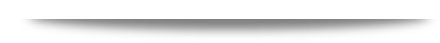
When I started my stage in Hive was something a little complex for me and start to grow was not so easy, I had to learn a lot in a somewhat murky way, I had to read as I had never done before, I had to watch a lot of tutorials to learn a little about editing and content creation, but all that effort with a unique dedication eventually brought its reward. Today I am able to create good covers for my content, they are not the best, but they are able to capture the attention of many Hivers within the platform and that for me is a great achievement.
At first I was using different programs as a means of testing until I got the most practical for me, today they give me good results for the work I do. I will start by showing you my favorite program to edit images and make covers, then I will continue showing you the programs I use to edit and record my gameplays.
Cuando inicie mi etapa en Hive fue algo un poco complejo para mí y empezar a crecer no fue tan fácil, tuve que aprender muchísimo en un camino algo turbio, me toco leer como nunca lo había hecho antes, me toco ver una cantidad de tutoriales para aprender un poco sobre edición y creación de contenidos, pero todo ese esfuerzo con una dedicación única con el tiempo trajeron su recompensa. A día de hoy soy capaz de elaborar buenas portadas para mi contenido, no son las mejores, pero son capaces de captar la atención de muchos Hivers dentro de la plataforma y eso para mí es un gran logro.
En un principio estuve haciendo uso de diferentes programas como medio de pruebas hasta que conseguí los más prácticos para mí, a día de hoy me dan buenos resultados para los trabajos que hago. Empezaré mostrándoles mi programa favorito para editar imágenes y elaborar portadas, luego proseguiré mostrando los programas que uso para editar y grabar mis gameplays.
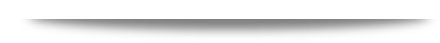
PHOTOSHOP

Nowadays this program is very popular and it can be said that it is one of the pioneers when it comes to editing programs, for my part I use one of its portable versions, which is "Photoshop CS5". This version despite being somewhat limited in terms of the tools it brings, can be quite useful for editing any type of image, we can take a dull image and turn it into an image with more life and greater clarity, all this is achieved with simple steps.
For many, Photoshop can be quite cumbersome at first because of how complex its tools can be, but once you practice, using it later will be much easier. Practice makes perfect, then you just have to let your imagination run wild and start editing.
Hoy en día este programa es muy popular y se puede decir que es uno de los pioneros cuando a programas de edición se refiere, por mi parte uso una de sus versiones portables, la cual es "Photoshop CS5". Esta versión a pesar de ser algo limitada en cuanto a las herramientas que trae, puede ser bastante útil para editar cualquier tipo de imagen, podemos llevar una imagen opaca y convertirla en una imagen con más vida y mayor nitidez, todo esto se logra con simples pasos.
Para muchos, el Photoshop al principio puede ser bastante engorroso por lo complejo que pueden llegar hacer sus herramientas, pero una vez que se practica, utilizarlo después ya será mucho más fácil. La práctica lo hace todo, luego solo hay que dejar volar la imaginación y empezar a editar.
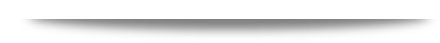
MIRILLIS ACTION

Action would be my favorite screen recorder... This super cool program besides recording the screen brings with it other tools to take into account, I will explain a little about it.
Action allows us to record and transmit in real time the desktop of our PC or laptop in an excellent video quality (HD). It also allows us to record audio, take screenshots, add webcams and make use of microphones.
Its interface is quite subtle and elegant, it is a very compact and easy to use program, you can browse through each of its sections to find the best configuration, this goes from the configuration of buttons to the quality in terms of the resolution you want to have when recording. Undoubtedly, Action could be a very good option for anyone looking for an optimal way to record either your video games or your PC screen.
Action vendría siendo mi grabador de pantalla favorito... Este programa supergenial además de grabar la pantalla trae consigo otras herramientas a tener en cuenta, les explicaré un poco al respecto.
Action nos permite grabar y transmitir en tiempo real el escritorio de nuestro PC ordenador o portátil en una excelente calidad de video (HD). También nos permite grabar audios, hacer capturas de pantalla, añadir cámaras web y hacer uso de micrófonos.
Su interfaz es bastante sutil y elegante, es un programa muy compacto y fácil de utilizar, se puede indagar por cada uno de sus apartados para encontrar la mejor configuración, esto va desde la configuración de botones hasta la calidad en cuanto a la resolución que se quiera tener al grabar. Sin duda alguna, Action podría ser una muy buena opción para todo aquel que busque una forma óptima de grabar, bien sea sus videojuegos o la pantalla de su PC.
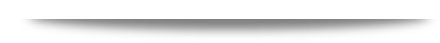
CAMTASIA STUDIO 8
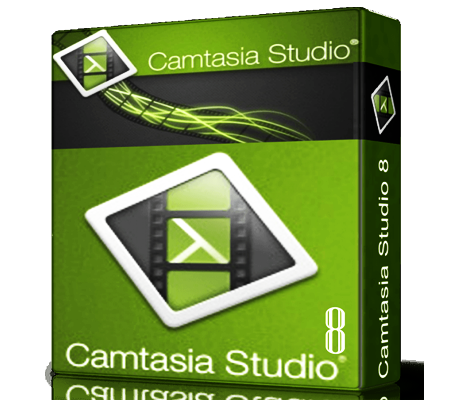
This program has been one of the best video editors I have been able to use, it is important to mention that it also allows the option to record the desktop of our PC and offers a good quality in terms of video resolution. I usually use it to edit my videos, although it is mostly used as a screen recorder in real time.
One of the things I really like about this program is the cool way it encodes the edited videos. Generally, my videos recorded with Action are always 7GB or more, but when I edit and convert them again with Camtasia, it ends up weighing less than 1GB and the quality in terms of resolution is maintained. The truth is a very useful program to elaborate video editing, it would also be another good option to record the computer screen, although I would recommend Mirillis Action!
Este programa ha sido uno de los mejores editores de videos que he podido usar, es importante mencionar que también permite la opción de grabar el escritorio de nuestra PC y ofrece una buena calidad en cuanto a la resolución de los videos. Por lo general lo utilizo para editar mis videos, aunque mayormente se usa como un grabador de pantalla en tiempo real.
Una de las cosas que me gusta mucho de este programa es la manera tan genial en que codifica los videos editados. Por lo general, mis videos grabados con Action suelen tener siempre un peso de 7GB en adelante, pero al editarlos y convertirlos nuevamente con Camtasia, el mismo termina pesando menos de 1GB y la calidad en cuanto a la resolución se mantiene. La verdad es un programa bastante útil para elaborar la edición de videos, también sería otra buena opción para grabar la pantalla del ordenador, aunque de mi parte recomendaría más el Mirillis Action!
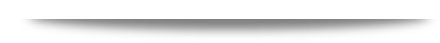
Now, to complement a little more the explanation of the different programs that I use to edit and record, I will share with you a video tutorial where I use each of the programs and where you can also appreciate the way in which I combine the use of them. It is important to mention that the procedure I will be showing in the video is a basic example of how I make my covers in GIF format.
Enjoy the video!
Ahora, para complementar un poco más la explicación de los diferentes programas que uso para editar y grabar, les compartiré un videotutorial donde hago uso de cada uno de los programas y donde podrán apreciar también la forma en la que combino el uso de los mismos. Es importante que mencione que el procedimiento que estaré plasmando en el video trata de un ejemplo básico de como elaboro mis portadas en formato GIF.
¡Disfruten del vídeo!
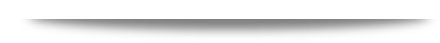
As you have seen in the video tutorial, the programs I have shared are quite practical and easy to use. You can do an infinite number of things with them, it's just a matter of investigating their tools to get all the potential they can give us.
This is the end of my participation in the GeekZone Event... Greatly grateful for allowing us to make this kind of content, greetings and infinite blessings to all that great GeekZone team =)
Como han podido apreciar en el videotutorial, los programas que he compartido son bastante prácticos y sencillos en cuanto a su uso. Se pueden hacer infinidades de cosas con ellos, solo es cuestión de indagar por sus herramientas para sacarle todo el potencial que nos pueden aportar.
De esta manera doy por concluido mi participación en el Evento de GeekZone... Grandemente agradecido por permitirnos realizar este tipo de contenidos, saludos y bendiciones infinitas a todo ese gran equipo GeekZone =)
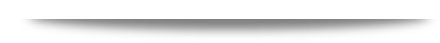
The images that I have shown in the content I have taken from the web, by clicking on them you can be redirected to their link page. Thanks for visiting and reading my content, see you soon!
Las imágenes que he mostrado en el contenido las he tomado de la web, haciendo click sobre ellas podrán ser redirigidos a su pagina de enlace. Gracias por visitar y leer mi contenido, hasta pronto!
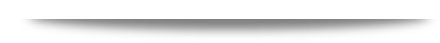
 |  |  |
▶️ 3Speak
0
0
0.000
Amigo @leogolj,que bien describes las aplicaciones para crear gif con los videos y las alternativas que ofreces como Photoshop cs5, Action y CAMTASIA studio 8. Yo estoy comenzando en la plataforma tengo casi cuatro meses, pero se que tengo mucho que aprender. Me gustaría familiarizarme con estas aplicaciones y así mejorar mis portadas y post. Espero profundizar y practicar cada una de estas a fin de poder lograr usarlas correctamente. Además de aprovechar lo mejor de cada una en cuanto a mejorar la nitidez de la foto, grabar de la pantalla en tiempo real, mejor opción en la resolución y codificación de videos editados, entre otras características. Gracias por el tutorial que voy a detallar para estudiar éstas opciones. Muchas gracias.
Hola es un gusto tenerte por acá... Me alegra que te haya gustado todo lo que he plasmado en mi contenido, espero de corazón que puedas aprender a usar algunas de las herramientas que uso para la elaborar mis trabajos. Como todo al principio puede ser un poco difícil, pero luego se hace mucho más fácil todo.
Gracias por tu comentario... Saludos
Muy buenos programas nos mostras el día de hoy Leo, Photoshop es la joya de la edición, últimamente hay muchas aplicaciones que pueden llegar a imitar las funciones del mismo pero hasta ahora no encuentro algo que se le compare.
Muy buen post amigo, saludos.
!PGM
BUY AND STAKE THE PGM TO SEND A LOT OF TOKENS!
The tokens that the command sends are: 0.1 PGM-0.1 LVL-2.5 BUDS-0.01 MOTA-0.05 DEC-15 SBT-1 STARBITS-[0.00000001 BTC (SWAP.BTC) only if you have 2500 PGM in stake or more ]
5000 PGM IN STAKE = 2x rewards!
Discord
Support the curation account @ pgm-curator with a delegation 10 HP - 50 HP - 100 HP - 500 HP - 1000 HP
Get potential votes from @ pgm-curator by paying in PGM, here is a guide
I'm a bot, if you want a hand ask @ zottone444
Que tal bro, es bueno verte por acá... Para mi Photoshop es mejor programa para editar, las herramientas que nos aporta para la edición son muy útiles, todavía no consigo algún otro programa que sea así de bueno.
Gracias por tu comentario bro, te lo agradezco.