Una herramienta muy útil


Hoy les quiero mostrar mi nuevo juguete.
Se trata de un control remoto inalámbrico, multifuncional. Lo compré, con la intensión de complementar un detalle que me hicieron mis amigos de Hive Barquisimeto.
Resulta que hace algunos días me obsequiaron un LANYARD: una cinta de tela que se suele colgar del cuello, y que su principal función, es llevar a la mano diversos elementos. Por lo general, la mayoría de las personas lo usa para colgar sus llaves, una que otra su pendrive, y también está el caso de los que lo usan para tener visible su carnet de identificación.
ENGLISHToday I want to show you my new toy.
It is a wireless remote control, multifunctional. I bought it, with the intention of complementing a detail that my friends from Hive Barquisimeto made me.
It turns out that a few days ago they gave me a LANYARD: a fabric ribbon that is usually hung around the neck, and that its main function is to carry various items by hand. In general, most people use it to hang their keys, one or the other their pendrive, and there is also the case of those who use it to have their ID card visible.

Pero yo, no lo quería utilizar con ninguna de las opciones descritas anteriormente. Decidí esperar, a encontrar el complemento ideal para mi lanyard.
Afortunadamente, hallé el complemento perfecto. Me refiero a un control bluetooth recargable, que me permite manejar la cámara de mi teléfono a gran distancia, para capturar fotos y videos. Además de eso, lo puedo usar para visualizar contenido en diversas aplicaciones, ya que cuenta con varios botones que cumplen con la función de deslizar hacia arriba, abajo, Izquierda, derecha y hacer clic.
ENGLISHBut I didn't want to use it with any of the options described above. I decided to wait until I found the perfect match for my lanyard.
Fortunately, I found the perfect complement. I'm talking about a rechargeable bluetooth controller, which allows me to operate my phone's camera from a great distance, to capture photos and videos. Besides that, I can use it to view content in various applications, as it has several buttons that perform the function of sliding up, down, left, right and click.


TENIENDO ABIERTA LA APLICACION DE CÁMARA DEL TELÉFONO Y SELECCIONANDO EL MODO FOTO:
Con el botón que se ubica en la parte baja del control, puedes capturar fotografías a gran distancia, indiferentemente, si estás utilizando la cámara frontal o la trasera.
BY OPENING THE PHONE'S CAMERA APPLICATION AND SELECTING PHOTO MODE:
With the button located at the bottom of the control, you can capture photos from a great distance, indifferently, if you are using the front or rear camera.

TENIENDO ABIERTA LA APLICACION DE CÁMARA DEL TELÉFONO Y SELECCIONANDO EL MODO VIDEO:
Con el botón que se ubica en la parte baja del control, puedes iniciar y pausar la toma del video, indiferentemente, si estás utilizando la cámara frontal o la trasera.
BY OPENING THE PHONE'S CAMERA APPLICATION AND SELECTING THE VIDEO MODE:
With the button located at the bottom of the controller, you can start and pause the video shot, indifferently, if you are using the front or rear camera.

TENIENDO ABIERTA ALGUNA APLICACION DE VIDEOS:
Con este botón, puedes actualizar y deslizar hacia arriba la pantalla de tu teléfono.
ENGLISHHAVING A VIDEO APPLICATION OPEN:
With this button, you can refresh and swipe up the screen of your phone.

Con este botón, puedes deslizar hacia abajo la pantalla de tu teléfono.
ENGLISHWith this button, you can slide down the screen of your phone.

Con este botón, puedes deslizar hacia la derecha y entrar al perfil.
ENGLISHWith this button, you can swipe to the right and enter the profile.
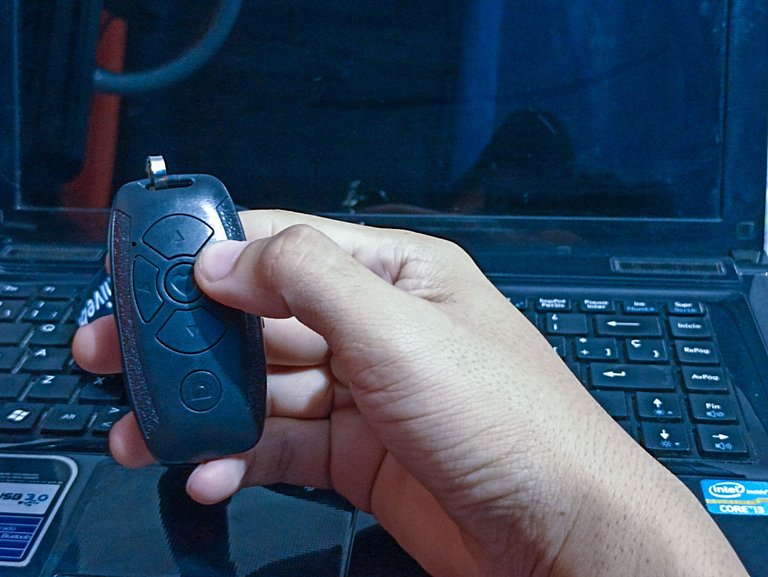
Con este botón, puedes deslizar hacia la izquierda y salir del perfil.
ENGLISHWith this button, you can swipe to the left and exit the profile.

Con este botón puedes hacer doble clip, para regalar un me gusta, al video que estás viendo.
ENGLISHWith this button you can double clip, to give a like, to the video you are watching.
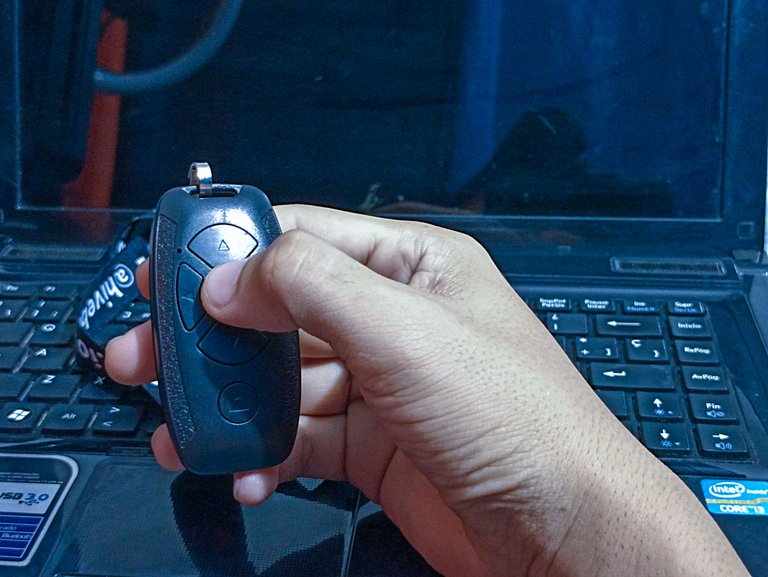

Definitivamente, este control es una herramienta muy útil, ya que te permite tomar fotos familiares o selfies por ti mismo.
Además de que es posible activar la grabación de video a una distancia de 15 metros. Sin tener que sostener el teléfono con tus manos, solo debes ubicarlo en un trípode y listo.
Es la solución perfecta, cuando no contamos con una persona que nos ayude a fotografiarnos o grabarnos al momento de estar realizando alguna actividad.
Por otro lado, no hay necesidad de deslizar constantemente la pantalla, hacia arriba o abajo para cambiar de video, hacia la derecha o izquierda para entrar o salir de un perfil y mejor aún no tienes que tocar dos veces la pantalla cuando quieras regalar un Like.
ENGLISHDefinitely, this controller is a very useful tool, as it allows you to take family photos or selfies by yourself.
In addition, it is possible to activate video recording at a distance of 15 meters. Without having to hold the phone in your hands, just place it on a tripod and you're ready to go.
It is the perfect solution when we do not have a person to help us photograph or record us when we are doing some activity.
On the other hand, there is no need to constantly slide the screen up or down to change video, right or left to enter or exit a profile and better yet you don't have to double tap the screen when you want to give a Like.

- Los banners los realicé en Canva.
- Las fotografías fueron tomadas con mi teléfono REDMI.
- El texto lo traduje en DeepL.
- The banners were made in Canva.
- The pictures were taken with my REDMI phone.
- The text was translated in DeepL.

Está muy bueno, además de su tamaño será fácil llevarlo consigo mismo. 😁
Si @yeral-diaz, este modelo de control mide aproximadamente 7 cm de alto, 3.5 cm de ancho y 1 cm de grosor. Sus medidas permite llevarlo fácilmente en el bolsillo.
Me parece genial esta herramienta.