I Found My Perfect Android Gamepad to Touch Screen Mapper
Mantis GamePad Pro is a free tool that allows you to use Gamepad to navigate games & applications that only accept Touch Input.

Since I got my new Phone a few months ago, I awakened to the joy of high quality mobile games. (Subjectively speaking.) I soon realized, many of these games only accepted Touch Input. So, my wireless controller got used only for emulation.
One day, I got the idea to look for a Key Mapper. An application that allows GamePad and Keyboard to act like Touch Input, with each key "touching" a determined place in the screen... I knew that was possible, or at least I thought I saw videos online about it.
Another reason was the ease of doing so via PC when Emulating an Android system. Both Bluestacks & Nox allow you to Map keys to touch screen.
But after searching for a Key-to-Touch Mapper I realized the catch: Most of them Require Root Access! There are ones that don't require root but most of those don't work or have another catch. The revelation sent me to despair.
So, not willing to root the device just for this, I scratched the idea. That was a month or two ago. I decided to try again this week, and looking for "gamepad to touch android no root" I stumbled on my solution:
Mantis GamePad Pro
While it does come with it's own inconvenience, Mantis GamePad Pro doesn't require root. With it's intuitive design & built-in tutorial, it's the best Key-to-Touch Mapper I found. At least for my needs.
Instead of requiring Root access, Mantis GamePad Pro requires the usage of ADB. A debugging tool for Android developers that usually requires the Android device to be connected to a PC with USB Debugging enabled.
What makes Mantis special is that it doesn't require a PC for ADB connection. You can substitute the PC with another Android Device!
Here's the official site for download links. *The App lists all the required steps in an easy to understand & follow way. *
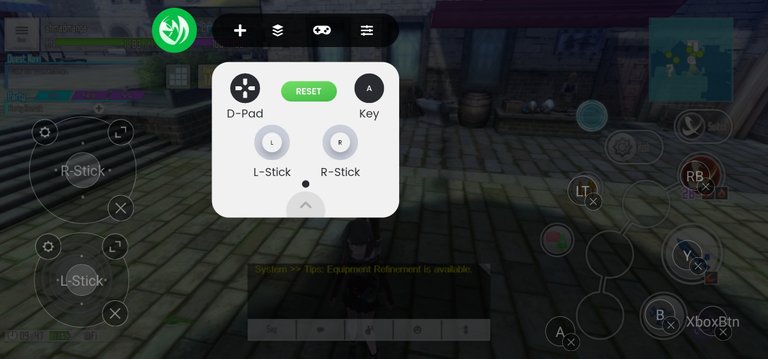
You might need some technical knowledge, but it's nothing you can't learn in a few hours even if you're a complete beginner! Here's a video about how to Activate using a PC, and this video for Activation with another Android device. Both videos show how to map buttons after activating Mantis Gamepad Pro!
What do you think?
I hope this article helped you. Until a few days ago, I needed to read something like this. I admit, since I managed to make Gamepad work for SAO:IF, it started eating my time... I'll probably go back to play it after publishing this article.
- The first image is a photo of SAO:IF game with Mantis Gamepad Overlay. The second image is a screenshot of the same game.