j3 luna pro mobile phone screen disassembly tutorial. [Eng/Esp]
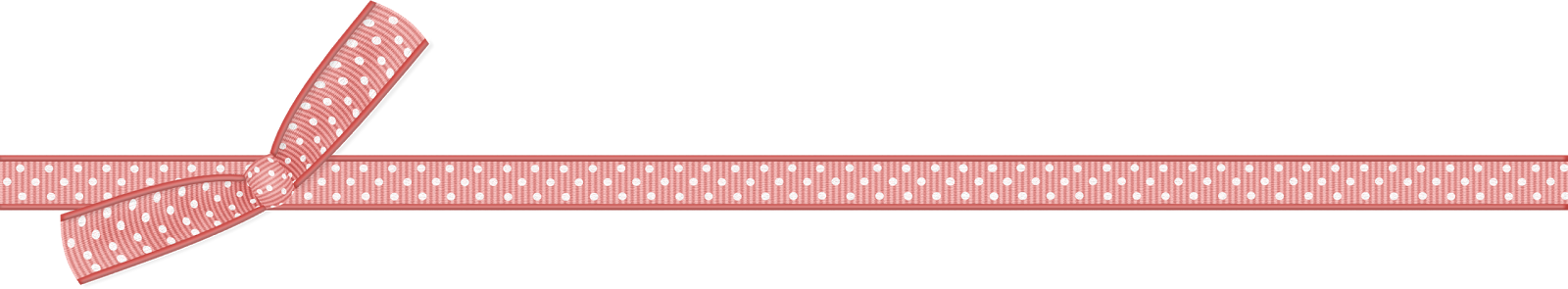
Hola queridos amigos de la esta comunidad hermosa que somos parte, que tal yo soy josuerr29 y en esta oportunidad les compartirlo este contenido que considero importante para la comunidad.
Hello dear friends of this beautiful community that we are part of, how about I am josuerr29 and this time I will share this content that I consider important for the community.
En ocasiones nuestro equipo inteligente Android se le daña pantalla por golpes o cualquier cosa, y al ocurrir este suceso procedemos a llevárselo a un técnico especialista en reparación de equipos móviles, pero este técnico no sabremos qué trabajo va a realizar y por esta razón dudamos de lo que él va hacer. Por eso en esta ocasión te traigo un vídeo para que te enteres de qué trabajo realiza el técnico en tu equipo.
Sometimes our Android smart computer screen is damaged by bumps or anything else, and when this happens we proceed to take it to a technician specializing in repair of mobile equipment, but this technician will not know what work will be done and for this reason we doubt what he will do. That is why this time I bring you a video for you to find out what work the technician performs on your equipment.
Desde otro punto de vista, a nosotros como técnicos en ocasiones nos traen al taller equipos móviles con la pantalla mala que no sabemos cómo desarmarla o que nos vamos a encontrar detrás del equipo y es por esta razón que traigo este vídeo para que puedan darse cuenta de lo que hay detrás de este equipo y con qué Debes tener cuidado a la hora de desarmarlo.
From another point of view, we as technicians sometimes bring us to the workshop mobile equipment with bad screen that we do not know how to disassemble it or that we will find behind the equipment and it is for this reason that I bring this video so you can realize what is behind this equipment and what you should be careful when disassembling it.
Herramientas
- Un pedazo de placa de rayos x, recortada en forma de círculo.
- Una estación de calor regulable
- Unas espátulas muy finitas de plástico o también puedes usar hojillas, solo ten mucho cuidado.
Tools
- A piece of x-ray plate, cut out in the shape of a circle.
- An adjustable heating station.
- A very thin plastic spatulas or you can also use blades, just be very careful.
Proceso:
- Tienes que colocar los grados de calor en la estación en 250,
- Debes colocar el aire de la estación de calor en 6.
- Por 5 minutos mover de forma circular el aire de la estación de calor alrededor de la pantalla por la parte lateral de la pantalla, donde ella tiene pega sin quedarte en un solo sitio porque puedes dañar la pantalla, comienza a moverla en forma circular por toda la pantalla esto hará que la pega se disuelva un poco.
- Luego de esto con el pedazo de placa de rayos x qué cortaste tienes que ir metiéndoselo lateralmente por los lados de la pantalla del equipo primero del lado derecho y luego del lado izquierdo luego lo haces abajo, con mucho cuidado de no dañar los Flex de los botones de navegación ni los Flex del botón de home.
- Luego de haberlo hecho tienen que ir colocando las espátulas pequeñas por donde ya vas pasando la placa para que hagan presión hacia afuera sin separar la pantalla de la mica, tienes que empujar hacia afuera desde justo detrás de la pantalla.
- Luego debes levantar la parte inferior de la pantalla y ya has cuidado los botones de navegación entonces tienes que ir levantando por la parte de abajo del equipo móvil y separar El flex de la pantalla de el equipo para luego levantarla por completo.
- La última parte del desensamble de la pantalla sería despegar la pega que hay en la parte superior de la pantalla con mucho cuidado de no tocar los Flex de El táctil y de la pantalla, tenemos que ir separando con cuidado de no dañar ni el led del flash, ni la cámara, ni el micrófono, ni sensores, todo esto debe hacerse con mucho cuidado.
- Luego de realizar todo este proceso con libertad podemos despegar la pantalla ya que estar afuera del equipo.
Process:
- you have to set the heat degrees in the station to 250,
- You have to set the air in the heat station to 6.
- For 5 minutes move the heat station air in a circular motion around the screen on the side of the screen, where the screen is sticky without staying in one place because you can damage the screen, start moving it in a circular motion around the screen, this will dissolve the glue a little bit.
- After this with the piece of x-ray plate that you cut you have to go putting it laterally by the sides of the screen of the equipment first on the right side and then on the left side then you do it down, being very careful not to damage the Flex of the navigation buttons or the Flex of the home button.
- After you have done so, you have to place the small spatulas where you are already passing the plate to make pressure outward without separating the screen from the mica, you have to push out from just behind the screen.
- Then you have to lift the bottom of the screen and you have already taken care of the navigation buttons then you have to lift the bottom of the mobile device and separate the flex of the screen from the device and then lift it completely.
- The last part of the disassembly of the screen would be to peel off the glue that is at the top of the screen with great care not to touch the Flex of the touch and the screen, we have to go carefully separating not to damage or flash led, or the camera, or the microphone, or sensors, all this must be done very carefully.
- After performing all this process with freedom we can take off the screen and to be outside the equipment.
I hope this tutorial will be helpful to you so that you can repair your equipment later on.

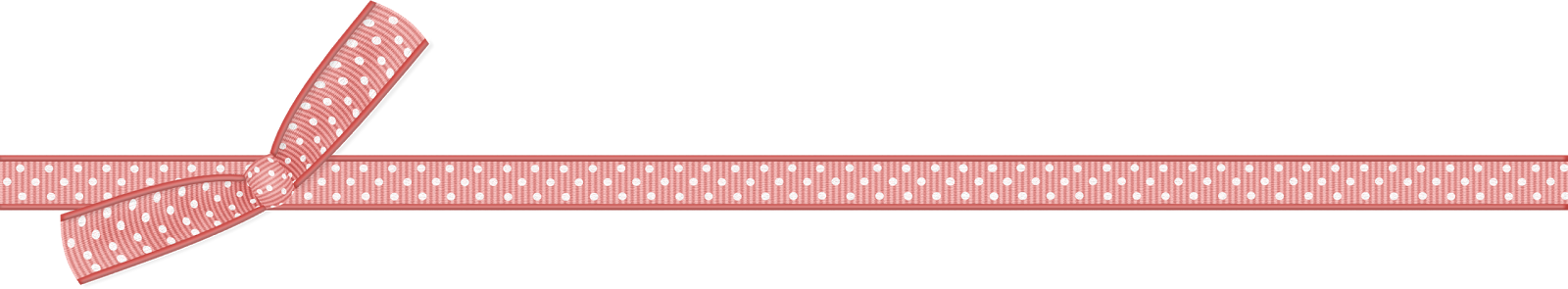
| fuentes del contenido |
|---|
- Traducción del texto: www.deepl.com
- Separador tomado de: Aqui
- Foto y video: Picsart pro. YouCut. Samsung Galaxy j6 plus.
- Fuente de Autoría: original propio
- Creación de gift: www.canva.com
- Musica del video Sin derecho de autor: Aqui
content sources
- Translation of the text: www.deepl.com
- Separator taken from: Here
- Photo and video: Picsart pro. YouCut. Samsung Galaxy j6 plus.
- Authoring Source: own original
- Gift creation: www.canva.com
- Music of the video Copyright free: Here
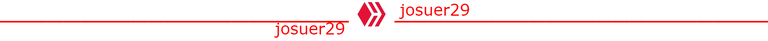

▶️ 3Speak
Wow amigo, que trabajo tan delicado. Gracias por traer éste contenido a la Geek Zone!
Una sola cosita, cuando pongas música en un vídeo corrobora que se escuche tu voz por encima de la música ya que por momentos se tapa.
Muchas gracias querido amigo por visitarme. Es de mucho valor tus comentarios. Esta amigo. No se que paso. Siempre acomodo eso. Ahora solo simple mente no lo acomode. Hejejeje estare al pendiente de esto. Gracias por visitarme. 👍👍
Congratulations @josuerr29! You have completed the following achievement on the Hive blockchain and have been rewarded with new badge(s):
Your next target is to reach 3250 upvotes.
You can view your badges on your board and compare yourself to others in the Ranking
If you no longer want to receive notifications, reply to this comment with the word
STOPCheck out the last post from @hivebuzz:
Support the HiveBuzz project. Vote for our proposal!