Bionic Reading | Improve your reading skills and focus like never before
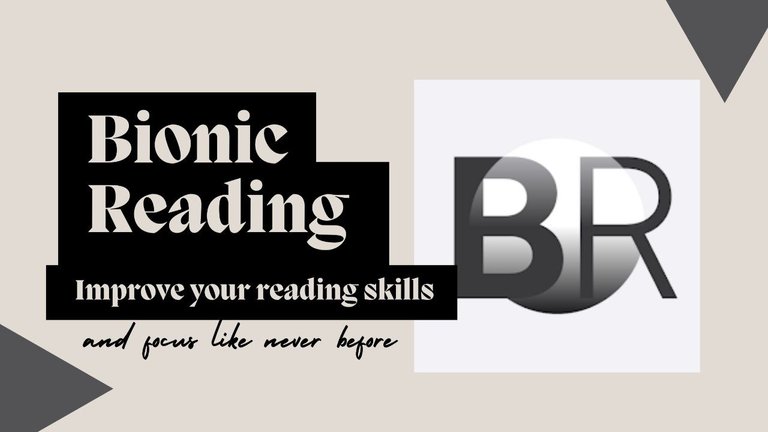

I was going to try to start this in a masterful way capturing people's attention with very punctual questions that would lead many people to identify themselves and start reading what I am writing, but as I am not like that and I don't like to do it because I feel it would be a click bait thanks to the impostor syndrome, I start this in this way allowing me to relax and enjoy this writing while I haven't slept at all during the whole night, although I don't know when I will publish this.
Months ago I found a publication that talked about Bionic Reading and never saw it again, plus I forgot to save it, so that information was completely erased from my memory until last week, I think, I found this information again and I died of how beautiful the world could be if Bionic Reading could be found absolutely everywhere. What is Bionic Reading? Well, let me explain, it's a way to read much faster while paying much more attention to the text in front of you; It does this through artificial fixation points, allowing our brain to process much faster what we are reading, not only allowing us to focus much more intensely, but we actually get to process what we are reading, while it feels like we are reading for the first time at the speed at which our brain is able to process things, which is much faster than the speed at which our eyes are used to.
Just as I can type much faster and without making mistakes without looking at the keyboard, because my brain has already stored the information of the order in which the keys are and my fingers move faster and instinctively without the need to be constantly monitoring the place of the keys, with Bionic Reading you can get to read much faster, considering that we already have thousands of words stored in our brain, and through the artificial fixation points, our brain idetifies faster the words we are reading, making us focus on the highlighted or deactivated part of the word, having as a final product our brain completing the word without the physical need to read the whole word, here below I will leave a small example so you can see how the text would be presented using Bionic Reading.

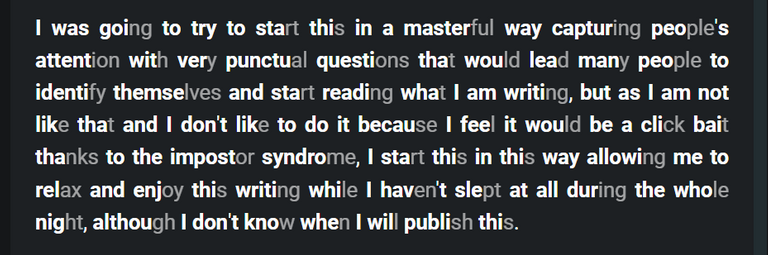

The first time I read something with that presentation my brain melted, I felt like crying, and I felt for the first time that I could slowly go back to my teenage years where I read eight hundred page books in a day without getting tired at all. That's why I told you, just imagining the world if the presentation of texts in this way were available or a choice that we could activate as we wish is like a utopia, without any lie.


One of the things about Bionic Reading is that it is a great tool that helps neurodivergent people who have too much trouble focusing and paying attention to one thing, in this case, reading. Reading for me without listening to music is impossible, but for the first time, using Bionic Reading, I can say that music distracts me and does not let my brain flow at its default speed, which is at high speed. I have ADHD, I don't think I've ever said that around here, so reading in itself the last few years has been a big challenge for me, because, as I said, paying attention to one thing is physically impossible for me, but with Bionic Reading it's like I'm back to feeling like an ordinary person who can read without having to constantly reread the same paragraph without understanding anything.
Why am I publishing this post here? Well for a very simple reason, because I feel like it, no, lie, it is because Bionic Reading is an application that you can download on any mobile device, besides being an extension that you can install on your trusted browser and that way you can see the web pages with the text using the artifical fixation points that make our reading much faster, but I have a big problem with the Bionic Reading extension, and it is that it does not read the information of the page and adapts it, well, yes it does, but in fact it does not, because although it reads the information of the page, it does not apply the artificial points of fixation to the page, but it creates a popup window that shows the text in a not very nice way, because it does not even show the images as it should, it distorts everything, so I will not talk about the browser extension, but I will talk about the application.


The application is very simple and easy to use, it could be said that the user would learn to use it very easily, because it is basic and it is not difficult at all to intuit what each thing does, besides that when we open the application for the first time we are given a small tutorial and it is very simple.
Once we open the application we will have the three options to upload the written content and start processing it so that we can have our text with the artificial points of fixation so that we can read more efficiently our text. The three options we are given are Text, File, and Website. After uploading the content we will be able to process it and after certain seconds, possibly minutes, we will have it available for us to read.

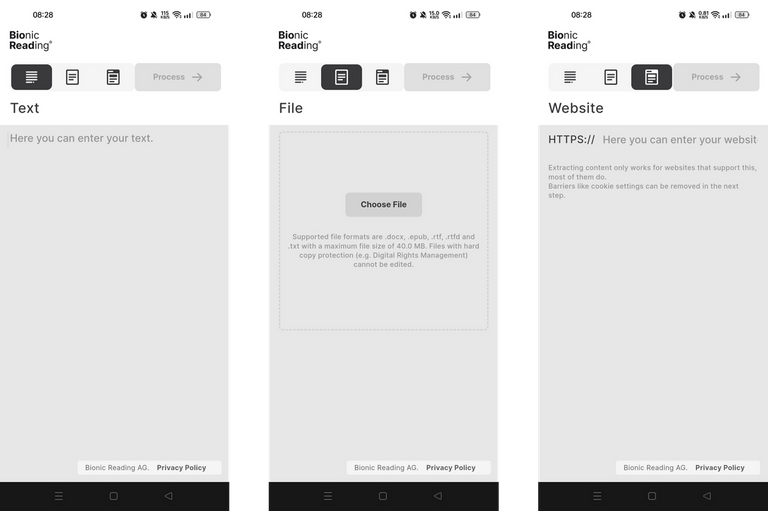

Here you see how the text is unprocessed, then the text is already processed with certain parts of each word highlighted and so we can read better, and while we can read in the application while we have it open, it does not store the content, so it gives us the option to download, that while it gives us the option to download the text as epub and pdf, it also gives us the option to send the content to the Amazon Kindle, which I do not have, but for those who have it, you can use that option too, because we know that reading on devices that have access to social networks is almost impossible and very few people manage to do it.

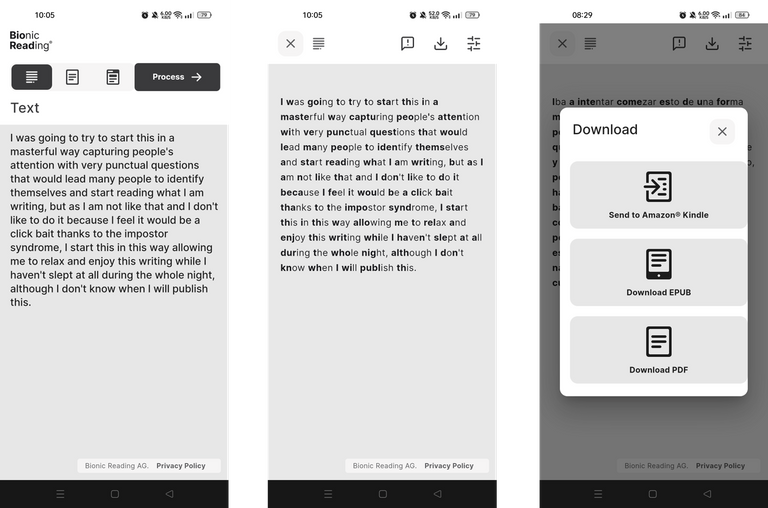

Here we are going to see the options that the settings give us, we have that the Bionic Reading Algorithm works with letters and with syllables, so we have the option to select which of the two we want to be used to be highlighted in the text; with Fixation we can select how many letters or syllables we want to be highlighted, you can try with a higher or lower Fixation, depending on what fits your needs; and with Saccade we can choose the distance of the visual jumps between each fixation, that is to say, the higher the value of the saccadic movements, the greater the distance between each fixation, that is to say, the greater the distance between the highlighted letters or syllables of each word. In the advanced settings we will have the option to select what type of word we want to be selected or not, all are selected by default, and it is the best option, although you can deselect any word that you do not think necessary to be highlighted to increase the speed of reading, such as articles and conjunctions. It also gives us the option to report bugs, so it's all very good.

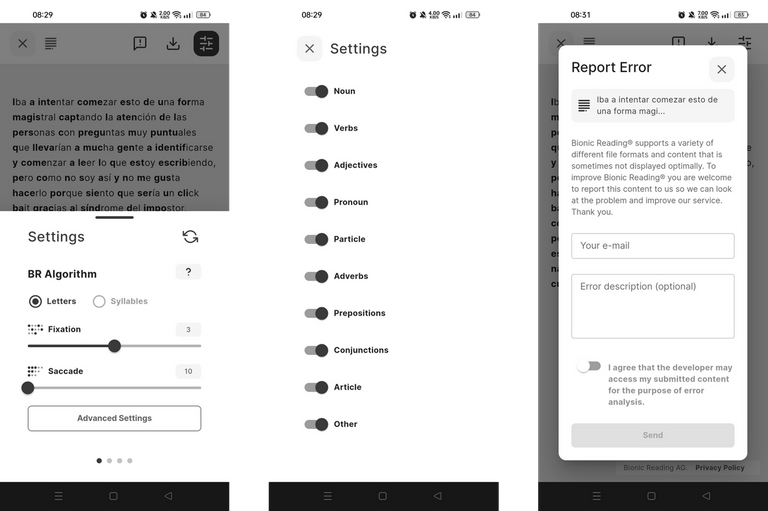

This way of presenting texts is wonderful, it really changes lives, because what once seemed impossible, something as simple as reading, is now possible, plus it enhances the experience much more than you might remember after going a long time without doing it. I don't think I said this, because I assumed it might be something that would be over understood, but once you process the text or file you want through the application, you will be able to open and read it on any device or application that accepts the format you have processed.
Now I have no more excuses to study, and much less to avoid reading literature again, just today I will start a book that was recommended to me a long time ago. Ya, bye, bye, the banner was made in canva and the images were taken directly from the application.



Iba a intentar comezar esto de una forma magistral captando la atención de las personas con preguntas muy puntuales que llevarían a mucha gente a identificarse y comenzar a leer lo que estoy escribiendo, pero como no soy así y no me gusta hacerlo porque siento que sería un click bait gracias al síndrome del impostor, comienzo esto de esta forma permitiéndome relajarme y disfrutar de esta escritura mientras no he dormido nada durante toda la noche, aunque no sé cuándo vaya a publicar esto.
Hace meses encontré una publicación que hablab sobre Bionic Reading y más nunca la volvía ver, además de que olvidé guardarla, así que esa información se borró por completo de mi memoria hasta que la semana pasada, creo, volví a encontrar esta información y morí de lo hermoso que podría ser el mundo si Bionic Reading se pudiera encontrar en absolutamente todos lados. ¿Qué es Bionic Reading? Bueno, les explico, es una forma de leer mucho más rápido a la vez que le prestas mucha más atención al texto que tienes en frente; esto lo hace a través de puntos de fijación artificiales, permitiendo que nuestro cerebro procese mucho más rápido lo que estamos leyendo, no solo permitiéndonos enfocarnos con mucha más intensidad, si no que de verdad logramos procesar lo que estamos leyendo, a la vez que se siente como si estuviéramos leyendo por primera vez a la velocidad en la que nuestro cerebro es capaz de procesar las cosas, que es mucho más rápido que la velcidad a la que nuestros ojos están acostumbrados.
Así como puedo llegar a escribir mucho más rápido y sin equivocarme sin ver el teclado, pues mi cerebro ya tiene guardada la información del orden en el que están las teclas y mis dedos se mueven más rápido y por instinto sin la necesidad de estar monitoreando constantemente el lugar de las teclas, con Bionic Reading se puede llegar a leer mucho más rápido, teniendo en consideración que ya tenemos miles de palabras almacenadas en nuestro cerebro, y a través de los puntos de fijación artificiales, nuestro cerebro idetifica más rápido las palabras que estamos leyendo, haciendo que nos enfoquemos en la parte resaltada o desacada de la palabra, teniendo como producto final a nuestro cerebro completando la palabra sin la necesidad física de leerla completa, aquí abajo les voy a dejar un pequeño ejemplo para que vean cómo estaría presentado el texto usando Bionic Reading.

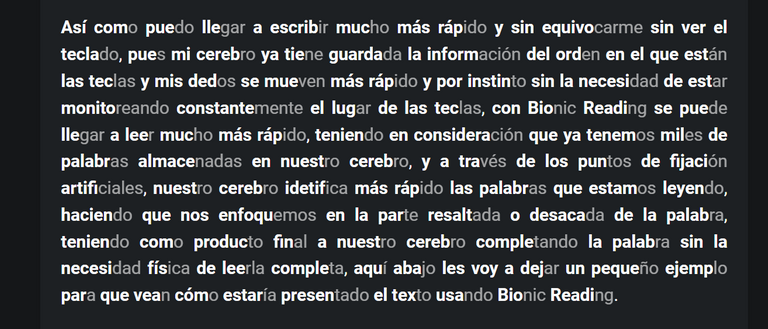

La primera vez que leí algo con esa presentación mi cerebro se derritió, me dieron ganas de llorar, y sentí por primera vez que podía volver poco a poco a mis años en la adolescencia donde leía libros de ochocientas paginas en un día sin cansarme en absoluto. Por eso les dije, tan solo imaginar el mundo si la presentación de esa forma de los textos estuviera disponible o fuera una elección que activáramos a nuestro gusto es como una utopía, sin mentira alguna.

Aquí les voy a dejar la página web donde podrán encontrar toda la información referente a Bionic Reading, todo está en inglés, así que, no sé, aprendan inglés.

Una de las cosas con respecto a Bionic Reading es que es una gran herramienta que ayuda a las personas neurodivergentes que tenemos demasiados problemas para enfocarnos y prestarle atención a una sola cosa, en este caso, a la lectura. Leer para mí sin escuchar música es algo imposible, pero por primera vez, al usar a Bionic Reading, puedo decir que la música me distrae y no deja que mi cerebro fluya a la velocidad que tiene por defecto, que es a gran velocidad. Yo tengo TDAH, creo que eso nunca lo había dicho por aquí, así que la lectura de por sí los últimos años ha sido un gran reto para mí, pues, como dije, prestarle atención a una sola cosa es físicamente imposible para mí, pero con Bionic Reading es como si volviera a sentirme una persona común y corriente que puede leer sin tener que releer constantemente el mismo párrafo sin entender nada.
¿Por qué esta publicación la estoy haciendo aquí? Pues por una muy simple razón, porque me da la gana, no, mentira, es porque Bionic Reading es una aplicación que pueden descargar en cualquier dispositivo móvil, además de ser una extensión que pueden instalar en su navegador de confianza y de esa forma poder ver las páginas web con el texto usando los puntos de fijación artifical que hacen mucho más rápida nuestra lectura, pero tengo un gran problema con la extensión de Bionic Reading, y es que no lee la información de la página y la adapta, bueno, sí lo hace, pero en realidad no lo hace, porque si bien lee la información de la página, no aplica los puntos artificiales de fijación a la página, si no que crea una ventana emergente que muestra el texto de una forma para nada agradable, pues ni siquiera muestra las imágenes como debe, distorsiona todo, así que no hablaré de la extensión para navegadores, si no que hablaré de la aplicación.

La aplicación la pueden descargar en la App Store, en Google Play, y también está la aplicación para navegadores.

La aplicación es muy sencilla y fácil de usar, se podría decir que el usuario aprendería usarla con mucha facilidad, pues es básica y no se dificulta para nada intuír qué es lo que hace cada cosa, además de que al abrir la aplicación por primera vez nos dan un pequeño tutorial y es muy sencillo.
De una vez al abrir la aplicación vamos a tener las tres opciones para subir el contenido escrito y comenzar el procesamiento del mismo para que podamos tener nuestro texto con los puntos artificiales de fijación para que podamos leer con mayor eficiencia nuestro texto. Las tres opciones que nos dan son Texto, Archivo, y Website. Después de subir el contenido lo podremos procesar y después de ciertos segundos, posiblemente minutos, lo tendremos disponible para que lo leamos.

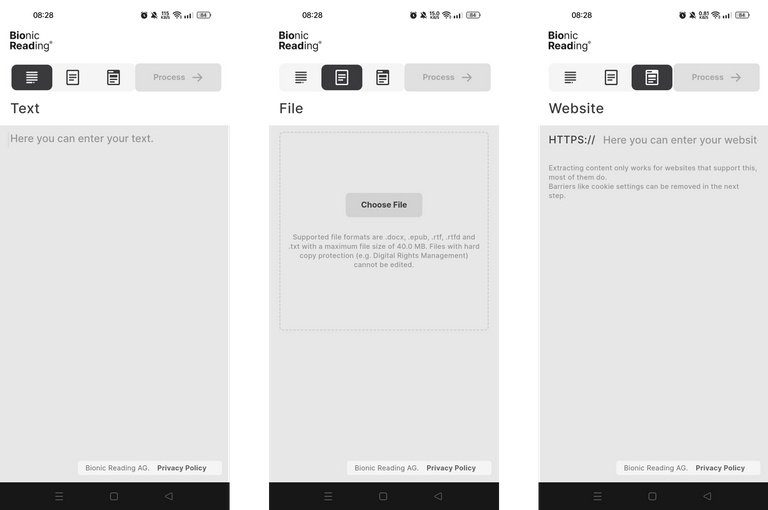

Aquí ven cómo está el texto sin procesar, luego ya está el texto procesado con las ciertas partes de cada palabra resaltada y así podemos leer mejor, y si bien podemos leer en la aplicación mientras la tengamos abierta, no almacena el contenido, así que nos da la opción de descarga, que si bien nos da la opción de descargar el texto como epub y pdf, también nos da la opción de enviar el contenido a la Amazon Kindle, que no tengo, pero para quienes la tengan, puedan usar esa opción también, porque ya sabemos que leer en dispositivos que tengan acceso a redes sociales es casi imposible y muy pocas personas lo logran hacer.

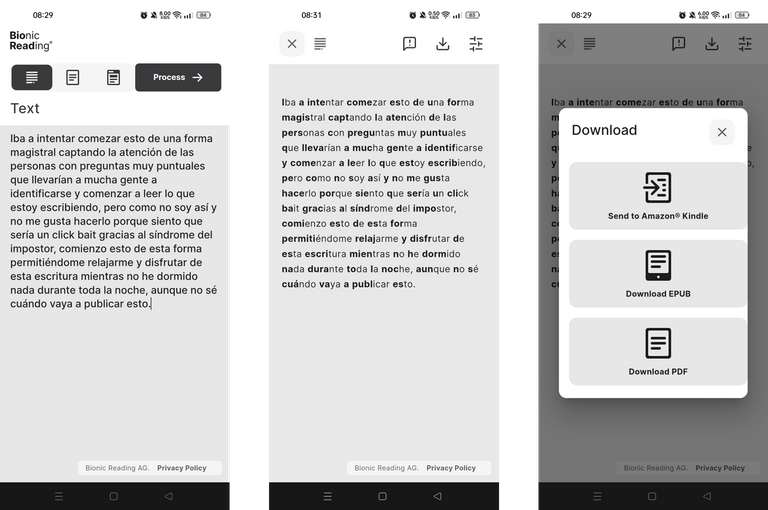

Aquí vamos a ver las opciones que los ajustes nos dan, tenemos que el Algoritmo de Bionic Reading funciona con letras y con sílabas, así que tenemos la opción de seleccionar cuál de las dos queremos que sean usadas para que se resalten en el texto; con Fixacion podemos seleccionar qué tantas letras o sílabas queremos que sean resaltadas, ustedes pueden probar con una Fijación mayor o menor, según lo que se ajuste a sus necesidades; y con Saccade tenemos podemos elegir la distancia de los saltos visuales entre cada fijación, es decir, que mientras mayor sea el valor de los movimientos sacádicos, mayor será la distancia entre cada fijación, es decir, mayor será la distancia entre las letras o sílabas resaltadas de cada palabra. En los ajustes avanzados tendremos la opción de poder seleccionar qué tipo de palabra queremos que sea seleccionada o no, todas vienen seleccionadas por defecto, y es la mejor opción, aunque pueden deseleccionar cualquier palabra que no crean necesaria que sea resaltada para aumentar la velocidad de la lectura, como por ejemplo, los artículos y conjunciones. También nos da la opción de reportar fallos, así que está muy bien todo.

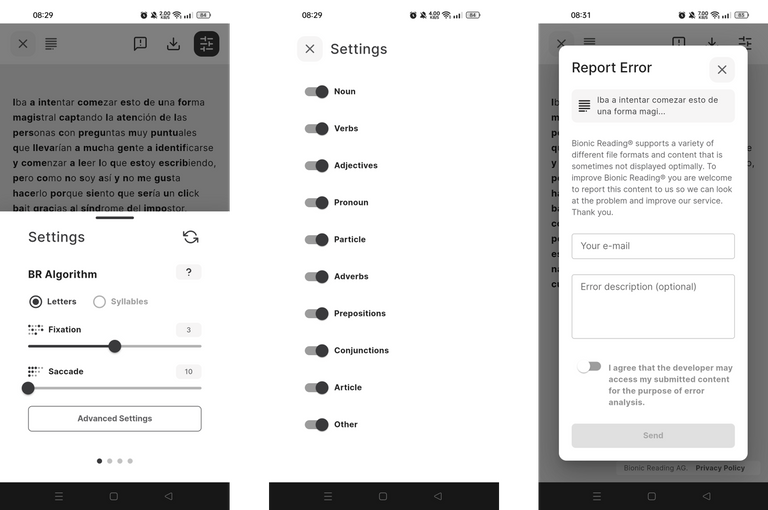

Esta forma de presentar los textos es maravillosa, de verdad que cambia vidas, porque lo que una vez parecía imposible, algo tan simple como leer, ahora es posible, además de que mejora mucho más la experiencia de lo que se podría recordar después de pasar mucho tiempo sin hacerlo. Creo que esto no lo dije, porque asumí que podría ser algo que se sobreentendería, pero una vez procesen el texto o el archivo que quieran a través de la aplicación, podrán abrirlo y leerlo en cualquier dispositivo o aplicación que acepte el formato que hayan procesado.
Ahora ya no tengo excusas para estudiar, y mucho menos para evitar leer literatura de nuevo, justo hoy comenzaré un libro que me recomendaron hace mucho tiempo. Ya, mucho, chao, el banner fue hecho en canva y las imágenes fueron tomadas directamente de la aplicación.

No había escuchado de esto nunca 😱 jajaj gracias por este aporte, me hiciste reír cuando dijiste que porque te daba la gana jaajja eres tan sincero escribes como hablas. Saludos amigo
Aún es muy poco conocido, por eso hice la publicación, la información le sirve a muchas personas.