Getting rid of the annoying search bar in Window's 10 latest (Oct 2023) update
I, like a lot of people got kind of forced into the upgrade to Windows 10. I kick myself frequently for not getting involved in the Linux move-over years ago when it was offered to me. There are a lot of things that I dislike about Windows 10 but the main thing that I really hate is that without my permission it updates and restarts itself while I am asleep.
I find this very annoying and while I guess I want the security updates I don't think that is really what Microsoft does these sorts of things for. They tend to want to add things to your taskbar that you didn't ask for and then don't provide you with any clear way to revert it to the way you wanted it to be.
I didn't find it all that difficult to remove it but a lot of my friends were having the same problem so I thought I would share it here as well. It's quite simple actually.
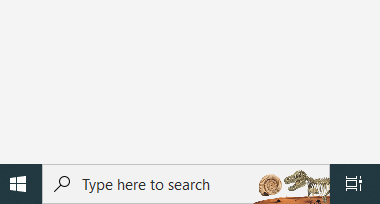
I'm talking about this annoying little guy that is displayed near the start button - if anyone even calls it that anymore.
I presume this piece of crap uses Bing by default even though it is mostly for searching internally in your computer.
To get rid of it follow these easy steps
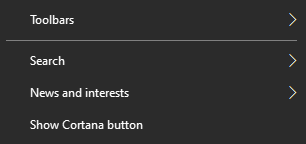
Right click on any vacant area of the taskbar and go to "Search"
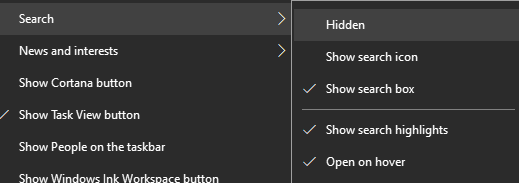
Select "hidden" and voila! It's gone!
While you are in there you may as well remove a bunch of other stuff that MS uses simply to gather data about you and provide you with advertisements that you probably don't want.
Thanks. I hate what the updates do and I have the same problems. I hat Bing as well and find it funny how it suddenly appears and also makes it your back up search engine. There are so many things I detest about Microsoft and Google you could write a book about them.
my next computer will be a Linux only machine. When Windows became "free" I knew the BS was going to start and now it updates without my permission. Fuck MS.