Trying Linux Mint For The First Time
Speaking about the operating system, each of us has its own reference about the preferred operating system.
Some people will adore Windows, many will like Mac OS, not a few will choose Linux.
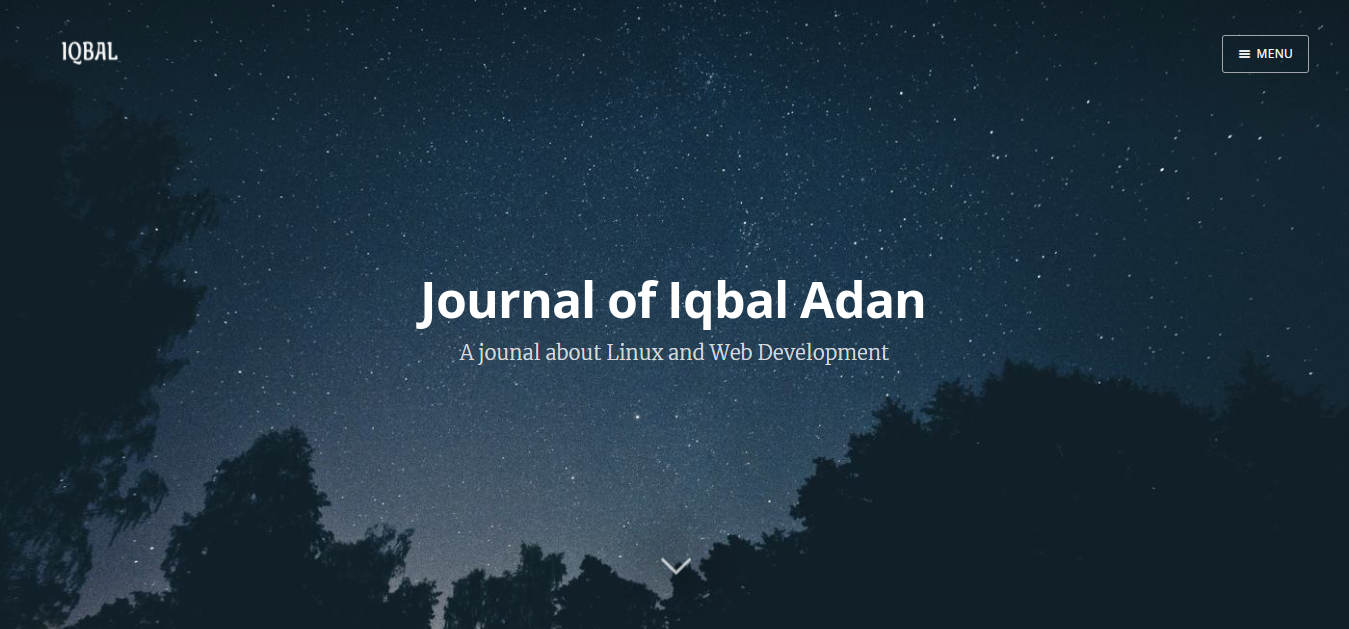
Each user of the above operating system has its hard-line supporters, I personally prefer Linux to the others for now, although for work purposes I still use Windows.
A Brief History of Linux and Me
As far as I can remember, I've been using Linux since 2007, the first distro I used was Ubuntu.
It's still fresh in my mind when I filled out my bio to get Canonical's free Ubuntu CD shipment, and sure enough, it wasn't long before we got the Ubuntu CD package for us to use, what a pleasant experience.
From there I started to learn and read anything related to Linux, Ubuntu in particular, I also joined the local Linux community (Kelompok Pengguna Linux Indonesia - KPLI) which often held seminars and training about Linux and also about FOSS.
That's a little experience about my introduction to Linux. I've tried several Linux distributions, starting from Debian, Fedora, Centos back to Ubuntu and finally using Kali Linux which I actually use to learn some things related to the world of hacking.
For Ubuntu, I once wrote a note about 14 things I did after installing Ubuntu, I don't know if the article is still relevant or not, maybe some are still and some are no longer relevant.
Try Linux Mint
Today I decided to try a Linux distribution that I've heard a lot about but haven't tried, I want to install Linux Mint.
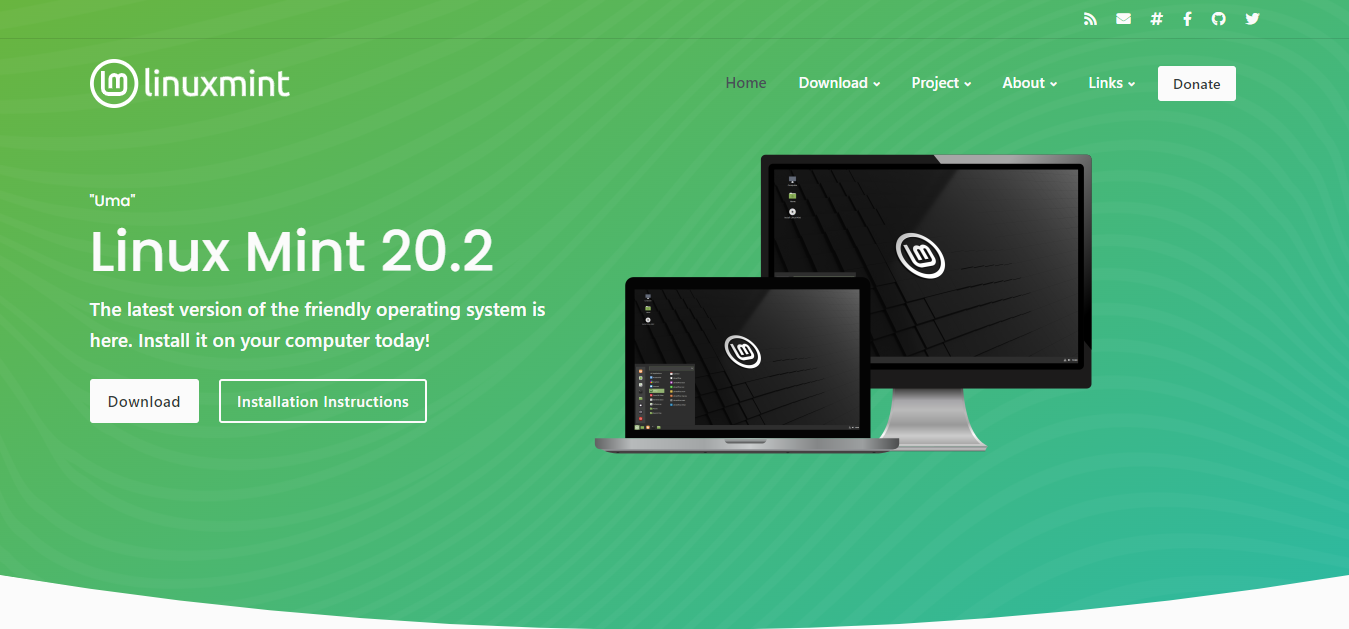
At the time I wrote this, Linux Mint was already at version 20.2 with the code name "Uma". Linux Mint is actually also a derivative of Ubuntu, so if you are used to using Ubuntu which in fact is out of Debian, then there is nothing too difficult to use the package manager.
Linux Mint itself consists of several Desktop editions such as Cinnamon, MATE, and Xfce, I decided to use Xfce, in addition, because it is light to consider the laptop specifications are not too high.
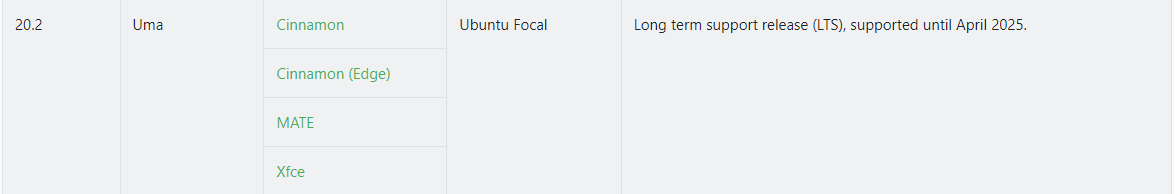
I have collected all the necessary things, starting from the Xfce version iso file, USB, and also other supporting applications.
The next step is installation, but remember.... always back up your data before installing an operating system, I have to wait a few more days before it can execute, this is to avoid unwanted things and my work is still not finished.
I'll be back to reviewing Linux Mint once I've successfully installed it. See you next time!!
Posted with STEMGeeks
I'm more to Windows user. I do not know much about linux even though i work in IT line 😅😅
I myself use Windows more often at my working place, the demands of work :D I only use Linux for personal purposes and the need to learn new things. 😂