Mi experiencia con la versión paga de PicsArt

¡Hola, gente linda!
Hace unos meses me dieron un bonito regalo, me pagaron una App que es muy conocida entre nosotros los creadores de contenido, seguro que la conoces y se llama: PicsArt Premium, es una app para la edición de fotos, tiene muchísimas opciones que son muy buenas y créanme que la versión premium es un escandalo de lo bueno que es.
En este post, te voy a detallar qué cosas pude apreciar con esta versión paga y si vale la pena o no. Ahora sin más que decir ¡Comencemos!


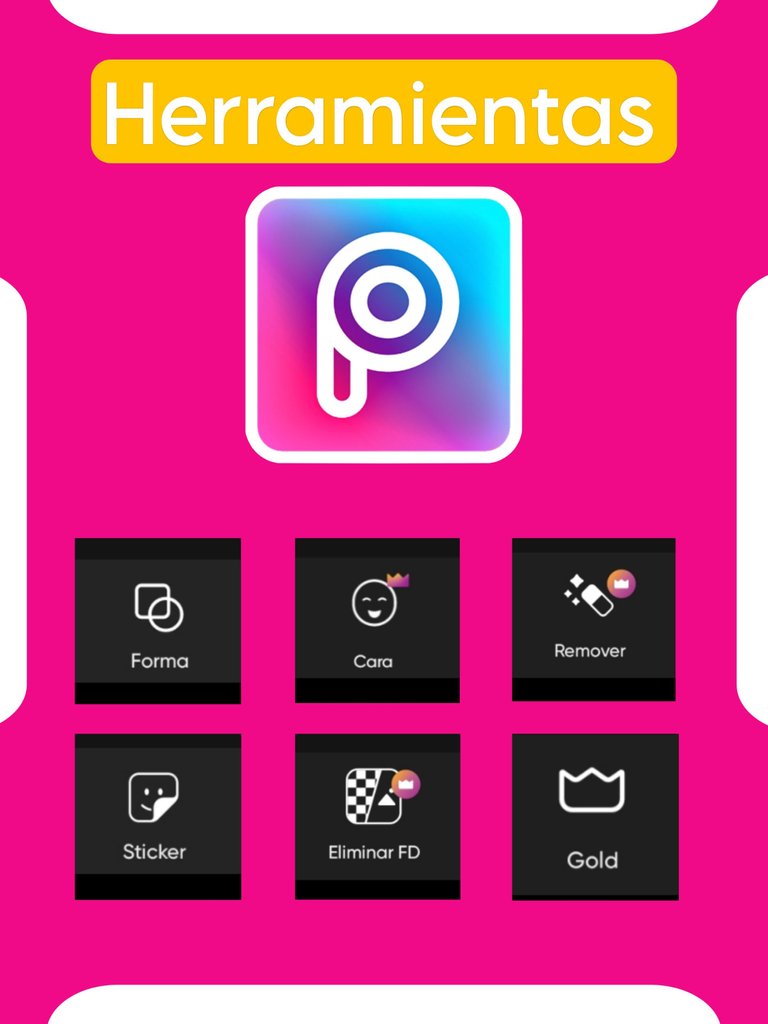
Translation in English Hello, beautiful people! A few months ago they gave me a nice gift, they paid me for an App that is well known among us content creators, I'm sure you know it and it's called: PicsArt Premium, it's an app for photo editing , it has many options that are very good and believe me that the premium version is a scandal of how good it is. In this post, I am going to detail what things I was able to appreciate with this paid version and whether it is worth it or not. Now without further ado let's get started!

1. ¿Por qué considero que PicsArt es muy bueno?
Primero que todo, PicsArt tiene un lugar en mi corazón porque fue una de las primeras aplicaciones que descargué en mi PlayStore debido a que era la única sencilla y cómoda de manejar a mis 13 o 14 años. Segundo, a medida que el tiempo pasaba, se iba añadiendo más herramientas (Aunque las nuevas eran premium, no había tenido la oportunidad de poder utilizarlas hasta ahorita). Siempre supe que la app ofrecía muchas maneras de trabajar, podías recrear algo parecido a un trabajo de Photoshop (Obviamente, sé que el nivel de Ps es increíblemente más alto, pero para ser una simple app, merece su reconocimiento) Luego comprendí que la era de las buenas fotos tenía que ser domado por mí, quería aprender a crear fotos más creativas y más atractivas de observar. Por lo tanto, descargarla me permitía ser alguien con un contenido diferente (Pero esto se sigue trabajando, siento que me falta mucho por aprender en el área de la creación de fotografías)Translation in English1. Why do I find PicsArt very good?
First of all, PicsArt has a place in my heart because it was one of the first apps I downloaded on my PlayStore because it was the only one that was easy and comfortable to use at 13 or 14 years old. Second, as time passed, more tools were added (Although the new ones were premium, I hadn't had the opportunity to use them until now). I always knew that the app offered many ways to work, you could recreate something similar to a Photoshop job (Obviously, I know that the Ps level is incredibly higher, but for a simple app, it deserves its recognition) Then I understood that the era of the good photos had to be tamed by me, I wanted to learn how to create photos that were more creative and more attractive to look at. Therefore, downloading it allowed me to be someone with a different content (But this is still being worked on, I feel that I still have a lot to learn in the area of photo creation)

2. Su formato es INCREIBLE.
No es difícil manejar sus herramientas, en la versión premium puedes optar por múltiples diseños que siempre quisiste hacer, además que te ofrece una gran cantidad de stickers pagos, en serio, puedes usar TODO lo que veas en esa bandeja de opciones. Una de las cosas que me encanta de PicsArt premium es que la edición se vuelve mucho más profesional con tan poco, obviamente quiero recalcar que, si ya tienes la idea ejecutada y solo te falta una buena edición, en la versión paga te puede recomendar y ayudar a buscar inspiraciones, explicándote paso a paso de cómo llegar a ese resultado, así con tu idea ejecutada, puedes medio parecerte a esas ediciones de grandes artistas. PicsArt se considera una app de ediciones creativas y diferentes, puede ser parecida a Canva pero siento que la última es más para diseños industriales, en cambio en PicsArt es como para explotar ese talento que tienes en las fotos. Considero a mi perspectiva que si eres una persona que tiene pensando crear un retrato creativo, puedes usar la aplicación para fines más favorables.Translation in English2. Its format is INCREDIBLE.
It is not difficult to manage its tools, in the premium version you can choose multiple designs that you always wanted to do, in addition to offering you a large number of paid stickers, seriously, you can use EVERYTHING you see in that options tray. One of the things that I love about PicsArt premium is that editing becomes much more professional with so little. Obviously I want to emphasize that if you already have the idea executed and you only need a good edition, in the paid version you can recommend and help you find inspiration, explaining step by step how to get to that result, so with your idea executed, you can somewhat resemble those editions of great artists. PicsArt is considered an app for creative and different editions, it may be similar to Canva but I feel that the latter is more for industrial designs, while PicsArt is like exploiting that talent you have in photos. I take my perspective that if you are a person thinking of creating a creative portrait, you can use the app for more favorable purposes.
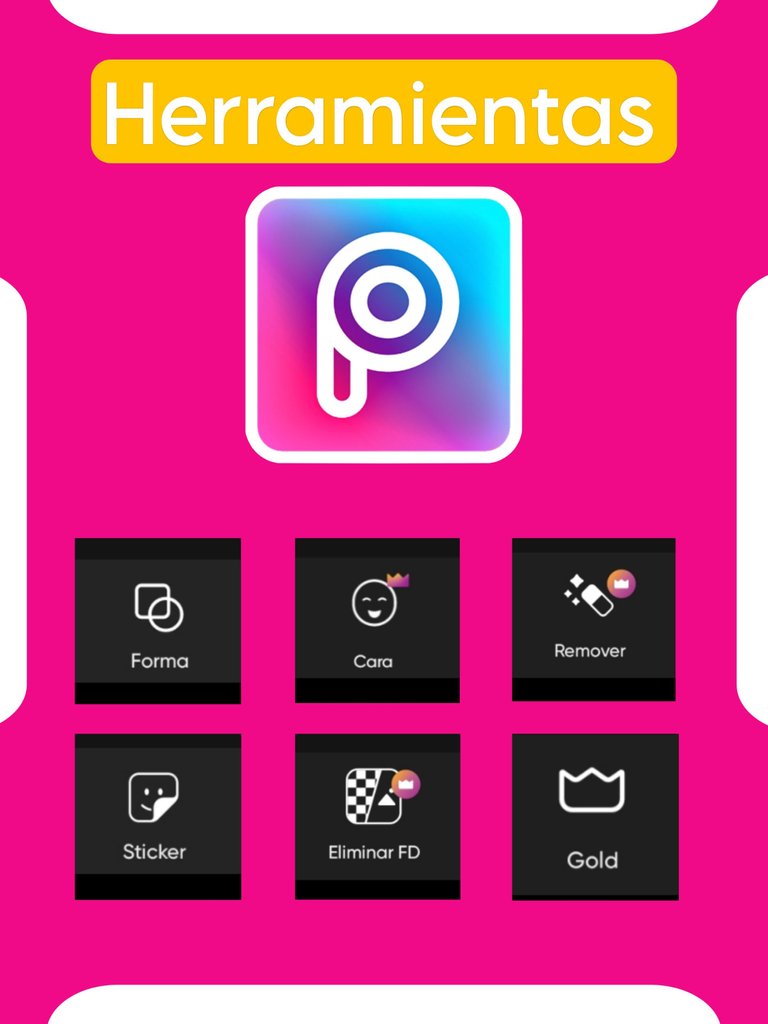
3. Herramientas que me facilitan la vida.
En la siguiente imagen que observan a su derecha es una serie de opciones que ofrece la versión premium para tus fotos, creo que puedo ser muy honesta cuando digo que puedes crear bellezas con esas herramientas, hablemos de mi favorita, Remover, es una de las manera más increíbles de borrar elementos que no deseas, te borra TODO lo que tu desees, depende si el objeto es muy colorido y que el fondo sea un tono blanco, ahí se vuelve un poco más difícil la cosa, sin embargo, puedes borrar sombras, granos, objetos que creas que se puedan borrar fácil, entre muchas cosas más. Obviamente les dejaré un ejemplo de lo que hablo:Translation in English3. Tools that make my life easier.
In the next image that you see on the right is a series of options that the premium version offers for your photos, I think I can be very honest when I say that you can create beauties with those tools, let's talk about my favorite, Remover, it is one of the most incredible ways to delete elements that you do not want, it deletes EVERYTHING you want, it depends if the object is very colorful and that the background is a white tone, then things become a little more difficult However, you can delete shadows, grains, objects that you think can be easily erased, among many other things. Obviously I'll give you an example of what I'm talking about:
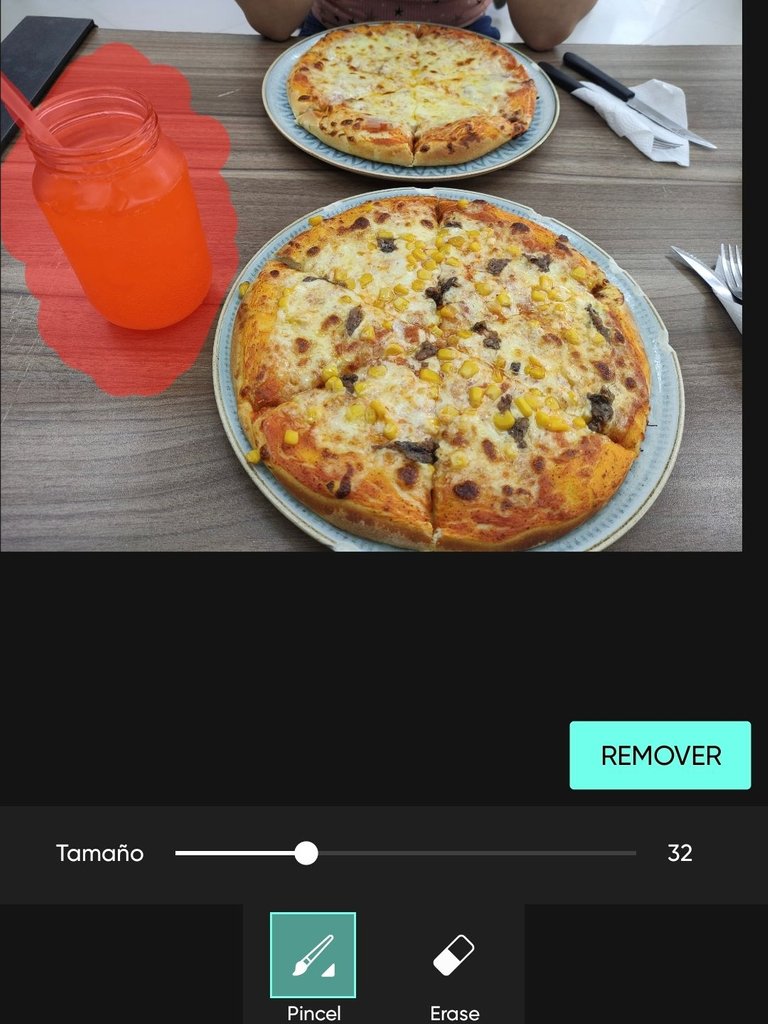 |  |
Ahora, en el caso de Eliminar FD es eliminar el fondo y que tu imagen quede en PNG, una de las cosas en la cual yo tardaba DEMASIADO era eliminando mi fondo, esta versión te ahorra todo el trabajo y hace que no se vea mal la imagen que estas editando, aquí un ejemplo:
Translation in English Now, in the case of Remove FD is to remove the background and keep your image in PNG, one of the things that took me TOO LONG was removing my background, this version saves you all the work and It makes the image you are editing not look bad, here is an example:
 |  |
También tenemos la parte de la Cara, es buena pero no la uso mucho porque no deseo hacer cambios que no me gustan, deseo que todos vean realmente mis imperfecciones para que cuando me vean en persona, vean que soy la misma de las fotos. En la sección Gold son efectos increíbles que antes no podía usar, pero ahora sí, un ejemplo de ellos es este:
Translation in English We also have the Face part, it's nice but I don't use it much because I don't want to make changes I don't like, I want everyone to really see my imperfections so that when they see me in person, they see that I am the same as the photos. In the Gold section there are incredible effects that I couldn't use before, but now I can, an example of them is this:
 |  |
4. Palabras finales.
Me encanta usar esta versión paga, porque la gratuita no posee tanta facilidad para hacer tus fotos, creo que cuando se me venza voy a llorar mucho porque la adoro, me facilita muchísimo mi vida ¡LA RECOMIENDO CON LOS OJOS CERRADOS! Nota: Estoy pensando comprar la de Canva, aunque es muy cara ¿Qué opinan? En fin, aquí terminó el post. Besitos.Translation in English4. Final words.
I love using this paid version, because the free version doesn't have that easy to take your photos, I think that when it expires I'm going to cry a lot because I adore it, it makes my life so much easier. I RECOMMEND IT WITH MY EYES CLOSED! Note: I am thinking of buying the Canva version, although it is very expensive. What do you think? Anyway, this is the end of the post. Kisses.
0
0
0.000
https://twitter.com/iamsaray_/status/1654456907656994816?t=tp23dqae6fT6nOrz7Azw3w&s=19
How much is the subscription to PicsArt in your area? Their premium version is better, but sadly, my wallet can't afford it. I suddenly remember when my cousin accidentally purchased PicsArt and can't refund it anymore. He tried to sell it to me, but I didn't buy it since I'm not an editor. The only app and software I purchased are Canva, Spotify, Netflix (occasionally), YouTube (depends), Grammarly, and Quillbot. It seems like the background remover is a good trade.
Hello!
If you have Canva then you have everything, they actually bought it from me on sale, I think it was $30 a year and I feel like it's very good. It's worth it if you want photography with a moderate to Ps level (But it also takes a lot of editing, sometimes I go to Youtube to see tutorials and improve my photography)
Oh? In my experience, I only bought a Canva account in Lazada marketplace (a popular e-commerce platform) worth less than $2 lifetime. Up until now, I still use it for academic and writing purposes😂.
Muy buen post. Yo he usado Canva pro y es buenísima. Te facilita la vida en cuanto a la edición y tiene transiciones bien chévere para los vídeos.
Que bien, deseo comprar en un futuro Canva pro, se ve que es muy interesante!
He leído varias veces de PicsArt, pero no le he dado una oportunidad por otra cosa que no sea flojera T_T soy alguien que prefiere aprender a las malas y a pesar de que PS sea un poquito menos intuitivo en comparación a muchos editores actuales (como el propio Canva), prefiero amargarme la existencia utilizándolo XD.
Es tedioso cuando no tienes ánimos, te entiendo, a mi me pasa que no tengo inspiración y luego le agarro rabia a la app pero es parte de nuestra carga emocional JAJAJA Canva te facilita todo pero soy alguien de muchas ambiguedades😅
Hola lindura <3 me encanta que hablas tan apasionadamente de la app jajajajaja <3, yo uso más CANVA de hecho te admiro porque usas PicsArt, siempre me gustó pero a mi se me hacía rara de usar, no se cómo que mi cerebro no tiene la capacidad del tuyo y no la procesaba bien no sé por qué JAJAJAJAJA
En cuanto a lo que estás pensando de Canva Pro, pues es genial también, yo la he utilizado y tengo un contacto que la vende por un precio ABSURDO.
Si quieres contactémonos no se por dónde tú me dices y te paso el contacto, el precio es insólito JAJAJA de lo accesible que es.
Es que la App es demasiado buena!
Claro, Canva le hace mucha competencia primero por la cantidad de herramientas que ofrece que puede facilitar tus ediciones, a mi me cuesta usarlo debido al Internet y todo se me complica porque no se guarda o se pega la aplicación 😞
Pero oye, esa propuesta se ve muy interesante 😉😉 Tal vez te contacte jeje
Dale cualquier cosa estoy a disposición 💗
Hola amiga, muchas felicidades por esa nueva adquisición y que la aproveches y aprendas muchas de ella, además diseñar cosas increíbles como las que siempre haces. Las versiones pagas o premium siempre contarán con muchas funciones e incluso son tantas que uno no sabes que hacer, esa herramienta la he probado varías veces y es muy buena. Ese ejemplo de quitar el fondo esta genial y creo que es una de las cosas que más usaría en esa versión, puesto que la normal es no la trae y es algo elemental 🥲. Antes de comprar canva pro, aprende con este al máximo. Saludos.
Sii, siento que es buenísima porque te facilita muchísimo las cosas ✨🥺 Espero que algún día puedas disfrutar de esta versión!
Hola amiga bella. Que bueno se ve todo lo que nos cuentas.
Yo también edito con Picsart pero no la se usar en su máximo potencial.
La premium debe ser genial.
Eso de quitar el fondo. No lo he visto que se pueda hacer, osea que quede sin fondo y ya..
Yo lo hago dentro del proyecto que estoy editando. Voy a buscar la forma de intentarlo.
Me hace falta, son unos videos de como utilizarlos. Aunque cuando uno entra en la App te dan unos ejemplos. Pero son para una foto, yo quisiera es aprender como hacer una portada bonita para mis post.
Saludos y bendiciones amiga 🥰🤗😙