Gaming PC Setup Upgrade! $25 Monitor

Recently I made a dbuzz about my old Philips TV having some lines going across it which made things really annoying to use.
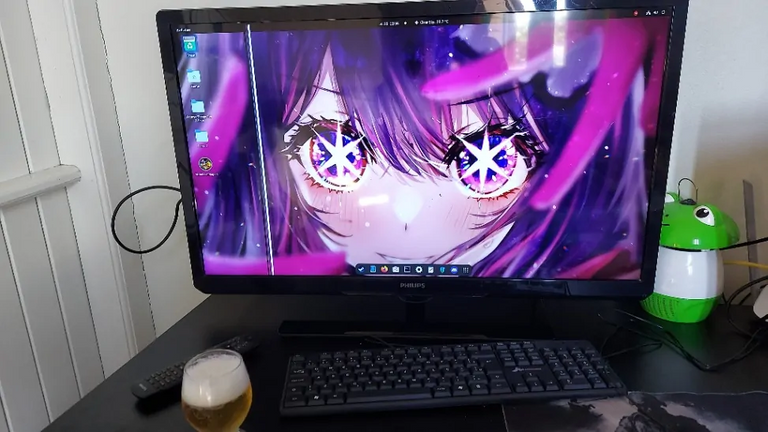
It's probably fixable but I hit up at least 2 TV repair shops and they just told me to get a new TV. Rude bums don't want to make money it seems.
So, anyway, I was talking to a friend of mine, the same guy who sold me his Xbox Series S, and when we touched on the subject, he said he had a cheap small VGA monitor with a VGA to HDMI adapter.
I managed to get it for $25 from him which isn't too bad, a new TV would be at least $100.
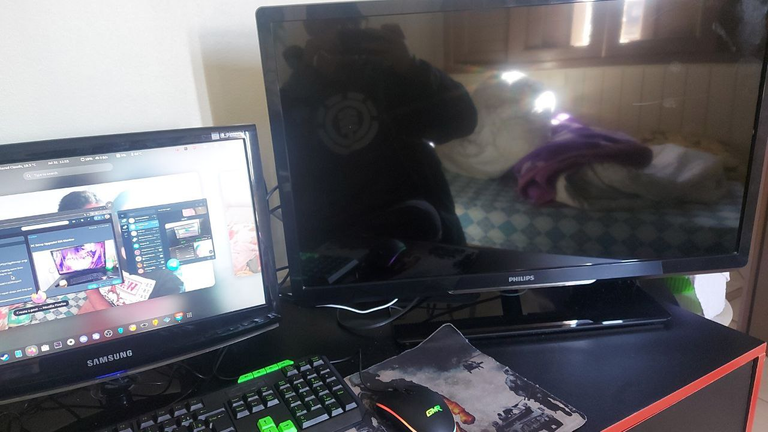
(I now use the TV for my Xbox exclusively, even though it has the lines)
It is a REALLY small screen, probably about 15 inches or a little bit more, but you know what? That's completely fine by me. I don't want to waste away my sight by looking at a 32 inch monitor from so close up and since I'm always sitting near the screen, it doesn't make a huge difference.
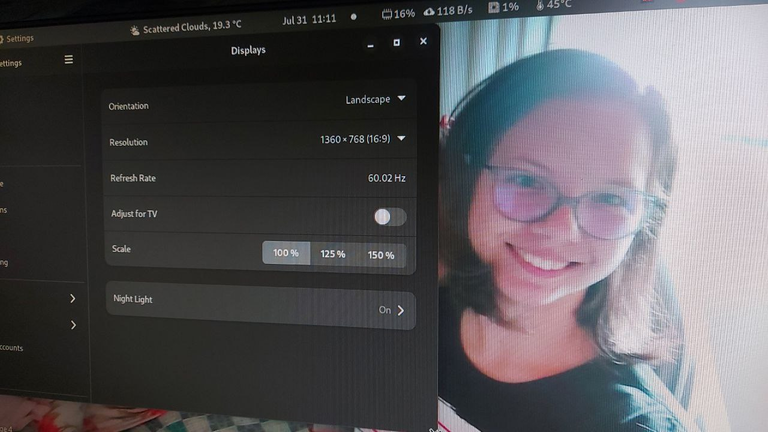
The real problem here is the resolution. The native resolution of this display is 1360x768. It looks really quite nice while gaming but gives me little to no desktop space.
It's fine though, since it comes with a VGA to HDMI adapter, I can up to resolution all the way to 1080p.
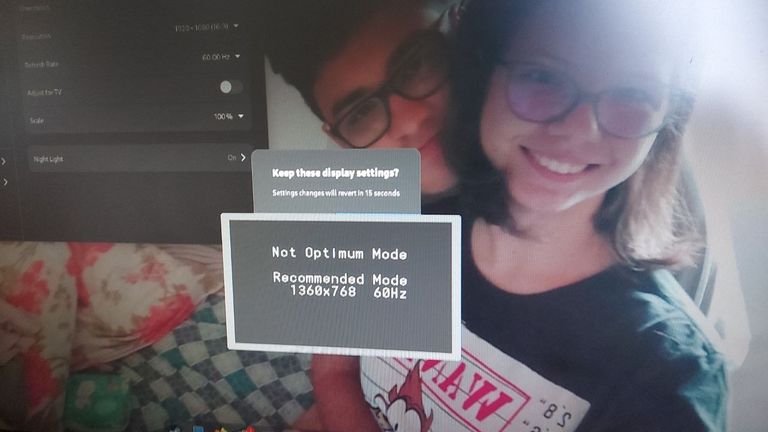
I get this annoying message, but I can make it disappear by pressing enter on the monitor's buttons. Text of course looks a little bit blurry, but it gives me all the space I need.
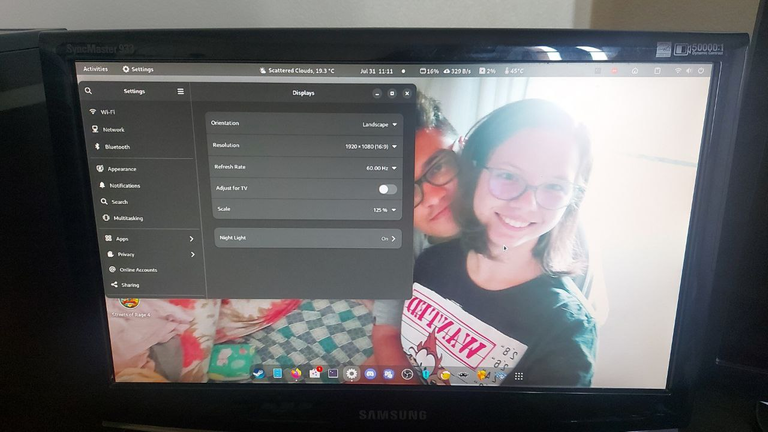
To make things look a bit better, I set the display scaling to 125% when I don't need the extra space, and it makes things look quite sharp actually, it's something I can get used to, I'm really liking this tiny old screen.
There's one weird "caveat" with setting it to 125% display scaling. I guess the way GNOME works with display scaling is that it literally just changes your resolution and then maybe upscales it? I'm not quite sure, but whenever I go play a game the maximum resolution I can get is this:
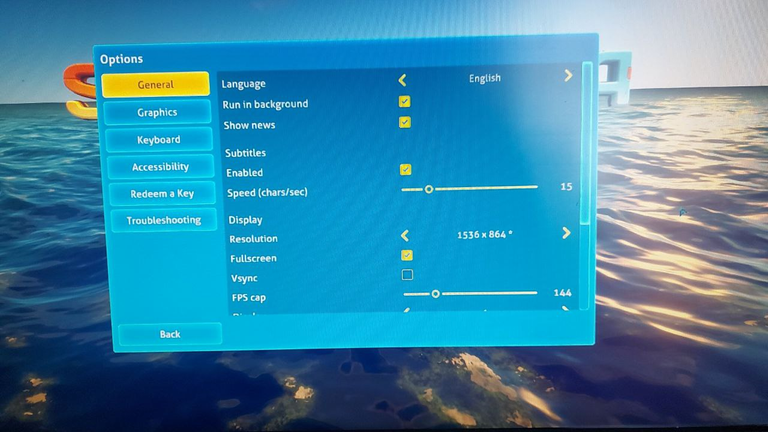
And whenever I'm running it at 125%, I can't set the game's display resolution to 1360x768, which would be native.
I can do that while running at 1600x900 in 100% scaling though, so maybe I'll keep the monitor in that resolution, since I don't lose out on too much real estate and I can get games to look quite nice at 1360x768.
For some of you this would be an absolutely unnacetapble resolution in 2023, but for me? Meh. The screen is small, so it looks serviceable enough.
I was playing CSGO yesterday at 1360x768 and managed to get quite a good amount of kills, visibility was not hampered in the slightest.
Not to mention that it takes out a good taxing out of my measly RX 570.
Now, what's the next and final upgrade for this old warrior rig? As I said in my last post, it's the i7 3770.
I imported it from AliExpress and according to the website it's already on its way here. Apparently it cleared customs already but I'm not too sure about wording, because it's pretty unclear if it left China or not. Usually customs checks are done in Curitiba, here in Brazil.
My guess is that it cleared Chinese customs, so I'll just have to wait and see if I'll get taxed or not once it arrives in Brazilian lands.
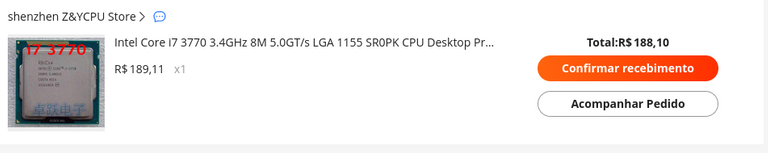
I am pretty excited though.
Oh, and as for audio, the HDMI adapter has a line-out output, so I'm using a JBL Boombox as my speakers, it honestly sounds pretty great.
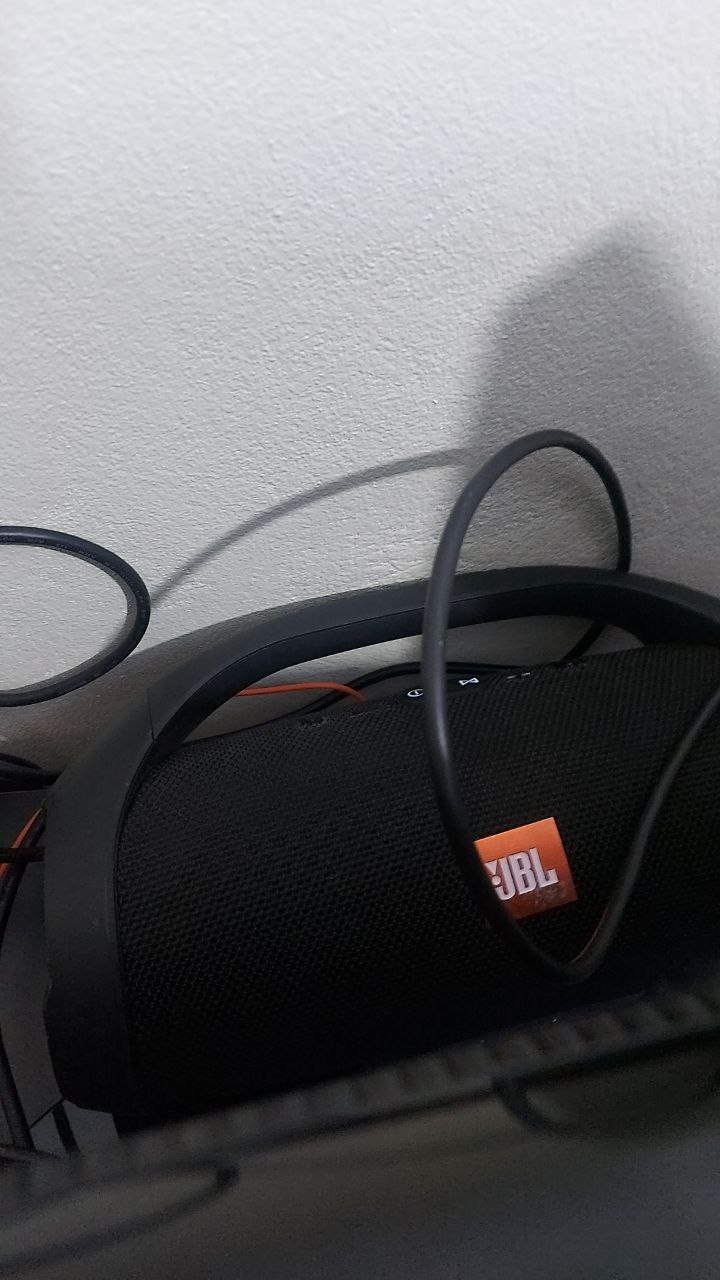
Anyways, that's it for this part of the upgrade, you all have been making this journey really quite fun. Thanks for reading!

HEY THAT'S MY MONITOR, I WANT IT BACK AAAAAAAAAAAAAAAAA
jk, what a cheap price haha.
Come and take it >:3 I'm just 4000kms away!
Congratulations @gtpacheko17! You have completed the following achievement on the Hive blockchain And have been rewarded with New badge(s)
Your next target is to reach 1500 comments.
You can view your badges on your board and compare yourself to others in the Ranking
If you no longer want to receive notifications, reply to this comment with the word
STOPTo support your work, I also upvoted your post!
Check out our last posts: