What is a NFC tag and how can YOU use it (cheaply)

Intro
Hi,
I was thinking what would be my next article. I looked at my NFC tags I bought a while ago and I thought i would write what is NFC tag, how to program it and how to use.
What is NFC tag
NFC tag is microchip with an antenna that allows data transfer to an NFC capable device using NFC technology.
NFC tag cost usually around 1$ or cheaper and you can get online without much of a trouble.
I own 2 types of NFC tags. The main difference is how much data you can store in the tag.
The first one is NXP - Mifare Ultralight
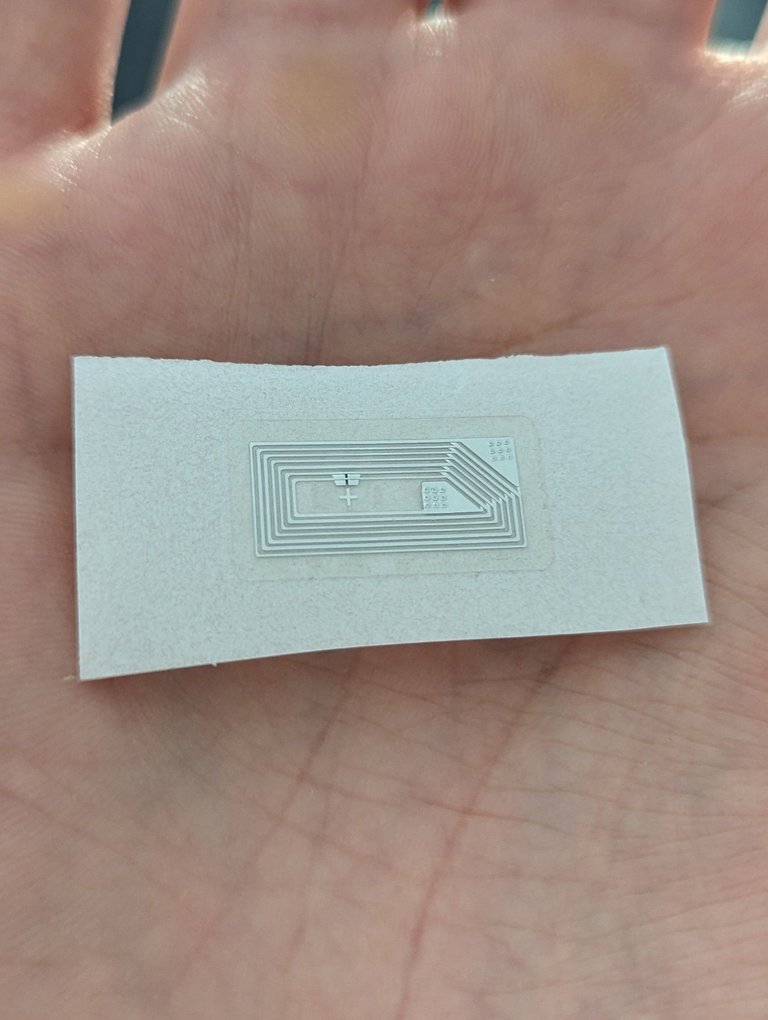
It's memory is 137 bytes. You can use it for example to make identifiers, ticket system, "money equivalent" or manage storage system identifying products.
Second type of NFC tag I have is NXP - NTAG215
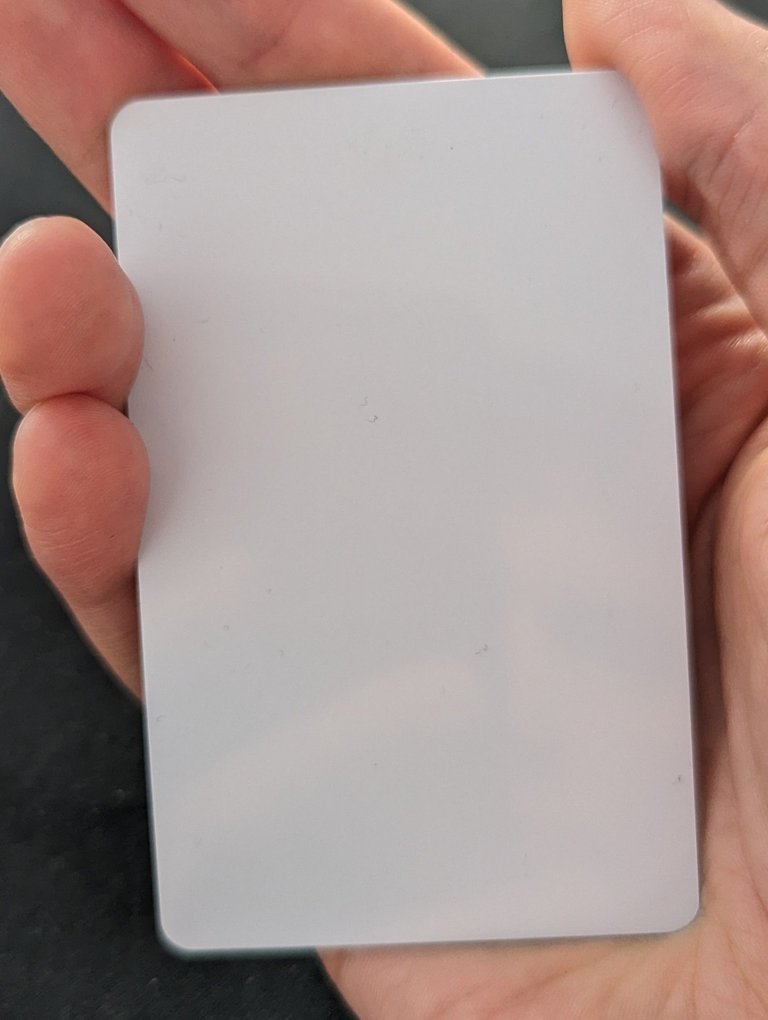
It is the same family microchip, but it has more memory which is 492 bytes. As you can see in the picture I took, it is covered in plastic card which can be used also as employee identifier or store more basic information about employee.
You can make make those nfc tags password protected against overwriting so it a little bit secured.
Programming a NFC tag (Android app)
Ok, so we know that something like this exists and can be bought easily, but how to write something to it.
We need a phone with NFC capability and android users can download app called "NFC tools".(I used it successfully, but you can use a different app)
If you have everything needed, we can start programming it.
First, enable NFC in your phone settings.
Then run "NFC tools" app
Now take a NFC tag and put it near your phone (ideally on a desk)
You should see something like this (in your own language - Mine is polish and I couldn't change it to english :( )
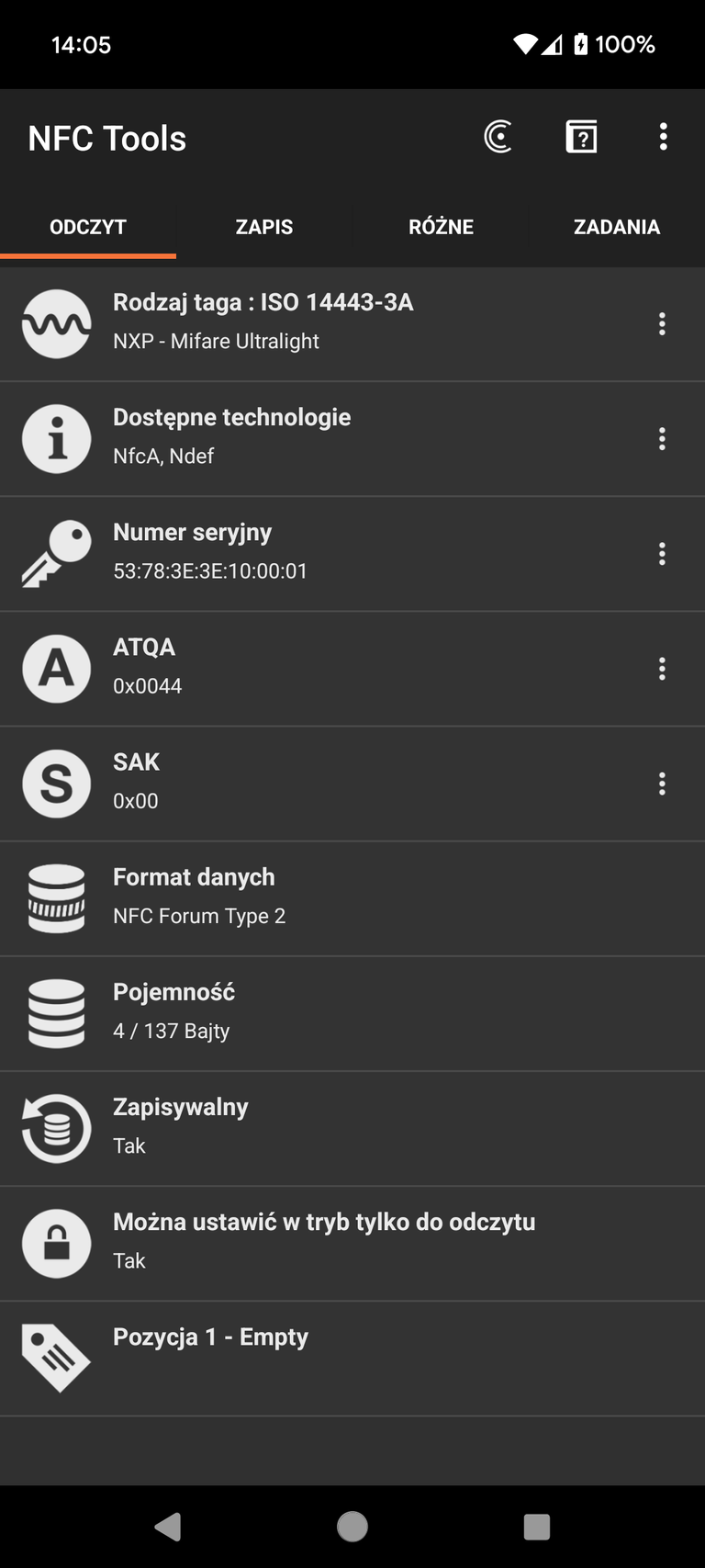
So as you can see, there is a info about the NFC tag and there is something called "Pojemność"(which means memory) and the value is 4/137 bytes which means we can store something there.
Now let's click at "write" tab so we can add a new action for our NFC tag.
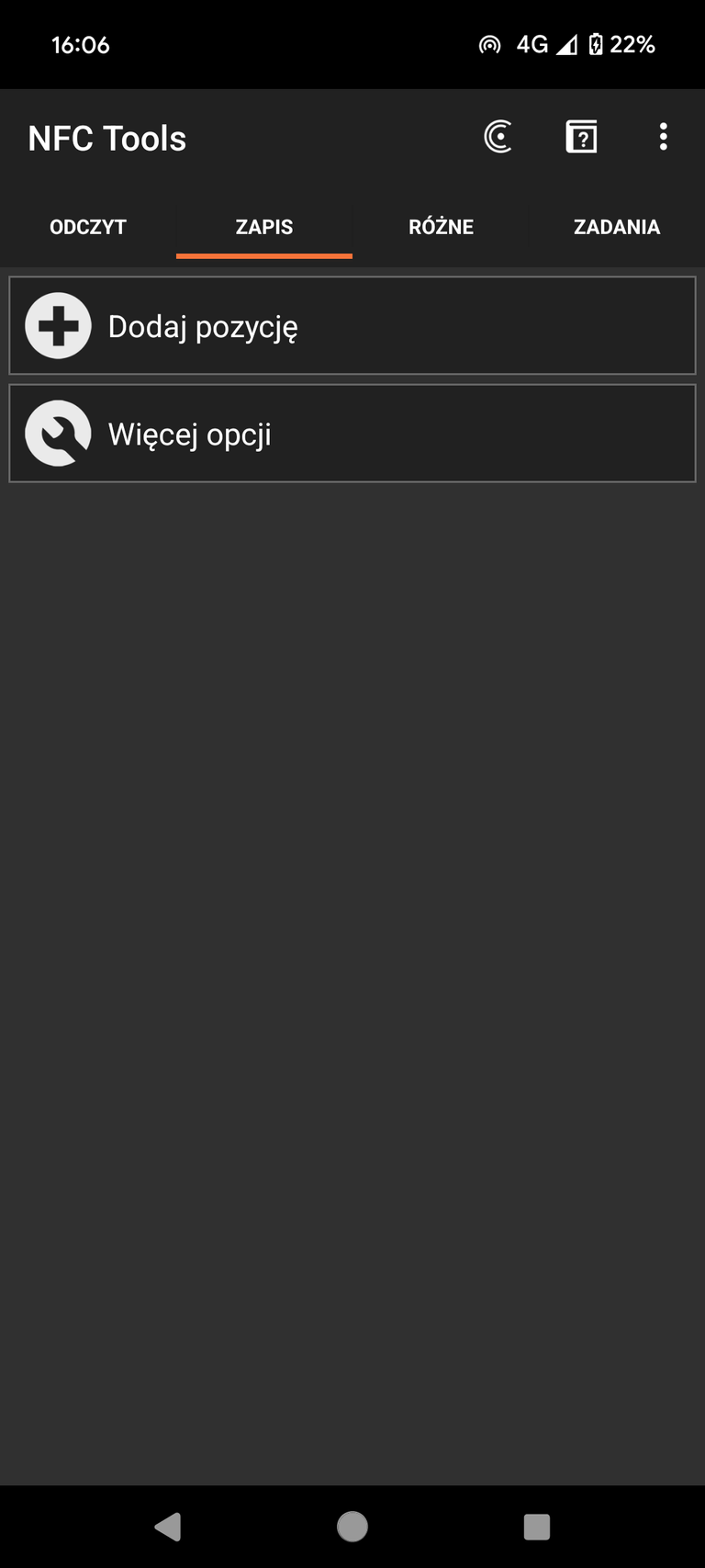
Let's click at PLUS image Which allows us to add a new action for the tag.
We can choose different actions like add a text, URL links, search engine links, social media links, movie link, file link, email template, contact, phone number, sms template, GPS position, home address, google destination address, street view link, bitcoin address or add WIFI network.

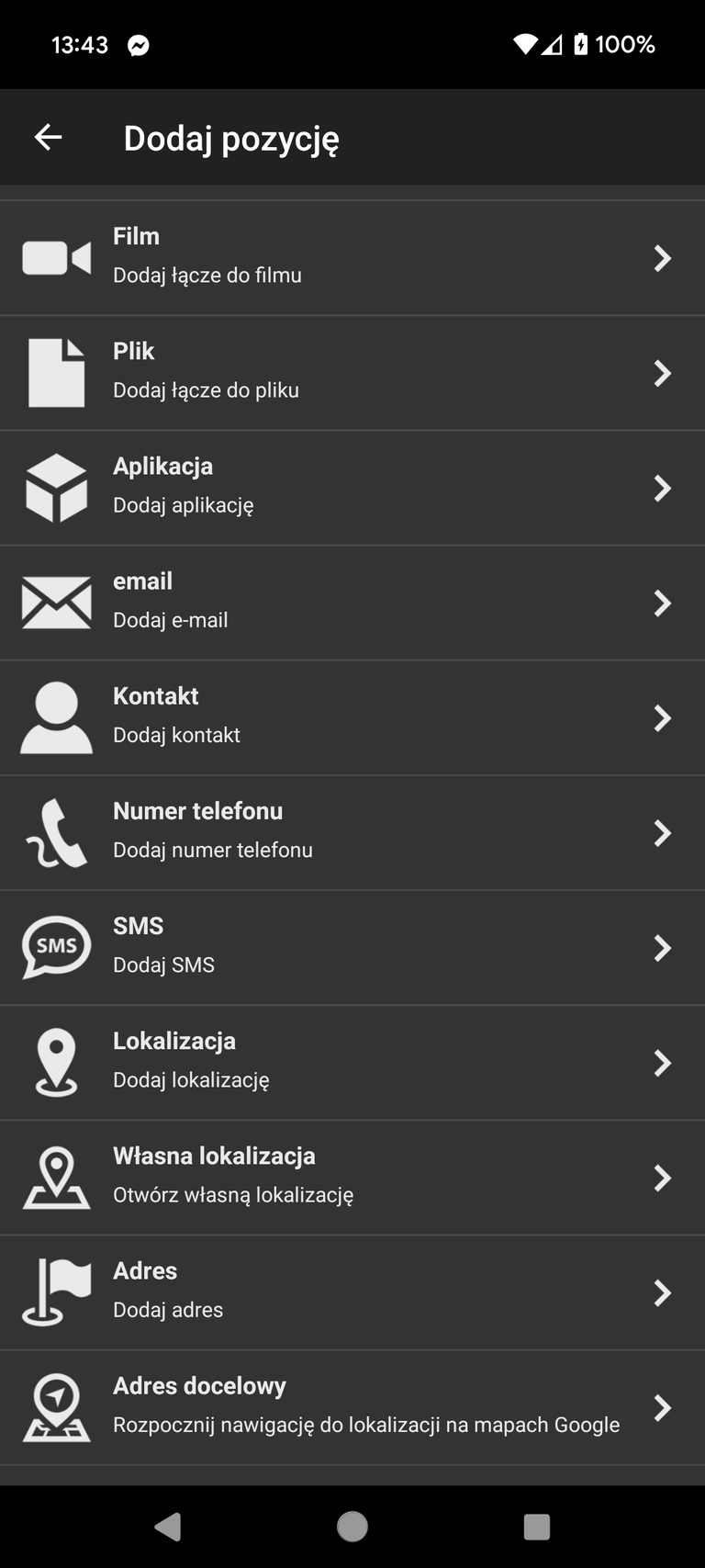
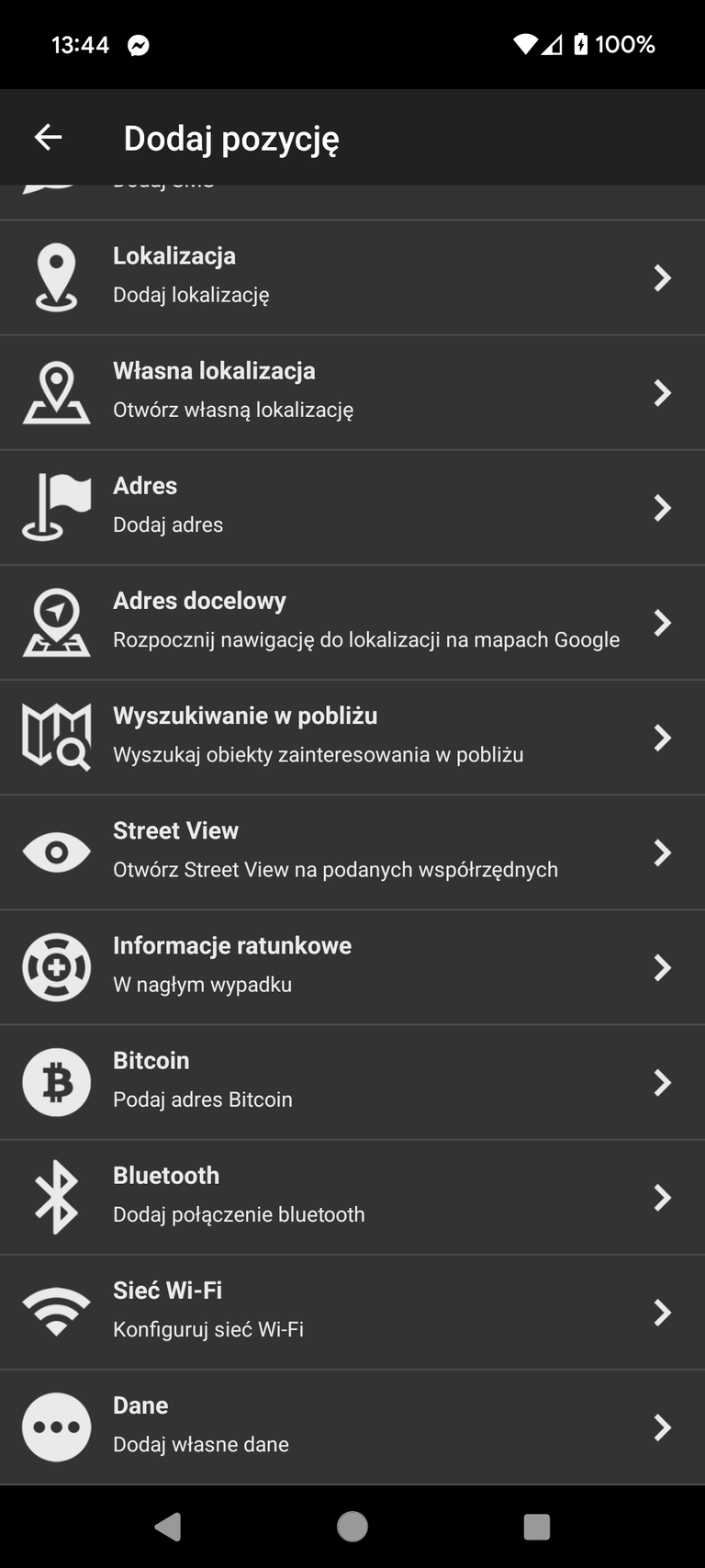
Let's click "add location" with location tag image.
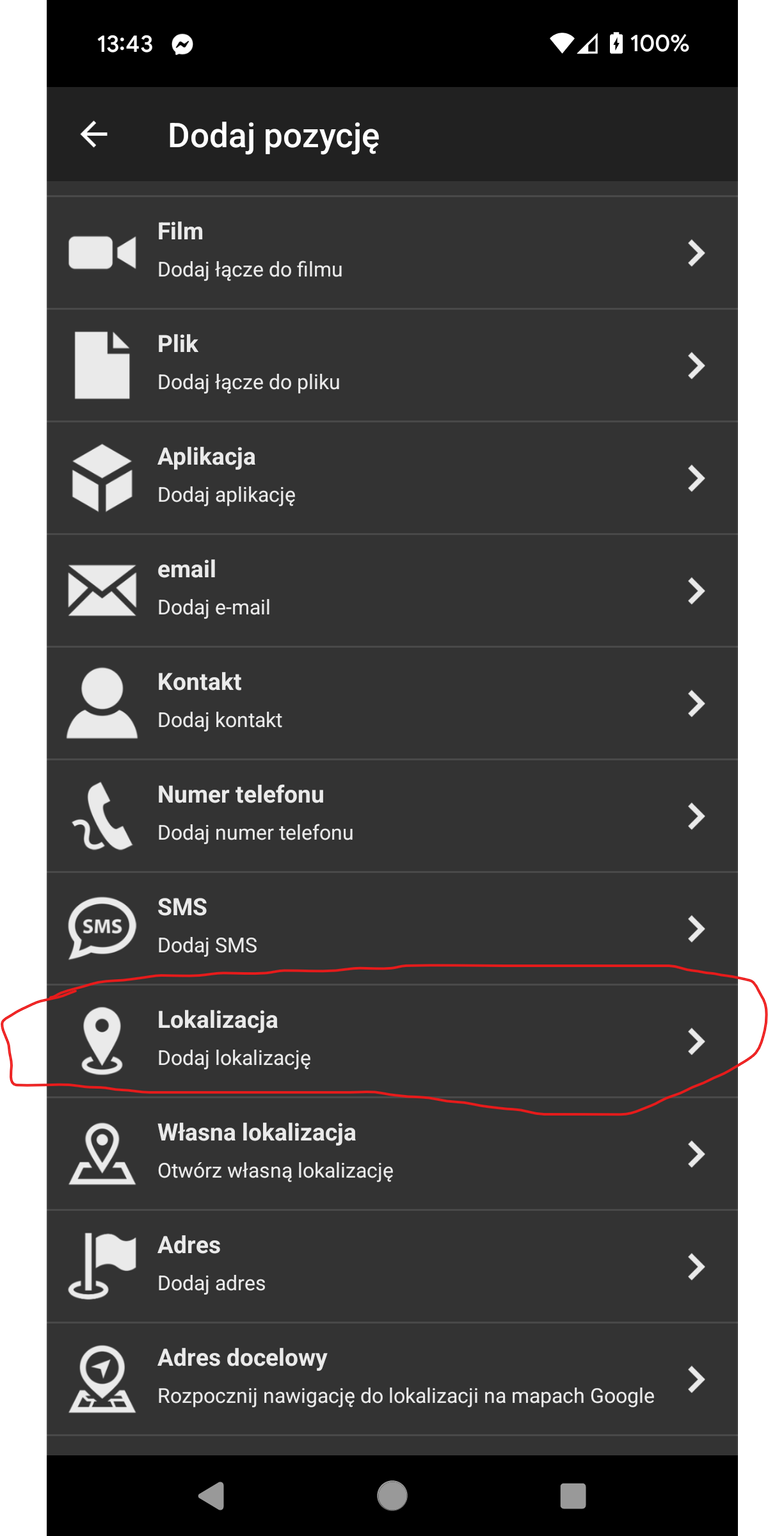
Now let's get some location data from a map. I will use google maps and I right click mouse at destination I want to add

I choose a Castle in old market Warsaw, Poland. Location info is 52.24790, 21.01517
Now, let's type the location in the "NFC tools" app like this
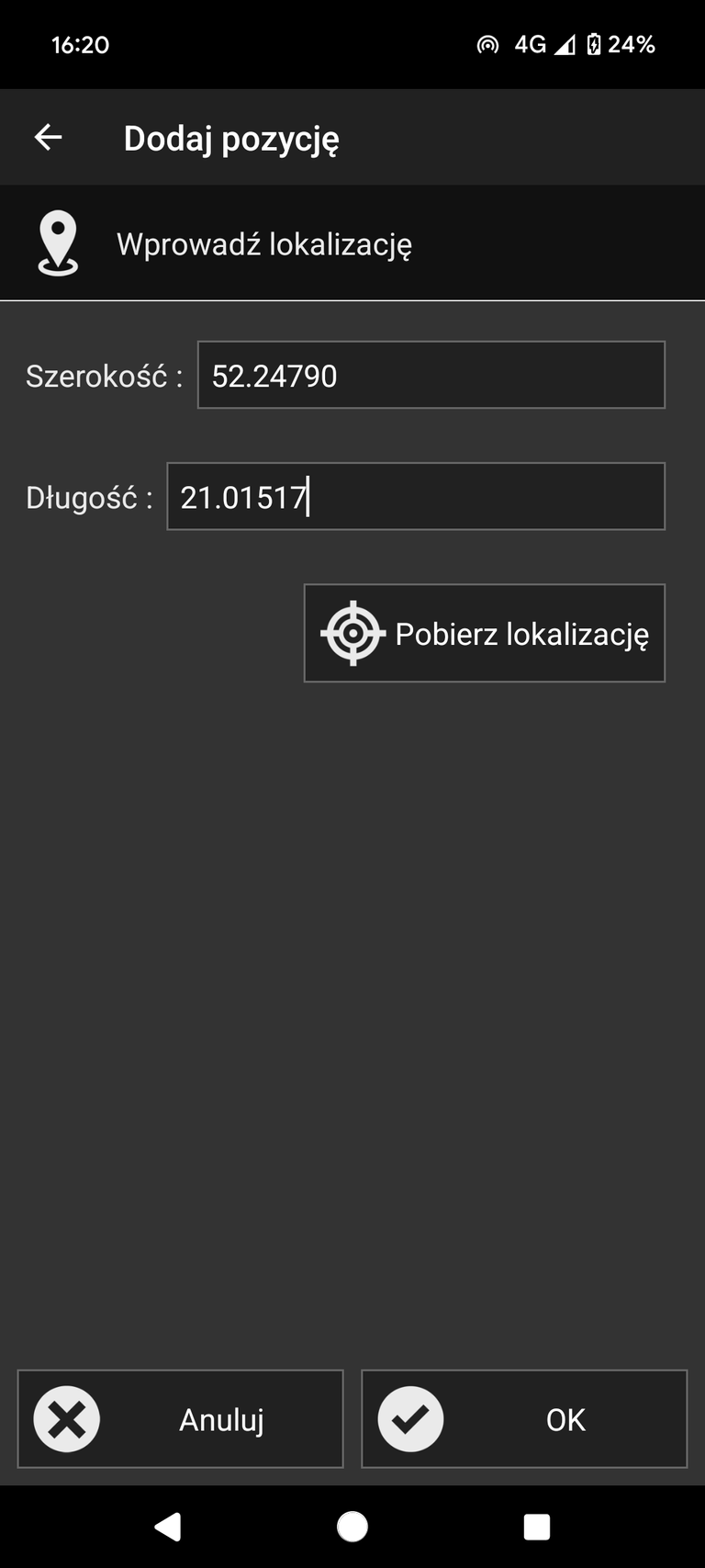
Now click ok button.
Once you add that location action you should see
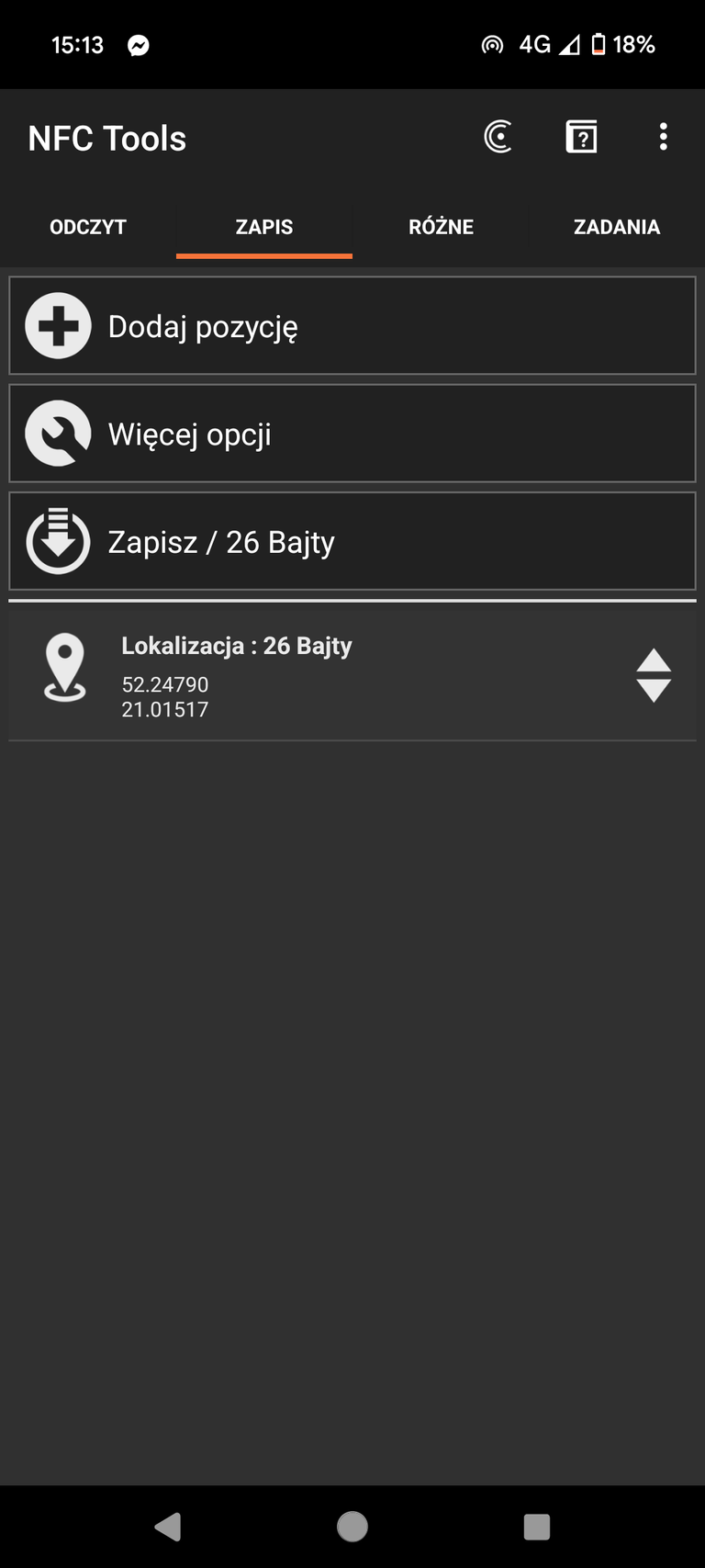
Now click "Save" or "Write" and put your phone on a NFC tag, to save the data.
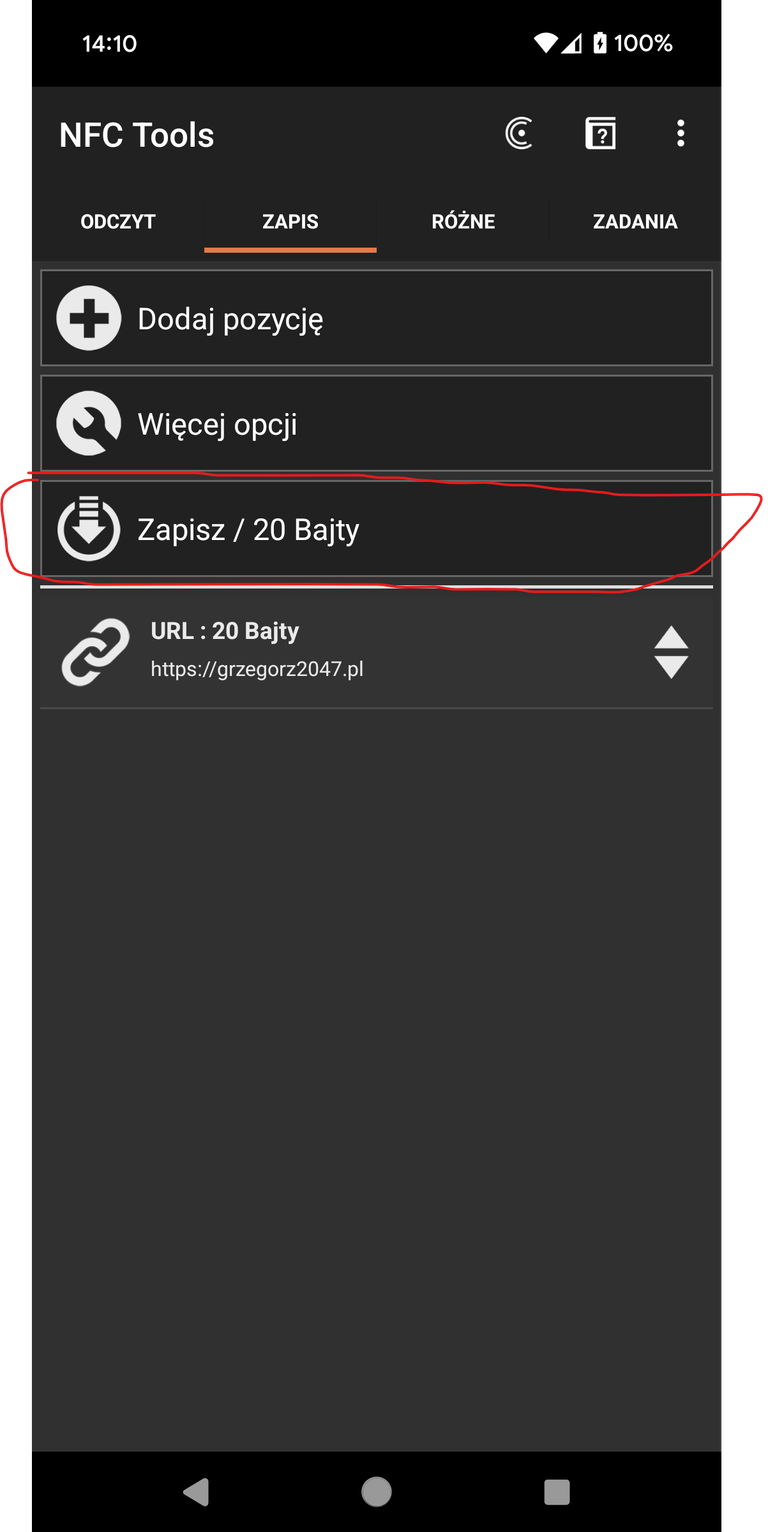
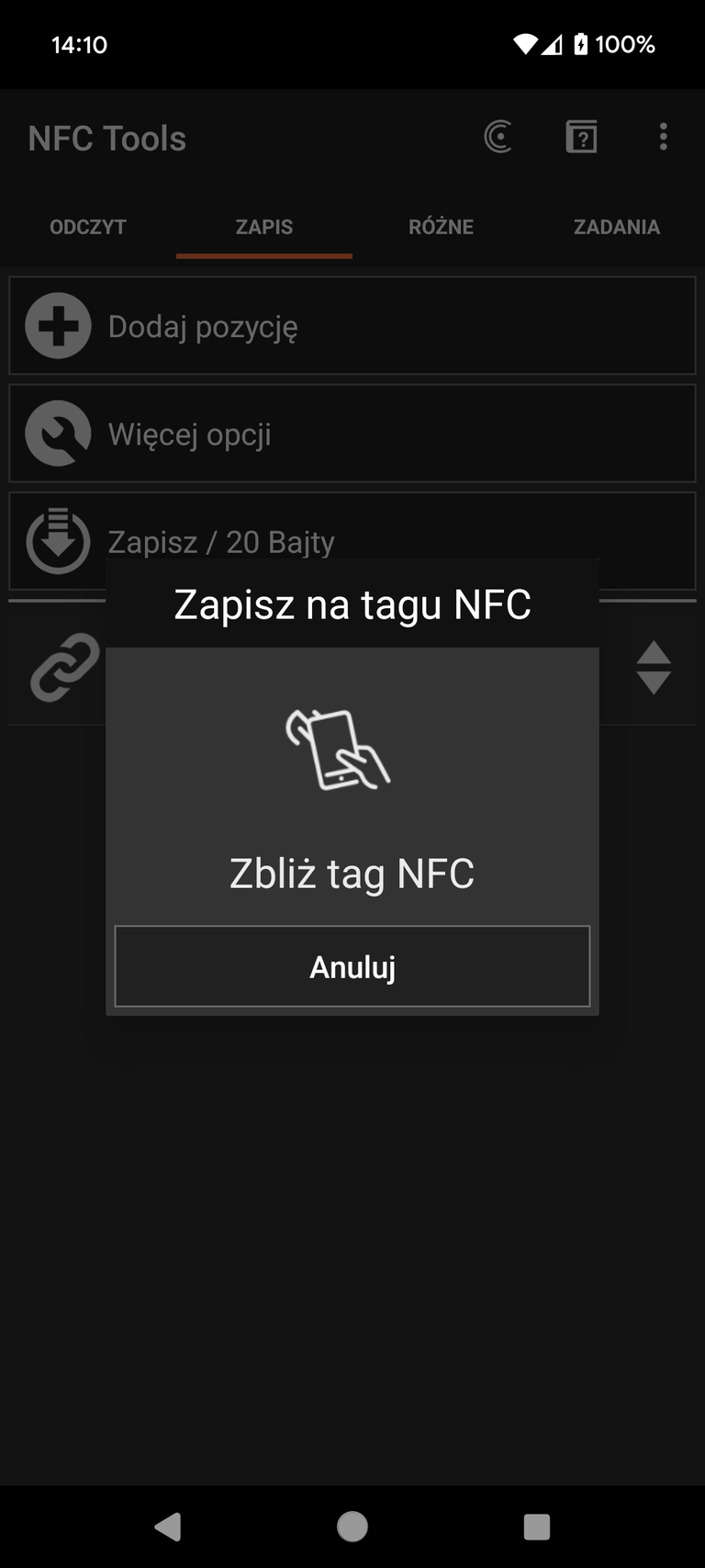
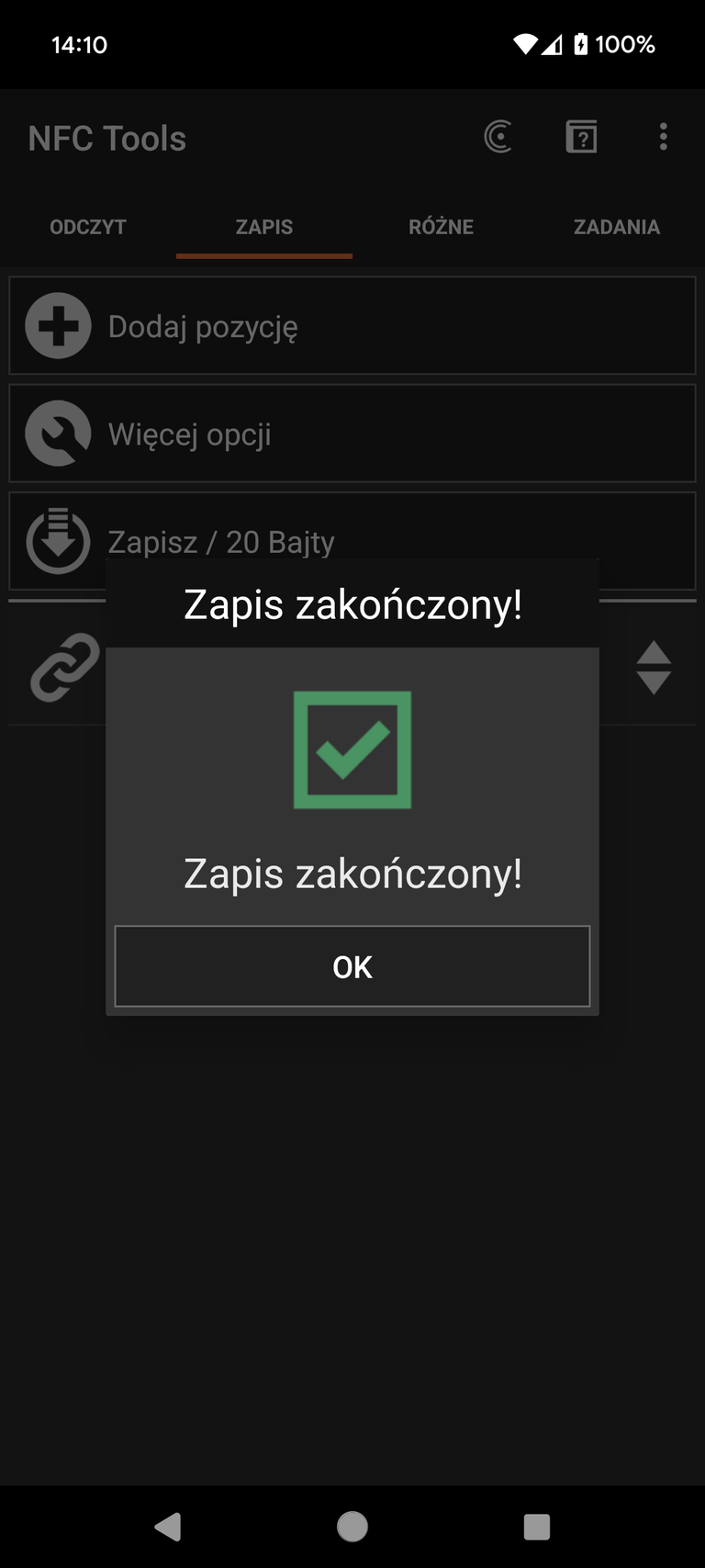
Now, you can go to your main page in your phone screen and bring NFC tag again. You should see this
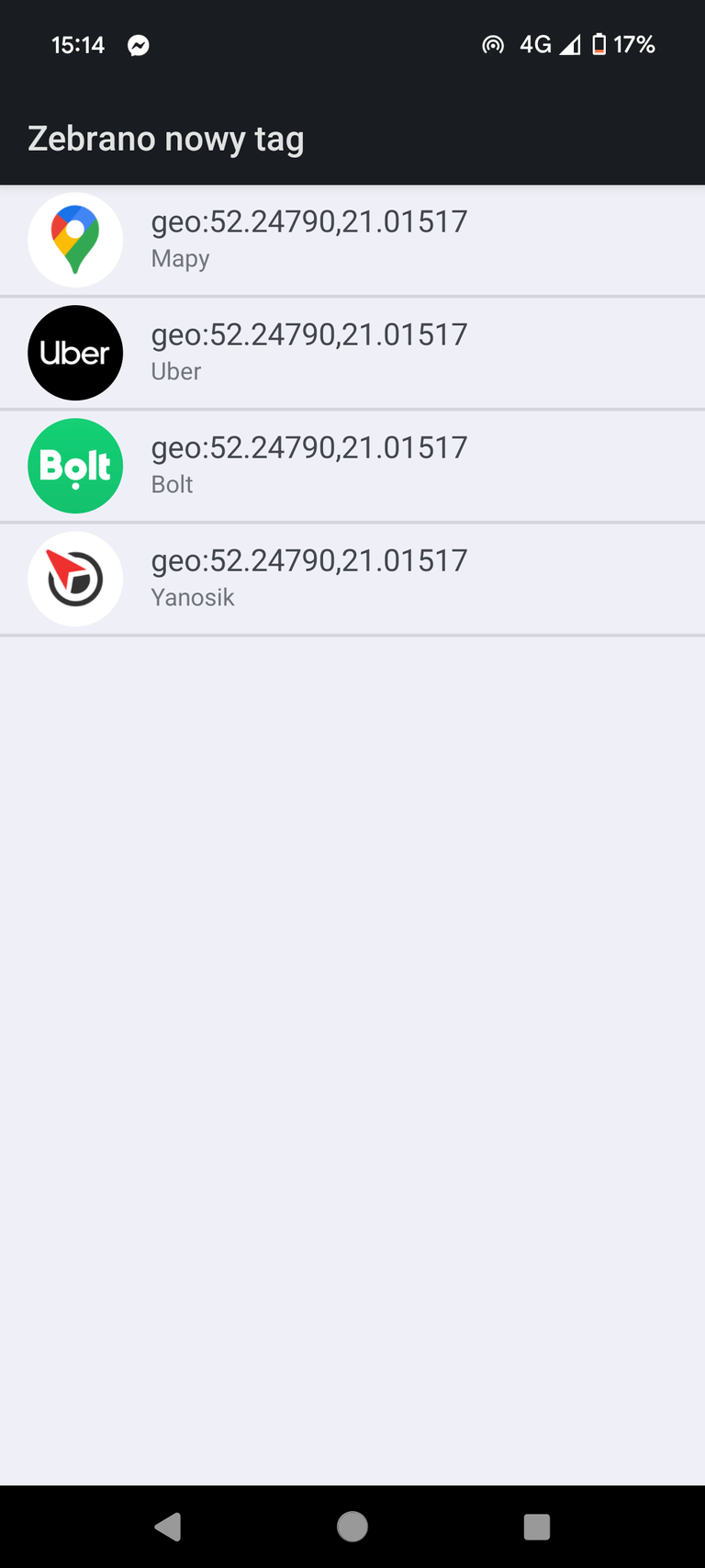
It shows you what apps can use this GPS location.
I choose google maps:
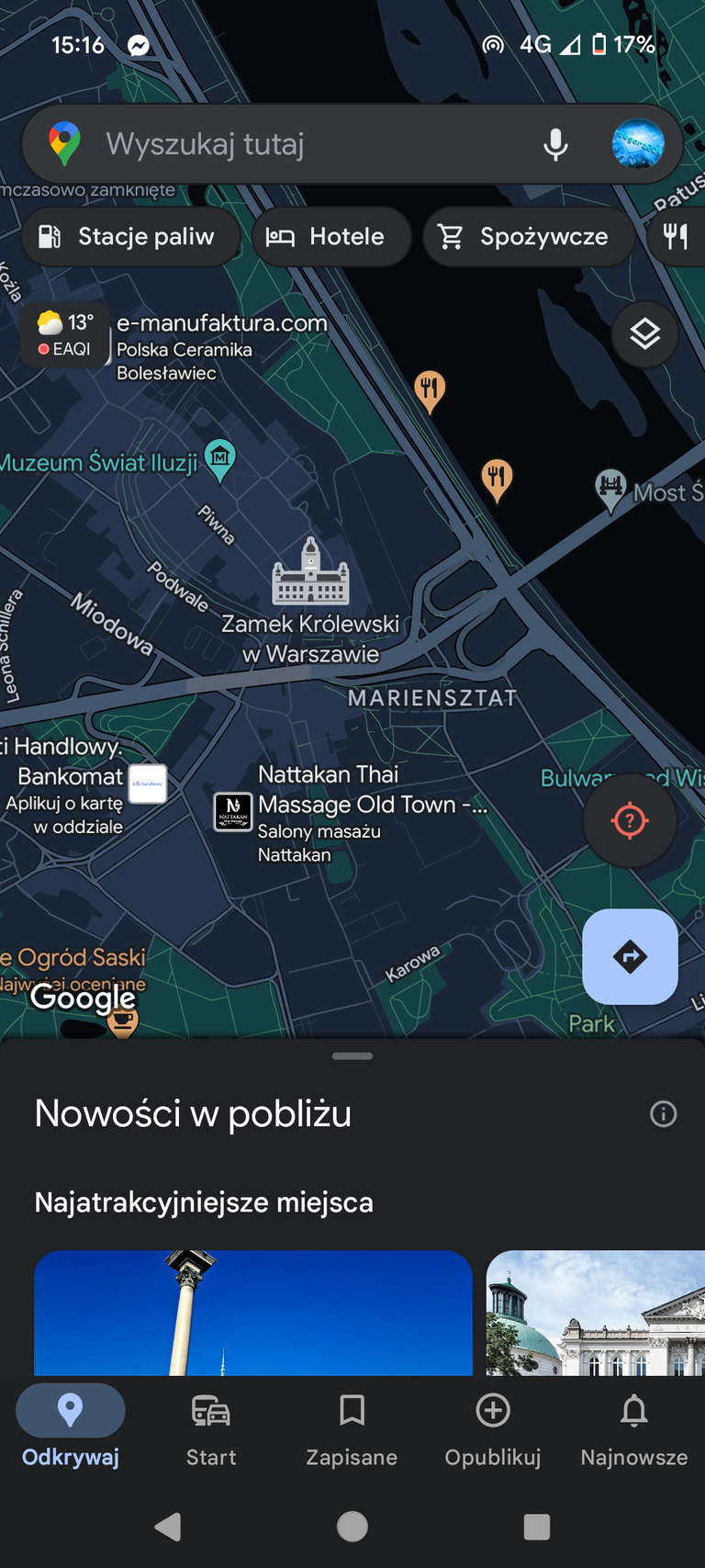
And as you can see, it shows the location I took before.
Last thing you can do (optionally) is prevent from overriding by setting a password code. Option is available in "miscellaneous" tab
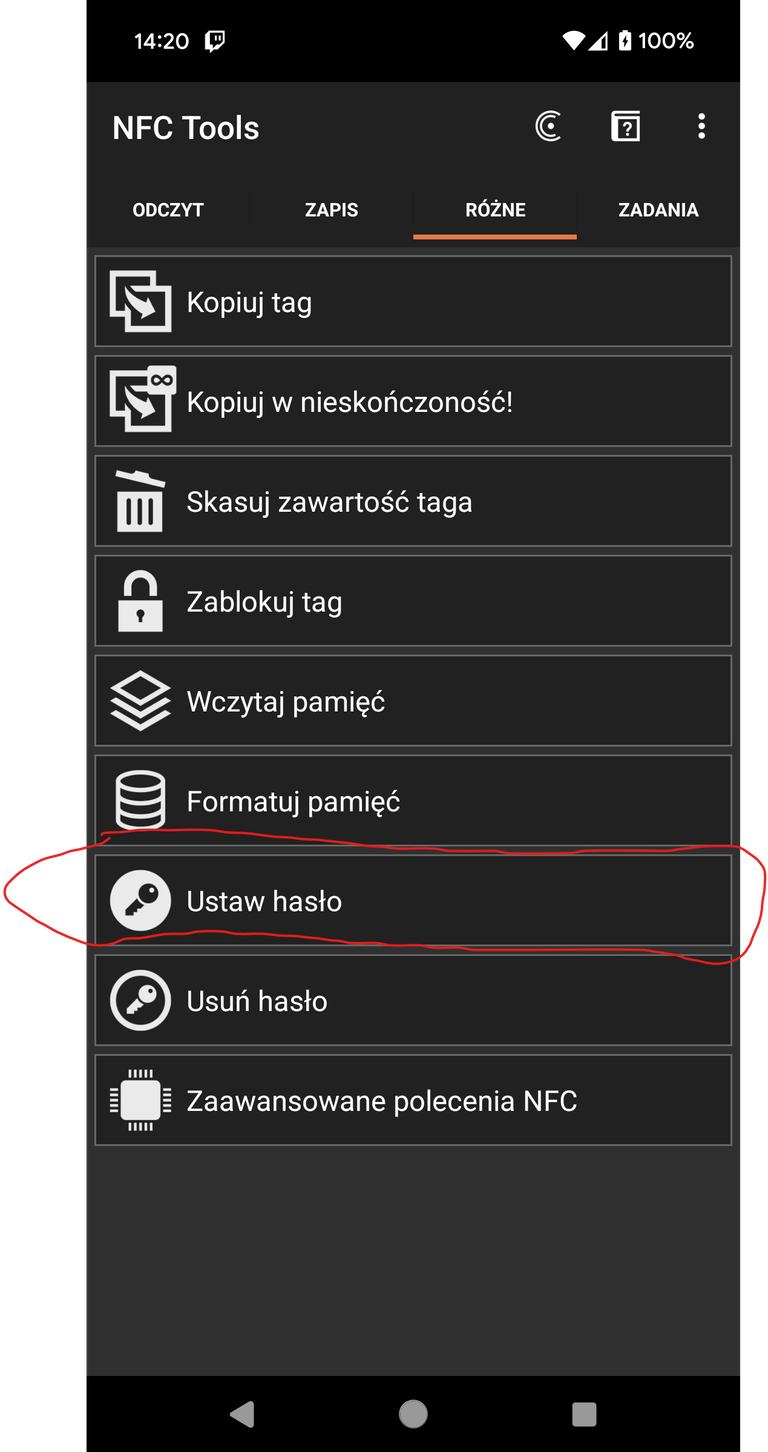
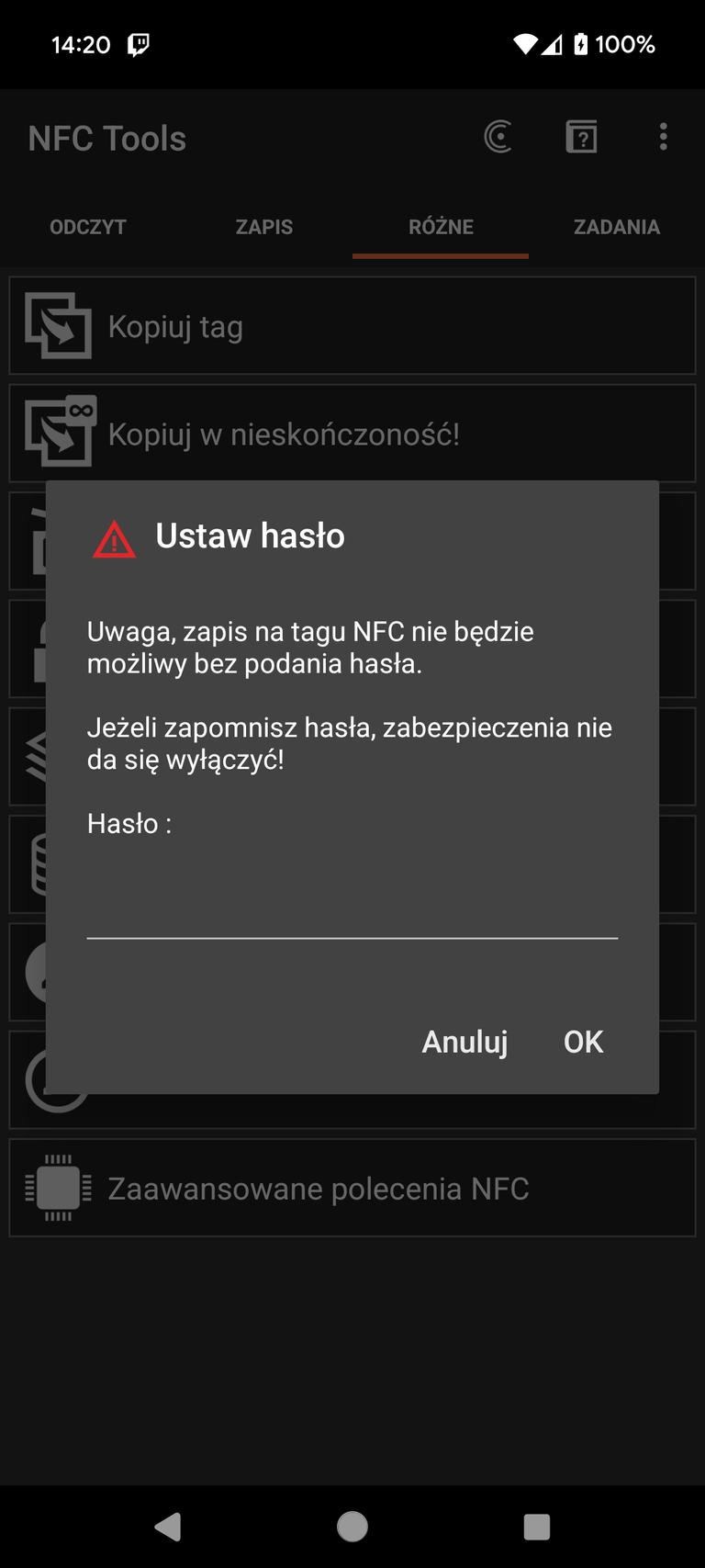
Summary
As you can see, there is no need to have engineering background experience to make some interesting things.
NFC is used everywhere by using a credit cards and in most of new smartphones (google pay, apple pay).
So now is your chance to try it by yourself.
Have fun :)