Modem-Router Mercusys: Installation & Configuration [ENG/SPA]


As some of you know, outside of Hive I work as a technician, so sometimes I have to go to private homes to do installation or maintenance work on certain devices.
Today I went to a client's house to install a Mercusys MW300D Modem Router.
This brand has been gaining strength in my city to the point that many customers have installed this equipment in their homes, being that it is especially useful for the internet provider that some of them have here, called CANTV.

Como algunos saben, fuera de Hive trabajo como técnico, así que a veces debo ir a casas particulares a hacer trabajos de instalación o mantenimiento de ciertos dispositivos.
El día de hoy fui a casa de un cliente a hacer la instalación de un Modem Router MW300D de la marca Mercusys.
Esta marca ha ido tomando fuerza en mi ciudad al punto que a muchos clientes les he instalado este equipo en sus hogares, siendo que es especialmente útil para el proveedor de internet que algunos tienen aquí, llamada CANTV.
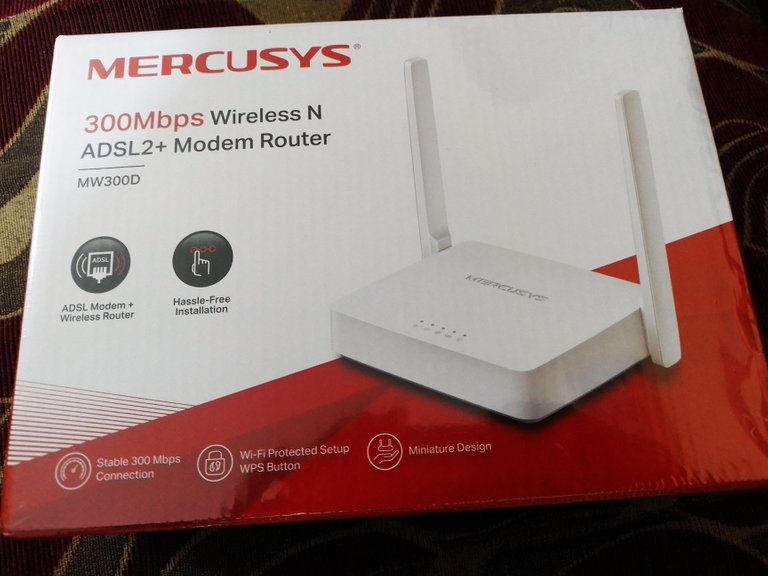
As you can see, they practically gave me the equipment unopened, because the people who hired me do not know anything about it. They only gave me the box for me to do my job.
Here you can see the equipment, along with its charger and all its cables.
Como ven, prácticamente me entregaron el equipo sin abrir, pues las personas que me contrataron no saben nada al respecto. Solo me entregaron la caja para que yo hiciera mi trabajo.
Aquí pueden ver el equipo, junto a su cargador y todos sus cables.

At first glance, without taking it out of its box, you can see that it is a two antenna equipment, although in my experience the number of antennas that have these teams does not mean too much.
I have used the one with 3 antennas and there is not much difference with the one with two, they have practically the same range and good data transmission, but this usually has problems when there are many walls in between or when you are on a second floor.
In the latter case, if the router is on the first floor and the equipment is on another floor, it loses a lot of signal.
A simple vista, sin sacarlo de su caja, se aprecia que es un equipo de dos antenas, aunque por experiencia propia la cantidad de antenas que tienen estos equipos no significa demasiado.
He usado el de 3 antenas y no hay demasiada diferencia con el de dos, tienen prácticamente el mismo alcance y buena trasmisión de datos, pero esta suele tener problemas cuando hay muchas paredes de por medio o cuando se está en un segundo piso.
En este último caso, si el router está en planta baja y el equipo en otro piso, pierde mucha señal.
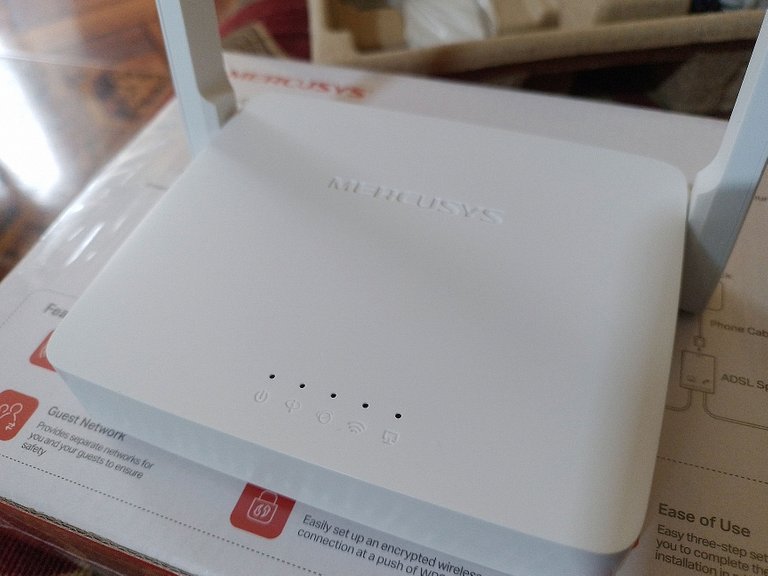
Like other routers, it has RJ45 ethernet connection ports and a port for RJ11, or telephony, which is the one used by the Internet provider in question.
On the other hand, it has the button for WPS. In case you forget the password and do not know how to reset it, this button can be useful to reconnect to your equipment.
Como otros routers, tiene sus puertos de conexión a ethernet RJ45 y un puerto para RJ11, o de telefonía, que es el que usa la proveedora de internet en cuestión.
Por otro lado, tiene el botón para WPS. En caso de que olvides la contraseña y no sepas como reestablecerla, este botón te puede ser útil para volver a conectarte a tu equipo.
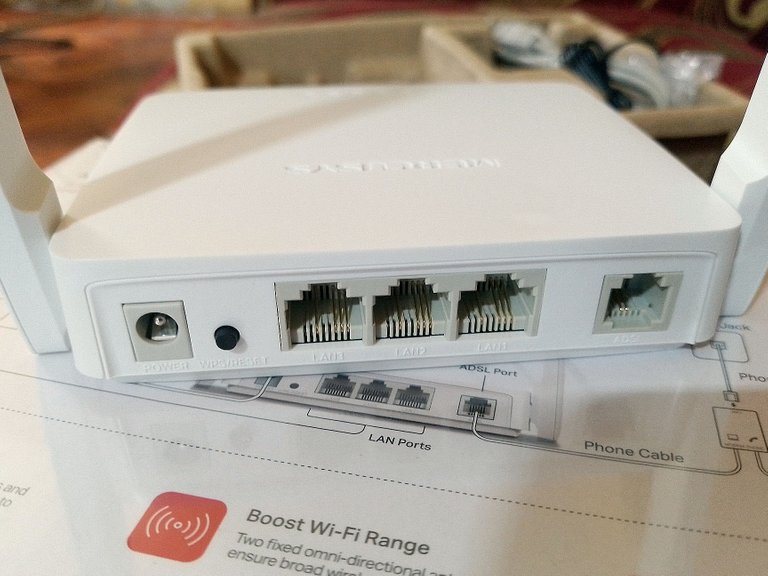
Well, after I took everything out of the box, I realized that I had a brand new ADSL filter. I decided to use that one to replace the one they had in that house, which was already quite old.
Bien, después de que saqué todo de la caja, me di cuenta de que tenía un filtro ADSL completamente nuevo. Decidí usar ese para reemplazar el que tenían en esa casa, que ya estaba bastante viejo.

On the other hand, and making a parenthesis, I had to move out of the furniture where I was working because a couple of adorable and curious kittens invaded the place and started chewing on everything there.
I had to take pictures of them:
Por otra parte, y haciendo un paréntesis, tuve que mudarme del mueble en donde estaba trabajando porque un par de adorables y curiosos gatitos invadieron el lugar y comenzaron a morder todo lo que había.
Tenía que tomarles fotos:
 |  |
|---|
See, I had to move everything to where the kittens couldn't get to it. They were still curious...
¿Ven? Tuve que mover todo a donde los gatitos no pudieran llegar. Igual seguían de curiosos...
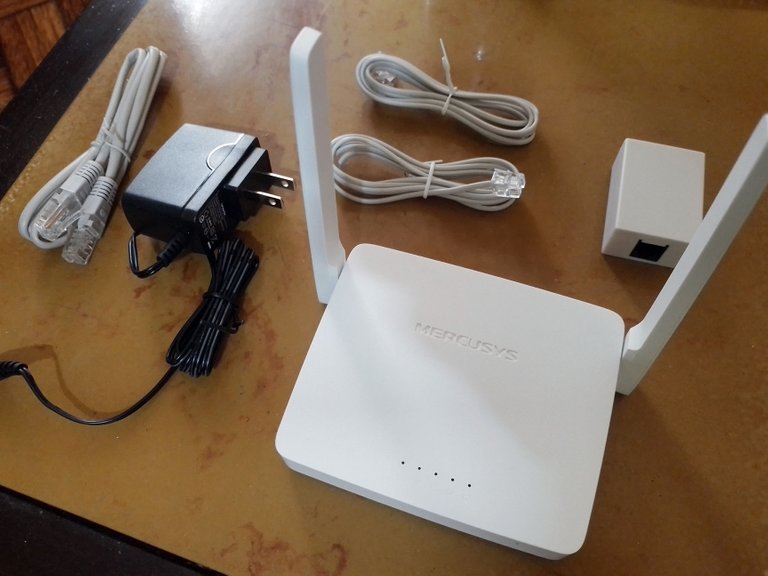
Well, in the picture below you can see the old equipment they had. Of these two, the only one that was still working was the router, this was only half working because sometimes it would turn itself off.
Although they were going to buy two of the same, they found this model Mercusys, which cost less than buying a modem and a router separately.
Bien, en la imagen de abajo pueden ver los equipos viejos que tenían. De estos dos, el único que aún servía era el router, esto a medias porque a veces se apagaba solo.
Aunque iban a comprar dos iguales, encontraron este modelo Mercusys, el cual costó menos que comprar un modem y un router por separado.
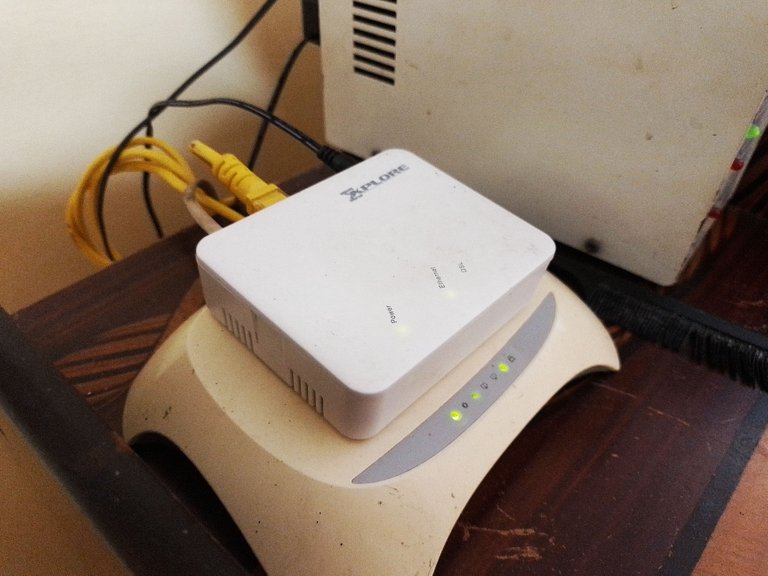
Once everything was disconnected, I started installing the new ADSL filter, also called ADSL Splitter, as you can see in the picture below.
This has two drawings, so that one knows which cable to connect in each port, one is for the telephone and the other for the pc.
Una vez desconectado todo lo anterior, comencé instalando el nuevo filtro ADSL, también llamado ADSL Splitter, como ven en la imagen de abajo.
Este tiene dos dibujos, para que uno sepa qué cable conectar en cada puerto, uno es para teléfono y el otro para la pc.

I connected one end of the cable in the port that has the drawing of the pc and the other end I connected it in the port of the modem-router.
I also connected the power cable and then the light came on, the device turned on with all its lights, all good.
Conecté un extremo del cable en el puerto que tiene el dibujo de la pc y el otro extremo lo conecté en el puerto del modem-router.
También conecté el cable de energía y entonces se hizo la luz, el dispositivo encendió con todas sus luces, todo bien.
 | 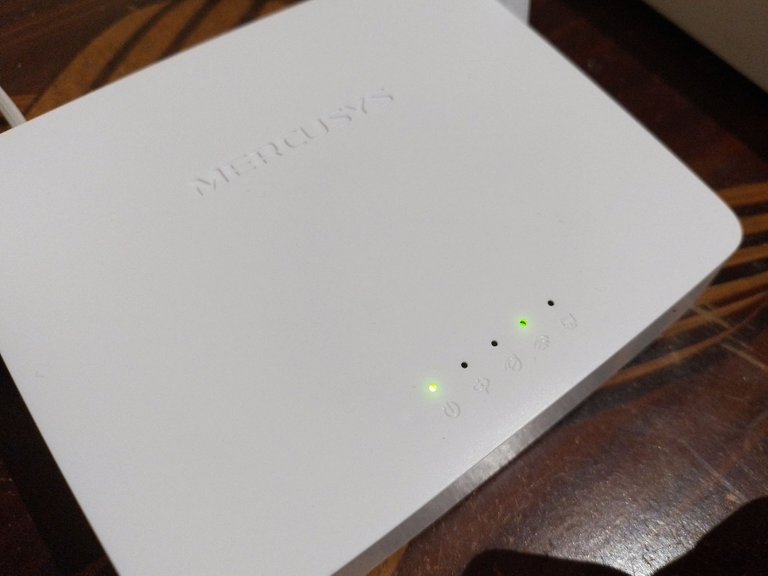 |
|---|
I also connected the Ethernet port for a computer they had in that house, which did not receive wifi, so I would have to work with the ethernet port.
También conecté el puerto Ethernet para una computadora que tenían en esa casa, la cual no recibía wifi, así que tendría que trabajar con el puerto ethernet.
 |  |
|---|
This way the modem-router was installed in its place, everything was ready as far as the installation was concerned, but it was time for the configuration.
In this case the laptop they were using was too slow and it made me a bit desperate, so I decided to do the configuration from my phone, something that you can also put into practice when making the initial configurations of this type of equipment.
De esta manera quedó instalado el modem-router en su lugar, todo listo en cuanto a la instalación, pero era turno de la configuración.
En este caso la laptop que ellos usaban era demasiado lenta y me desesperaba un poco, así que decidí hacer la configuración desde mi teléfono, algo que ustedes también pueden poner en práctica a la hora de hacer las configuraciones iniciales de este tipo de equipos.

The first thing to do is to connect to the network. At this first moment the network will be free for them to connect, it will not have any password so they will be able to access with their cellular device.
Once they are connected to the WIFI network they should open the browser and type the following in the address bar: 192.168.1.1.
This will send you to the modem-router configuration page. On this page you must type a username and password, this will vary from one device to another but in most cases, these devices have the same username and password by default: admin.
Lo primero que deben hacer es conectarse a la red. En este primer momento la red estará libre para que se conecten, no tendrá ninguna clave así que podrán acceder con su dispositivo celular.
Una vez estén conectados a la red WIFI deben abrir el navegador y escribir lo siguiente en la barra de dirección: 192.168.1.1.
Esto los enviará a la página de configuración del modem-router. En esta página deben escribir un usuario y contraseña, este va a variar de un equipo a otro pero en la mayoría de los casos, estos dispositivos traen por defecto el mismo usuario y contraseña: admin.
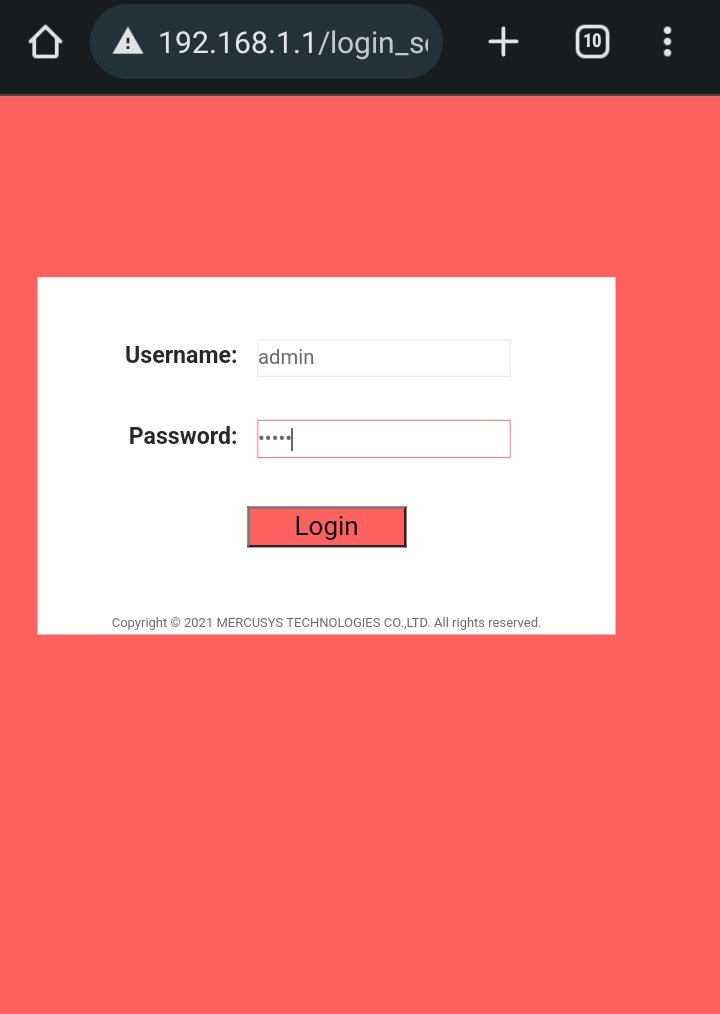
After logging in, this is the first time you log in, you will see the Quick Start, which is a setup wizard for the device.
It tells us to click Next to continue.
Después de ingresar, esto es en la primera vez que se inicia sesión, aparecerá el Quick Start, o el inicio rápido, que es un asistente de configuración para el dispositivo.
El mismo nos dice que debemos hacer clic en Next para continuar.
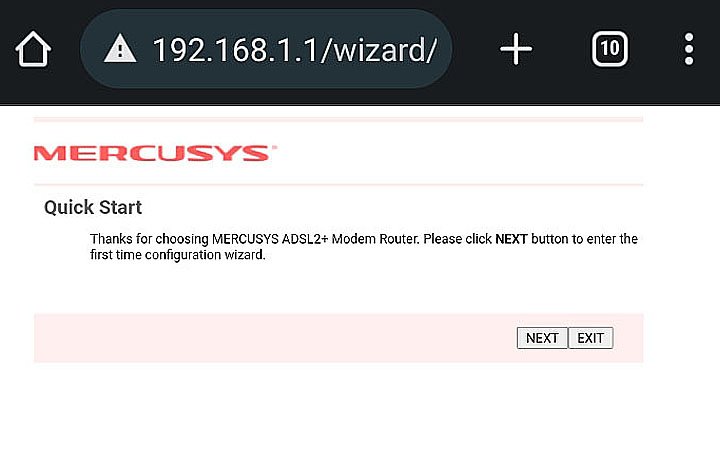
First we select the time zone of our computer, in this case I selected GMT-04:00. The time zone will depend on the country.
Primeramente seleccionamos la zona horaria de nuestro equipo, en este caso yo seleccioné GMT-04:00. La zona horaria dependerá del país.
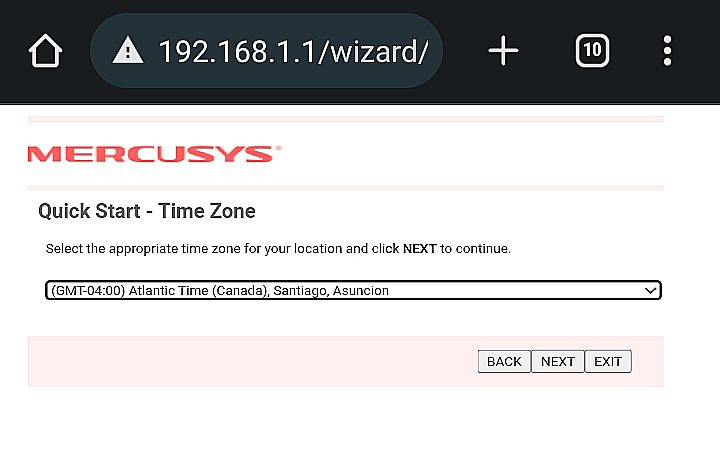
After clicking on the Next button, it sends us to the internet configuration.
The modem itself gives us the most accurate configuration to our internet provider, so I, for these cases of internet at home, I usually leave it as it is.
Tras hacer clic en el botón Next, nos envía a la configuración de internet.
El propio modem nos da la configuración más acertada a nuestro proveedor de internet, así que yo, para estos casos de internet en casa, suelo dejarlo tal como está.
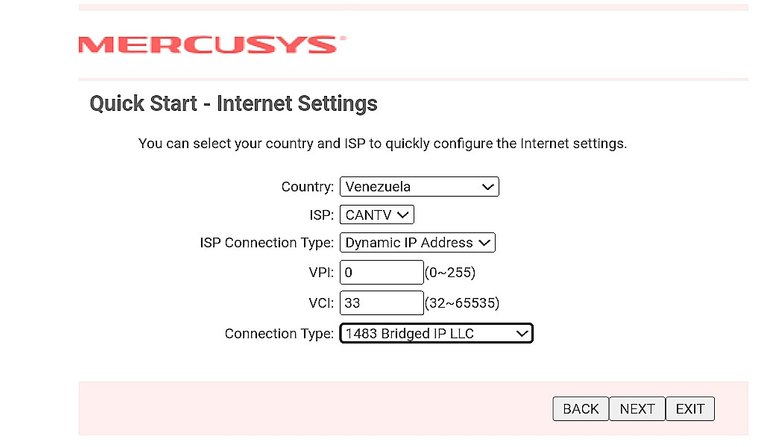
On the next screen, after clicking next again, the WLan configuration appears, where we must make some changes.
The changes are mostly made in the SSID (network name) and Pre-Shared Key (WIFI key) forms.
On the left you can see the default data; on the right you can see the new data I entered in the above mentioned forms, to give privacy to the network.
En la siguiente pantalla, tras hacer clic en next otra vez, aparece la configuración WLan, donde sí debemos hacer algunos cambios.
Los cambios mas que todo se hacen en los formularios SSID (el nombre de la red) y en Pre-Shared Key (clave del WIFI).
A la izquierda pueden ver los datos que trae por defecto; a la derecha pueden ver los nuevos datos que ingresé en los formularios mencionados arriba, para dar privacidad a la red.
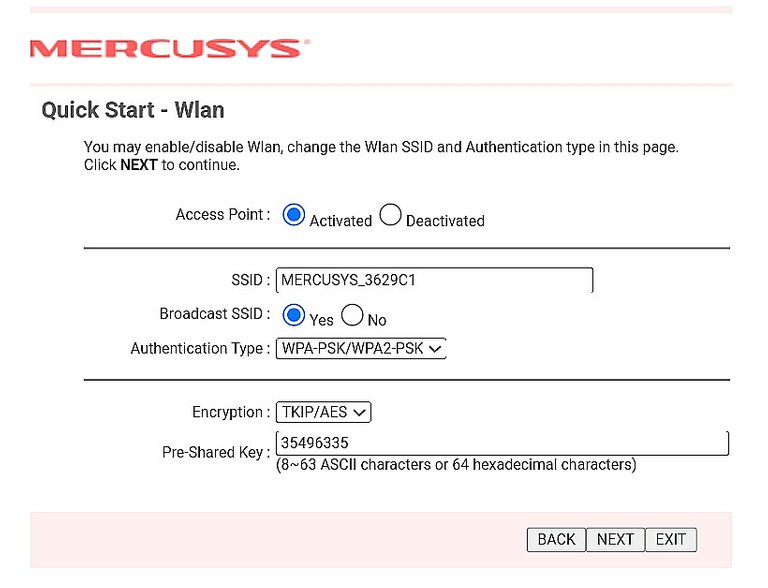 | 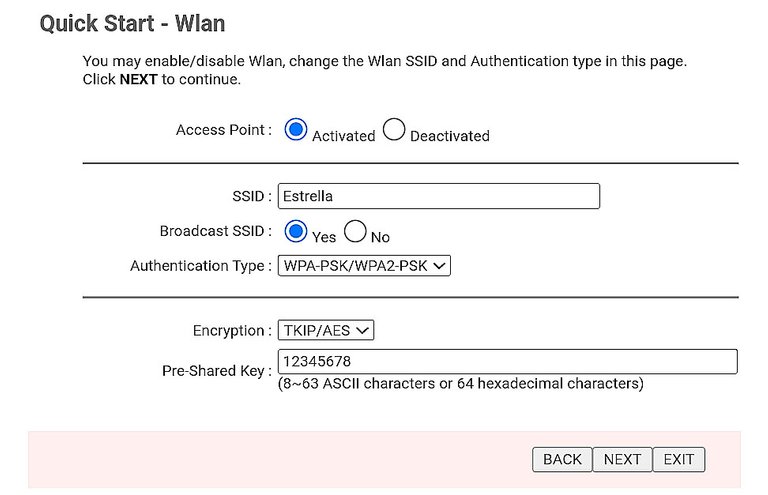 |
|---|
With this configuration you will only be able to access the network by selecting it with its new name and using the password we wrote in the above mentioned step. Of course, the password I put here is an example for the tutorial.
When you click next the computer will restart and the initial configuration will be complete.
Other configurations I do not recommend to do them by yourselves if you do not have previous knowledge, so I will leave the topic of configuration of the equipment until here...
Con esta configuración solo se podrá acceder a la red seleccionándola con su nuevo nombre y usando la contraseña que escribimos en el el paso antes mencionado. Evidentemente la contraseña que coloqué es un ejemplo para el tutorial.
Al hacer clic en next el equipo se reiniciará y la configuración inicial estará completa.
Otras configuraciones no recomiendo hacerlas por ustedes mismos si no tienen conocimientos previos, así que dejaré el tema de configuración del equipo hasta aquí...
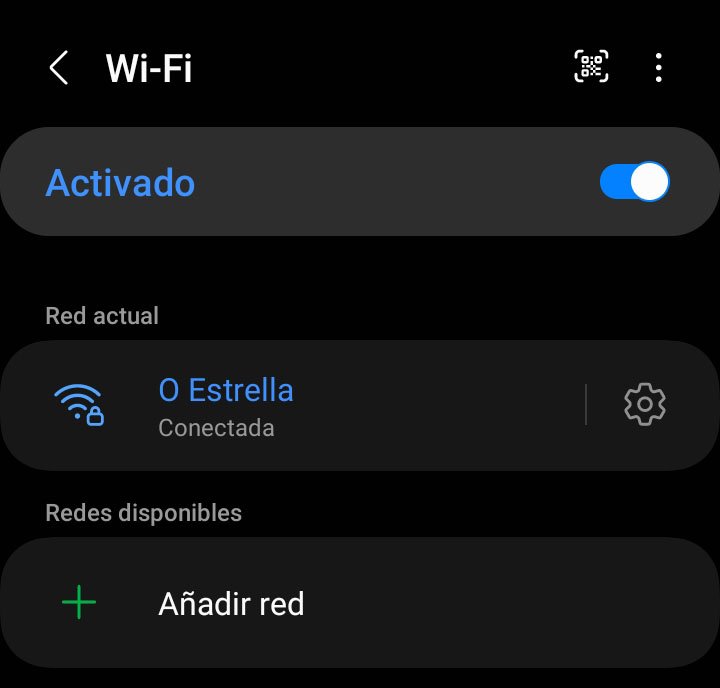
This way the equipment was completely configured.
As a final tip, be sure to leave this equipment out of reach of children or kittens that you have at home, because they can reach and knock them down or chew on the cables...
De esta manera el equipo quedó configurado completamente.
Como consejo final, asegúrense de dejar estos equipos fuera del alcance de los niños o los mininos que tengan en casa, pues pueden llegar y tumbarlos o morder los cables...


Well friends, that's all for now. I sincerely hope you found my publication useful or at least interesting.
I invite you to leave your opinions below in the comments, as always I will be happy to read them. I thank you for taking the time to read my publication, without more to add, I say goodbye then...
See you next time!
Bien amigos, esto ha sido todo por ahora. De corazón espero que mi publicación les haya sido de utilidad o cuando menos que les haya parecido interesante.
Los invito a dejar sus opiniones abajo en los comentarios, como siempre estaré encantado de leerlos. Les agradezco que se tomaran el tiempo de leer mi publicación, sin más que agregar, me despido entonces...
¡Hasta la próxima!

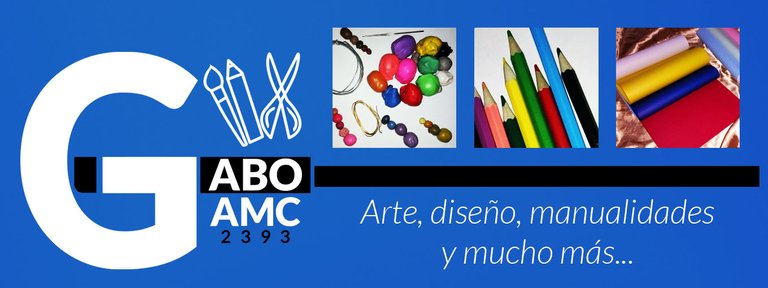
With these router installation, how much speed would a house have?
Hello! The internet speed is the same as the one allowed by the service provider, which in this case is 4 mbps.
Now, for file transmission over the local network is almost instantaneous, as the package says almost 300 mbps.
el mejor nombre que le puedes poner a tu internet es: virus detectado
Bueno es que asi me dijeron que le colocara jajaja pero fíjate que habian unas redes en los alrededore que se llamaban "Paga tu vaina"
Excelente trabajo amigo, muy bien el detalle de cambiarles el filtro de ADSL, son detalles que te hacen una buena persona bro.
Gracias por compartir tu contenido en Geek Zone! Saludos!
PD: muy traviesos esos gatos 🤣
Bueno es que había que cambiarselas porque estaba muy viejo ya. Imagínate el plastico estaba amarillo de lo viejo que estaba... ya le salía reemplazo.
Me imagino, horrible. Destaco tu actitud porque no todos lo hacen y no tenías la obligación de hacerlo, lo hiciste de pura pasión y corazón 😂 sos un crack!
Qué maravilloso aporte amigo mío realmente necesario a veces uno no tiene ni idea de cómo hacerlo sobre todo si es nuevo en esto.
Si bueno la configuración de este router es bastante intuitiva así que siguiendo estos pasos es muy fácil configurar este equipo. Saludos!
Apenas abrí el post, supe que era justo este modelo del equipo, en la empresa donde trabajo, lo vendemos como pan caliente, es uno de los más buscados para funciones de modem-router, en cuanto a precio y calidad, bastante aceptables.
En el caso de la señal, que no llega a todos los lugares, te recomendaré un par de opciones que como técnico seguro te servirán para recomendar.
Lo primero, es la opción de un router rompe muros, estos llevan por defecto la terminación "HP" (High Power) en su modelo, sus antenas suelen ser de entre 6 a 9dBi, uno de los económicos que más recomiendo, es el Mercusys de 3 antenas, modelo MW330HP, tiene antenas si mal no recuerdo, de 7dBi y su alcance es bastante bueno gracias a esa amplia potencia de antenas, se puede colocar cómo repetidor en el segundo piso sin necesidad de cableado, queda bonito y elegante.
La segunda opción, no es un rompe muros, sino más bien un router que me ha sorprendido en demasía, me refiero al Mercusys MR50G, es de 6 antenas, aquí el costo es bastante más pronunciado, pero la calidad del producto es indiscutible, en la empresa tenemos uno en el primer piso y llega hasta el tercero sin problemas atravesando placas de concreto sin ninguna dificultad, diría que tiene un radio horizontal de unos 35 metros una opción amigable para cuando te pidan una opción potente y de una sola inversión. Mercusys es la segunda línea de TP-Link, tarde o temprano iba a tomar gran impulso en el mercado.
saludos!
Si, fíjate que hace poco tuve que hacer eso en un galpón. Por ser un sitio tan amplio tuve qe colocar repetidores de señal para que lograse llegar el wifi a todo el lugar.
Ahora bien no he visto esos rompemuros aquí, pero sí por mercadolibre. Una vez le recomendé a un cliente comprar uno así pero no quiso, el cliente tenía las manosmuy cortas y no le llegaban a los bolsillos, si me entiendes jajaja
Pero nada, agradecido por estos consejos que son muy útiles y practicos. Un gusto que pasaras por mi post!
Este es un buen equipo, así como dices, las antenas como que no tienen nada que ver. Porque tengo uno de 4 antenas y veo que tiene menos alcance de otro de 2 antenas que tenía. Ese minino puede morder los cables o orinar el equipo. Lindo el gatito. Saludos.
Siii jajaja se losbdije a los dueño para que tuvieran cuidado con el gatito jajaja y si, las antenas no hacen mucho en estos equipos, en otras marcas las antenas sí influyen.