HP Printer Maintenance / Mantenimiento De Impresora HP

The other day I had in my hands a multifunctional HP Printer, it is one of those printers that came out years ago but still today are seen in some homes and even companies, as they were very good printers that continued to work despite the years.
Español
El otro día tuve en mis manos una Impresora HP multifuncional, es una de esas impresoras que salió hace años pero que aún hoy en día se ven en algunas casas e incluso empresas, pues eran muy buenas impresoras que seguían funcionando a pesar de los años.

The case of this printer is that everything was working, but one of the cartridges was damaged and it was necessary to do some maintenance because there was an ink spill in the area where the cartridges are normally stored.
The first thing I had to do was to inspect the inside of the printer and it looked pretty clean, except for some areas that I had to clean at the top, because the user of the printer had stained it all with ink, as this ink was coming out of the printer from the bottom.
El caso de esta impresora es que todo le funcionaba, pero se le dañó uno de los cartuchos y había que hacerle mantenimiento pues hubo un derrame de tinta en el área donde se almacena normalmente los cartuchos.
Lo primero que tuve que hacer fue inspeccionar que tal estaba la impresora por dentro y pues se veía bastante limpia, la verdad, salvo algunas áreas que tuve que limpiar en la parte superior, pues el usuario de la impresora la manchó toda de tinta, ya que esta tinta salía de la impresora por la parte inferior.

For cleaning I used some anti-static towels of which I have a lot of envelopes in my inventory. You see, these come in small envelopes that have inside a small towel that is used to clean this equipment.
They are quite practical and clean very well, ideal for this type of work.
Para la limpieza utilicé unas toallas anti estática de las cuales tengo un montón de sobres en mi inventario. Verán, estos vienen en pequeños sobrecitos que tienen en su interior una pequeña toalla que sirve para limpiar estos equipos.
Son bastante prácticos la verdad y limpian muy bien, ideales para este tipo de trabajos.
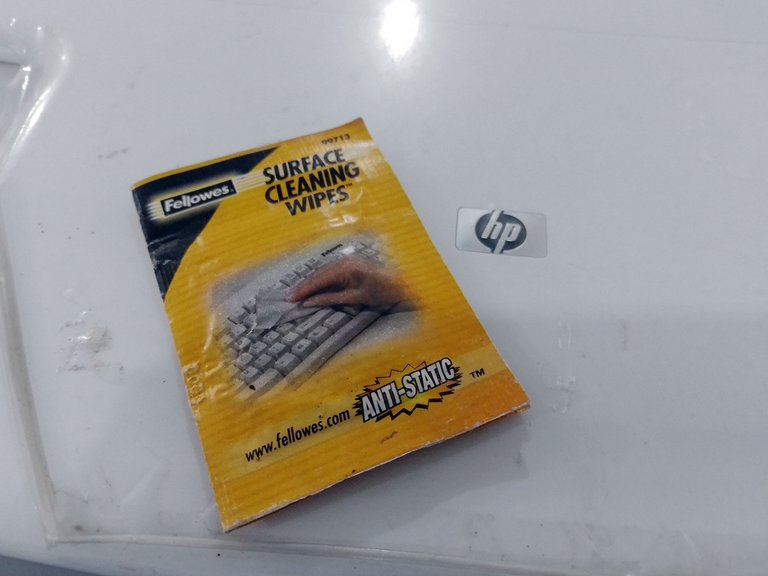 | 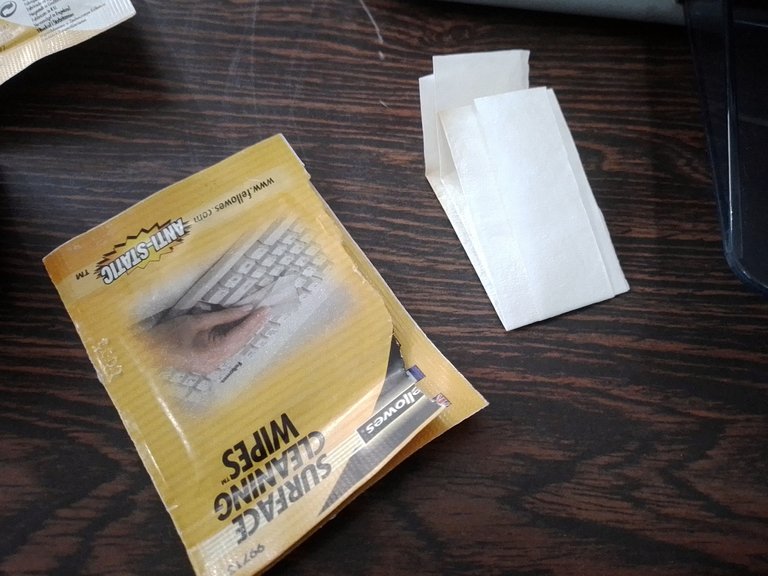 |
|---|
I should clarify that this type of ink is quite resistant so it does not come off with something other than alcohol, so I sprayed a little, just a little, on the surface that had ink on it. I had to do this because the ink would not come off just by using the anti-static towels.
Below you can see what one of the towels looked like after wiping it several times on the dirty printer case.
Debo aclarar que este tipo de tinta es bastante resistente así que no se quita con algo distinto al alcohol, así que rocié un poco, solo un poco, sobre la superficie que tenía tinta. Tuve que hacerlo pues la tinta no se quitaba solamente usando las toallas antiestática.
A continuación pueden ver cómo quedó una de las toallas después de pasarla varias veces por la carcasa sucia de la impresora.
 |  |
|---|

Although it was not necessary to remove the entire housing of the unit, I did need to remove the bottom of the unit to clean the area where the ink comes out.
This type of printer uses Phillips-head screws, so I needed a screwdriver specifically for this purpose. Luckily I had one.
Aunque no era necesario retirar toda la carcasa del equipo, sí debía retirar la parte inferior del mismo, para limpiar el área por donde sale la tinta.
Este tipo de impresoras utiliza tornillos de punta de estrella, así que necesitaba un destornillador específico para este propósito. Por suerte tenía uno.

This is how I started to remove the bottom cover, which is only a part of what can be removed from the printer.
In this area there is a small sponge that absorbs the ink that may come out of the cartridges, when too much ink comes out, it exceeds the absorption of the sponge and bathes the entire cover and even overflows, as is the case.
Así fue como comencé a retirar la cubierta inferior, que es solo una parte de lo que se puede retirar de la impresora.
En esta área hay una pequeña esponja que absorbe la tinta que pueda salir de los cartuchos, cuando sale demasiada tinta, esta sobrepasa la absorción de la esponja y baña toda la cubierta e incluso se desborda, como es el caso.
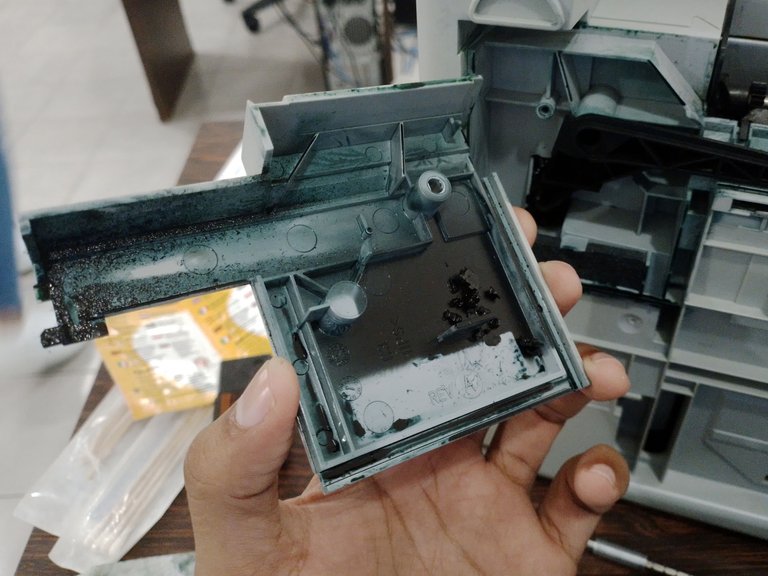 |  |
|---|
I removed the small sponge and began to wipe off all the ink, trying to get everything as clean as possible.
Retiré la pequeña esponja y comencé a limpiar toda la tinta, tratando de dejar todo lo más limpio posible.

After this I put everything back in its place, even the little sponge I mentioned before, which in fact was overloaded with ink.
In these cases I recommend you to use an apron or clothes that you are not afraid to stain, because believe me this ink will never come out of your clothes if it gets stained.
Luego de esto coloqué cada cosa en su lugar, incluso la pequeña esponja que les mencioné anteriormente, que de hecho estaba sobrecargada de tinta.
En estos casos yo les recomiendo que usen un delantal o ropa que no tengan miedo a manchar, porque esta tinta créanme que no saldrá nunca de la ropa si se llegan a manchar.
 |  |
|---|
After cleaning all this area I simply closed this cover again and put its respective screws, as you can see it was completely clean, except for some residual stains that remained from the ink, which I tried as hard as I could, never came out.
Después de limpiar toda esta área simplemente volví a cerrar esta cubierta y le coloqué sus respectivos tornillos, como ven quedó completamente limpia, salvo algunas manchas residuales que quedaron de la tinta, que por más que intenté nunca salieron.

The next thing was to try to clean the cartridge contacts with a cotton swab and alcohol. Not too much, but a little in case they had a little ink on them. They were indeed a little dirty but not too much, so the cleaning was quick.
I also cleaned the cartridge a bit, but it was obvious that it was damaged, in fact the printer user had already bought another one, he just didn't have it on hand to do the tests. In any case, I cleaned it but did not put it back in the printer, in case it still had ink in it and spilled again.
Lo siguiente fue tratar de limpiar los contactos de los cartuchos con un isopo y alcohol. No demasiado, sino un poco en caso de que tuvieran un poco de tinta. En efecto estaban un poco sucios pero no demasiados, así que la limpieza fue rápida.
También limpié un poco el cartucho, pero era evidente que estaba dañado, de hecho el usuario de la impresora ya había comprado otro, solo que no lo tenía a la mano para hacer las pruebas. En cualquier caso, lo limpié pero no se lo coloqué a la impresora, en caso de que aún tuviese tinta y volviese a derramarse.
 |  |
|---|
I finally plugged the printer in for testing and it turned on normally. It made the correct movements inside the cartridge spool but I had no way to do the corresponding tests.
Finalmente conecté la impresora para hacer las pruebas y encendió normalmente. Hizo los movimientos correctos dentro del carrete del cartucho pero no tenía cómo hacer las pruebas correspondientes.
 | 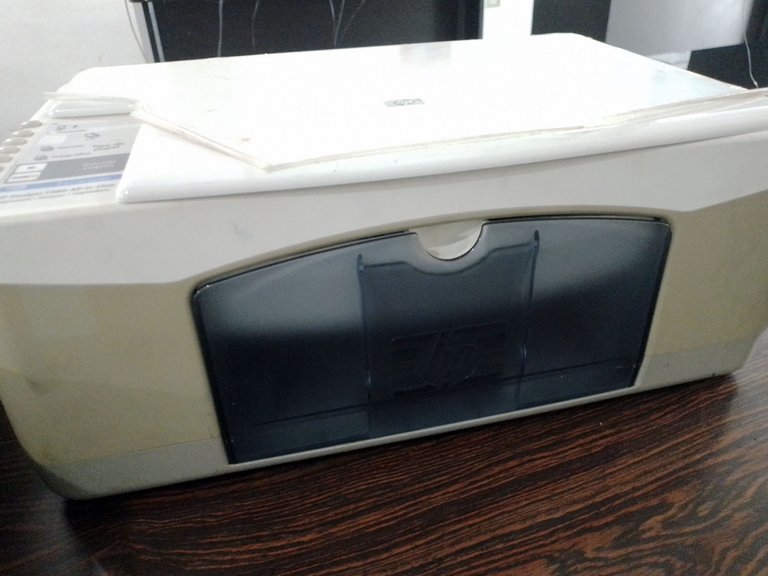 |
|---|
What his user did ask me was to configure it on his laptop as a scanner, because he had never been able to scan on that printer, so I did the corresponding tests on his laptop and indeed the scanner also worked with the default program that brings in this case Windows 7, it was not necessary to install any kind of driver.
Lo que sí me pidió su usuario fue que la configurara en su laptop como escáner, pues nunca había podido escanear en esa impresora, así que hice las pruebas correspondientes en su laptop y en efecto también funcionaba el escáner con el programa por defecto que trae en este caso Windows 7, no hizo falta instalar ningún tipo de driver.
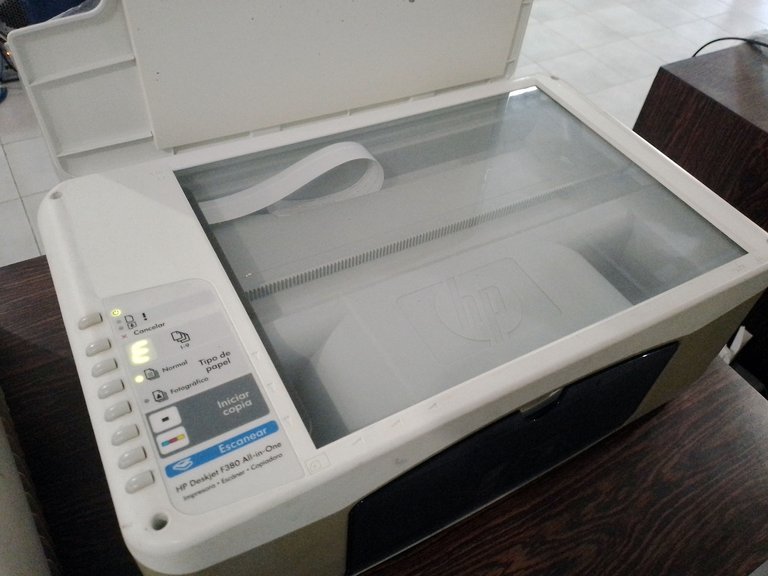
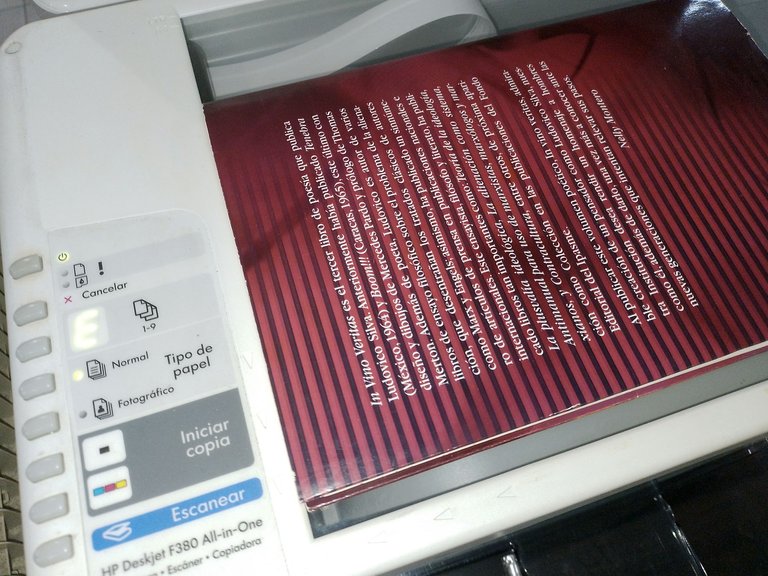 | 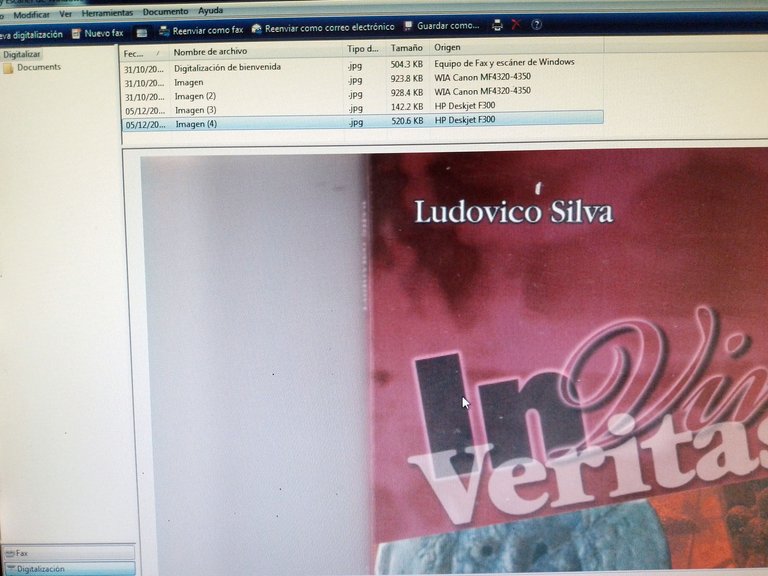 |
|---|
As you can see, a basic but necessary maintenance that this printer needed, which despite being in very good condition, suffered this mishap with this type of cartridges that from time to time tend to give problems.
If you look at the lights, it has a bright letter E on the panel, which is a sign that there is an error, in this case not having cartridges shows this problem. But it is something that will be solved by placing the new cartridge, because with the old one did not show this, but as I said I did not put it back to avoid another spill of ink with this damaged cartridge.
Como ven, un mantenimiento básico pero necesario que bien necesitaba esta impresora, que a pesar de estar en muy buenas condiciones, sufrió este percance con este tipo de cartuchos que de vez en cuando suelen dar problemas.
Si se fijan en las luces, tiene una letra E brillante en el panel, que es señal de que el hay un error, en este caso al no tener cartuchos muestra este problema. Pero es algo que se solucionará al colocarle el cartucho nuevo, pues con el viejo no mostraba esto, pero como dije no se lo volví a colocar para evitar otro derrame de tinta con este cartucho dañado.
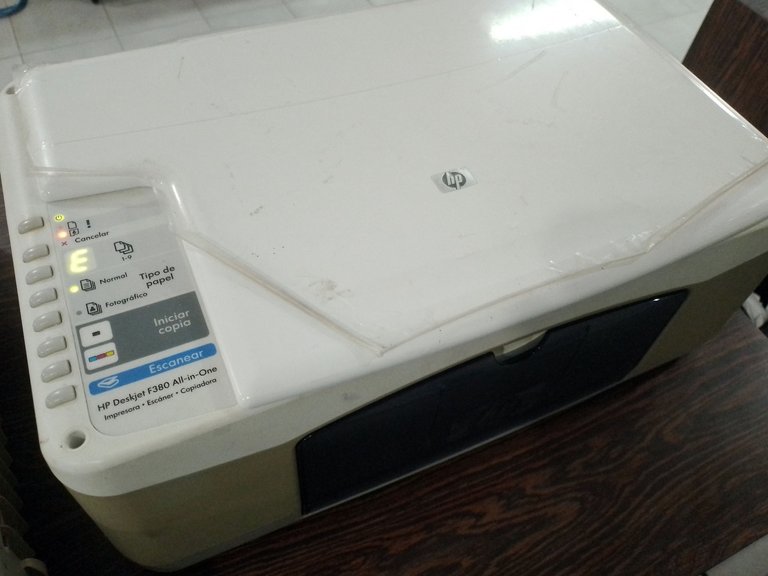
So, what did you think of this maintenance session? I invite you to leave your thoughts below in the comments, as always I will be happy to read them.
I appreciate you taking the time to visit my publication. With nothing more to add, I'll say goodbye then...
See you next time!
¿Y bien? ¿Qué les ha parecido esta sesión de mantenimiento? Los invito a dejar sus opiniones abajo en los comentarios, como siempre estaré encantado de leerlos.
Agradezco que se tomaran el tiempo de visitar mi publicación. Sin más que agregar, me despido entonces...
¡Hasta la próxima!

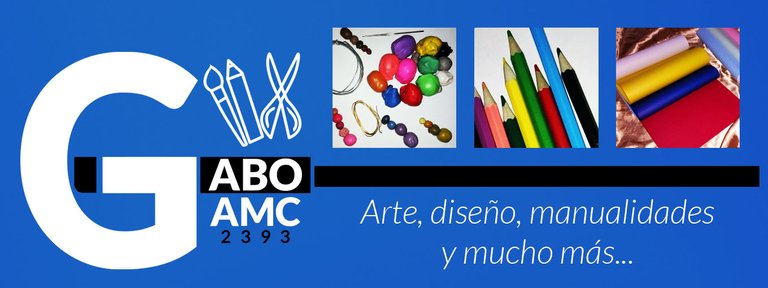
Fua, no pensé que el mantenimiento a una impresora fuese taaan complicado, excelente información amigo, gracias por compartir!
Es uno de los mantenimientos más estresantes y complicados que hay jajaja a veces las impresoras no cooperan con nada.
Recuerdo que cuando estaba en la universidad hice un curso de servicio técnico de computadoras y nos dieron una previa de mantenimiento de impresoras por si alguien quería un curso de eso y al final fue tan complicado y tan desastroso por todo el asunto de la tinta, que nadie lo quiso, jajajaja. Tu relato y las imágenes me recordaron esa época 😅
Si, tengo una relación de amor/odio con las impresoras. Hay que saber trabajar con ellas, porque sí o sí te vas a manchar de tinta y no hay posibilidades de que la arregles; de hecho, hay muchas posibilidades de que dejes al equipo peor de lo que estaba, eso es así jajaja
Yo creo que le sucede eso a mi impresora y me pongo a llorar JAJAJA. Muy buena info, al final no era taaaan complicado como me lo hubiera imaginado, uno tiende a ser dramático ante lo desconocido 🤣.
Fue un desastre, había tinta por todos lados, fue horrible, horrible.
Oye qué bien este mantenimiento de verdad que ayuda muchísimo yo recuerdo que tenía una de esta y no supe hacerle el mantenimiento correcto Y terminé dañándola y tristemente perdí una impresora muy buena.
Si vale, estas impresoras son buenísimas. Fíjate esta, con tantos años que tiene encima y aún funciona. Bien cuidadas son muy buenos equipos.
Hace poco compré una impresora HP y no imaginé que el mantenimiento fuera muy laborioso (ya veo que me equivoqué jeje) , muchas gracias por compartir tus conocimientos con nosotros🫶🏻 los tendré muy en cuenta 😄