SayMotion - AI to generate 3D videos from Text
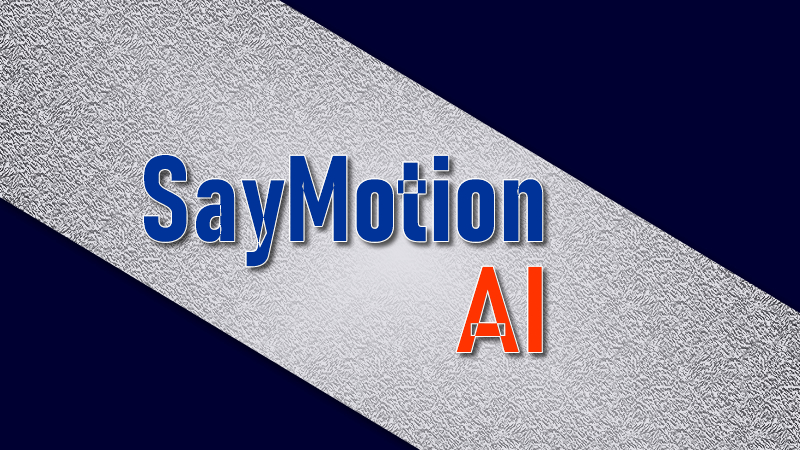

Introduction
The AI landscape is ever evolving with more solutions built across major industries. The multimedia industry seems to gain more with many AI models designed to do great jobs. SayMotion is certainly another interesting AI product for generating complex 3D videos just from text prompts. Its now easy to create movies, marketing videos and other 3D content simply by describing what you want.
SayMotion is another fine product from DeepMotion. In this presentation, we want to see why this tool could be super useful for creating fun as well as commercial and professional-looking animation.

Animate from your browser
SayMotion allows you to create amazing 3D animation without having to install any apps or software. This make the tool lightweight and portable. You can start creating animations from your desktop browser just by entering text. The tool comes with a comprehensive stock of varied motion types such as run, skip, jump, sit, dance and many other types of motion.
SayMotion has a window with tools and functionalities to enable any user create complex 3D videos. To access them, the user needs to create an account with their email. Its super easy to do that. Once the account is created and confirmed, the user is given access to the video creation window where they can start generating videos from text prompts.
DeepMotion the maker os SayMotion has a lot of praise for the tool. Below is their impression of the tool:
SayMotion harnesses the power of Generative AI, leveraging DeepMotion's extensive library of motion data to transform text prompts (video prompts coming soon!) into 3D animations. It eliminates the need for specialized hardware, technical expertise or stock animations making 3D animation accessible to creators of all experience levels. source

SayMotion prompt creation essentials
Just as any other generative AI too, SayMotion has been trained to interpret text prompts written correctly. So the user should have a good grasp of prompt engineering in order to achieve the desired 3D animation. The documentation included in SayMotion helps to understand how best to describe the intended 3D motion results.
When creating 3D animations using SayMotion, its important to master the order of key words so that the AI would make the right interpretation. SayMotion advices that the subject should be the first thing to mention in the prompt. Then immediately after the subject comes the verb which describes and action to be performed by the subject. In the final part of the prompt, the user should provide further details of what they want.
It is also important to provide details of specific body parts and their motion style. For example, the user can describe how the head moves, the position of the hands and other body parts. It is important to give clear and straight-forward descriptions which the AI model would follow to generate the 3D output. The state of mind is also important as the prompt is created. If the character was to display any emotions like surprise or disappointment, that should clearly be described in the prompt.

Tools and libararies
Apart from just the prompts, SayMotion comes with pre-built characters. This ensures that you are not to create everything from scratch. The characters collection for example is a good place to select what your default character would look like. From a default character, the texts that describes what they are could be used to modify both its appearance and behavior.
Apart from the characters that are already part of the system, SayMotion allows you to get creative too. If you decide to build your own charcters to look in a particular way, the platform allows you to do that. Seasoned 3D creators would not have to feel that their creativity is restricted. Just select the avatar creators tool and you are ready to start creating. Also, if you have designed your character in any external tool or platform, SayMotion allows you to import and modify it for use in your work.

Improving SayMotion
For now, SayMotion is still in the testing mode. That means you could encounter a few errors as you use it. The AI tool is also not available for use in mobile devices. So the AI tool is only accessible from a desktop device. A few other limitations also exist. For example, the maximum length of videos for now is 10 seconds. When the full version is released, animations could be done for longer times.
However, this tool still has a lot of use for all creators whether an amateur or expert. SayMotion supports popular 3D video formats including the most popular MP4 format. Once exported, the user could continue to utilize other industry tools to further enhance the animation.
There is a free account once you sign up which comes with some limitations. If you do not have any budget for SayMotion, then enjoy the free version. However, the paid version comes packed with other additional features. These features are meant to enhance both the 3D creation process and the end product.

Finally
The world of AI is growing rapidly and its important to keep up with the massive growth of tools and features such as SayMotion. If you want to have a test of this amazing AI tool to generate 3D videos, you can just sign up here.
Note: thumbnail is mine
Posted Using InLeo Alpha
Oops
I’d have tried it but I don’t have a desktop right now
Must be a good one though as long as they are done with building it
Sorry about that. But am sure they will make it available on mobile soonest
Ooh I am going to have to check this out. I work in Hollywood and I believe we're pretty much done making films in the near future. But I'd love to animate!
Probably the companies will start using this tool so they can save money. Another challenge, and possible a threat to animators and multimedia creators.
Ai saves time and resources in the industries today and it helps to create quality work, but will AI take over human services.