[EN/PT] Leaving your laptop plugged in all the time? / Deixar o notebook sempre na tomada?

Images created in Canva
Hi guys!
I worked for some time during my teenage years doing small repairs on friends' computers and they always asked me if the notebook could always be plugged in, or if that would ruin the battery.
As there were different types of batteries and also different ways of charging (making faster or slower charges), I never gave a final verdict on the subject. It turns out that there are some things to consider, as we will see below. Particularly in my notebooks I always used plugged in, except when I needed to go out.
This is not technical content!
Continuing, nowadays most batteries no longer have some of the problems of yesteryear, where we use the term of "addicting" the battery. It basically means that leaving it always plugged in or even charging the battery before it's completely turned off would cause the battery to lose its energy storage capacity, and with that the charge would last less and less time.
Current systems work with charge cycles. Every time you charge your battery from 0 to 100% you complete a charge cycle. So if your notebook battery is designed for 500 cycles, for example, you could charge it from 0 to 100% for 500 times. This does not mean that after that the battery will stop working, what happens is that after that time it starts to lose efficiency.
But what happens when you don't use the full charge? It's simple, if the battery is 50% charged and you charge it to 100% it means that you have used half a cycle. So when you do the same thing again you would be completing a charge cycle.
Does it change the performance?
About performance, the power settings of the operating system are usually programmed to offer more performance when the device is plugged in, this is more of a benefit, as you would be taking advantage of the maximum performance of the notebook. So the answer is yes. In general when the laptop is using only the battery, it tends to decrease its performance to make the charge last longer.
What to do so that the battery does not go bad before time?
One option for devices that have a removable battery is that you can simply remove the battery and use it normally with the original charger plugged into the power. This way you won't be using the recharge cycles and your battery will be available for times when you need to take the notebook to other places.
But what if the power goes out? Will I lose my work? In this case if you do not constantly save your open documents you may lose them in the event of a power outage, since in the example above you would have removed the battery. In fact I would only advise this if your notebook is older and no longer works with the original battery.
What happens is that notebooks from a few years ago already allow the power of the source connected to the outlet to be used as the first option and with that you do not have to worry about removing the battery. This means that the laptop does not consume battery power. In fact, it may use a little, but it would be very little. The best thing is that in this case if there is a power outage, the battery would kick in and you would not lose your jobs. For sure it is the best option and it is what I usually do.
So if your laptop isn't that old, you probably don't need to worry about leaving it plugged in while you use it.
Warnings:
Although not directly related to the topic, it is important to note that when the device is plugged in you should take care that the charger is in good working order and that the wires are maintained so that you do not run the risk of electric shock.
It is also very important not to use the notebook on top of pillows, cushions, mattress or the like as this makes it difficult or even prevents air circulation at the bottom of the notebook. The heat will greatly reduce the life of the components.
Finally, if you are going out and leave the notebook plugged in, avoid leaving it on top of materials that can spread fire, such as a sofa or mattress, because when it is always plugged in, some electrical problem may occur and even generate a fire. Preferably when you are not using the appliance, simply turn it off and unplug it.
Oh, and remember: over time the batteries and also other components will really spoil, there is no way.
Until next time!
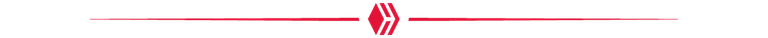
Versão em português

Imagem criada no Canva
Olá pessoal!
Trabalhei por algum tempo durante a adolescência fazendo pequenos reparos em computadores de amigos e sempre me perguntavam se o notebook podia ficar conectado sempre na tomada, ou se isso iria estragar a bateria.
Como haviam tipos de bateria diferentes e também formas de carregar diferentes (fazendo cargas mais rápidas ou mais lentas), nunca dei um veredito final sobre o assunto. Acontece que existem algumas coisas a se considerar, como veremos abaixo. Particularmente nos meus notebooks sempre utilizei conectados na tomada, exceto quando precisava sair.
Este não é um conteúdo técnico!
Continuando, hoje em dia a maioria das baterias não tem mais alguns dos problemas de antigamente, onde usamos o termo de "viciar" a bateria. Significa basicamente que deixar sempre ligado na tomada ou até mesmo carregar a bateria antes de seu total desligamento iria fazer com que a bateria fosse perdendo sua capacidade de armazenamento de energia, e com isso a carga iria durar cada vez menos tempo.
Os sistemas atuais funcionam com ciclos de carga. Sempre que você carregar sua bateria de 0 até 100% você completa um ciclo de carga. Então se a bateria do seu notebook for projetada para 500 ciclos, por exemplo, você poderia carregá-la de 0 a 100% por 500 vezes. Isso não significa que depois disso a bateria irá deixar de funcionar, o que ocorre é que depois desse tempo ela começa a perder eficiência.
Mas o que acontece quando você não utiliza a carga completa? É simples, se a bateria estiver com 50% de carga e você carregar até 100% significa que você utilizou meio ciclo. Então quando você fizer a mesma coisa outra vez você estaria completando um ciclo de carga.
Muda o desempenho?
Sobre desempenho, as configurações de energia do sistema operacional geralmente são programadas para oferecer mais desempenho quando o aparelho está conectado na tomada, isso é mais um benefício, pois você estaria aproveitando o máximo desempenho do notebook. Então a resposta é sim. Em geral quando o laptop estiver usando somente a bateria, tende a diminuir seu desempenho para fazer com que a carga dure mais tempo.
O que fazer para a bateria não estragar antes do tempo?
Uma opção para os aparelhos que tem a bateria removível é que você pode simplesmente retirar a bateria e usar normalmente com o carregador original conectado na energia. Assim você não estará utilizando os ciclos de recarga e sua bateria vai estar disponível para os momentos em que você precisar levar o notebook para outros lugares.
Mas e se faltar energia? Vou perder meu trabalho? Neste caso se você não salvar constantemente seus documentos abertos você pode sim perdê-los em caso de falta de energia, já que no exemplo acima você teria removido a bateria. Na verdade eu só aconselharia isso se seu notebook fosse mais antigo e já não funcionasse mais com a bateria original.
O que ocorre é que os notebooks de alguns anos pra cá já permitem que a energia da fonte ligada na tomada seja utilizada como primeira opção e com isso você não precisa se preocupar em remover a bateria. Isso faz com que o laptop não consuma energia da bateria. Na verdade ela até pode gastar um pouco, mas seria muito pouco. O melhor é que neste caso se houver falta de energia elétrica, a bateria iria entrar em funcionamento e você não perderia seus trabalhos. Com certeza é a melhor opção e é o que eu costumo fazer.
Então se seu laptop não é tão antigo assim, provavelmente você não vai precisar se preocupar em deixá-lo ligado na tomada enquanto usa.
Advertências:
Embora não estejam relacionados diretamente ao tema, é importante destacar que quando o aparelho estiver conectado na tomada você deve cuidar para que o carregador esteja em bom funcionamento e que os fios estejam conservados para que não corra riscos de choque elétrico.
Também é muito importante não utilizar o notebook em cima de travesseiros, almofadas, colchão ou coisas parecidas pois isso dificulta ou até mesmo impede a circulação de ar na parte de baixo do notebook. O calor vai diminuir bastante a vida útil dos componentes.
Por fim, se você for sair e deixar o notebook conectado à tomada, evite deixa-lo em cima de materiais que podem espalhar fogo, como por exemplo um sofá ou colchão, pois ao estar sempre ligado na tomada algum problema elétrico pode ocorrer e gerar até mesmo um incêndio. Preferencialmente quando não estiver utilizando o aparelho, simplesmente desligue-o e tire o plug da tomada.
Ah, e lembre-se: com o tempo as baterias e também outros componentes vão estragar mesmo, não tem jeito.
Até a próxima!
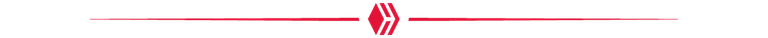
Your post was manually curated by @michupa.
Delegate your HP to the hive-br.voter account and earn Hive daily!
🔹 Follow our Curation Trail and don't miss voting! 🔹
Obrigado por promover a comunidade Hive-BR em suas postagens.
Vamos seguir fortalecendo a Hive
Congratulations @felipefabar! You have completed the following achievement on the Hive blockchain And have been rewarded with New badge(s)
Your next target is to reach 2750 upvotes.
You can view your badges on your board and compare yourself to others in the Ranking
If you no longer want to receive notifications, reply to this comment with the word
STOPCheck out our last posts: