Sacando La Mugre Que Se Acumula... [Es - En]
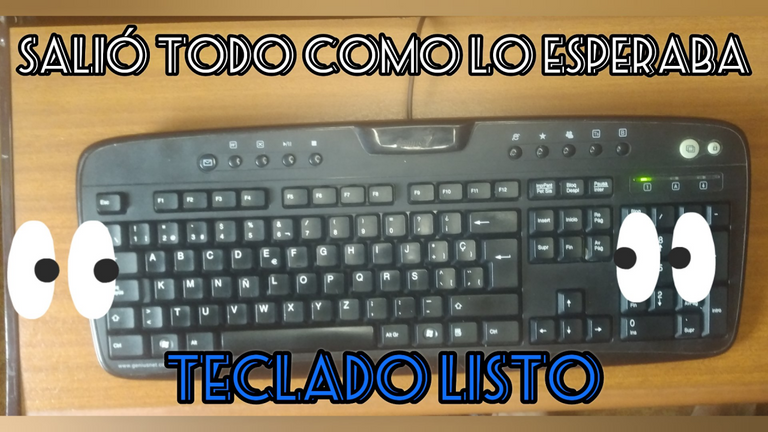
Hola chicos... hoy tenía previsto hacer un mantenimiento al teclado de mi PC, realmente ya me estaba molestando que se veía sucio, entonces lo dejes para el fin de semana para estar más relax, ya les voy a ir comentando como fue el proceso de esta súper limpieza, esta es la parte uno, no sé si le haga la limpieza interna por ahora, ya que, paso algo no me lo esperaba, se los cuento al final.
Para hacer todo este proceso les recomiendo que desconecten su teclado de la pc, para evitar que marquemos teclas donde no queremos, aunque el mouse nos puede ayudar en eso (yo no lo hice xD), en mi caso veran en los Gif que siempre lo mantengo encendido y eso es porque mi teclado es un PS/2, entonces para que mi computadora lo vuelva a reconocer debo de reiniciarla, entonces como eso me parece fastidioso, pensé en dejarlo conectado, si ustedes tienen teclado con USB no hay nada de que preocuparse.
(Era importante aclarar ese punto =D )
Una de las limpiezas básicas que siempre hago, o bueno por lo menos 2 veces a la semana, es darle la vuelta al teclado y sacudirlo, a veces caen cosas dentro del teclado y no los damos cuenta, eso ayuda a sacarlas y mantenerlo "Limpio", lo otro que también hago a veces es utilizar alcohol con algodón, y pasarlo por arriba de las teclas (No sé si soy el único, pero me gusta el olor al alcohon xD)
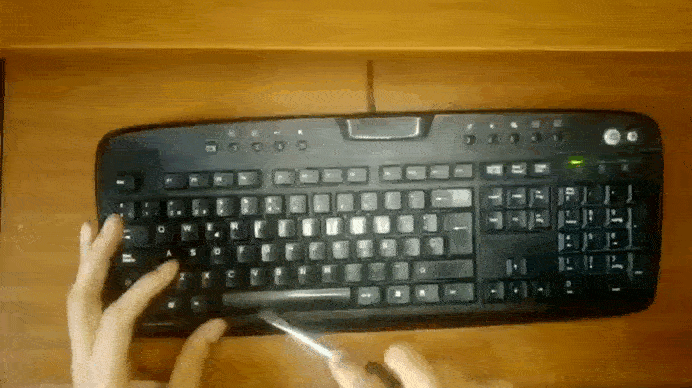 |  |  |
|---|
Ya luego de eso, es una limpieza profunda, como la hice yo hace un rato, es muy divertida, hay que tener cuidado de no perder las teclas o partirlas (Perdí algunas, pero las recuperé jajajaja).
Para sacar las teclas de una forma fácil, buscamos un destornillador de pala o paleta (De esos planos xD), le vamos haciendo un tipo de palanca a cada tecla, le ponemos un dedo sobre la tecla para evitar que salgan volando (Por eso las perdí jajaja)
Luego que todas las teclas estén fuera, con un cepillo con cerdas rígidas lo limpiamos por encima, luego buscamos alcohol y lo usamos con el cepillo para sacar mejor el sucio, también para que nuestro teclado quede desinfectado, limpiamos el exceso con algodón y así también nos quedara más limpio.

Aparte lavamos las teclas con agua, jabón y algo de clorox ( xD ), nos van a quedar las teclas muy relucientes (jajajaja), si su teclado a lo largo del tiempo que lo tienen no se le han borrado las teclas, este proceso tampoco lo hará, así que la pueden lavar con confianza.
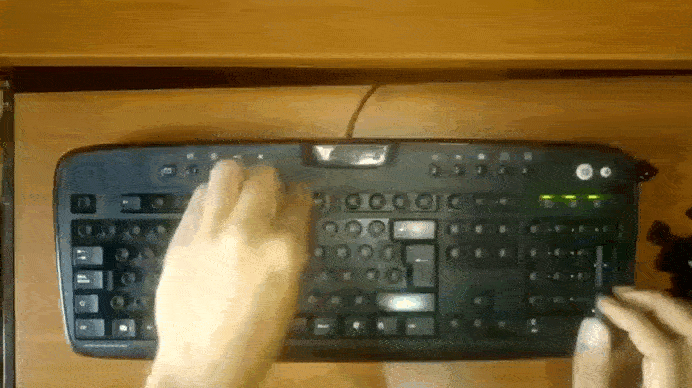 | 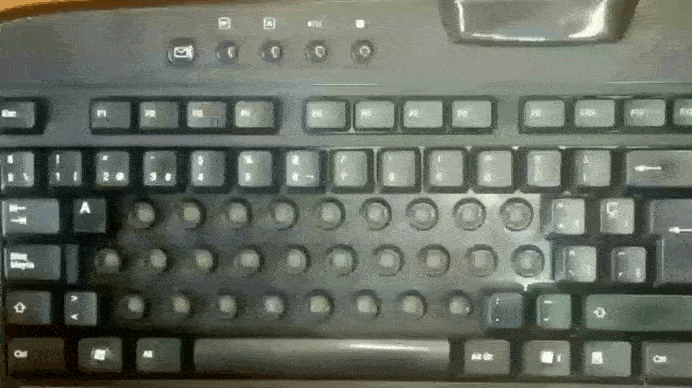 |
|---|
Ahora como punto final, les dejaré un reto, colocar las teclas sin ver una imagen de un teclado, y que las teclas concuerden con lo que hacen, sin decirles mentiras, me equivoque como en 4 o 6 teclas de todas, eso me di cuenta mientras escribía este post (jajajajaja).
Bueno, chicos espero que les haya gustado esta pequeña guía de como hacer un mantenimiento superficial de nuestro teclado, ahhh, les iba a decir por qué no iba a hacer el interno, el teclado tenía algunas teclas que no funcionaban, con esta limpieza algunas comenzaron de tener respuesta, eso es un buen indicio, aun está en duda si le hago el interno o no.
Les Mando Un Fuerte Abrazo A Todos.
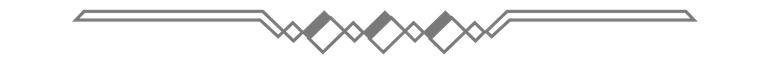
I N G L E S -- I N G L E S

Hi guys... today I had planned to do a maintenance to the keyboard of my PC, it was really bothering me that it looked dirty, so I left it for the weekend and be more relaxed, I will tell you how was the process of this super cleaning, this is part one, I do not know if I do the internal cleaning for now, because, something happened I did not expect it, I'll tell you at the end.
To do this whole process I recommend you to disconnect your keyboard from the pc, to avoid that we mark keys where we do not want, although the mouse can help us in that (I did not do it xD), in my case you will see in the Gifs that I always keep it on and that's because my keyboard is a PS/2, then for my computer to recognize it again I have to restart it, so as that seems annoying, I thought to leave it connected, if you have USB keyboard there is nothing to worry about.
(It was important to clarify that point =D )
One of the basic cleanings I always do, or at least 2 times a week, is to turn the keyboard upside down and shake it, sometimes things fall inside the keyboard and we don't realize, that helps to remove them and keep it "clean", the other thing I also do sometimes is to use alcohol with cotton, and pass it over the keys (I don't know if I'm the only one, but I like the smell of alcohol xD).
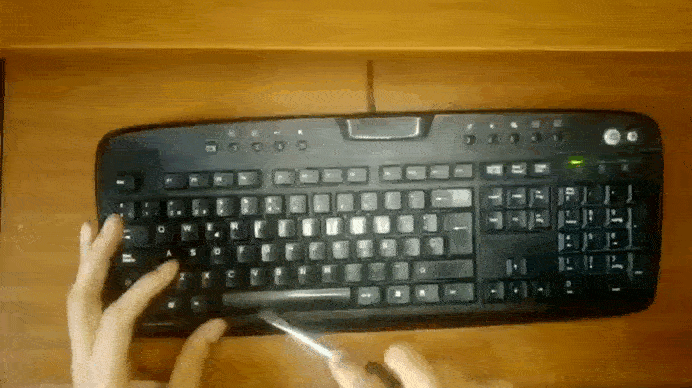 |  |  |
|---|
After that, it's a deep cleaning, as I did a while ago, it's very funny, you have to be careful not to lose the keys or break them (I lost some, but I recovered them hahahaha).
To remove the keys in an easy way, we look for a screwdriver blade or paddle (Of those flat xD), we are doing a kind of lever to each key, we put a finger on the key to prevent them from flying (That's why I lost them hahaha)
After all the keys are out, with a brush with stiff bristles we clean it on top, then we look for alcohol and use it with the brush to remove the dirt better, this also so that our keyboard is disinfected, we clean the excess alcohol with cotton and so we will also be cleaner.

Apart we wash the keys with water, soap and some chlorox ( xD ), we will be very shiny keys (hahahaha), if your keyboard, over the time that you have it have not been erased keys, this process will not do it either, so you can wash it with confidence.
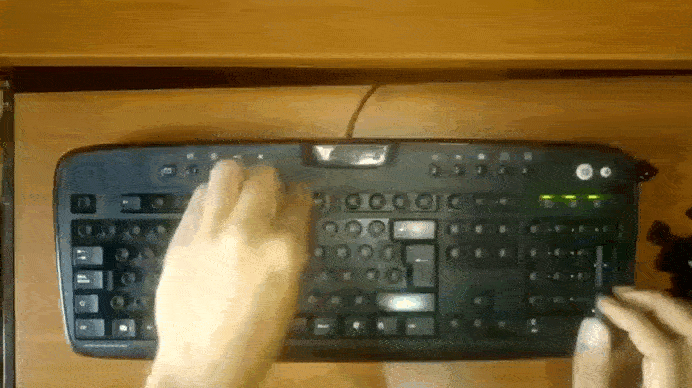 | 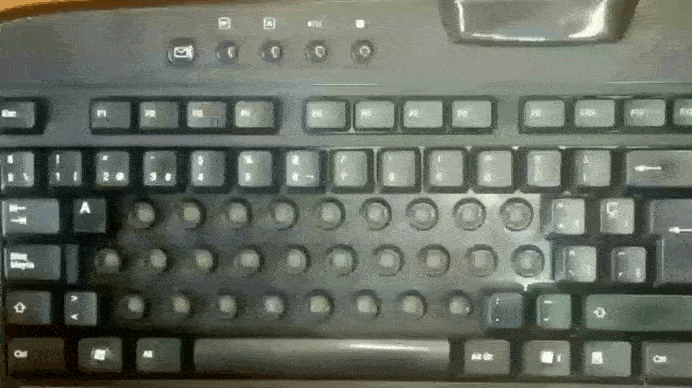 |
|---|
Now as a final point, I will leave you a challenge, place the keys without seeing a picture of a keyboard, and that the keys match what they do, without telling you lies, I was wrong about 4 or 6 keys of all, that I realized while writing this post (hahahahahaha).
Well, guys I hope you liked this little guide on how to do a superficial maintenance of our keyboard, ahhh, I was going to tell you why I was not going to do the internal, the keyboard had some keys that did not work, with this cleaning some began to have response, that's a good sign, it is still in doubt whether I do the internal or not.

Congratulations @eliudgnzlz! You have completed the following achievement on the Hive blockchain and have been rewarded with new badge(s):
Your next target is to reach 90 posts.
You can view your badges on your board and compare yourself to others in the Ranking
If you no longer want to receive notifications, reply to this comment with the word
STOPTo support your work, I also upvoted your post!
Te voy a llevar el mío para que te des vida. Jajajajajaja.
jajajajaja dale por mí es ta bien, es calidad quitarle las teclas a los teclados jajajaja
ayuda a bajar el estrés jajajaja
Pues "Te Fe Li cí To" 😂 es un trabajo que requiere mucha paciencia y el cuidado de las piezas, ya que si una se llega a perder es triste. Y las teclas son un poco escurridizas a veces, así que buena idea esa de colocar todo en un vaso y que bien que encontraste a las pérdidas.
Creo que este tipo de mantenimientos es necesario hacerlos de vez en cuando, aún cuando creamos que no hay muy polvo o que todo de apariencias está limpio.
jajjajajaja las primeras teclas salieron volando, terminando de armarlo me faltaba 1, fue chistoso que casi quedo sin esa pieza hasta que moviera la computadora, porque quedo hasta atrás 😂.
Bueno para este tipo de teclados es fácil, para laptop si es un dolor de cabeza, porque se pueden joder las patas que agarran las teclas 😟, lo que hacía con mi pc era pasarle un algodón con alcohol por encima y listo 😅
Hace mucho tiempo cuando no sabía tanto de mantenimiento pretendí hacerle una limpieza profunda a un teclado similar y bueno saque todas las teclas pero de una forma sumamente inapropiada , el teclado quedó limpio pero totalmente inutilizable lol terminé perdiendo ese periférico y desde entonces aprendí la lección de ser más cuidadoso xd
Jajajajaja, yo he hecho varios mantenimientos y ninguno a salido mal, no me imagino como habrás sacado las teclas para que no funcionaran más nunca jajajajaja 😅
Un abrazo bro, gracias por pasarte 💪
genial amigo , eso es algo que se nos pasa por alto pero de vez en cuando hay que darle su mantenimiento, saludos.
!PIZZA
Realmente si, por eso me gustó hacer este post, así muchos se motivan.
Un fuerte abrazo 💪
PIZZA Holders sent $PIZZA tips in this post's comments:
@beluhan19(3/5) tipped @eliudgnzlz (x1)
Please vote for pizza.witness!
El teclado de una computadora requiere de un mantenimiento que sí o sí se tiene que realizar desarmando la Porque la única manera de limpiarlo sin presionar la tecla sería colocarle ha sido pero dañaría la pintura de las teclas entonces Siempre tienes que desarmarlo sacarle las teclas y con fuerza y le sacando sus Así que es un trabajo que sí porque si tiene que hacerse como tú lo hiciste Muchas gracias por tu aporte