Esp/Eng Error al instalar Windows Tutorial/Error installing Windows Tutorial
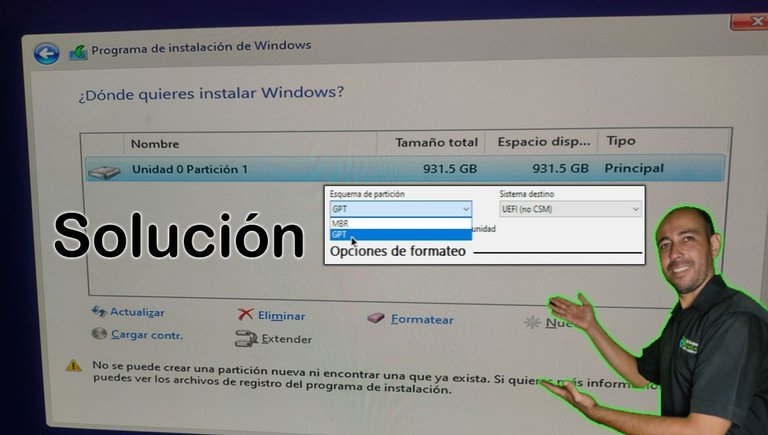
Saludos comunidad y amantes de la tecnología en esta ocasión les vengo con un excelente tutorial muy bien explicado con un error que estoy seguro a la mayoría nos ha sucedido en algún momento quiero decirle que este error tiene diversas soluciones Esta es una de las más fáciles de usar siempre Y cuándo el equipo sea nuevo de los más recientes en este caso lo hice para un computador y tres de octava generación donde el Hardware ya ha evolucionado bastante en el video está especifica específicamente todos los pasos a seguir sin embargo acá te voy a dar algunos detalles del porqué se tiene que hacer esto de esta manera.
Greetings community and technology lovers, this time I come to you with an excellent tutorial very well explained with an error that I am sure has happened to most of us at some point. I want to tell you that this error has several solutions. This is one of the easiest to use always. And when the computer is new, one of the most recent ones. In this case, I did it for a computer with an eighth-generation processor where the hardware has evolved quite a bit. The video specifically outlines all the steps to follow. However, here I will give you some details about why this has to be done in this manner.
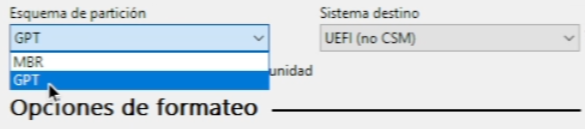
Primero debemos entender algunos conceptos, MBR (Master Boot Record) era el más común, pero esta quedado obsoleto ya que soporta discos hasta 2TB. En la actualidad hay discos de mucha más capacidad y es compatible con CSM (Compatibility Support Module), esto es como un emulador para UEFI. Ahora GPT (GUID Partition Table) esto es la nueva evolución más moderno y compatible con el nuevo hardware, disco con mayor capacidad y sobre todo BIOS con UEFI (Unified Extensible Firmware Interface) ya no necesitas emular nada. Un dato para diferenciar UEFI de las antiguos BIOS es el uso del mouse, antes los BIOS solo usaban el teclado para desplazarte, ahora puedes usar un mouse, estoy seguro ya lo habrás notado, en pocas palabras solo es la evolución y actualización de los equipos.
First, we must understand some concepts. MBR (Master Boot Record) was the most common but it is now obsolete as it supports disks up to 2TB. Currently, there are disks with much greater capacity and compatibility with CSM (Compatibility Support Module). This is like an emulator for UEFI. Now, GPT (GUID Partition Table) is the new, more modern evolution and compatible with new hardware, disks with greater capacity, and especially with BIOS with UEFI (Unified Extensible Firmware Interface). You no longer need to emulate anything. One way to differentiate UEFI from old BIOS is the use of a mouse. Previously, BIOS only used the keyboard for navigation, now you can use a mouse. I am sure you have already noticed this. In short, it is just the evolution and updating of equipment.
Ahora ya manejando estos conceptos puedes entender mejor el tutorial y espero te sea de gran utilidad, gracias por ver mi contenido, las imágenes fueron tomadas desde mi teléfono celular.
Now, understanding these concepts, you can better grasp the tutorial and I hope it is very useful for you. Thank you for watching my content. The images were taken from my cell phone.
Translated and formatted with Hive Translator by @noakmilo.
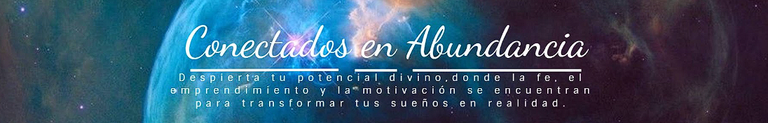

My social networks
Hive: @elfino28
https://twitter.com/ElFino28
https://www.instagram.com/digitalsolutionbqto
https://www.youtube.com/@digitalsolutionbqto
Podcast
Spotify Digital_Podcast
Youtube Digital_Podcast
Spotify A_Tú_Ritmo
YouTube A_Tú_Ritmo
Digital Radio
RadioBox
WEB oficial

▶️ 3Speak