Saludos comunidad, no les ha pasado que tienes un computador viejo o muy básico que corría solo el Windows XP y te gustaría mejorarlo, te muestro cómo instalar este sistema operativo qué es un Windows completamente ligero casi no ocupa espacio en el disco ni en la memoria para tener un mejor rendimiento en equipos de baja gama, en esta ocasión la estoy instalando en una Canaima de la primera generación esa de letras azules jejeje, que con solo 1 Gb de memoria ram, tu creerás que es realmente imposible instalarle un Windows 10 qué puede correr decentemente con las características más básicas de un PC. El Phoenix LiteOS es una buena opción para tener en cuenta si necesitas recuperar un pc viejo o si tu computador es de gama baja. Puedes conocer un poco mas de el en su página oficial. Personalmente creo que sí pude correr decentemente en mi vieja Canaima puede ser instalado en cualquier equipo gama baja, no lo recomendaría para un PC Gamer media o alta, estos sistemas operativos son modificados de tal manera que consuma pocos recursos de tu computador por lo que considero que podrías estar desperdiciando un buen equipo. porque no podrás aprovechar su mejor rendimiento, ahora si es para un equipo viejo o de gama baja que tu sientas que este saturado con un Windows básico este sistema operativo es lo ideal para ese tipo de PC.
Greetings community, it has not happened to you that you have an old or fundamental computer that only ran Windows XP and you would like to improve it, I will show you how to install this operating system, which is a complete lightweight Windows, it takes up almost no space on the disk or in memory To have better performance on low-end computers, this time I'm installing it on a first-generation Canaima that one with the blue letters hehe, with only 1 Gb of RAM, you'll think it's impossible to install Windows 10 what it can run decently with the essential features of a PC. The Phoenix LiteOS is a good option to take into account if you need to recover an old PC or if your computer is low-end. You can learn a little more about him on his official page. I think that I was able to run decently on my old Canaima, it can be installed on any low-end computer, but I would not recommend it for a medium or high-end PC Gamer, these operating systems are modified in such a way that they consume few resources from your computer, for what I consider that you could be wasting a good team. because you will not be able to take advantage of its best performance, now if it is for an old or low-end computer that you feel is saturated with a basic Windows, this operating system is ideal for that type of PC.
La instalación es bastante rápido y sencillo es muy parecido a instalar cualquier Windows Solo que es un poco más rápido en el sentido de que no hay que configurar tantas cosas como es un Windows normal, esta versión es muy ligera hay algunas cosas que no son necesarias de configurar por lo tanto se configura prácticamente de manera automática, note que tarda bastante tiempo para entrar al sistema operativo porque cuando termina la instalación del Windows se activa como un autoanálisis y esto si lo tienes conectado a internet te actualizar todos los drivers que necesites y te habilita varias funciones si son necesarias y todo se configura de manera automática por eso es que tarda tanto cuando termina la instalación. Al entrar en Windows tarda aproximadamente una hora en configurar todo, a mí me pareció algo tardado, pero también es porque el computador que estoy usando para esta prueba es demasiado básica con solo 1 Gb de RAM, no hay mucho que se pueda hacer, lo ideal es al menos 2 Gb de RAM para que todo fluya mejor sin embargo note que aun con esta gran desventaja el sistema es fluido. quizá a ti te instala un poco más rápido si tienes un computador con 2 Gb de memoria RAM.
The installation is quite fast and simple, it is very similar to installing any Windows, only it is a little faster in the sense that you do not have to configure as many things as it is a normal Windows, this version is very light, some things are not necessary to configure therefore it is configured practically automatically, note that it takes a long time to enter the operating system because when the installation of Windows is finished it activates as self-analysis and this if you have it connected to the internet it will update all the drivers you need and It enables you various functions if they are necessary and everything is configured automatically, that's why it takes so long when the installation is finished. Going into Windows it takes about an hour to set everything up, it seemed a bit slow to me, but it's also because the computer I'm using for this test is too basic with only 1 Gb of RAM, there's not much that can be done, which ideal is at least 2 Gb of RAM so that everything flows better, however, note that even with this great disadvantage the system is fluid. Maybe it will install a little faster for you if you have a computer with 2 Gb of RAM.
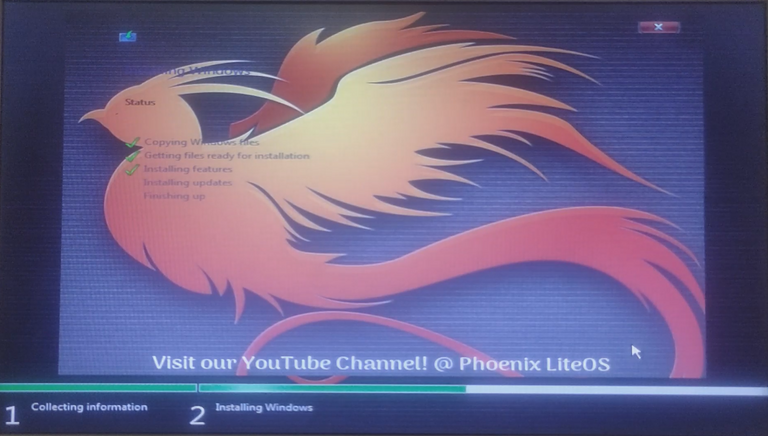
Note cierta cosas al momento de la instalación como estoy acostumbrado a utilizar Ventoy para hacer un USB de inicio, pero con este sistema operativo no me funciono tuve que hacerlo con el programa Rufus fue el único inconveniente que encontré el momento de instalarlo sin embargo con el Rufus la instalación funciona perfecta, supongo que necesita algún archivo en especifico al descomprimir la ISO porque con el Ventoy no necesitamos descomprimir la ISO solo se pega en cambio el Rufus descomprime todo para una mejor lectura, es lo que yo creo que paso de todas maneras si alguien sabe me lo puede dejar en los comentarios.
I noticed certain things at the time of installation as I am used to using Ventoy to make a bootable USB, but with this operating system it did not work for me I had to do it with the Rufus program it was the only problem I found when installing it however with the Rufus, the installation works perfectly, I suppose that you need a specific file when decompressing the ISO because with Ventoy we don't need to decompress the ISO, it just sticks instead, Rufus decompresses everything for better reading, that's what I think happened anyway If anyone knows, they can tell me in the comments.
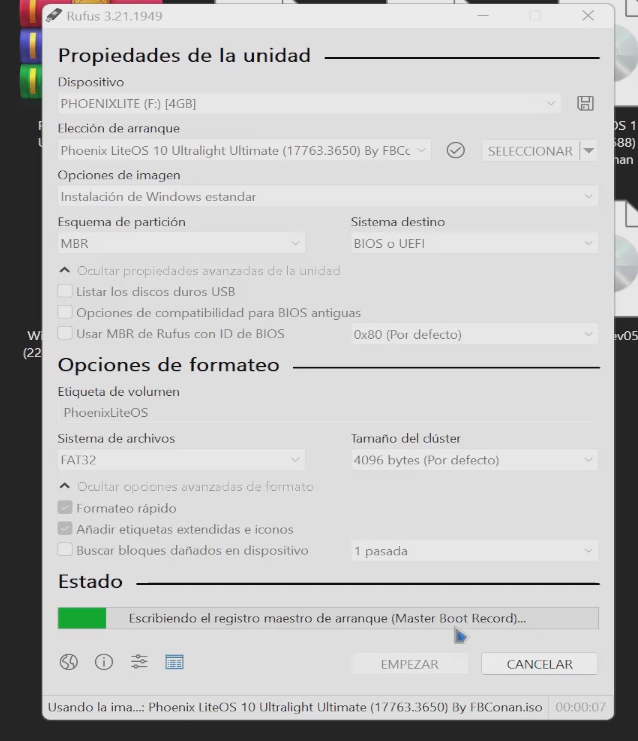
Por último, te puedo decir que este sistema es muy básico, aunque tiene una apariencia gamer es solo su estética. Pero me acabo de dar cuenta que es de 64bit es raro, para ser tan ligero no encontré la versión de 32bit que supongo puede ir un poco mejor con estos equipos, tengo que hacer mas pruebas con este sistema, no tiene ningún programa instalado solo lo básico que trae el Windows, sus drivers y el Windows Defender el office y todo lo demás lo debes instalar aparte.
Finally, I can tell you that this system is very basic, although it has a gamer appearance, it is only its aesthetics. But I just realized that it's 64bit, it's strange, for being so light I couldn't find the 32bit version, which I suppose could work a little better with these computers, I have to do more tests with this system, it doesn't have any programs installed, I just Basic that Windows brings, its drivers and Windows Defender, the office and everything else you must install separately.
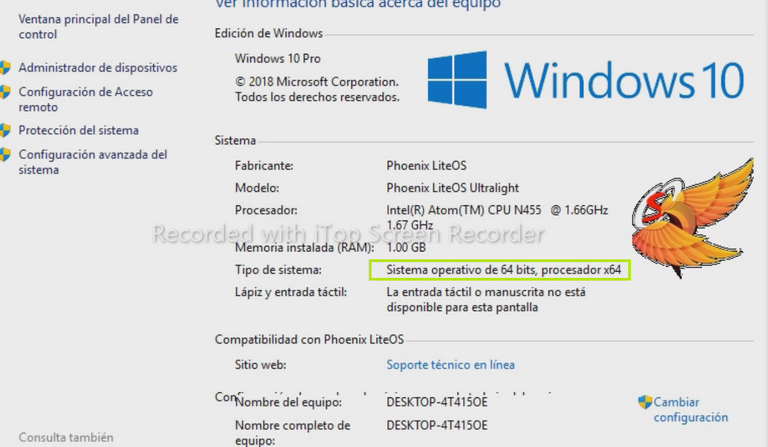
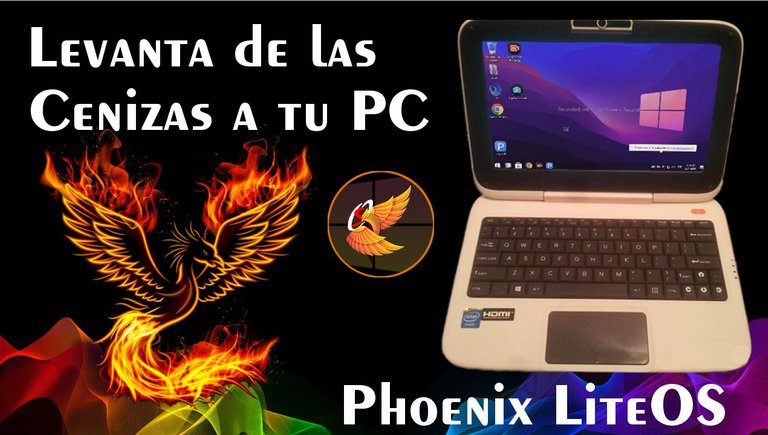
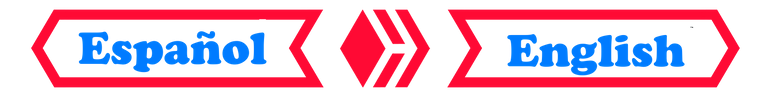

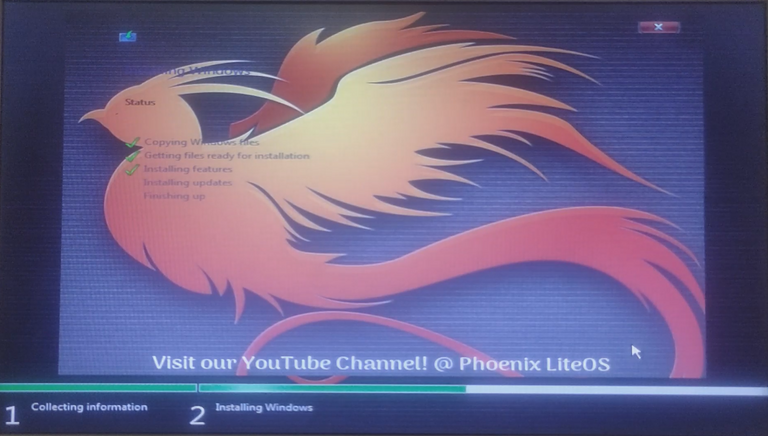
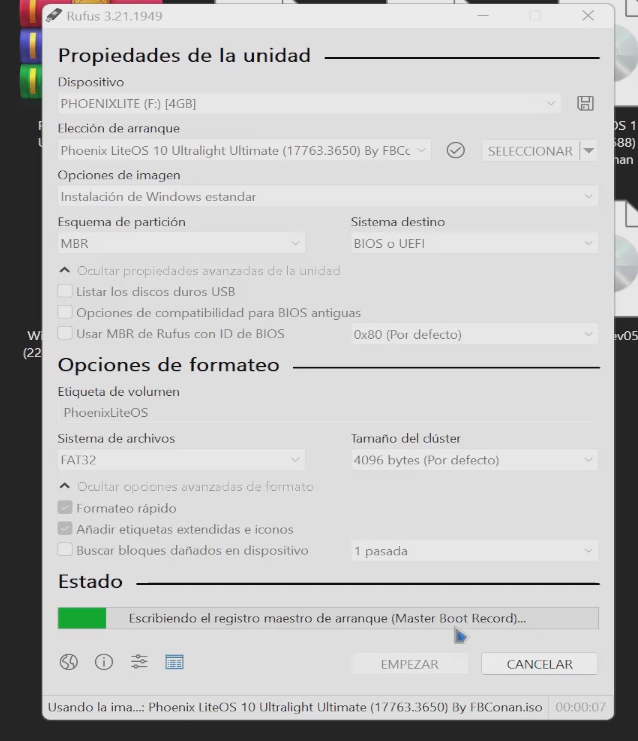
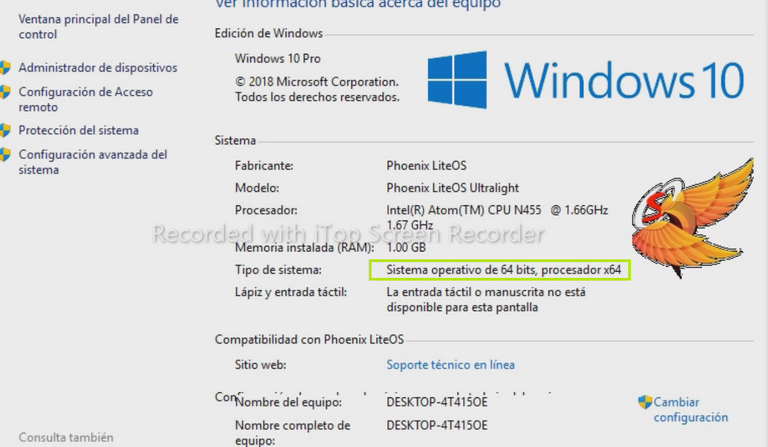


https://twitter.com/2252852395/status/1618450950796247045
The rewards earned on this comment will go directly to the people sharing the post on Twitter as long as they are registered with @poshtoken. Sign up at https://hiveposh.com.
Nunca jamás en mi vida, había visto un sistema operativo tan ligero. Está literalmente hecho para que corra en una patata! Gracias por compartir el tutorial.
si la verdad es muy literal jejeje puede correr en cualquier PC saludos mi pana gracias por pasar
Yo tengo una canaima con un OS Lite, pero no es este aunque por las caracteristica que mencionas es la mejor opcion, muchas gracias por el valioso aporte :D
si me sorprendio que es un SO de 64 con esas caracteristicas y tan libiano es una buena opcion gracias por pasar.
interesante tu explicación lastima chequé tarde tenía una mini laptop siragon roja que vendí porque era lenta, este sistema operativo como que es el despertar de los dinosaurios.
si tenias que probar estes SO antes
An interesting collection. Users accustomed to Windows will be less stressed when switching to Linux. But the lack of a 32-bit version is surprising. And there is no significant difference with other Debian-based distributions with lightweight graphical environments.
I was looking and I did not find the 32 version but even so it is very light and the pc works surprisingly well with 1Gb of ram