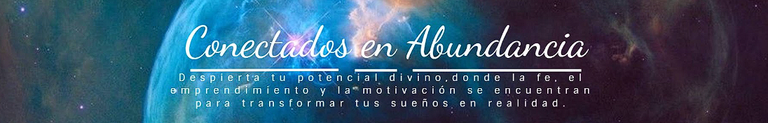Esp/Eng Solución al problema de sincronización Trezor/Solution to Trezor sync issue

Saludos comunidad tenía tiempo sin escribir por acá casi no hablaba de cripto monedas sin embargo hace poco estuve un pequeño problema con la sincronización de mi cartera física que es un dispositivo Trezor one y no me dejaba sincronizar con mi metamask, tengo esta cartera desde hace tiempo porque me hackearon una cuenta anterior mente y decidí tener mayor seguridad siempre para todas mis transacciones con cripto monedas, así tenga poco o mucho dinero lo más recomendable es estar seguro.
Greetings community, I haven't written here for a while, I hardly talked about cryptocurrencies, however recently I had a small problem with the synchronization of my physical wallet, which is a Trezor one device, and it wouldn't let me synchronize with my metamask. I've had this wallet for a long time. Because my account was hacked previously and I decided to always have greater security for all my transactions with cryptocurrencies, whether I have a little or a lot of money, it is best to be safe.

hace poco comencé nuevamente a jugar #GodsUnchaine, tenía varios meses sin jugar y sin entrar a mi cuenta la tengo protegida con este dispositivo y había hecho actualizaciones en el sistema operativo de mi computador lo cambié a Windows 11, cuando intenté conectar como mi dispositivo como normalmente lo hago no me permitía ver los NFTs que tengo guardados allí ni las cripto monedas que poseo, tenía un problema de sincronización entre el sistema y mi dispositivo, busqué en el internet por todas partes y no conseguí nada que refiriera a este error, incluso pensé que tenía que formatear nuevamente la computadora con el Windows anterior para poder chequear mis cripto monedas es por eso que hice este video donde se refleja una solución muy fácil como es cambiar de navegador, claro no es cualquier navegador porque también lo hice con el navegador brete y no funcionó, sólo funciona con el navegador mozilla firefox este navegador al momento de conectar nuestro dispositivo instala una comunicación aparte con el dispositivo y esto hace una mejor sincronización colocó este video de mi canal de YouTube como referencia, porque sé que la mayoría de la comunidad habla inglés y pueden utilizar la opción de subtítulos que trae directamente la plataforma de YouTube y que lo puedan ver en diferentes idiomas.
I recently started playing #GodsUnchaine again, I had not played for several months and without logging into my account I have it protected with this device and I had made updates to the operating system of my computer I changed it to Windows 11, when I tried to connect as my device as normally I do it, it didn't allow me to see the NFTs that I have saved there or the crypto coins that I have, I had a synchronization problem between the system and my device, I searched the internet everywhere and I couldn't find anything that referred to this error, even I thought I had to format the computer again with the previous Windows to be able to check my crypto currencies, that is why I made this video where a very easy solution is reflected, such as changing the browser, of course it is not just any browser because I also did it with the browser Open and it didn't work, it only works with the Mozilla Firefox browser. When we connect our device, this browser installs a separate communication with the device and this makes for better synchronization. I posted this video from my YouTube channel as a reference, because I know that most The community speaks English and they can use the subtitles option that comes directly from the YouTube platform so they can watch it in different languages.
gracias por ver mi contenido las imágenes Fueron creadas por mí desde una captura de pantalla y con los recursos de pngwing.
Thank you for viewing my content, the images were created by me from a screenshot and with pngwing resources.
My social networks
Hive: @elfino28
https://twitter.com/ElFino28
https://www.instagram.com/ElFinoNFT
https://www.youtube.com/@ElFino28