Creando una invitación infantil usando elementos gratuitos de la app Canva || Creating a children's invitation using free elements from the Canva app [ESP/ENG]


Hola amigos de Hive ❤️ un saludito para todos los que me visitan y les encanta saber todo sobre el mundo tecnológico!🤓
Aquí me encuentro en ésta comunidad para compartirles mi experiencia usando la aplicación Canva para realizar un diseño diferente al que vengo realizando convencionalmente para editar mis publicaciones, y es una invitación a una fiesta infantil, usando solo los elementos gratuitos que me proporciona la app ya que no cuento con la versión Pro en dónde puedes usar prácticamente cualquier elemento (los más bonitos, llamativos y mejor calidad), y aunque en parte es un poco limitante para nuestra creatividad y proceso de edición, pienso que con un poco de todo se pueden lograr resultados muy bonitos como el que les mostraré a continuación.
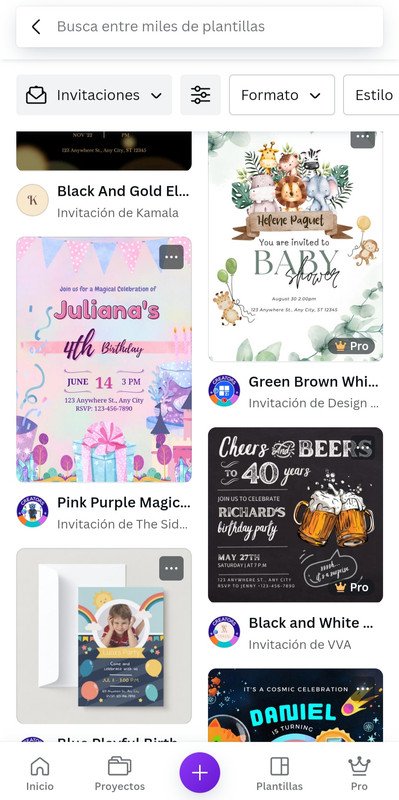
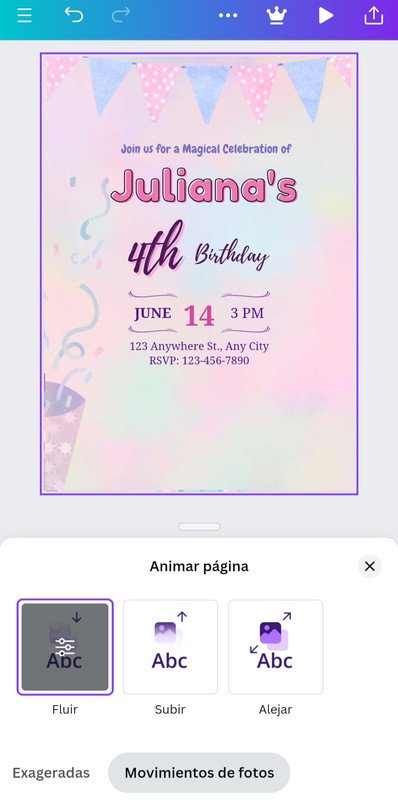

Aprovechando un encargo que me pidió una amiga para el cumpleaños de su bebé quién apenas va cumplir un año, quise practicar y así aprender también hacer otros tipos de edición, y la verdad que nunca me había atrevido a intentar crear una invitación, y animada mucho menos, pero creo que en parte, investigando cada opción que nos da la app, asi seas una principiante como yo, también lo puedes lograr, con que no nos falte creatividad e inspiración todo bien 😁.
Para empezar, me fui a la sección de invitaciones de la app, y una vez allí elegí la opción de plantilla que más me llamó la atención y a la que podría sacarle mucho potencial. Arrancando de una plantillas base, lo que hice luego fue sustituir elementos, y como centro principal y el personaje protagonista de la fiesta es la gatita Marie, que muchos la conocen por la película animada "Aristogatos", partí de allí para añadirle elementos relacionados a ella que armonizara muy bien con toda la temática de la fiesta, todo muy elegante, tierno y rosa sobre todo, con algunas referencias de París y de realeza al provenir de una familia de alcurnia, y porque también la cumpleañera es una princesa 😊.
Ya cuando tenía todo en posición, solo faltaba agregarle los datos y la información, y ya que estuviera aprobada la edición base por la mamá, solo quedaba darle los toques finales que sl principio me costó un poco porque yo hago éstos trabajos desde mi teléfono, pero ya con la práctica te acostumbras al saber dónde queda cada opción y su función, y hasta aqui todo bien pero yo quería algo más.
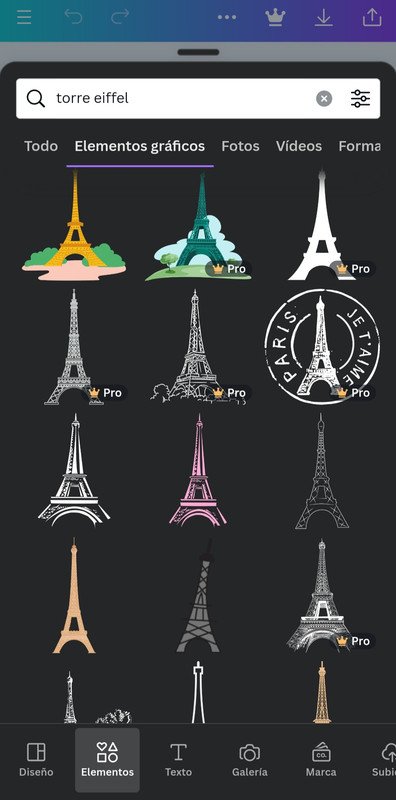
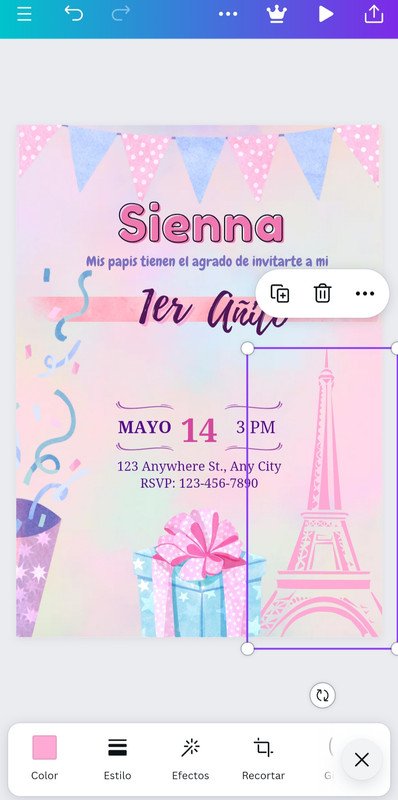

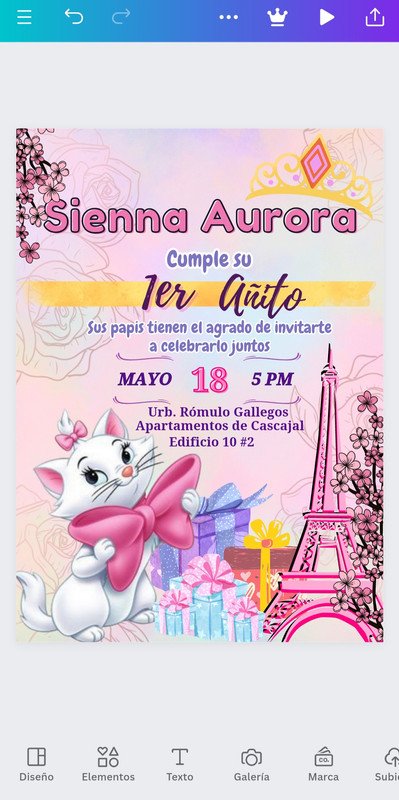


Quería que la invitación estuviera animada, ya que también he visto que está muy de moda usar este tipo de invitaciones con animaciones que la hacen más llamativa y original, y como detalle también queda muy bien. Mi intención es que ésto fuera una sorpresa, y yo en modo espía jaja hice el siguiente paso que fue agregarle animaciones a los diferentes elementos, de alguna manera mi intención era que la tarjeta cobrara vida y fuera más divertida y alegre ya que al final, es una fiesta infantil.
El problema era que la opción de gif para modificarle el tamaño es en versión premium, así que solo pude dejarla en el tamaño predeterminado en la versión gratuita, pero fuera de eso me gustó mucho el resultado y lo satisfecha que me siento no solo poe haber aprendido algo nuevo sino por haber cumplido incluso sorprendido a mi amiga con este detalle para la fiesta de su hija.

Me gusto mucho compartirles sobre esta nueva experiencia en la aplicación Canva realizando otro tipo de trabajos, esos que nos sacan de nuestra zona de confort, te animo a qué la pruebes y ya luego me cuentas que tal. Espero compartirles próximos temas respecto a la tecnología, espero les haya gustado y nos vemos en una próxima oportunidad con más!.



Hello friends of Hive ❤️ a greeting to all of you who visit me and love to know everything about the technological world!
Here I am in this community to share with you my experience using the application Canva to make a different design than I have been doing conventionally to edit my publications, and it is an invitation to a children's party, using only the free elements that the app provides me since I do not have the Pro version where you can use virtually any element (the most beautiful, striking and better quality), and although in part it is a bit limiting for our creativity and editing process, I think that with a little of everything you can achieve very nice results like the one I will show you below.
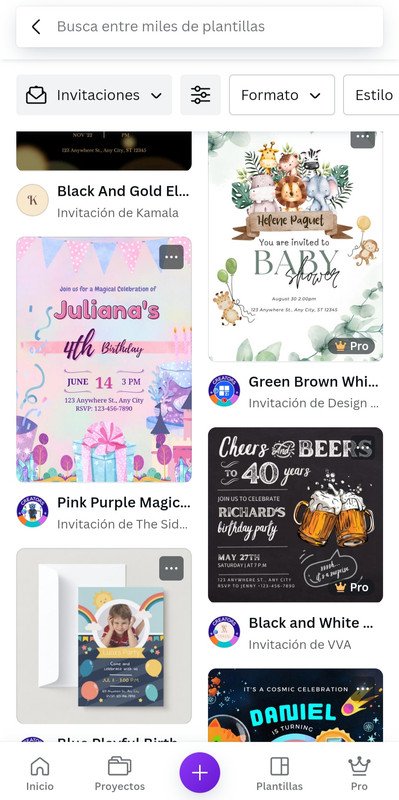
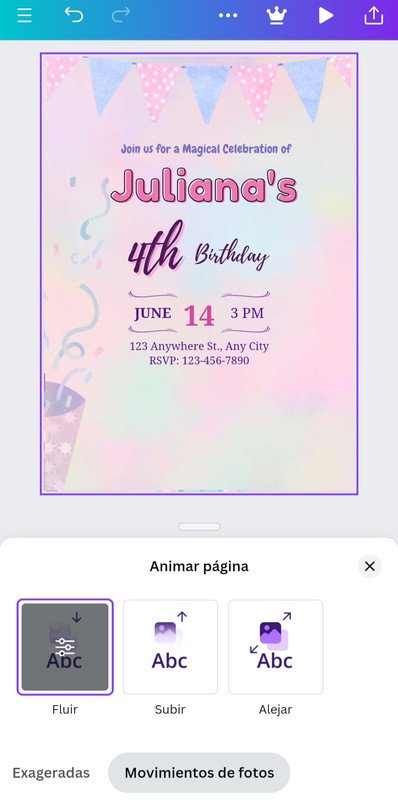

Taking advantage of an assignment that a friend asked me for the birthday of her baby who is just turning one year old, I wanted to practice and also learn to do other types of editing, and the truth is that I had never dared to try to create an invitation, and much less animated, but I think that in part, investigating each option that the app gives us, even if you are a beginner like me, you can also achieve it, as long as we do not lack creativity and inspiration all good 😁.
To start, I went to the invitations section of the app, and once there I chose the template option that caught my attention and to which I could get a lot of potential. Starting from a base template, what I did then was to substitute elements, and as the main center and the main character of the party is the cat Marie, who many know her from the animated movie "Aristogatos", I started from there to add elements related to her that harmonized very well with the whole theme of the party, all very elegant, tender and pink above all, with some references to Paris and royalty to come from a royal family, and because the birthday girl is also a princess 😊.
Once I had everything in position, I only needed to add the data and information, and once the base edition was approved by the mother, I only had to add the final touches that at first cost me a little because I do these jobs from my phone, but with practice you get used to know where each option is and its function, and so far so good but I wanted something more.
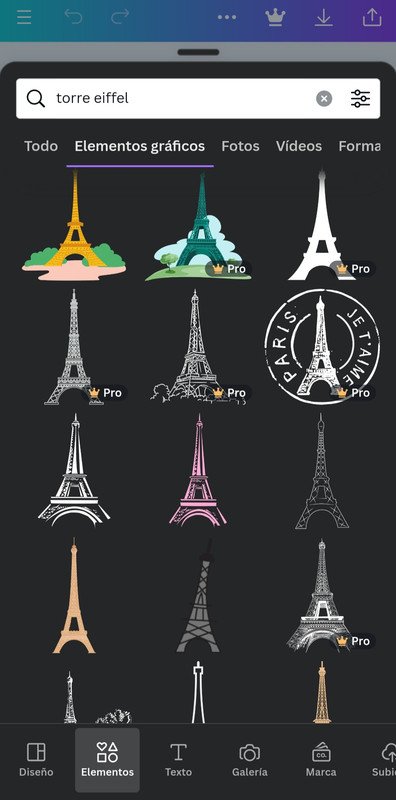
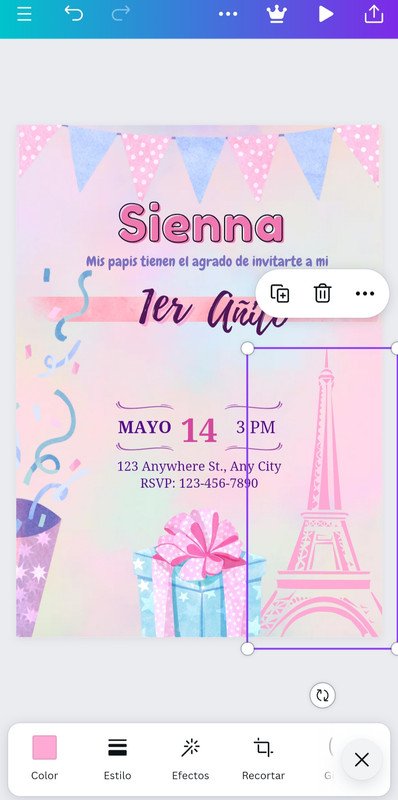

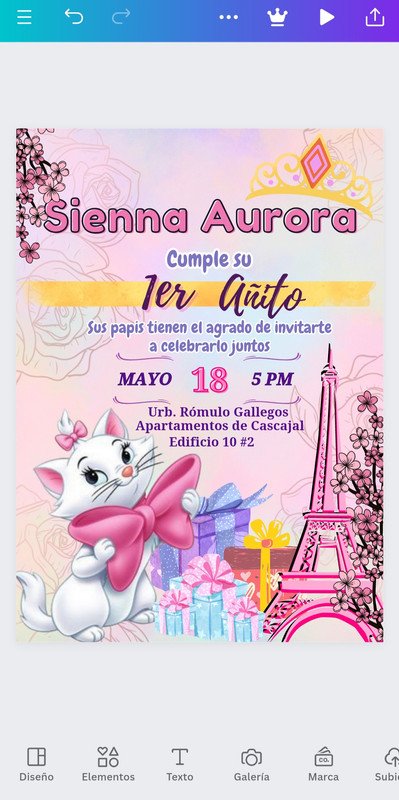


I wanted the invitation to be animated, as I have also seen that it is very fashionable to use this type of invitations with animations that make it more striking and original, and as a detail it also looks great. My intention is that this was a surprise, and I in spy mode haha I did the next step which was to add animations to the different elements, somehow my intention was to make the card come alive and be more fun and cheerful because in the end, it is a children's party.
The problem was that the gif option to modify the size is in the premium version, so I could only leave it in the default size in the free version, but other than that I really liked the result and how satisfied I feel not only for having learned something new but also for having surprised my friend with this detail for her daughter's party.

I really enjoyed sharing with you this new experience in the Canva application doing other types of work, those that take us out of our comfort zone, I encourage you to try it and then let me know how it goes. I hope to share with you next topics regarding technology, I hope you liked it and I will see you in the next opportunity with more!.

Todo el contenido es de mi autoría y las imágenes son de mi propiedad
La portada es realizada por mi usando recursos gratuitos en las aplicaciones mencionadas
Cámara: Redmi note 10s
Todas las imágenes son capturas hechas dentro de la app
All content is my own and images are my property
The cover is made by me using free resources in the applications mentioned above
Camera: Redmi note 10s
All images are in-app screenshots

Edición y Separador|Editing and Separator
App Picmonkey - App Picsart - App Canva
Traductor|Translator
DeepL
Fuente imágen gato|Source cat image

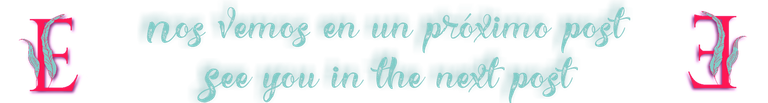

Canva es una excelente herramienta para salir de apuros sin siquiera tener altos conocimientos en diseño. Dejame felicitarte porque te ha quedado hermosa la tarjeta 🥰. Está toda la info necesario pero sin perder estética, genial!
Muchas gracias amigo 🤭😊 aprecio mucho tu comentario, y la verdad me sentí muy orgullosa cuando a la mamá le gustó, me alegra que le gustara mi diseño..y si! Tienes mucha razón, aún y cuando los mejores elementos son premium, con los gratuitos también se pueden hacer cosas igual de lindas!!😊
A mí me ha sorprendido bastante que canva haya incluido muchos elementos o recursos realmente buenos de manera gratuita.
Si eso es algo muy bueno para los que trabajamos con esta app, el actualizar y agregar elementos gratuitos, así creamos proyectos sencillos pero igual de bonitos y sin tener que volver a editar en otra app como me solía pasar😁
La tarjeta quedó espectacular. Me gustó mucho el diseño, el pase es encantador. Lo más impresionante es la manera en que cambio el diseño de formato minimalista a algo tierno y dulce. Acertado, sin lugar a dudas.
Muchas gracias amigo 😊 ...lo mejor fue que a sus papis le gustó, y para haber sido una prueba, quede muy satisfecha con el resultado, me alegra mucho que le gustara 🤭.
Me encanto la tarjeta, fuiste bastante creativa, realmente la ame. Yo también quiero ir a esa fiestita 🥺... Jaja Feliz cumpleaños para esa nenita que cumple un añito!🎂🌷
Ahora yo también quiero intentar hacer la invitación de mi cumpleaños número 18, espero que me quede igual de bonita que la tuya😫. Saludos!
Aww muchas gracias por tan lindo comentario 🤭😊 y si, yo creo que sí te pones manos a la obra y tocas mucho la app jaja puedes crear una hermosa tarjeta para tu cumple 😁.. saluditos!!