Ocen Audio: A Free (But NOT Open-Source) Audio Recording Tool

Above is the original thumbnail I had planned.
But in the interest of conveying that it's a video about a software application I figured I needed to make that more clear.
Here is the new revised thumbnail. Which one do you think is better?
I had intended
for the Playstation Documentary to be my video for October, but I realized a week ago that I wasn't going to be able to get it done in time.
But I thought I could put it on pause, and quickly do a video about Ocen Audio: My go-to application for recording audio.
Unfortunately it's now November 2nd and I'm almost finished with this video as I write this post.
I'm actually proud of myself for getting the work done that I have.
I recorded 3 hours of footage that is only 15 minutes after editing.
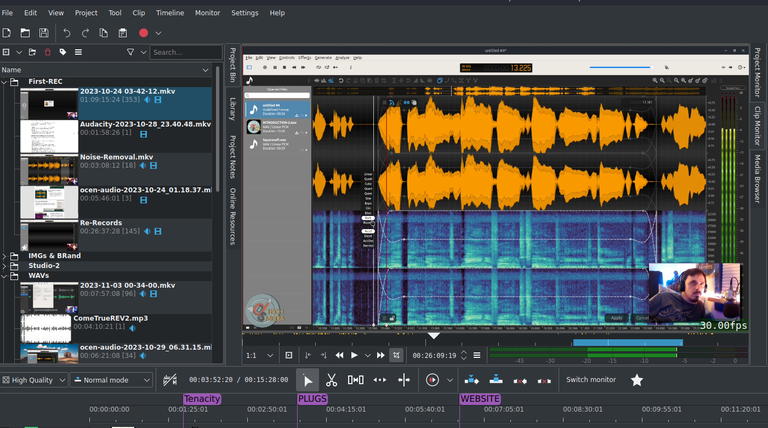
I removed a lot of extra footage because it felt unimportant and too lengthy.
One of the clips I recorded is an hour and 9 minutes on it's own.
When we watch a 15 minute Youtube video we're missing the larger picture of the effort that went into making it.
This is something I never truly appreciated until I started making videos.
I always thought of content-creators as having such an easy job.
I'm way too perfectionist about creating videos, and even for short simple demo/tutorial like this I re-recorded stuff and I'm doing color-work.
I've come to the realization that my drafting-lamp is far too bright of a source as it makes it makes my skin glare.

Ocen Audio IS NOT Open-Source software.
A lot of the apps I cover are open-source, and I want to make this blatant and clear so that I'm not crucified for being misleading.
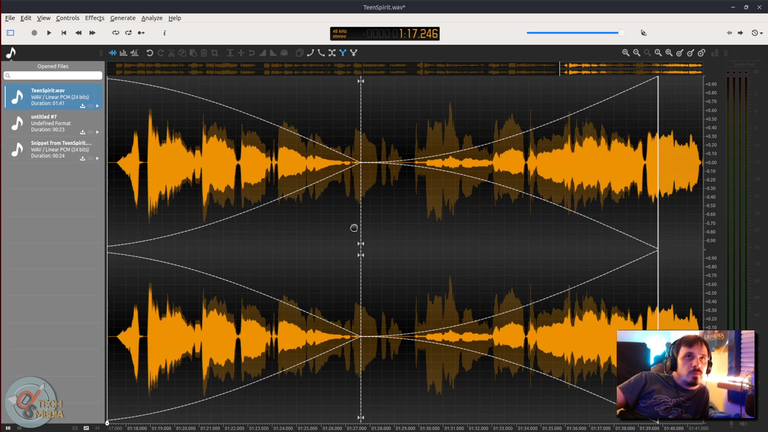
I've been using Ocen-Audio extensively for recording the narration of the Playstation documentary.
Audacity is probably the most popular open-source suite for recording, and it does have more features overall.
However, Audacity had a scandal a few years back over their new parent-company collecting data from users.
This seen as betrayal in the open-source world; as they aren't particularly fond of companies controlling their software to begin with.
I always used Ocen Audio simply because I found the user interface far easier on the eyes.
Audacity for comparison:
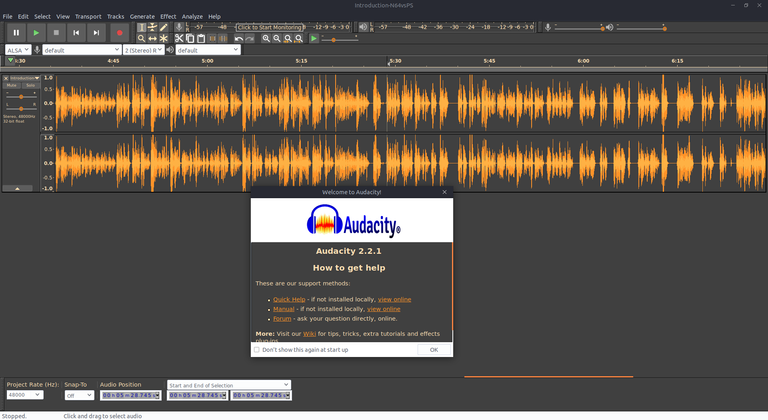
Ocen Audio has recently gained new functionality called Visual Tools that allows you to do a bunch of functions using graphical overlays, and this makes it a far more mature application than when I started using it.
While it doesn't have ALL the features of Audacity; It has all of the major things you need.
One major feature it doesn't have is MIDI instrument support, but you can scan and add VST plug-ins.
Both of those are things I need from a digital-audio-workstation like Ardour, Reaper, or LMMS.
I don't use Ocen Audio for creating songs usually. I will record guitar pieces for sampling with LMMS, but generally it's just my go-to for recording dialogues or over-dub files.
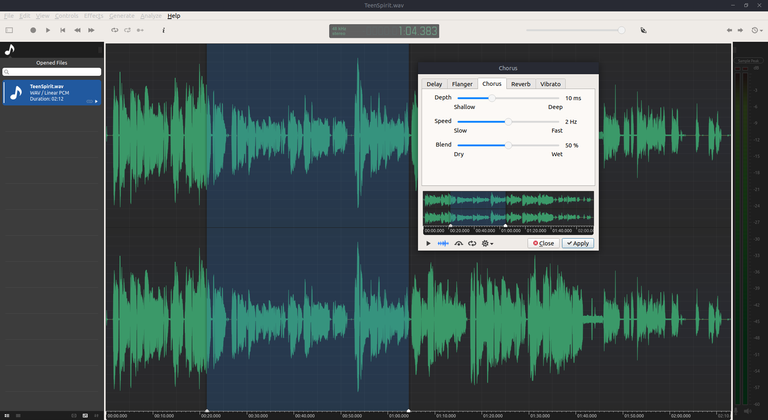
Ocean Audio DOES include features such as:
Effects:
- Chorus
- Delay
- Flanger
- Vibrato
- Reverb
Processing & Dynamics:
- Compressor
- Expander
- Limiter
- Noise Gate
Filters:
- High Pass
- Low Pass
- Bandpass
- Band-reject
As well as:
- 11 & 31 Band EQ's
- Manual & Automatic Noise Removal
- An awesome Pitch & Speed tool
It's an excellent set of free tools.
I really wish it was open-source, but I'm just glad they make it available to us for free.
And also much respect that they take the time to publish it to
MacOS, Windows, and Linux. They even make distro-packages available for Linux Mint, Debian, and others.